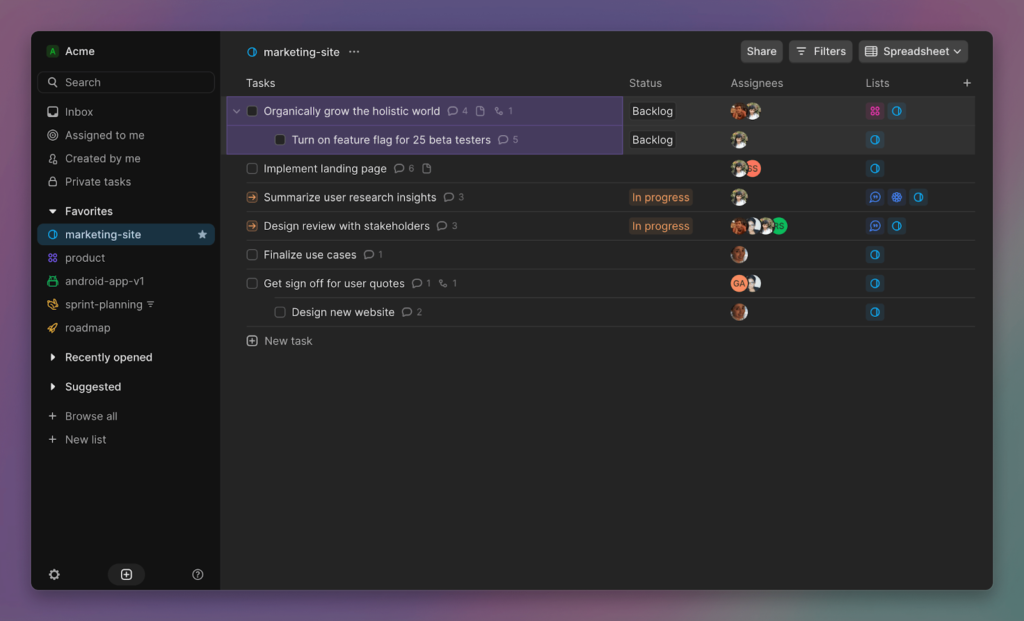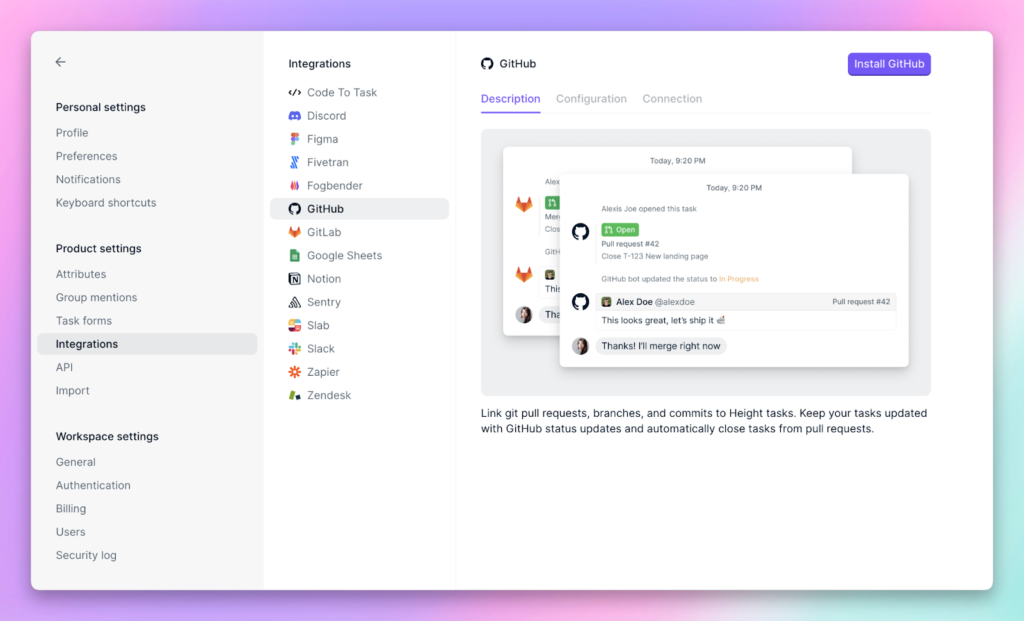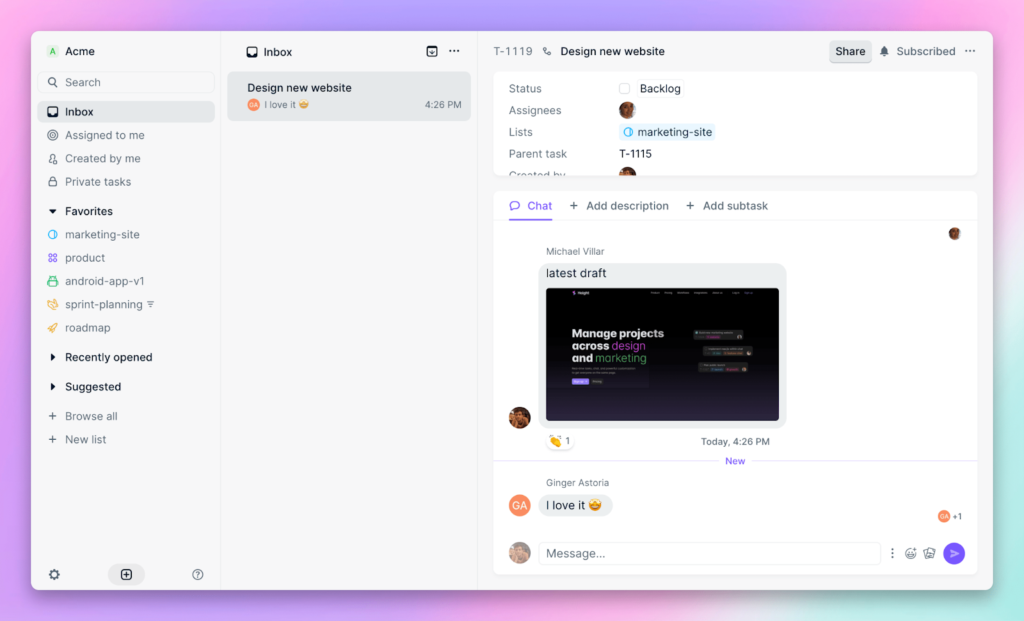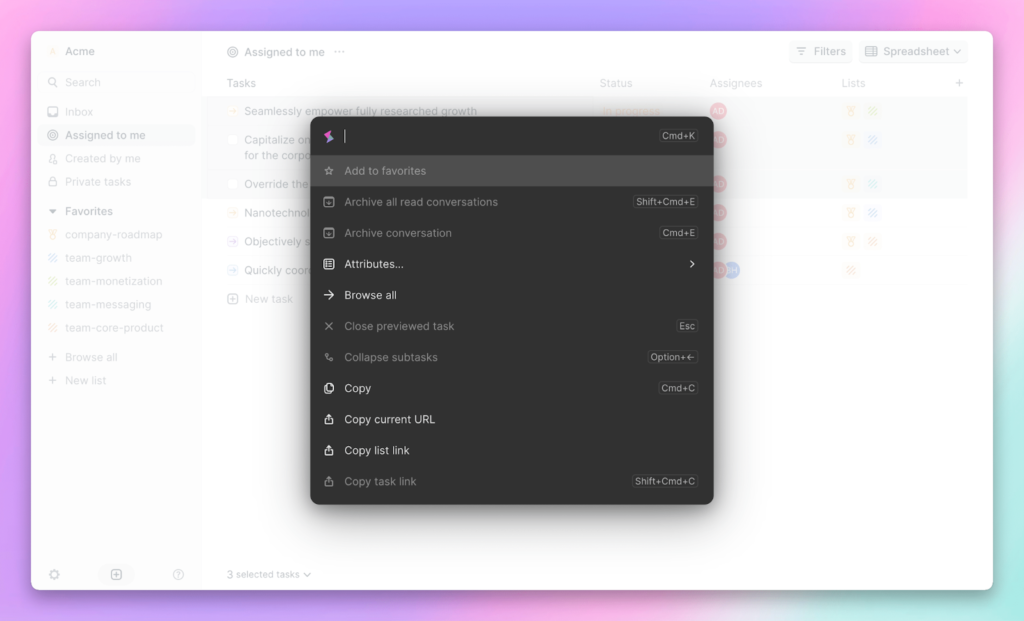Welcome to this edition of our Tools for Thought series, where we interview founders on a mission to help us work better without sacrificing our mental health.
Michael Villar is the founder of Height, the all-in-one tool to share project management across the entire company. Before starting Height, Michael co-founded another productivity startup, and was an early engineer and product designer at Stripe.
In this interview, we talked about interconnected companies, how to reconcile project management with personal productivity, how to foster cross-collaboration between different types of teams, how to create “swimlanes” of work, and much more. Enjoy the read!
Hi Michael, thank you so much for agreeing to this interview. What inspired you to build Height?
I’ve always been interested in collaboration tools, I actually founded a previous company in the space called Kickoff. We were acquired in 2013 by Stripe, which is where I saw how project management works at a high-growth company.
Spoiler alert, we kept switching tools: from GitHub issues, to Asana, to Dropbox Paper, to Phabricator, to Jira. We kept outgrowing existing tools because existing tools are fairly rigid and enforce workflows, but our company kept growing: new teams would get created, new people would be hired, new workflows would be spun up, and our overall project management strategy kept changing.
When I left Stripe, I knew I wanted to build a project management tool that evolves with your growing company, that unlocks cross-collaboration between various types of teams instead of, for example, feeling like the tool was only designed for one type of team, like just engineering.
How would you define an interconnected company?
One trend I’ve noticed is that work is becoming increasingly cross-functional: at modern companies, many people work across multiple projects and teams as needs arise. For example, a designer might work primarily with the platform team, but may also support projects on the growth team, or even help the recruiting and marketing teams as needed.
Or, as another example, in order to launch a new product, people from many teams come together to make the release a success: marketing, engineering, product, design, customer success & support, sales.
And yet, with the existing project management tools out there, people end up siloed, with a situation like engineering and product using Jira, marketing and comms on Asana, and design on Dropbox Paper.
This results in information about different aspects of the project getting scattered across different tools, rather than being centralized in one place to track the state of the entire project. This makes it hard to keep everyone working on a project on the same page, and ends up meaning more meetings to discuss project progress, since there’s no one one-shop stop to see how the project is going.
The inverse of this chaotic picture is a truly interconnected company, one which is working like a well-oiled machine, shipping high-caliber features and projects quickly, and without any last minute scrambling or nasty surprises.
Company culture helps determine to what level this happens, but using one project management tool that keeps teams in sync, with centralized information about the state of work can help make that dream a reality.
And how does Height help interconnected companies do their best work?
We’ve really designed Height from the beginning to be a tool that works for every type of team, and to act as a centralized hub for all things project management. This is reflected in what we’ve prioritized building: visualizations like Spreadsheet, Kanban, Calendar, and Gantt, custom attributes, powerful integrations that enable actual workflows, and a robust privacy and sharing model.
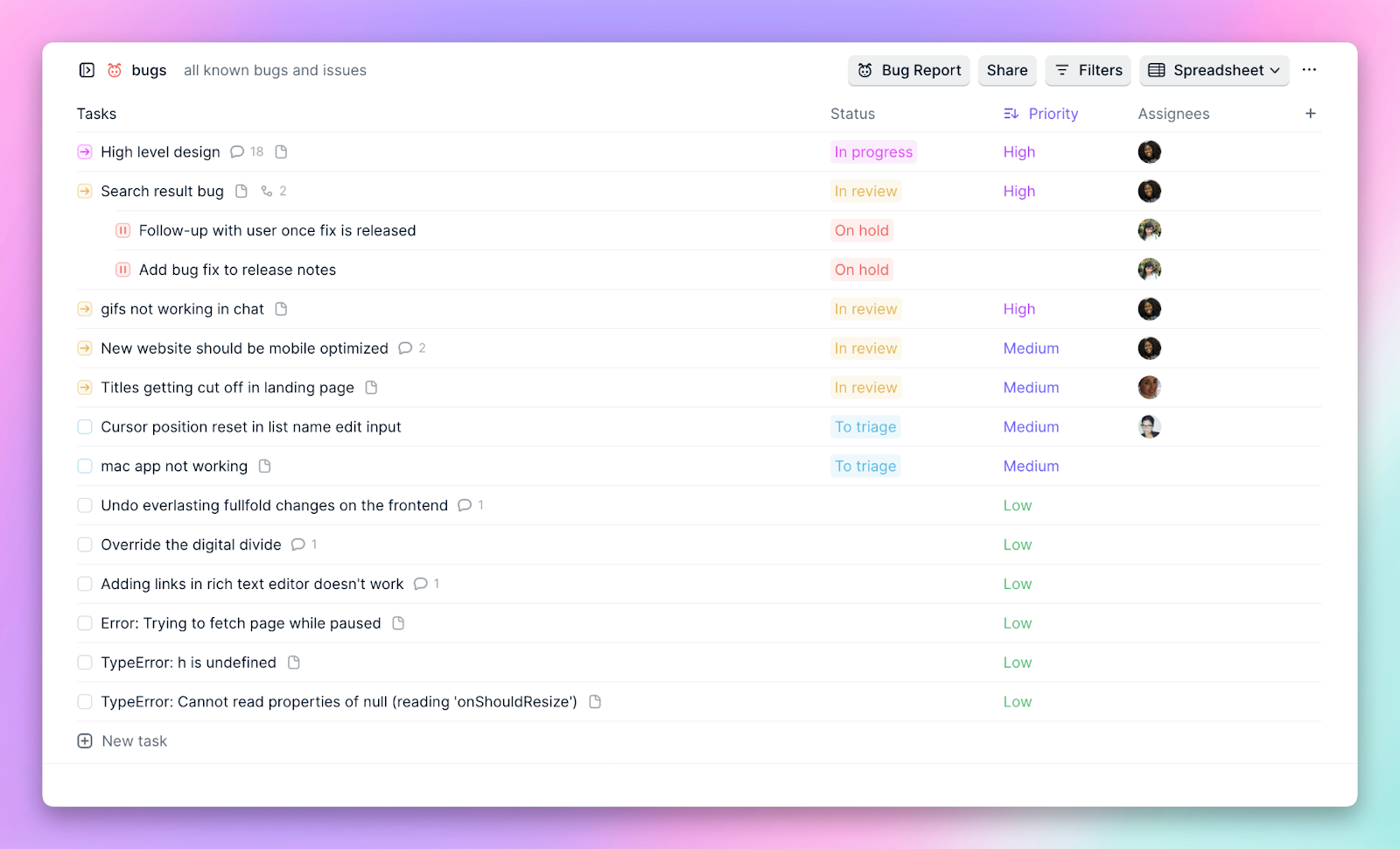
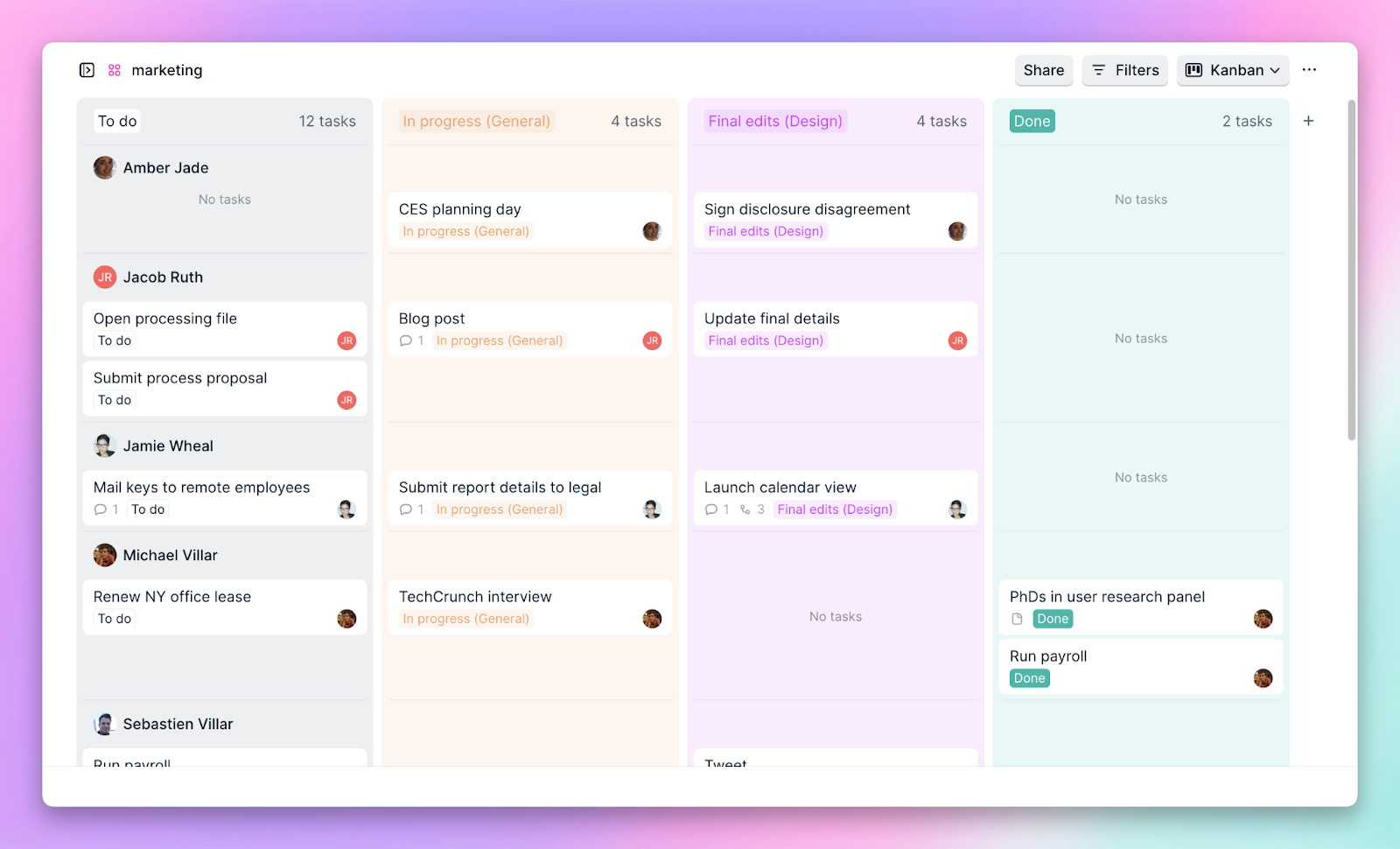
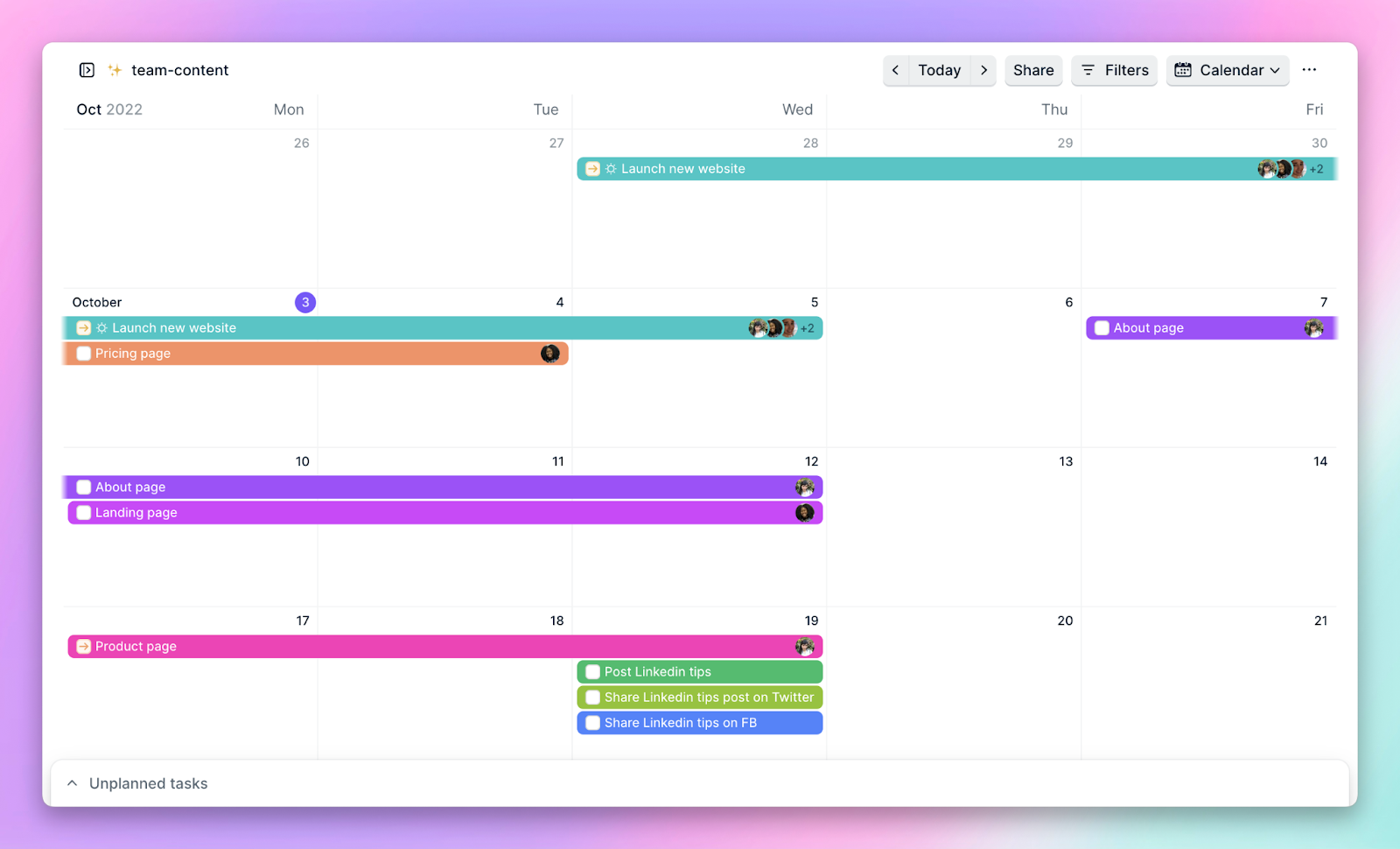
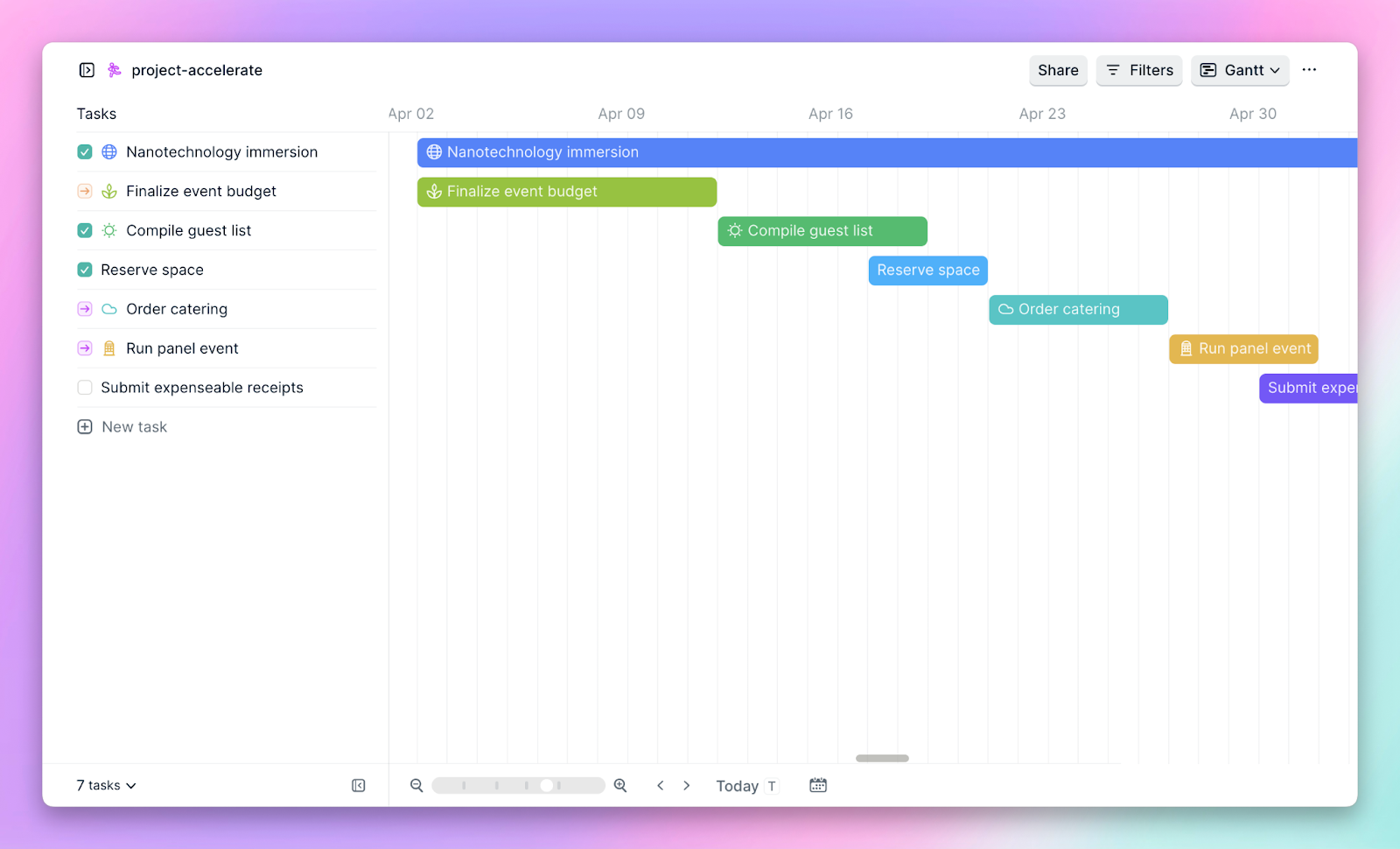
Maybe less obvious, but equally importantly, Height has real-time chat per task. This has been a gamechanger for our customers — chat per task ensures all conversation about work happens in context, is searchable, and only notifies the right people for whom the info is relevant, instead of an entire channel worth of people.
The default these days, especially in a remote-first world, is people having conversations about their tasks or work in Slack or Teams. Conversation in these types of tools is not attached to specific tasks, it’s freeform and topics can change frequently (and do!), making it easy to lose track of decisions, and hard for remote teams working asynchronously. By keeping all conversation for a specific task in one place — the task — it’s easy for people to get caught up in other timezones, or after coming back from a holiday.
And it sounds small, but Height also tells you who read your messages, so you don’t need to ping them individually and ask if they saw your message!
All teams have different workflows which can be hard to seamlessly integrate together. How does that work in Height?
With Height, we’re building a tool with which you implement your own workflows. Rather than creating an opinionated methodology or system on how project management should be run, we believe there are a million different ways to run a successful company, and Height should accommodate your way of working.
For example, a small company just getting going might simply use a few lists of tasks, and assign people to the right tasks. A larger company, with multiple engineering teams can organize their work in sprints or releases, and marketing teams can plan their launches with dates and calendars… You get the point.
We’re building the features you need to manage your work, and we’re doing so in a way that ensures you can change the way you work overtime too. When you hire a Head of Product or a VP of Engineering who comes in with new ideas of streamlining work or updating workflows to improve efficiency, we’ve made it super easy to reflect those changes in Height fast, through a combination of our super powerful search filters and keyboard actions to bulk-edit tasks.
Because Height doesn’t believe there’s one best way to work, companies can change workflows and continue using Height as their own needs and goals evolve.
Team collaboration software can sometimes get so tedious that it creates friction and lowers personal productivity. How does Height address this challenge?
Our goal is to contain the source of truth of all things projects, so it needs to be extremely easy to update that information. When tasks are kept up-to-date, making decisions becomes a lot more efficient. When you can find all the latest information about a project in one place, including any conversation about it from the people working on it, suddenly you no longer need project status meetings or other synchronous communication.
The way we keep task data in Height up-to-date starts from making it incredibly easy to create and manage tasks. Think about how easy it is to write bullet points in a document — we’ve effectively replicated that same experience in Height, just making your tasks now exist in a structured form.
To get into more granular detail, here’s how we brought the ease of making tasks in documents to Height: press `Enter` to edit and create tasks, `Tab` to create a subtask, use all the keyboard shortcuts you would expect, multi-select to edit tasks in batch, and more. We also introduced the Command palette in which you can run any feature right from the keyboard, and you can also assign any custom shortcut to any command, which makes it even more powerful.
Secondly, the way you keep task data up-to-date is by making it incredibly easy for the ICs who are doing the work to update their tasks. As a bit of an aside, when it takes extra effort, or 5 clicks to update your task, what ends up happening is you either don’t keep tasks updated, or you update your tasks on Friday afternoon just before your stand-up meeting. This means this task data is no longer fresh, and that other stakeholders have probably been DMing you to ask about project status all week.
When people no longer trust the shared task management tool to be an up-to-date source of truth on project status, that tool has become dead weight without providing its real value. The most important way we’ve found of helping ICs keep their tasks up-to-date in Height is by investing in powerful integrations. Every integration we build, we build with the question of: how do we make this the most useful version of itself?
For example, our GitHub and GitLab integrations allow you to automatically update tasks from a pull request. You can customize when tasks should change status and what to, so that when you link a task to a pull request, it automatically changes the task status to “In progress” (or whatever custom status your team uses), and similarly, when you merge a pull request, the task will be marked as “Done”.
This makes it super easy for your colleagues in product and support to stay on top of what’s happening without DMing you or having to figure out how to navigate through GitHub/GitLab to see updates.
What kind of people use Height?
It’s still early days for us, but already companies from 1 to 1000 employees use Height every day, many which grew 10x or more as they’ve been using Height.
From established tech companies, to early-stage web3 startups, to dev and marketing agencies, each of these companies all have different teams using Height, including engineering, marketing, ops, support, HR, IT, design, legal, and product teams. None of these companies are the same, and this is exactly what we are striving for.
And how do you personally use Height?
We organize projects and tasks with lists, one of the more unique features of Height. A task can belong to many lists, which makes it easy for teams to cross-collaborate, but also easy to find these tasks.
We have lists for features (e.g. #feature-chat, #feature-filters), bug triaging, quick improvement sessions, customer requests (e.g. #cus-acme), size of tasks (e.g. #tiny). We organize projects in a company #roadmap list, and use subtasks heavily to split large projects into smaller chunks.
The deeper you go in the subtasks hierarchy, the smaller the tasks become. We also plan marketing launches with Gantt charts (e.g. #marketing-september-launches) pulling tasks from various locations.
More specifically: we also handle sales demo requests, and our recruiting pipeline right into Height using Task forms. We work with recruiting agencies who have guest accounts on our workspace and use specialized Task forms to submit candidates for us to review.
People on the team also work very differently, some customize their assigned view to plan their work ahead with dates and milestones, while others work from their team list and Inbox. A lot of the team uses Spreadsheets as their primary view, but we also have several Kanban power users who’ve created some lovely lists visualizations, using the power of section management and sub-sectioning to create “swimlanes” of work.
What are some of your favorite features?
As we use chat extensively at Height, I personally love the Inbox. It’s where real-time notifications happen to display. It’s extremely fast to triage and respond to messages, and stay up-to-date with project statuses.
Notifications range from a task assignment, to a chat mention, or a task that got completed. We only notify people that participated in the task, and since tasks are small units of work, notifications are very focused on people that care about that information. Of course, you can also unsubscribe to any task at any time. Our customers love that they don’t have to catch up with 20 Slack channels and maybe ignore half of them.
I also love all the tiny details we’ve added to make the experience smoother and smoother. For example, a couple small ones: if you type `#` in the Command palette, we’ll automatically filter to only show you lists that match your query, and you can actually customize the toolbar of your lists to add buttons for commonly used actions, like one for a Task form linked to the list. When you use a tool like Height a lot for your day to day work, all these small details add up and can make the experience sublime.
And I would be remiss if I didn’t mention the Command palette. I’ve used different IDEs over the years (VSCode most recently) and always loved their command palettes. You can navigate through files, lines of codes, and run commands too all from the same UI. Similarly, the Help menu on macOS is really helpful to find a specific feature you know exists but don’t remember where it was placed. We thought, project management tools also have hundreds of features, and are the perfect software to apply a command palette. So I’m really happy that ours enables people to work so much more efficiently.
How do you recommend someone get started with Height?
If you’re using another project management tool right now, the fastest way to get started is to use one of our import features to directly pull your tasks into Height. Doing so makes it easy to see how your team could potentially use Height with your real task data.
I find this makes it a lot easier to propose moving to Height to coworkers, because they can actually get a feel for what the real experience of managing their work on Height will feel like, with their actual tasks in there.
Definitely invite your colleagues so they can also have a chance to play around with task management on Height, and start a free 30-day Team trial so you can try all the key features that any fast-growing teams will need.
And my other pro tip is to set up the integrations for any tools your team uses regularly and loves, like Slack or Discord, GitHub and GitLab, Zendesk, and more. Doing so will let you experience the power of tasks being automatically updated in real time as your colleagues are working.
And finally… What’s next for Height?
We are constantly building and shipping new features every day. Height is already super powerful, but a project management tool can be much more.
Now that we’ve built the core building blocks of the tool like tasks, chat, and visualizations, you can imagine combining them in unexpected ways, unlocking ways to work that were hard to implement before. You can also imagine that adding a core building block to the mix would change the deal.
Of course, there are also many obvious things we’re working on: mobile apps, integrations, automations, and more. Stay tuned!
Thank you so much for your time, both of you! Where can people learn more about Height?
Of course! Check out our website to learn more and sign up, and you can follow along with product updates and releases on our blog and Twitter.