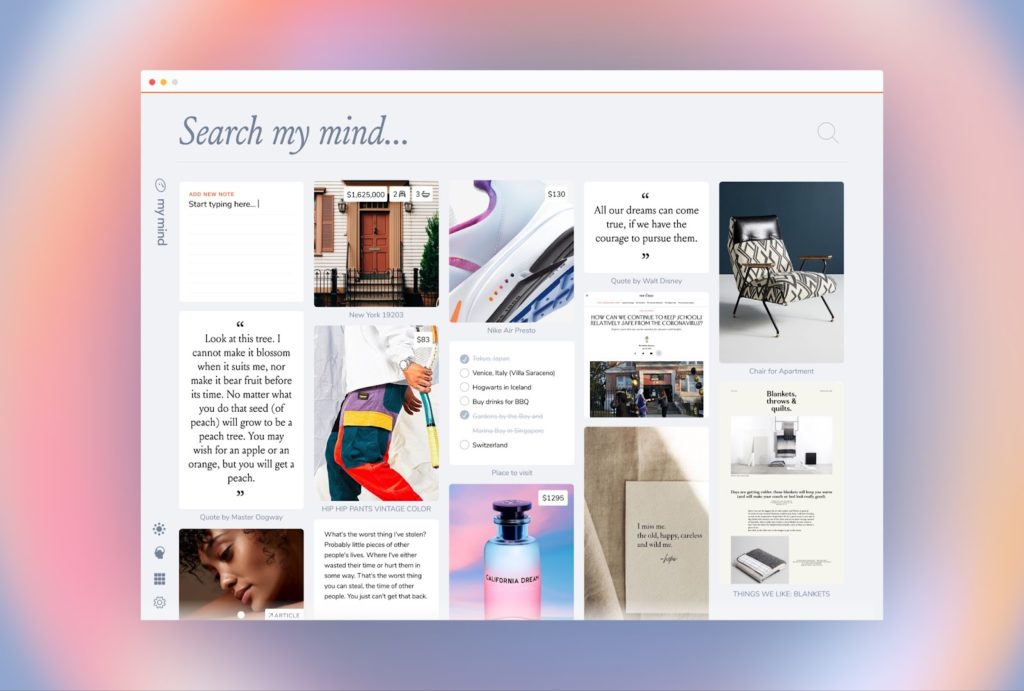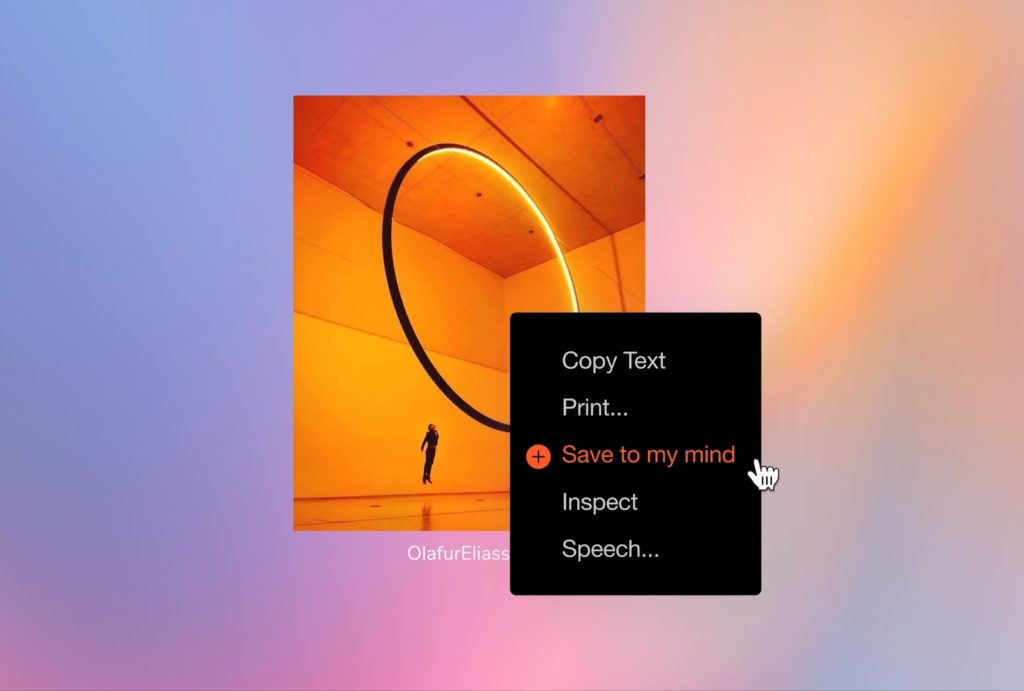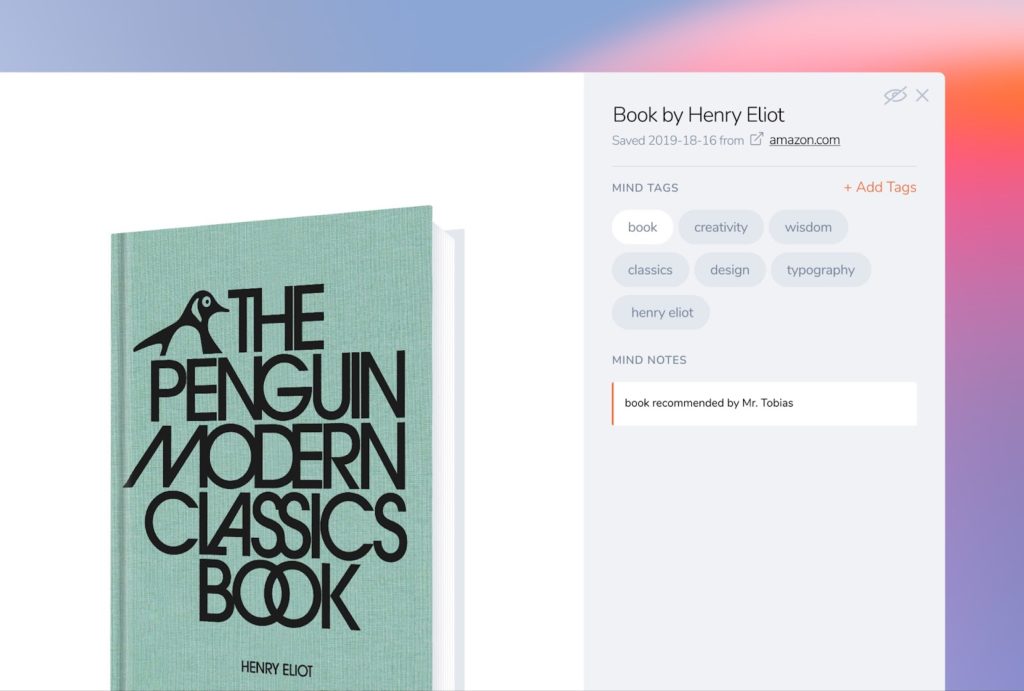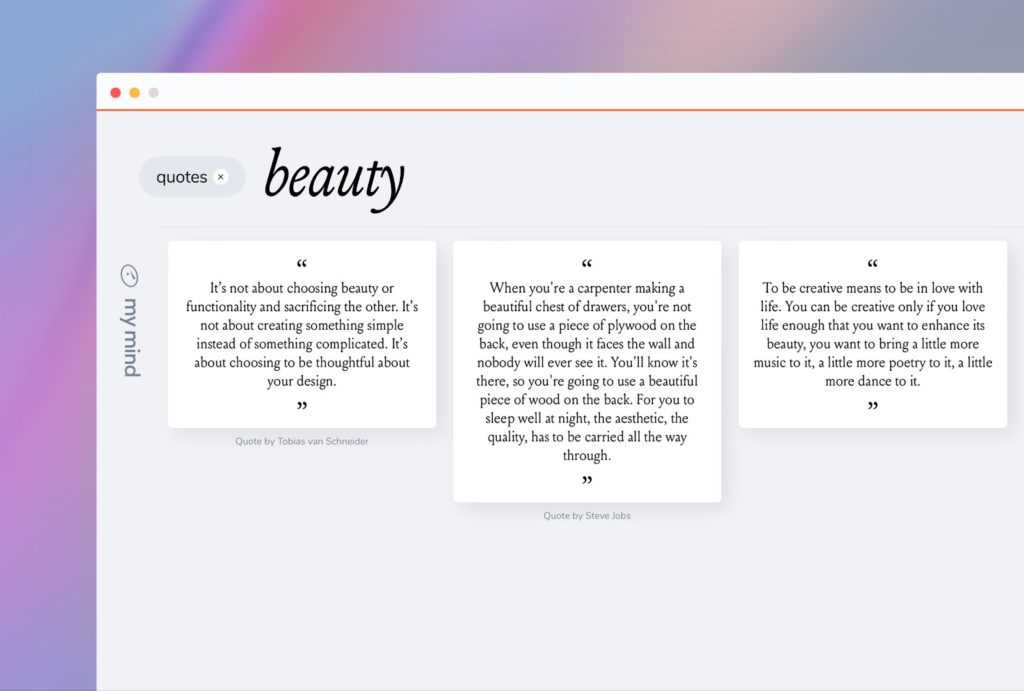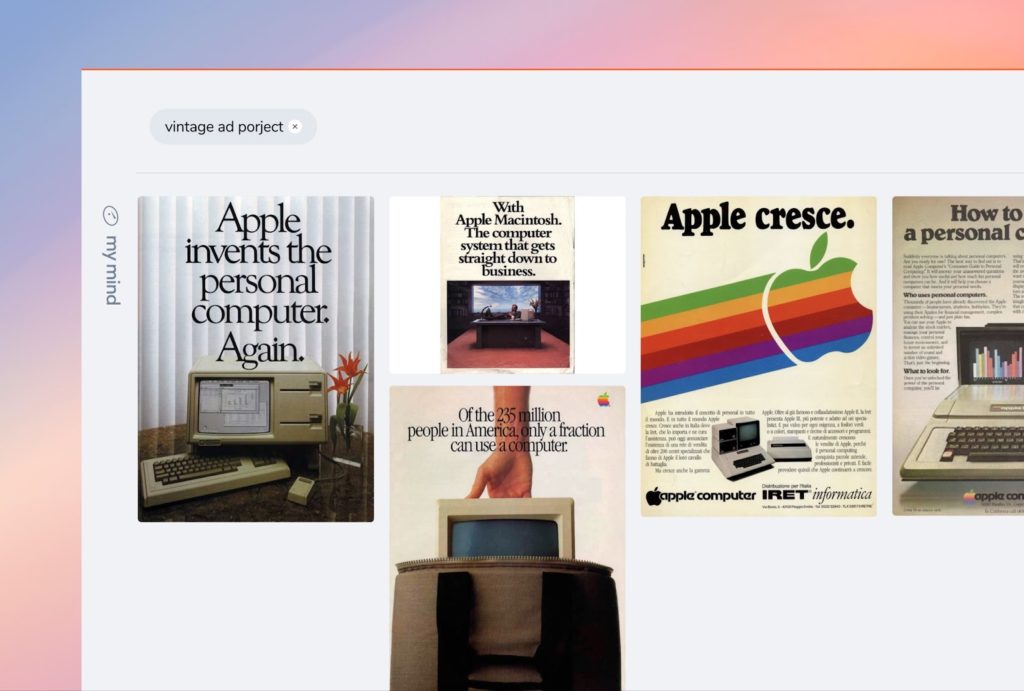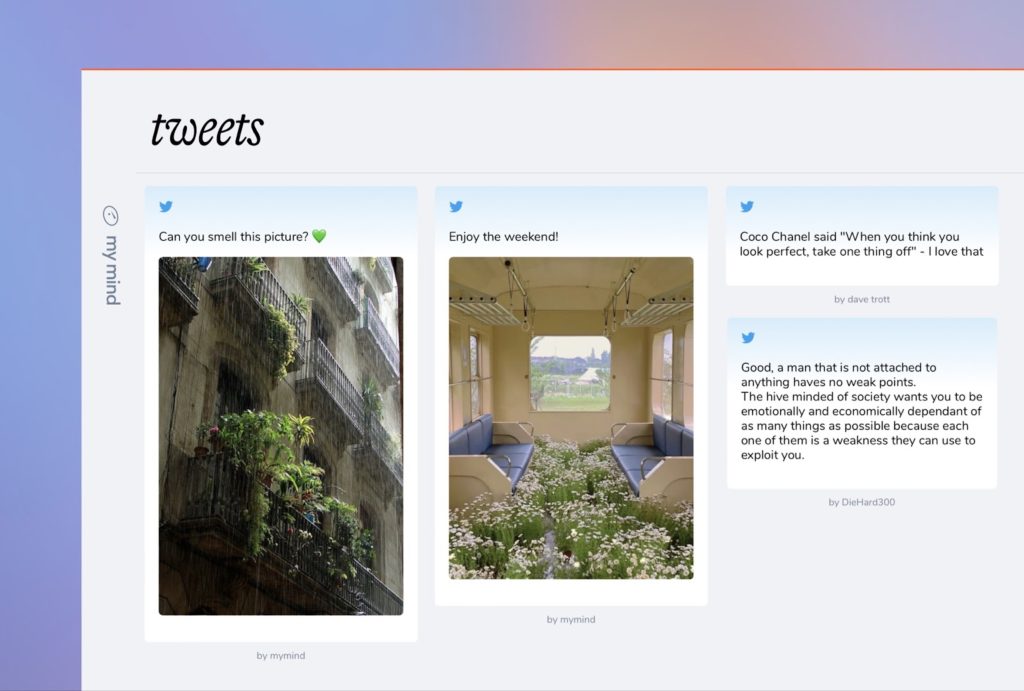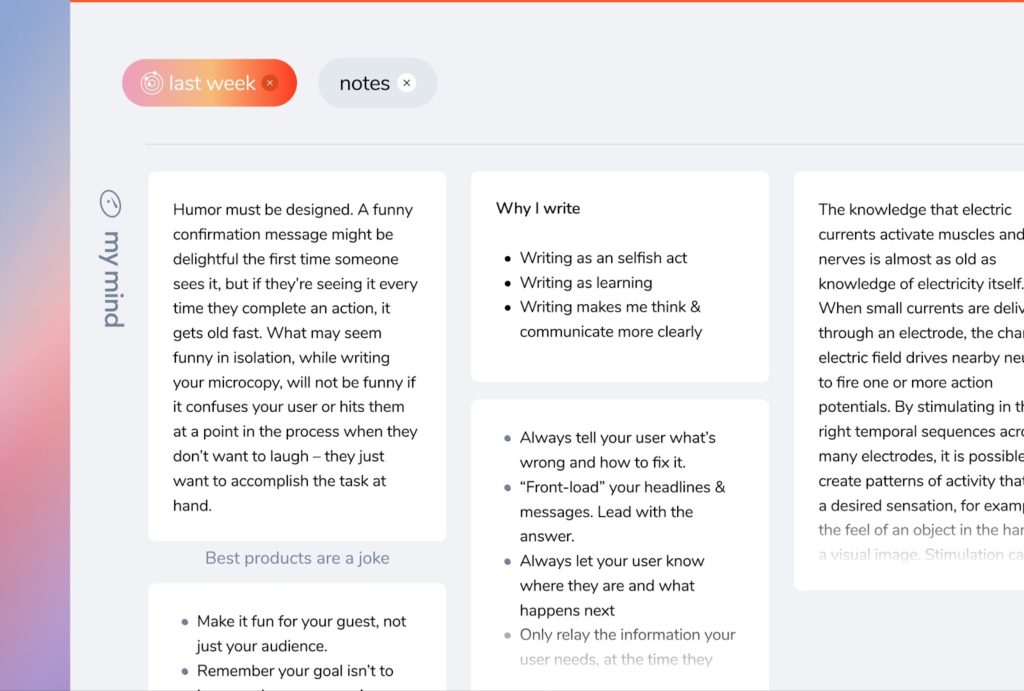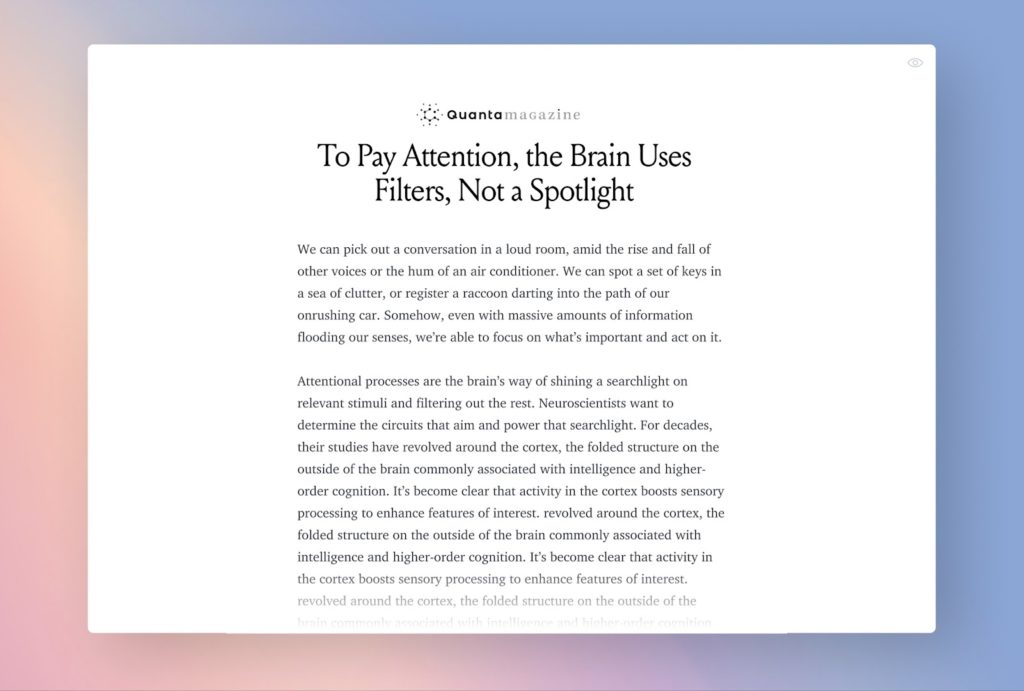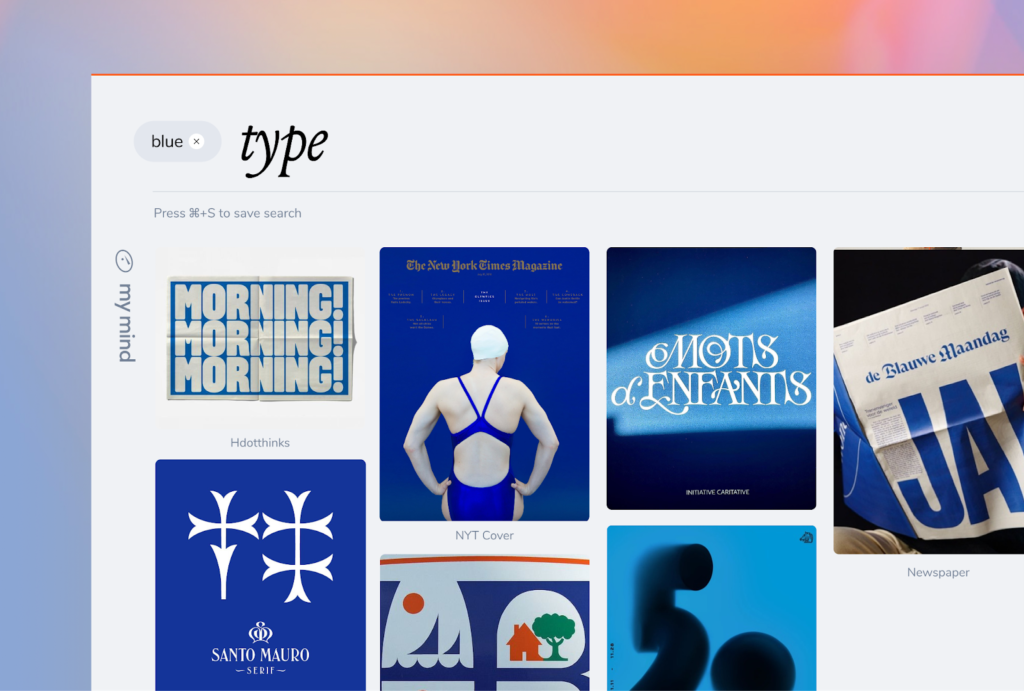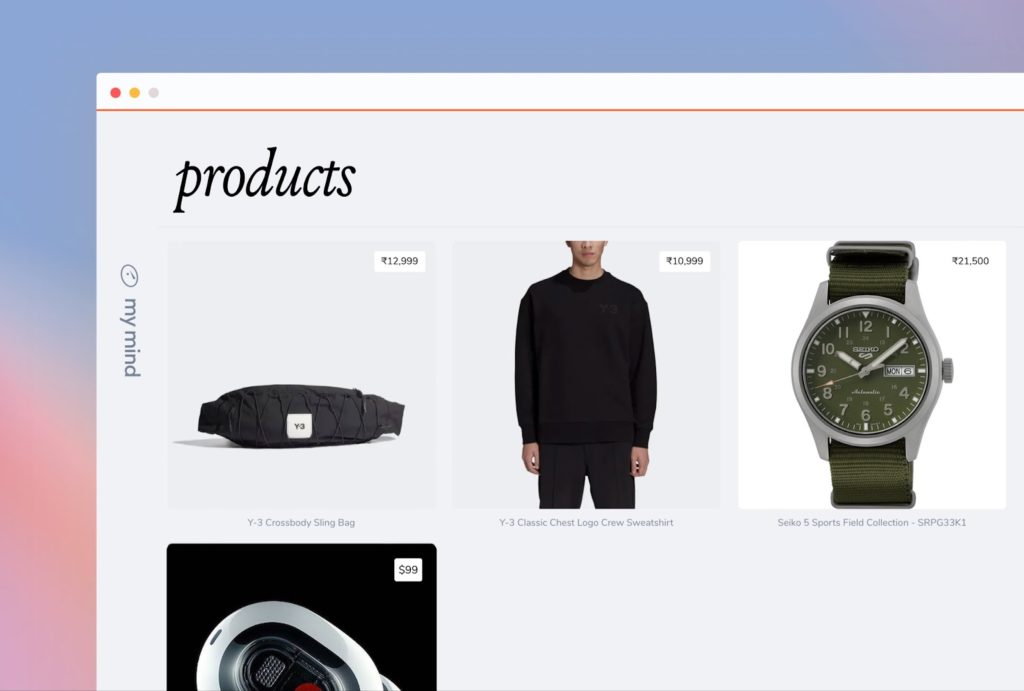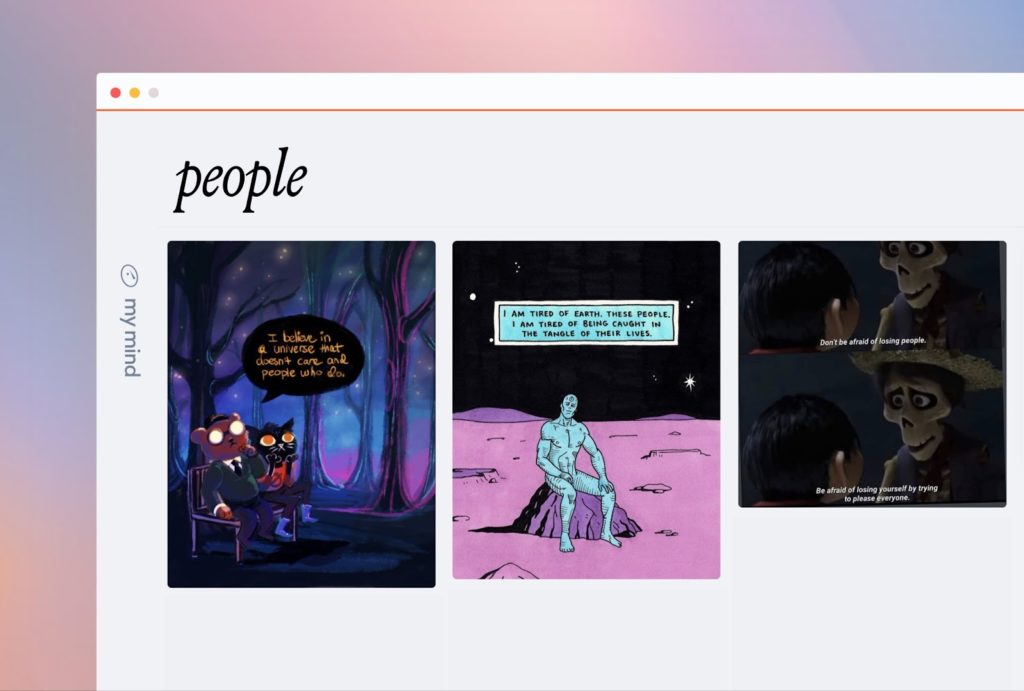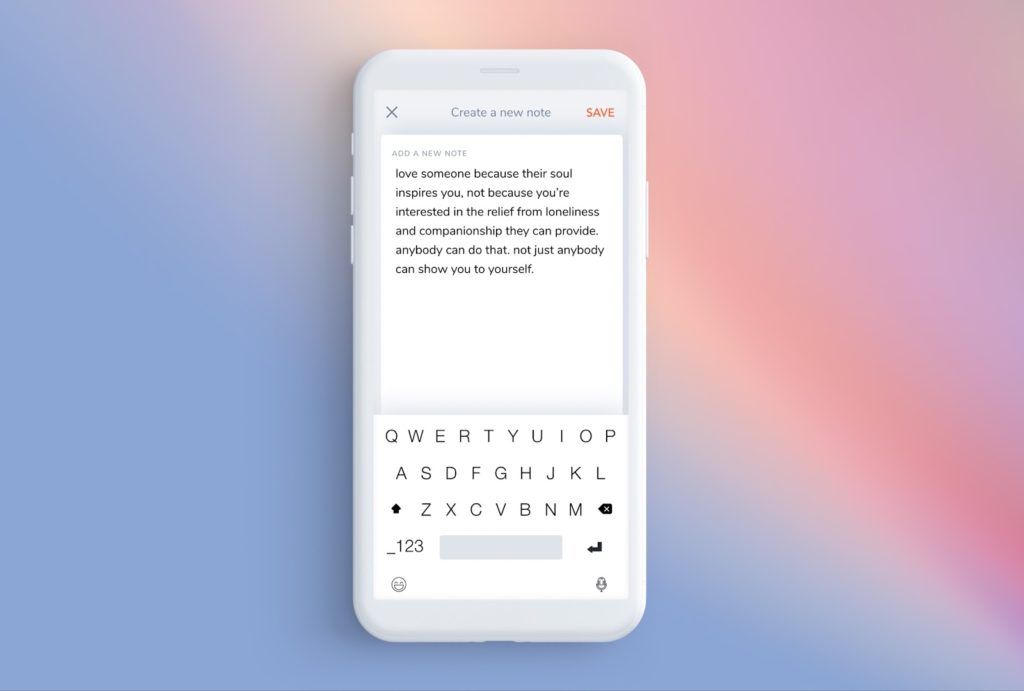Welcome to this edition of our Tools for Thought series, where we interview founders on a mission to help us think better, grow our knowledge, and be more creative without sacrificing our mental health.
Tobias van Schneider is the co-founder of mymind, a privacy-first tool designed to work like your actual mind. And when they are serious when they say they care about privacy: it means no social features, no collaboration, no vanity metrics, no tracking, and no ads.
In this interview, we talked about the memex as described by Vannevar Bush in 1945, how our mind doesn’t think in lists and folders, the use of artificial intelligence to catalog and find the information that matters to us, the concept of memory indexing, how we might think differently if no one was watching, and more. Enjoy the read!
Hi Tobias, thank you so much for agreeing to this interview. First things first, what inspired you to build mymind?
Thank you for having me! Like anything we have created, mymind came from a need and frustration of our own — ”our” being me and my business partner, Jason. For better or worse, much of our life is intertwined with the Internet.
We save posts on Instagram with home or design inspiration. We save tweets on Twitter with quotes or memes we want to hold onto. We keep tabs open in our browser with articles we want to read or research for a project. We put notes in an email or in one of a handful of notes tools. We save photos and screenshots to my Camera Roll of anything and everything. Everything we deemed important was scattered, buried in clutter or forgotten and lost forever.
Many tools promised to help organize one or more of those things — and we tried every one of them. We would temporarily feel some small sense of satisfaction keeping up with each new tool, creating folders and complex organizational systems, only to ultimately abandon it.
What we wanted was simple: If we see something we like and want to remember, we want to save it within a second. And if we’re trying to remember it later, we want to be able to find it within seconds. That’s it.
Many people will relate to those pain points. More specifically, what do you think is the problem with the way existing tools approach note-taking and knowledge management?
Our tools are too complicated, bloated, outdated or specific. They ask us to learn new systems and keep up with them, managing folders, adding tags, creating categories, managing filters and curating our content.
We are forced to create a Frankenstein system pieced together from a mix of tools that all do different things. We can’t necessarily find anything with this system, but we feel some pleasure in managing our chaos. Then we’re confronted with an aberration that doesn’t fit our perfectly calculated system, and it all falls apart.
And how is mymind different?
Rather than requiring you to adopt new mental models, mymind is meant to get out of the way and support the way your brain already works.
We don’t think in lists and folders, we think visually and chaotically. Especially in our fast-paced world today. With a fire-hose of ephemeral information blasting at our brains every day, our minds are constantly jumping from one thought, image or piece of information to the next. Folders, lists, categories, tags, boards, groups, filters and other structures are antiquated systems that can’t keep up with the pace of our minds and our current lifestyles.
mymind doesn’t ask or require anything from you. Put simply: it’s one place to save everything, without worrying about where it goes or what category it fits into. It’s one place to find everything, without wondering where you put it. It’s meant to remove all the friction from our workflow and allow us to just flow.
So it works in a similar way to our actual mind.
That’s the idea. A few years ago, we discovered this essay published in 1945 by engineer and inventor, Vannevar Bush. It was titled “As We May Think.” Bush predicted the modern information age and outlined an abstract machine called “the memex.” He envisioned a mechanical device (computers did not yet exist) that would help people collect and sort information.
He wrote: “Consider a future device (…) in which an individual stores all his books, records, and communications, and which is mechanized so that it may be consulted with exceeding speed and flexibility. It is an enlarged intimate supplement to his memory.”
That last line, “enlarged intimate supplement to his memory,” really stuck with us. Of course, we have computers today – which are likely far beyond anything Bush ever imagined. We have Google, which gives us all the information we could ever ask for and more. Yet what we still didn’t have was an intimate supplement to our own memory. A Google for our own minds, with all of our personal dreams, inspiration, memories, ideas and notes within reach. Fun fact: we originally called it As We May Think, before eventually opting for the more simply “mymind”.
mymind uses artificial intelligence to catalog and find the information that’s important to us. It gives us visual cues to help us identify and find that information. It works with any trigger we can recall – an image, a word, a theme — to help us find what we need. It is, for all intents and purposes, an intimate supplement to our memory.
Talking about memory, can you tell us more about the concept of memory indexing?
Even scientists don’t fully understand the mysteries of the human mind. We’re certainly not scientists ourselves, but we do know this: our memories are scattered all over different parts of our brain, depending on the type of memory. We rely on connections between neurons to complete the picture.
Those connections are stronger if they are related to a strong emotional or sensory experience. In recounting a conversation you had with a friend, you might recall the visual interior of the coffee shop. Or the smell of the coffee you were drinking. Or the sound of the music playing over the speakers. These are all data points in your mind. If you can access one of them, they can trigger each other so you can eventually recall the entire memory.
The fewer access or trigger points a memory has, the harder it will be for you to recall it. It’s that moment when you’re telling a story and trying to recall the name of a book you read or quote you appreciated, but you can’t quite reach it. If someone threw triggers at you, it might help: What color was the book? What was the author’s name? What picture was on the cover?
Like stepping stones across a stream, every trigger point leads you closer to your memory. And mymind, in essence, works the same way. It uses contextual and visual clues to provide trigger points to your memory. So if you can remember any piece of something you want to remember, you can find it instantly in mymind.
That’s fascinating. Some people do like a bit of organization. How can people organize their extended mind?
Everything in your mind is already organized. It just looks different than your standard folder and file structure. mymind uses artificial intelligence to automatically index everything you save inside it. It analyzes an image of a car and recognizes the car, the type of car it is, the color of the car, the brand, everything in the background behind it. It scans an article you save and extracts key words and phrases that you’re most likely to recall, giving you trigger points when you want to find it later. It reads the words in the notes you save, whether they’re typed in our notes editor or or a picture of your own handwriting. All of this is filed away behind the scenes, so you don’t have to categorize or organize it yourself.
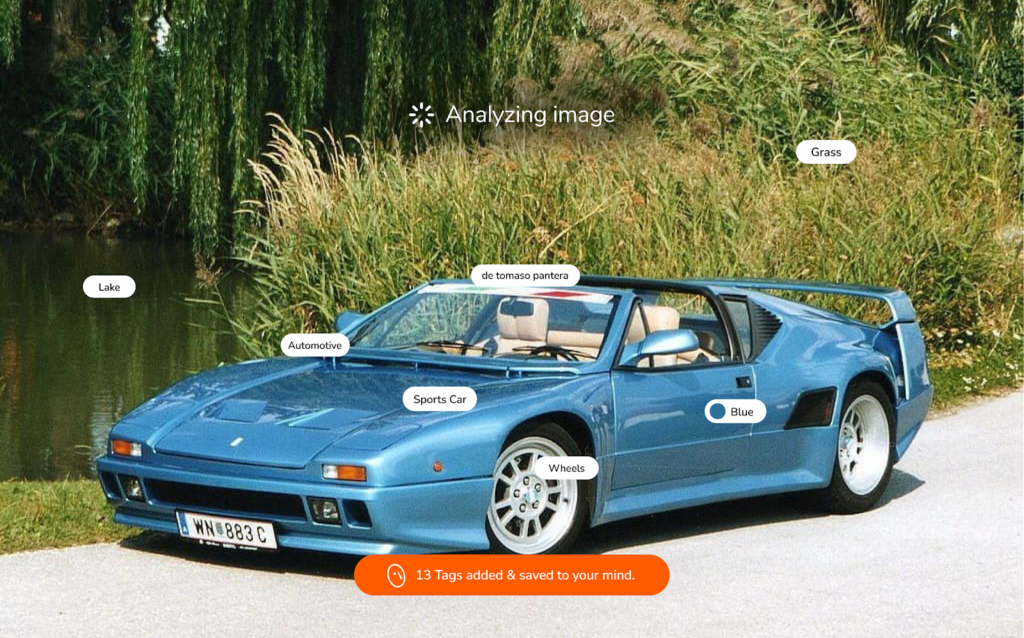
From there, you can organize it instantly in infinite ways. You can search for a color and mymind will show you everything you’ve ever saved with that color. You can search for an object like a tree, and mymind will show you every visual, note or screenshot containing the word or image of a tree. You can search for a keyword like “interior,” add an additional keyword like “wood” and you’ll see only the images you’ve saved with wood interiors. The possibilities are much more fluid and current than anything you would organize yourself.
As I mentioned before, we believe folders and traditional organizing of that nature is a thing of the past. What we think about, work on or consume today doesn’t fit so neatly in one category or folder. It’s ephemeral, fluid and dynamic. Plus, managing these old systems is exhausting. We spend hours managing our information and creating a false sense of productivity, when all we’re really doing is moving data around.
However, we understand there are some cases where you want some input on this organization. For those cases, you can use tags. If you’re saving random notes from your French lessons, for example, you might tag every card with “french” so they’ll all turn up together in your search. Or if you’re working on a design project and collecting article research, visual inspiration, colors and images, you can tag all of them with “project x” so you can instantly see it all in one place when you need it.
We also understand that it will take some time to fully undo the old way of organizing ourselves. It’s our hope that these small gestures in mymind, like tags, will bridge the gap as people adapt to an evolved way of organizing their lives.
You describe mymind as “private first” — what does that mean exactly?
Our relationship with technology today is not healthy. Every app asks you to share your activity, your data, your ideas, your content, your creations, your hot takes, your selfies… We are constantly curating and performing for an audience. Constantly collaborating. Sharing to a feed. Looking for engagement and being pressured to engage.
The nature of our apps today also changes how we use them. We were curious how we might behave or think differently if no one were watching. Would we be interested in different things? Would we see a new side of ourselves? Or at the very least, would we feel a little more mental peace and relief?
mymind is our way of finding out. It’s meant to be for you and you only. No sharing features, no collaboration, no tracking, no curation, feeds, ads or distractions (if you want to know the more technical details, we share a lot more about how we follow through on privacy here). It’s a new way (or maybe you can call it an old school way) of thinking about our tools.
What’s interesting, and maybe a bit sad, is that it almost feels revolutionary. We’re still hearing from people asking why they can’t share their mood boards from mymind or invite friends to collaborate on their minds. We are so used to living with an audience, it will take some time to adapt to privacy again.
In this day and age, it does feel revolutionary. I imagine that most mymind users are fairly open-minded.
So far, the majority of our users are designers, marketers, researchers, writers, developers — highly visual minds. It’s for people who move too fast to be slowed down by their tools. People who would rather create than spend their time trying to sort folders or reach inbox zero.
What about you… How do you personally use mymind?
All the stuff that was scattered, buried and eventually lost before, now goes into mymind. Before, I’d see a tweet that made me laugh or think, and I’d either save it as a bookmark in Twitter (where those go, I have no idea), or “like” it to save it in my Liked tweets (where everyone could see it) or do nothing and never see it again. Now, I save it to mymind.
Before, I would keep notes or todos from a call in my email, my Notes app, Evernote, a Slack message to myself or on the nearest piece of paper, hoping I’d find it again later when I needed it. Now, it goes straight into mymind. I search “notes” or “notes + last week” or “todos,” and it’s all in front of me.
Before, I’d see an article I wanted to read and I’d save it as a bookmark, or hope I could Google it again later. Now I save it to mymind and read the full article within mymind Reader Mode, stripped of all the clutter, ads and UI.
Before, I would save design inspiration (color palettes, images, reading material, photography, packaging, etc.) as a browser bookmark, leave the tab open, email the link to myself, take a screenshot, save it on the relevant social app or put it somewhere on Dropbox. Now it’s in mymind. I can search “blue” or “Type” and create an instant moodboard around that keyword.
Before, I would see a product I want to buy and find the most relevant board on Pinterest. Now I put it in mymind. Funnily enough, saving it there usually relieves me from the urgency to buy it. I’ll often delete it from mymind later.
Before, I’d see a meme on Tumblr (yes, I’m still on Tumblr), and then lose it forever. I’d try to find it again online by typing random keywords I could remember, usually with no luck. Now I have my own personal meme library in mymind. In fact, that’s how I collect inspiration and content for our mymind Twitter account.
Before, I’d have a random idea in the shower, or while falling asleep, or while waiting in line at the grocery store, and I’d either put it in my Notes app (instantly buried under grocery lists and other notes) or forget it instantly. Now it’s in mymind.
Almost every day, I jump into mymind for a few minutes as a little break between tasks. It’s soothing just to browse all the beautiful things in there, or I’ll activate Clear My Mind mode to see what I’ve saved in a more serendipitous way. It almost feels like meditation.
Amazing. And finally… What’s next for mymind?
Right now, we are working hard on the core functions that make mymind what it is. We’re constantly shipping feature updates and improvements that make it easier to save to your mind, and easier to remember what you saved. That includes improved mobile apps and extensions that help mymind fit more seamlessly into your lifestyle.
From there, things will get even more magical. The more people save to their minds, the more possibilities we see with the artificial intelligence behind it. Your mind will reveal connections or trends that you didn’t know existed before. Or introduce more serendipitous discovery between the things you have in your mind.
And eventually, we can take it even further: We’ll completely abandon outdated terms like folders, files or tags, and think more of our mind holistically. We can start asking ourselves the more abstract, dreamy questions: What does it mean to remember something? Do we even need to remember something? What if mymind could remember it before we even realize we need it?
Our mission, as it was from the beginning, is to build a true extension for your mind. A private place for your ideas and memories, far away from social networks, advertisements or algorithms. A place that you enjoy coming back to, yet at the same time you forget even exists because it fits so seamlessly into your life. A place of utility as much as a place of energy.
Thank you so much for your time, Tobias! Where can people learn more about mymind and give it a try?
You can go to mymind.com and sign up for a free trial. You don’t have to enter any information besides your email address to create an account, and we don’t limit you by time so there’s no pressure to commit to anything.
I’d recommend just slowly saving things here and there as you go about each day. Think of mymind as your secret treasure trove, where you store your most precious ideas and memories. Eventually, you’ll find yourself returning there more often to find what you need, relax or get inspired. And from there, we hope it feels as natural as using your own mind.