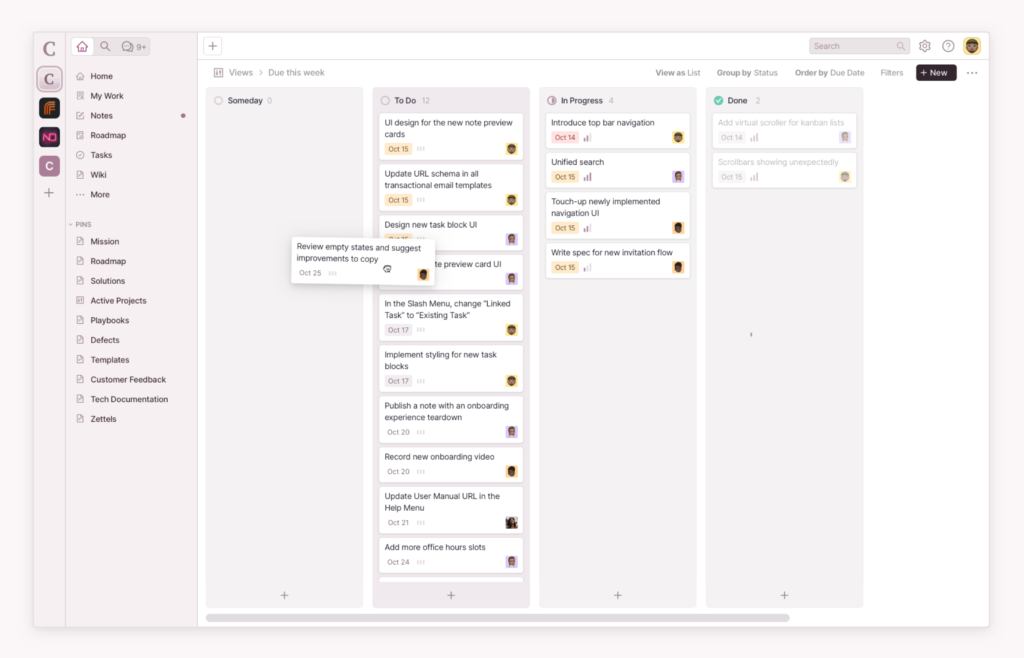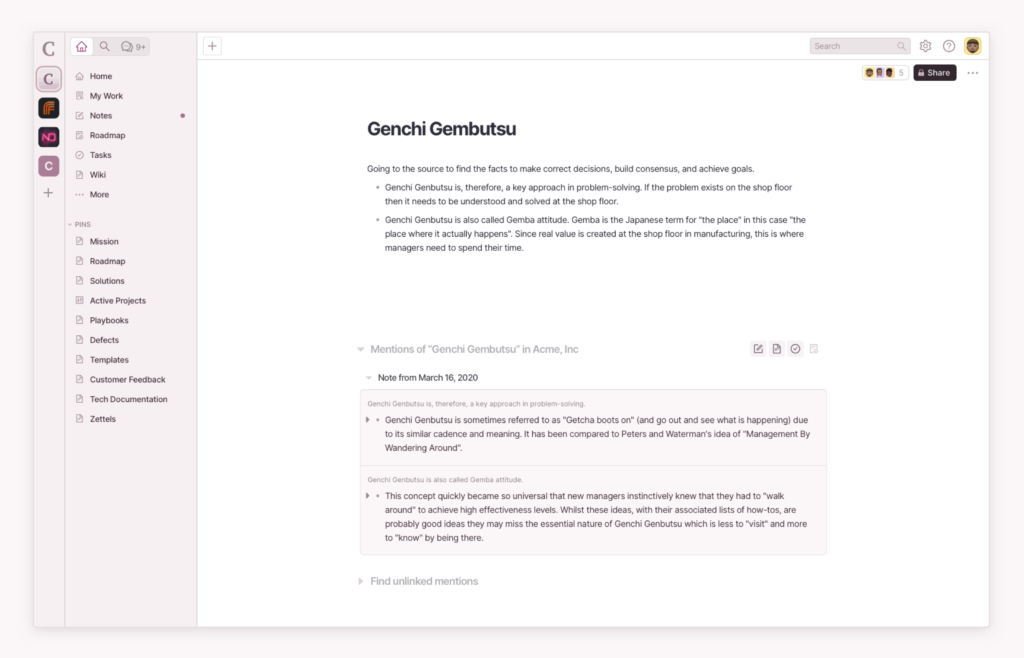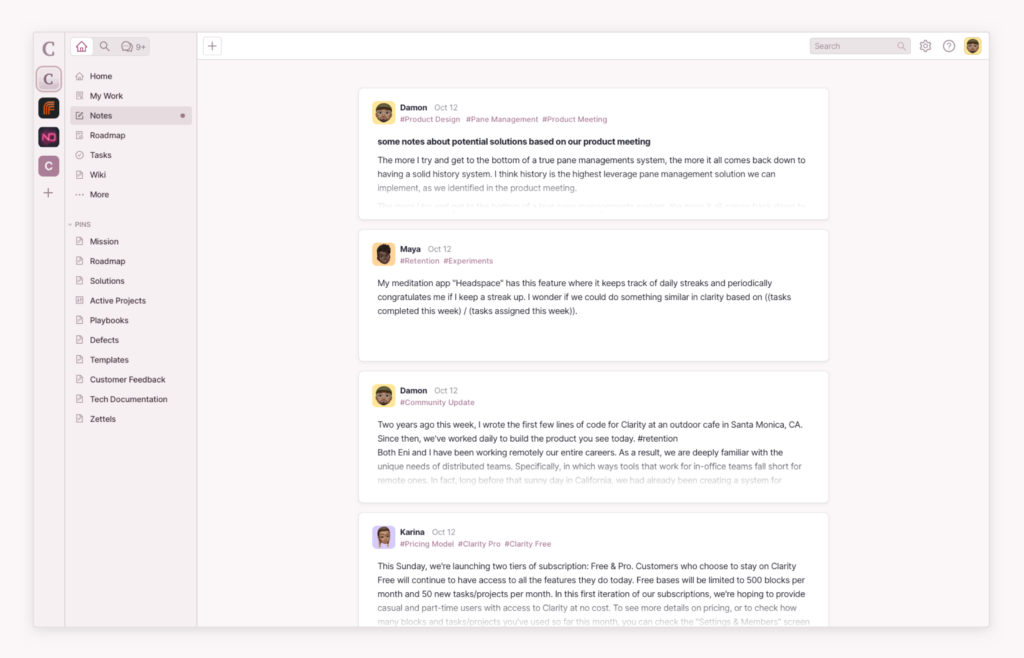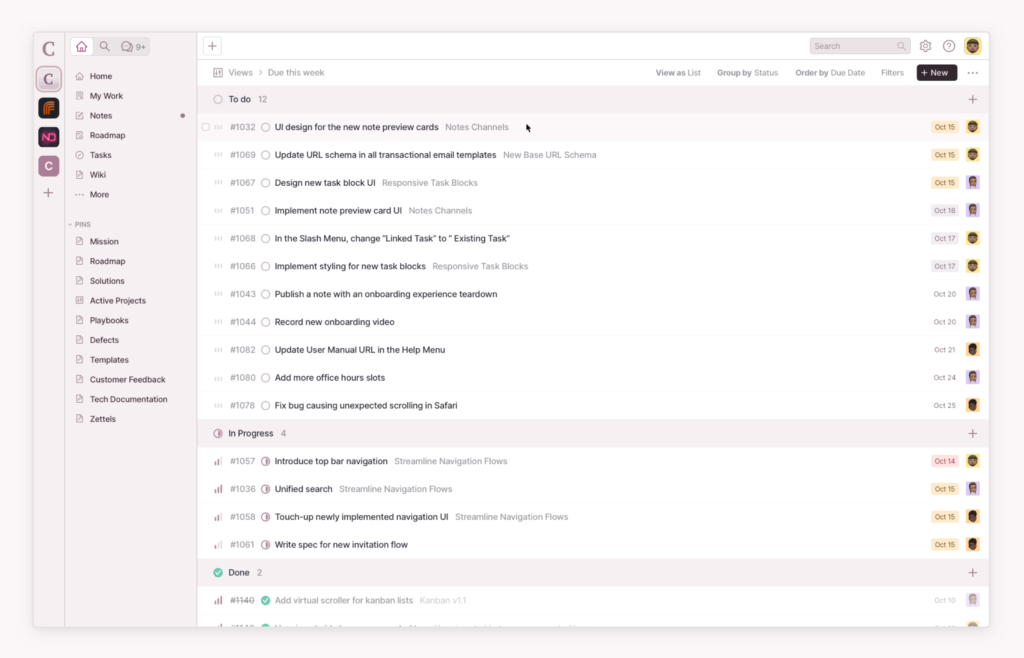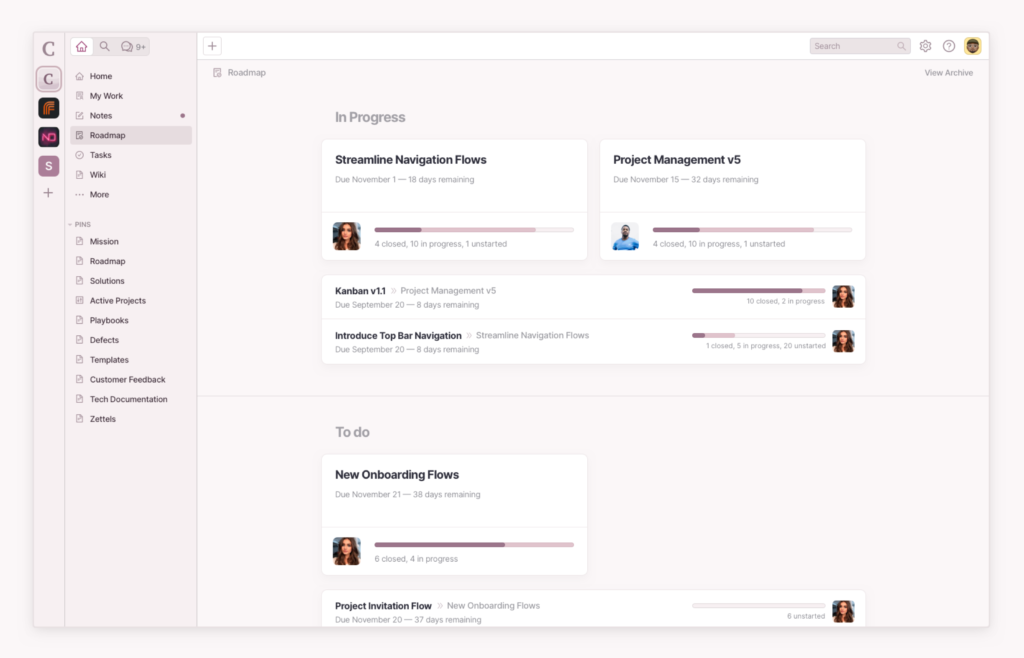Welcome to this edition of our Tools for Thought interview series, where we chat with founders on a mission to help us think better, be more productive, and achieve more without sacrificing our mental health. Richie Bonilla is the co-founder of Clarity, a collaborative workspace designed specifically for remote and decentralized teams. Clarity allows teams to easily share ideas, plan projects, and track tasks in a single workspace by combining freeform documents with structured project management.
Richie is an entrepreneur at heart. After starting his first SaaS business in college and dropping out to keep growing the company with his co-founders, he spent a few years helping founders launch products, which led him to realize that there were massive problems in the way we collaborate, solve problems, and build shared understandings. This realization inspired him to build Clarity.
In this interview, we talked about how our tools are the biggest bottleneck to our productivity and creativity; why remote teams require strong written communication; the power of storing, organizing, sharing, and resurfacing relevant notes; how Clarity managed to combine freeform documents, structured project management, and a knowledge graph; and much more. Enjoy the read!
Hi Richie, thank you so much for agreeing to this interview. What inspired you to start Clarity?
Eni and I have been working remotely since 2014, and we’ve always felt that productivity tools weren’t made for our style of work. My first startup was a distributed team back in 2014, and—like many of us—I stitch together my own productivity system using a combination of multiple tools, like Workflowy, Google Docs, Trello, and Asana. I spent too much time doing basic, repetitive tasks to keep everything updated for my team. This robbed me of time and energy that should have gone to creative problem solving — it felt ridiculous.
When I later worked as a freelance product manager and product designer, I realized the system I had developed was more streamlined than what my clients had, so I started implementing it for them as well. I met Eni in 2018 when we were both hired by the same client. We began collaborating on improving the system, but eventually hit limits on what we could do. So, in 2019 we started writing our own software to take it to the next level.
We were always building for ourselves, and our expectation was that in 5–10 years most companies would transition to remote work. Little did we know, within a year the pandemic would force every company to make the switch overnight. That’s when we decided to dedicate ourselves to Clarity full-time.
Scratching your own itch is indeed a great reason to build a new product! Some productivity systems tend to be overly complicated. How is Clarity simplifying productivity?
The early builders of GUI interfaces had a principle that you shouldn’t ask people to remember things that the computer could remember. Similarly, we believe that you shouldn’t ask a human knowledge worker to do something that a computer could do instead. We feel that even the most modern productivity software leaves humans with too much tedious and repetitive work.
The next decade of the Internet will be more collaborative than the last by an order of magnitude. Teams and communities will assemble to solve important problems, and an increasing percentage of knowledge work is already being done by liquid (freelance) talent. Technology is no longer the limiting factor — our potential is only limited by our ability to coordinate.
We believe our tools are the biggest bottleneck. In order to have effective distributed collaboration, information must be available, discoverable, and up-to-date at all times. When we need to update information across multiple tools to coordinate a project—or spend hours configuring our workspaces from scratch — we are wasting precious creative energy.
We’ve designed Clarity to work out-of-the-box so you can just get to work. All you need to do is start creating notes, using hashtags, writing project docs, and creating tasks inline. Clarity automatically organizes everything into your own personal Wikipedia. We do this by combining freeform documents, real project management, and a knowledge graph in a single collaborative workspace.
These features sound like they could help many people, yet Clarity is designed specifically for remote teams. Why that specific audience?
Remote teams are currently most underserved by existing tools. Many tools rebranded to be “remote-first” when the pandemic started, but were not designed from the ground up for that use case. It may be hard to remember, but distributed teams were a niche before the pandemic. Many people denied distributed teams could be productive and some investors even refused to invest in remote startups.
Remote teams require strong written communication. They must establish habits that make information available, discoverable, and reliable to their teammates. When information is scattered across tools, duplicated, and out-of-date, team members cannot trust it. This leads to endless chat messages, calls, and after-hours communication that make remote work exhausting and unsustainable.
Talking about information management, notes seem to take on a prominent role in Clarity.
When we work in a team, we are constantly sharing information with one another. This can be ideas, research, meeting notes, articles, etc. We need to do this to build and maintain a shared mental model of our work.
When we share this information in chat or email, everyone can see it, react, and reply. This is great for building that shared mental model. The issue is, the messages get washed away, never to be seen again. In order to retrieve them in the future, you would need to (1) remember they exist, and (2) remember some specific words in order to return the correct search results. This is an impossible task if you weren’t on the team when it was originally shared.
The second option is to store it in a team knowledge repository (e.g. Google Drive, Notion, etc). This is considered “long-term storage”, but it’s not much better than chat. Firstly, when you add something to the knowledge base, nobody sees you do it. This means there’s no opportunity to discuss and react. Later on, discoverability is only slightly better than chat. Most tools rely on a folder-based structure. That means we have to agree on how things should be organized, and then ensure we put the information in the correct folder. When we want to find something, we must dig through the folders by hand.
In Clarity, sharing and organizing happen in the same flow. When you share a note with your team, everyone sees it in the central feed where they can react and comment. You can add hashtags to the note or to any paragraph inside it. Each hashtag represents a page in your wiki. When you tag a note, it is added to the corresponding page. This makes it easy to rediscover notes you forgot about, or ones that someone created before you joined the team.
The best part: if you decide later that a certain term should have a page in your wiki, you can automatically surface and tag all the pre-existing notes which mention that term.
A massive headache for members of remote teams is to keep track of tasks and responsibilities across projects. Can you explain how Clarity approaches this challenge?
The most accessible and familiar format for everyone on a team is a document. In Clarity, a project is a simple doc where everyone can write and discuss. When you create a task inside a project doc, it is automatically added to the central task list of the workspace. That central list can then be filtered into custom Views that stay up-to-date as work is completed. This way, you can have dedicated Views for any purpose (e.g. tasks assigned to you, tasks due this week, high priority bugs) without updating them individually.
That’s great for asynchronous work! What about collaborating in real time?
I’m glad you asked. What we’ve learned through years of experimentation and research is that teams need a blend of synchronous and asynchronous communication. This is especially true for remote teams because synchronous communication provides some of the energy you need to feel when there’s nobody physically there with you.
Today, Clarity has full real-time collaborative text editing, and threaded discussions. Everything you’d expect from a tool like ours in 2021. However, we’ve been experimenting with blending formats as well. We think there’s an opportunity to bring more conversational interfaces into documents and we’ll be launching some of those experiments later this year.
Excited to hear more when those experiments go live. Something else that’s quite unique is the way Clarity connects workflows to run everything in one place.
Clarity enables workflows for research, planning, and execution to happen in a single workspace. We do this by combining freeform documents, structured project management, and a knowledge graph.
Here’s an example of the full project lifecycle happening in Clarity:
- Share notes with your team — Post notes and ideas in a central feed. They are automatically organized into your knowledge graph using tags.
- Plan a project — Collaborate on an action plan in a collaborative document. Use bi-directional links to surface relevant research, ideas, customer feedback, and meeting notes.
- Delegate & execute — Create tasks right inside the project doc. Those tasks are automatically added to all the relevant views for your team to see.
- Stay in-sync — As tasks are completed, their status updates in the project document. This way all stakeholders can stay up to date.
Unlike in other tools, project documents in Clarity stay updated throughout the whole duration of the project. This means the finished project spec serves as its own documentation, which can then be referenced during future projects. They are easy to discover because the project document — and the conversations around it — are automatically part of your knowledge graph.
Such a great way to lower friction. Now, what kind of people use Clarity?
Clarity can be used by any distributed team, but we are particularly focused on serving a specific kind of team called DAOs (Decentralized Autonomous Organizations).
DAOs are a new kind of organization that makes it easier to coordinate people on the Internet. They use blockchain technology to create transparency in how the organization’s funds are spent, and how decisions are made. They also provide new ways to incentivize and reward contributors.
DAOs have all the same collaboration problems as other distributed teams, but even more intensely. Due to their unique structure, DAOs have additional issues around document access control and pricing models that make it difficult to use other collaboration tools.
We believe that DAOs will enable more people to collaborate online and organize around important causes. They are one piece of the puzzle that will make the Internet a more productive and exciting place to work. We’re excited to build tools that help them succeed.
DAOs sound like such a great fit. One last question: what’s next for Clarity?
Our mission is to leave the Internet better than we found it. We believe the most leveraged way to do that is by building tools that make it easier for groups of people to coordinate online.
Great things happen when you can dramatically reduce friction in a given area. Squarespace made it easy to create a website. Shopify made it easy to launch an online store. Stripe made it easy to get paid online. These activities were all possible before these companies existed, but lowering the barrier to entry unlocked massive areas of opportunity for everyday people.
Despite all the productivity products that have been launched, it still requires a lot of effort to get a group of people on the same page, and coordinating together online. So, we’re here to ask a simple question: what becomes possible when we significantly reduce the friction of all human coordination on the Internet?
Thank you so much for your time, Richie! Where can people learn more about Clarity and give it a try?
We’re most active on Twitter and via our mailing list. You’ll be added to the mailing list automatically when you sign-up for the product — which you can do on our website. Thanks for having me!