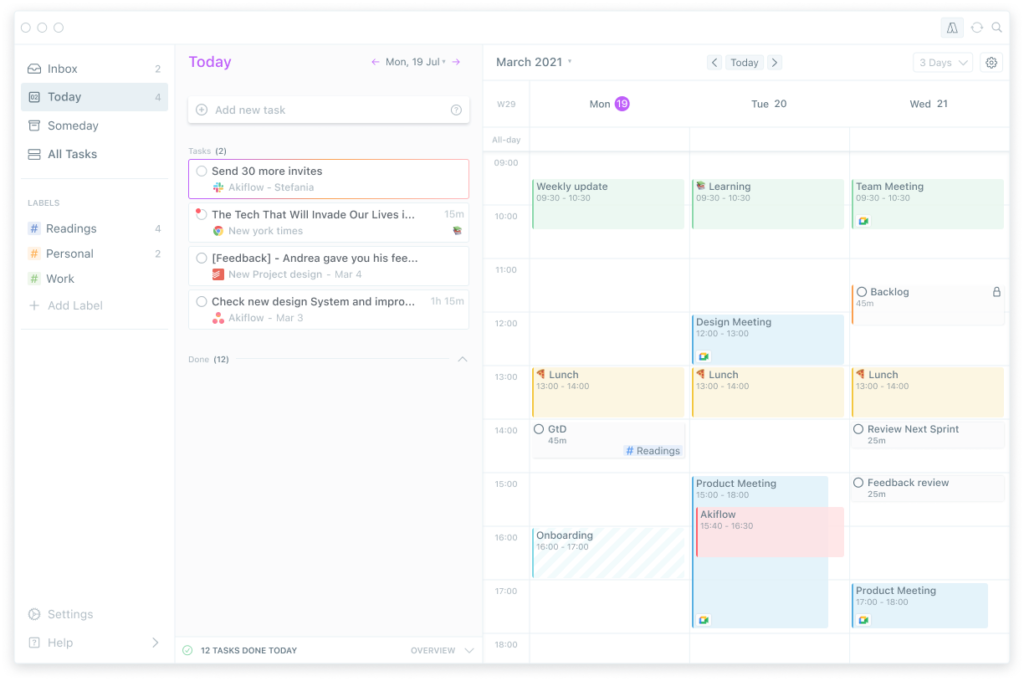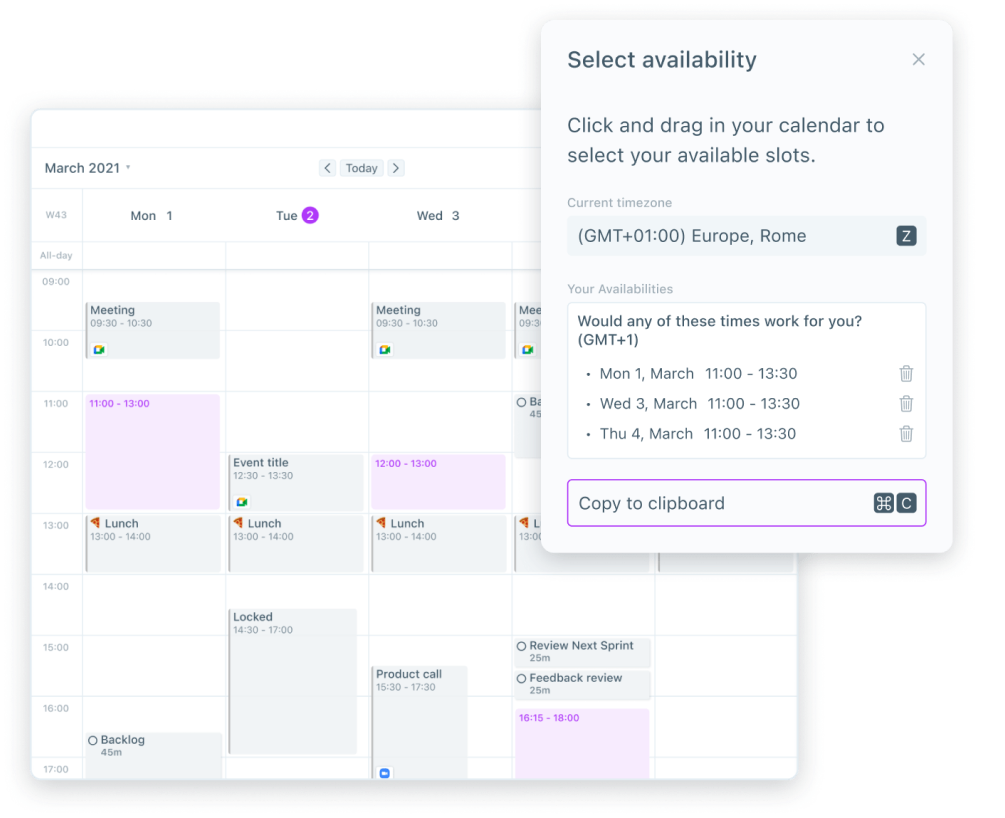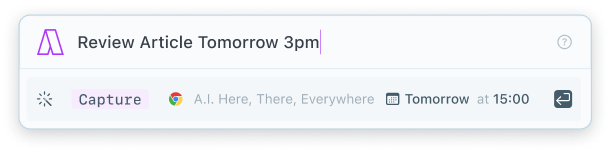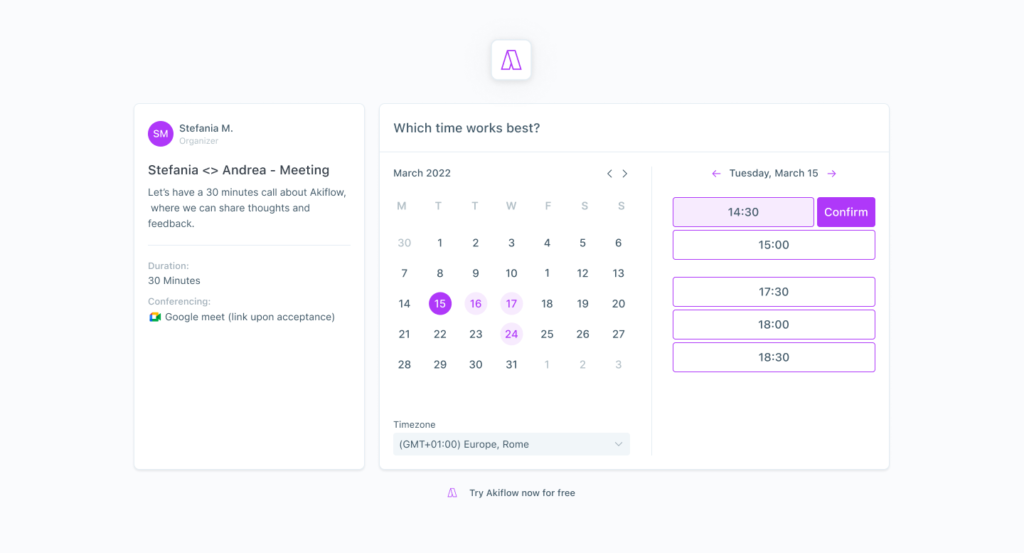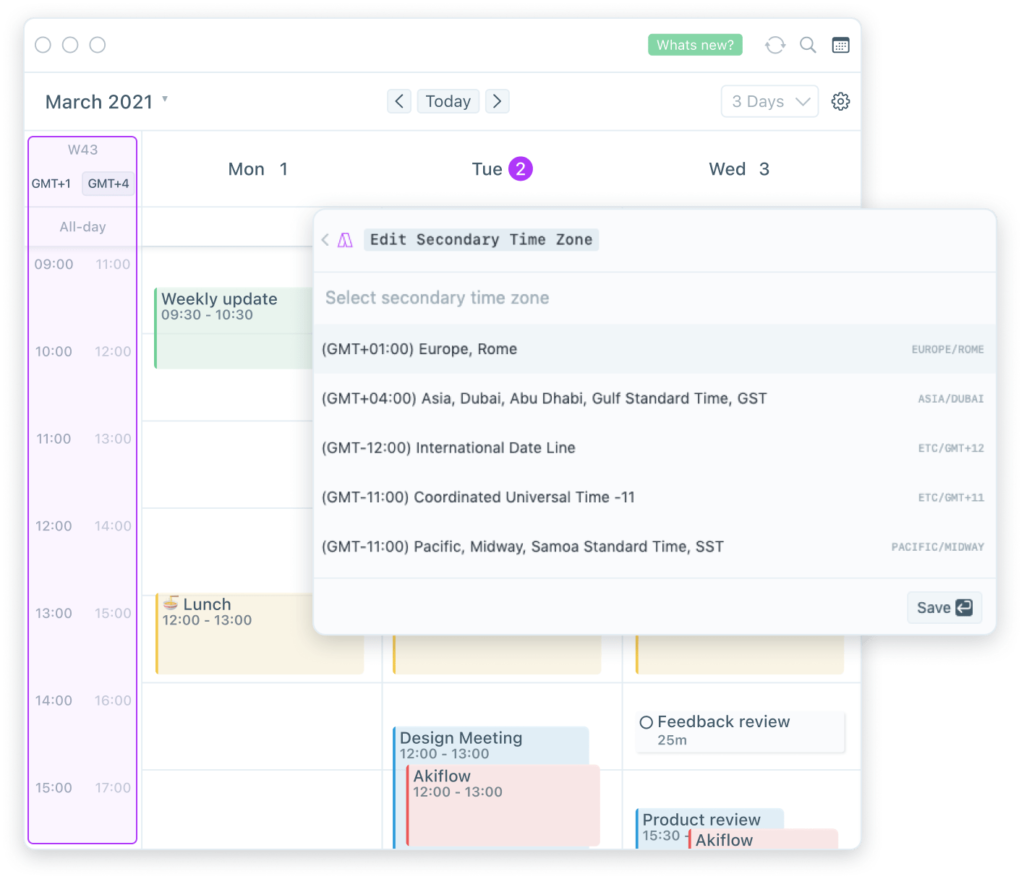Welcome to this edition of our Tools for Thought series, where we interview founders on a mission to help us achieve more without sacrificing our mental health. Nunzio Martinello is the Founder and CEO at Akiflow, a powerful tool that allows you to consolidate all the apps you use into one place so you can block time for your tasks and see everything you need to get done in your calendar.
In this interview, we talked about the power of building a single source of truth for your productivity and time management workflows, how to deal with large amounts of incoming information, how to protect your time and avoid distractions by blocking “focus mode” sessions in your calendar, and more. Enjoy the read!
Hi Nunzio, thank you so much for agreeing to this interview. We often waste lots of valuable time on unproductive tasks. Why do you think that is?
Being productive has become more and more complicated. With more than ten apps on average, our workspace is getting bigger, and our to-dos are often scattered between project management apps, notes, calendars, etc.
Communication apps are often misused and are a constant distraction. Tasks keep coming from multiple sources throughout the day, and prioritizing and planning them properly is a non-stop job that we often fail at.
Even with a consolidated task list, it is very tough to be realistic about how much work you can accomplish without a calendar that provides context on how much time we have in a day at work. And I could list a dozen more reasons why it’s getting so hard to sit and focus on the right thing to do.
After years of trying all possible tools, methodologies, and automation to be productive, I figured out that no app was actually helping in keeping myself organized.
How does Akiflow address these challenges?
First of all, Akiflow is a single source of truth. All your tasks from multiple apps and calendars are consolidated via API, in real-time. We built a bunch of features, such as the Command Bar to make capturing a new task blazingly fast. Organizing, prioritizing, and planning activities is much faster with our keyboard shortcuts and the unified tasks and calendars view.
We believe in time blocking, so we made tasks and calendars interact in the best possible way.
A task can be added to the calendar for visual planning, it can block time and our smart notifications will help keep you on track and focused throughout the day. We then added a lot of features to make repetitive actions faster and easier, like sharing availability or joining calls.
So far our users reported at least one hour of time saved per day, and that’s the metric we are most proud of.
One hour each day is a lot of saved time! How does Akiflow work, exactly?
Most people start their day by checking their outstanding conversations in their email inbox or Slack from mobile or desktop. There are two types of conversations: those that can be answered right away and those that generate a task and can be saved to go into Akiflow.
Once they are done, they open Akiflow, where they find all their tasks coming from their conversations, their PM tools, or tasks added from their phone. Sometimes, a user might find interesting articles online, or some ideas come up. They hit opt+space and use the command bar to add them to the Inbox. They can also assign labels, plan, or snooze for later, all of these actions helping them to get organized even further.
At this point, they open their “Today” page, where they find their schedule of the day next to their calendar. Some tasks might have been added to the calendar and locked to ensure no one can book a meeting during their focused time. This helps make time for tasks, being mindful that time is limited and results in better planning.
They can adjust their schedule by considering new “urgent” tasks from their Inbox, and then they are ready to start working. As the day goes on, Akiflow sends notifications on what they should be working on as soon as they need based on the calendar events and tasks.
That sounds like a powerful workflow. Can you tell us a bit more about your integrations?
Nowadays, tasks come from so many different tools that the only way to be well organized and prioritize them properly is to consolidate them in a single app. Unfortunately this activity is very time-consuming and happens multiple times a day.
That’s why we built API integrations to do it automatically. Tasks assigned to you on project management platforms are automatically added to your Inbox. For example, with one click you can turn a Slack message or an email into a task in Akiflow. At the moment, we have built nine native integrations, as well as Zapier which allows our user to import tasks from more than a thousand different apps.
With so much incoming information, one of the biggest challenges for knowledge workers is to stay organized…
I agree! Just bringing in tons of information would not be a good solution. That’s why we added a lot of features like labels and folders, to organize tasks into projects, priority management, external linked content and more.
Akiflow makes it very easy to organize your inbox with flexible sorts and filters. We recently added a powerful search feature to quickly find events, tasks, people, and email addresses.
We also made sure to make it the fastest possible experience. We have a keyboard shortcut for every action and a Command Bar to make the whole experience easier and faster.
Another big struggle for knowledge workers is distractibility. How does Akiflow tackle this?
First of all, not having to jump between different apps such as calendars and task lists helps to avoid distractions. Every time a user works on “imported” content, we send the user straight back to that specific item, which means that you don’t have to go through your email Inbox or Slack app — the most distracting places in your workspace — to check the messages you saved.
We also provide a focus mode, to help commit to a single activity and avoid distractions. I personally believe that locking a task in the calendar is a great way to protect your time and to avoid being distracted by colleagues, who are now informed that you are in the middle of your focused time.
What kind of people use Akiflow?
Clearly, the way that people work has changed in recent years. In the modern workspace, everybody feels busy. Everybody is working hard and trying to balance their professional, social, and personal lives.
Our user base varies quite a bit but is mostly founders, managers, and autonomous workers who have to juggle operational and administrative projects and keep up with their deadlines. Akiflow is for all those looking to organize their routines and schedules without spending too much time on it.
What about you… How do you personally use Akiflow?
I use Akiflow to keep up with my personal and professional lives. For example, I like to create events for those habits that I do every day, such as going to the gym and having dinner at a fixed time. By doing so, such habits stand out from the other tasks and have their own time blocked on my calendar.
As CEO of a startup, my tasks vary between operational and administrative, so I like to set some recurrent tasks for those little things that I have to do constantly but easily forget amidst bigger commitments. Pulling tasks from as many tools as possible also comes in handy, as sometimes someone will tag me on a Notion or Slack comment and I could miss it if not for Akiflow creating tasks about it.
And finally… What’s next for Akiflow?
We are going to release our mobile apps soon and we’ll add even more integrations! The ability to capture tasks from multiple apps and devices, and always access your to-do list is critical to provide a solid solution. Right after, we’ll work on improving the way people interact and collaborate with each other.
Alongside all that, we want to add AI capabilities to the platform to organize and plan tasks and ultimately optimize the user’s to-do list and schedule. Rather than replace the activities of a knowledge worker, we believe that AI and machine learning can help people to accomplish tasks and empower them every day to achieve more.
Thank you so much for your time, Nunzio! Where can people learn more about Akiflow and give it a try?
You can learn more about Akiflow’s features on our blog and start a free trial on our website. You can also follow us on Instagram and Twitter where we publish content around productivity and the future of work.