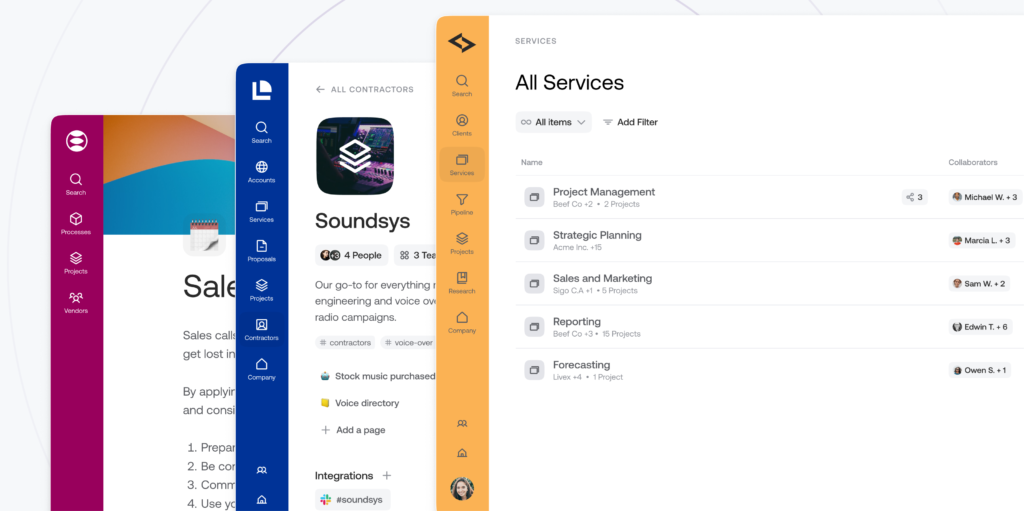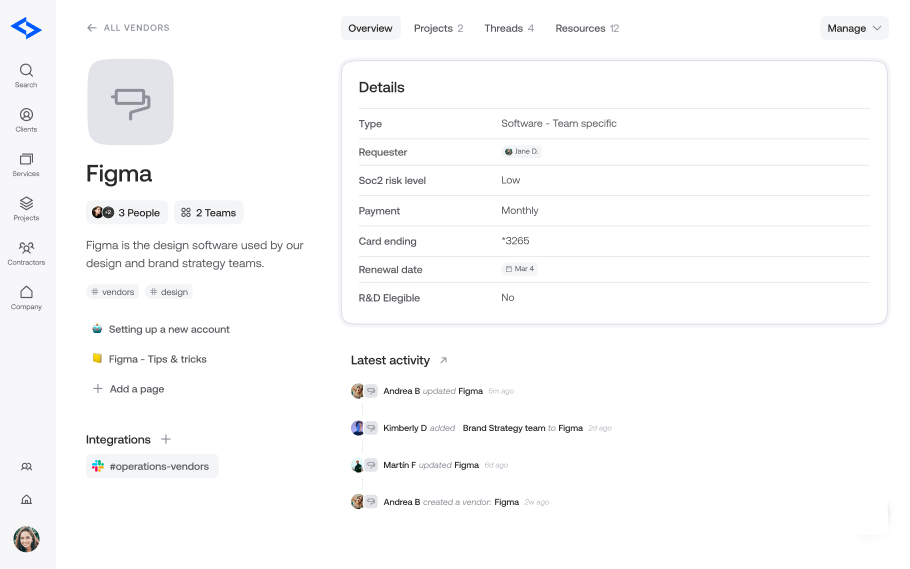Wondering how AI can help you be more productive? Welcome to this education of our interview series with founders on a mission to help us work smarter. Tariq Rauf is the founder and CEO of Qatalog, an intelligent work hub for teams powered by AI. It offers a self-structuring, centralized system to seamlessly manage people, knowledge, and operations.
In this interview, we talked about the unnecessary complexity and fragility of patchwork collaboration systems, why we need to simplify our tool stack, what product design can learn from architecture, the power of modular business management, and more. Enjoy the read!
Hi Tariq, thanks for agreeing to this interview! Before we get into the details of Qatalog, I wanted to take a step back for a general look at the nature of work and the role of technology within it. In your documentary series you talk about the concept of the “productivity paradox” which I thought was fascinating. Can you tell us more?
The productivity paradox refers to the idea that the tools that were designed to make us more productive are actually doing the opposite. There are lots of reasons for this, but here are two big ones.
First, most of these tools are generic, and don’t account for the nuances of how individual businesses work, each with their own terminology, culture, and processes. Instead, we have been forced to adapt to fit the tools, which makes them hard to use and increases friction. It also means we end up finding new tools to fill the gaps, which adds to the second problem: we’re using far too many of these apps.
Data from Okta shows the average company now uses 89 apps on average and for large companies it’s double that. This results in constant context switching, which damages our productivity, as we found in our study with Cornell University. It revealed that knowledge workers waste an hour every day trying to find information hidden in different apps, while 6 in 10 of people say it’s hard to know what colleagues are doing.
In short, we’ve created an endless sprawl of generic tools, with thousands of iterations of clunky spreadsheets and documents for almost every problem. But there’s been nothing that puts the customer first and considers how all these pieces fit together.
So, is that what inspired you to build Qatalog?
Yes, but there’s a bit more to the story that explains why we’ve taken such a radically different approach to most other companies. Although I’ve been building software since I was very young, I actually trained as an architect. After graduating, I had the privilege to work under the mentorship of the renowned architect, Charles Correa. It was during this time that I learned how to design spaces that lots of people could use simultaneously and navigate seamlessly. The mentorship and the lessons I learned were transformative to how I think about product and scale.
Then in 2011, I went back into the world of tech. First as CTO for a startup, then as a Product and Growth Lead at Wise, and then at Amazon, where I worked on projects spanning Prime, Prime Video, Alexa and Twitch. I had hundreds of colleagues in teams stretched across 32 different floors and 17 different countries.
The productivity paradox was in full effect — everyone had an array of tools and technologies at their disposal, but work was about as disjointed as it could get. There were inconsistencies in every team and the only solution proposed was to hire more people and implement more coordination activities.
The architect in me was screaming. This was an ergonomics problem, and there had to be a systemic solution. That’s when I saw the potential to create something that tied all of this together into a single source of truth. The day after I got my permanent residency in the UK in 2019, I left Amazon to start Qatalog.
That’s amazing. You recently announced Qatalog 2.0, which creates a centralized Work Hub in seconds using AI. This sounds like magic. Can you tell us more?
Qatalog 2.0 makes it easy for anyone to build powerful and scalable business software that’s intuitive and enjoyable to use. It’s built on the extensive infrastructure we built for Qatalog 1.0, but we made the underlying systems accessible to the user, meaning they get a Work Hub that they can configure precisely to their needs.
All the customer has to do is describe their business, press “Build” and Qatalog does the rest. Our goal is to democratize access to custom software and allow every company, everywhere to work the way they want.
A big challenge for knowledge workers is juggling dozens of apps and dealing with the productivity loss from constantly switching tools. Does Qatalog help to address this?
Yes, that’s the intention. Qatalog replaces your task managers, company wikis, project managers, people directories, and spreadsheets with a single Work Hub that’s bespoke to your company with all the functionality you need.
This radically simplifies the collaboration tool stack and centralizes your people, processes and knowledge in a single, seamlessly connected platform. Everything in your company is just a click away. Now, we’re not the first company to make claims like this, but I think we’re different in a few very important ways.
For one, Qatalog takes away the pain of setting up your system. For some tools, you can easily spend hundreds of hours learning how the system works and configuring everything to meet your requirements. Even then, they’re still very fragile. With our AI, we’ll do the vast majority of the work in under a minute and you just have to make the final tweaks so that it’s perfect.
The second is that it’s intuitive to use. Because everything molds to your business, the structure and terminology of your Qatalog system reflects the way your team operates. No one needs to learn a brand new set of vocabulary or processes just to retrieve or contribute to the overall system.
And the last one is that it’s built to grow with your company. A frequent complaint we hear about tools is that they don’t scale well, because everyone can edit and change the structure of the system. What worked for a team of ten becomes complete chaos with a team of 100, and the problems keep compounding as you scale. Qatalog is different. We set out to solve this problem from day one, with a robust structure and guardrails that ensure consistency as your team expands.
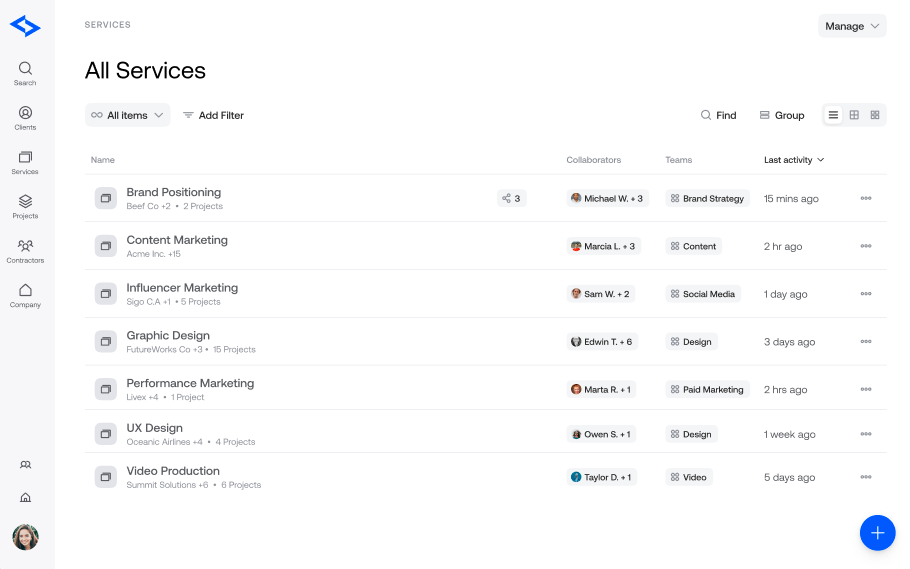
To make it super quick and easy to get started, we combined it with our new Qatalog AI system, which deeply understands how different businesses and industries work and constructs a bespoke Work Hub to match to their business requirements, all in about 40 seconds.
What kind of companies use Qatalog?
It’s been a little over a month since we launched Qatalog 2.0, we’ve had over 4,000 businesses creating work hubs and the range of requests and use cases we’ve had in that time show there is a clear need for custom software. But there are also some clear clusters, in terms of the types of businesses.
We’ve had tech startups, agencies, consultancies, real estate, galleries, investment firms, manufacturing companies and everything in between. Every version of Qatalog is custom to the customer’s needs, but agencies, for example, typically use it to create a clear system to organize their clients, centralize all the work related to projects and campaigns, track the services they offer, and create flexible and connected teams. Qatalog helps new joiners get up to speed quickly, as they can access all the info they need from one place.
How does it work exactly?
The foundation of Qatalog’s customizable system is something we call ‘Modules’, which typically reflect the core pillars of your business. Let’s take the design agency example, where you might have ‘Clients’ as one of your Modules. Every time you create a new client in Qatalog, it ensures a consistent format with the same information, as determined by the Module. The module centralizes everything to do with clients too: documents, data, tasks, workflows etc. This gives you a dedicated space to store information and make decisions about each client, in context.
The beauty of Qatalog is that you can configure every Module exactly as you want. For example, you could add a field to your Client Module to record the account lead for each client, or capture what industry it’s in, or the value of the retainer. Now, everytime someone creates a new client, you can ensure this information is captured consistently. This also allows you to quickly filter through all your clients using this info, giving you an overview of your client base at the click of a button.
You can also add or remove features from each Module. These include Measurements to track key metrics or goals, Threads for async discussions, Workflows to make repeatable processes easy to assign and complete, and lots more. Our AI will give you a recommended set up, but you can customize these, depending on what you actually need.
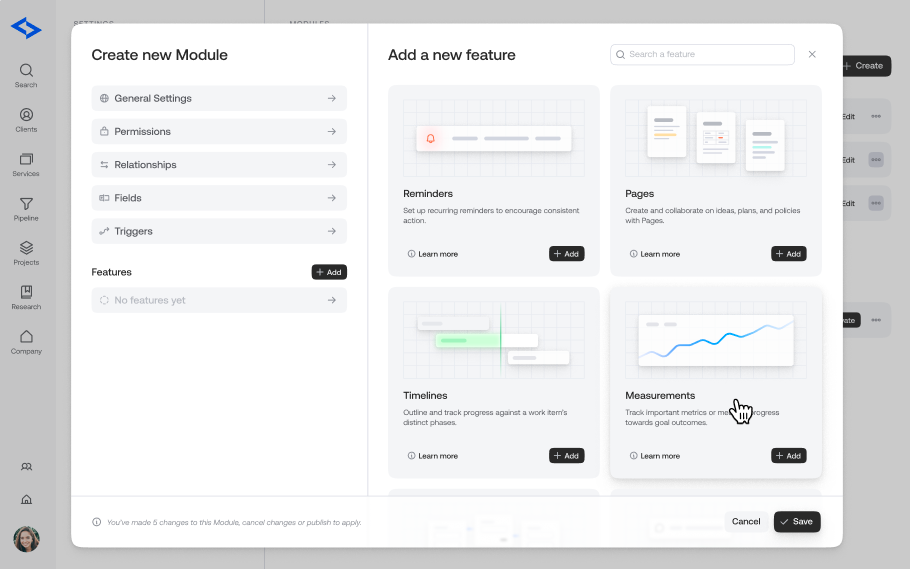
Where things get fun is when you have relationships between different Modules. Maybe this design agency also has another Module called ‘Contractors’, where the agency records information about the different external contractors they work with, such as their contact details, areas of expertise, location, and hourly rate.
This means that when you create a new Project using your Project Module, you can select which Client it’s for, and identify the contractors being used, if any. Now, at the click of a button, anyone looking at that project can easily see what it’s all about and who’s working on it, including contractors.
Because everything is connected in one place, if someone in the team needs context on the client, it’s a click away. Or maybe they need some information about the contractor to share with the client, it’s all in Qatalog. It gives you a single system where everyone can easily find the information on their own, without switching tools or asking someone else. And when they do have questions, they can be asked in context, meaning they’re accessible and visible to others in the team.
It’s worth emphasizing that this agency example is just one among many. Every business uses Qatalog in their own distinct way to manage the crucial components of their work. A startup might have a system to manage their product features and roadmap, while an investment company might manage their funds, deal pipeline, and portfolio.
This modular approach sounds both flexible and powerful. Now, what about you, how do you use Qatalog?
Qatalog is the core of our operations. It’s where we collaborate on new projects, share progress and updates, and keep track of all of our processes, from onboarding to equipment requests. But now we have the added customization and flexibility of Qatalog 2.0, the potential applications are much more varied and the team have started building some pretty neat systems.
For example, our Chief of Staff, Marta, has built her own vendor management system within Qatalog, which tracks all the different subscriptions, services, and third party suppliers we work with. This used to be in a messy spreadsheet tucked away in a corner – but now everyone across the team knows where to go to get information on other tools we use. This system has also automated some of our compliance work. Marta also created a Module for all of our company events, so at the click of a button anyone can easily see what’s coming up and how to get involved.
Similarly, our comms team has built a bespoke system to manage the pipeline of content for the blog. It sounds simple, but it’s completely custom and captures all the relevant info they need, and is a big improvement on a big table in a Google Doc. It also gives the rest of the team visibility on what’s coming in a much more accessible way.
How do you recommend someone get started with Qatalog?
We’ve tried to make it as easy as possible to get started. Just head over to qatalog.com, type in your business and we’ll build your Qatalog system for you. You’ll get shown a selection of Modules that we think will be useful, based on your description. If you’re happy, just press ‘Build’ and you’ll go straight into your new system.
And if you want to tweak the structure, or add or remove features, your Admin can do that from the ‘Modules’ page. This is where you can fine tune it to fit your exact needs. But if you’re in any doubt, you can always speak to one of our customer team who can help you get things started.
And finally… What’s next for Qatalog?
We’ve got big plans for 2023. As you’d expect, we’ll keep making lots of improvements to the platform to give customers the best possible experience, with all the functionality they need.
But the big additions are going to come when we introduce our Qatalog AI across the entire platform, not just the onboarding phase. You can expect to see more smart suggestions, recommended actions, and automations that help to eliminate menial tasks and grunt work, allowing people to work faster and smarter.
Thank you so much for your time, Tariq! Where can people learn more about Qatalog?
You can visit our website, learn more about our philosophy at language.work, or follow us @qatalog on Twitter.