Welcome to this edition of our tools for thought series, where we interview founders on a mission to help us think better and work smarter. Dmitri Leonov is the founder of SaneBox, an email management service that connects to your inbox, identifies important messages, and hides distractions.
In this interview, we talked about email overwhelm, how AI can help us take back control of our inbox, the benefits of combining email management and time management, the myth of inbox zero, how to rediscover lost connections in your inbox, and much more. Enjoy the read!
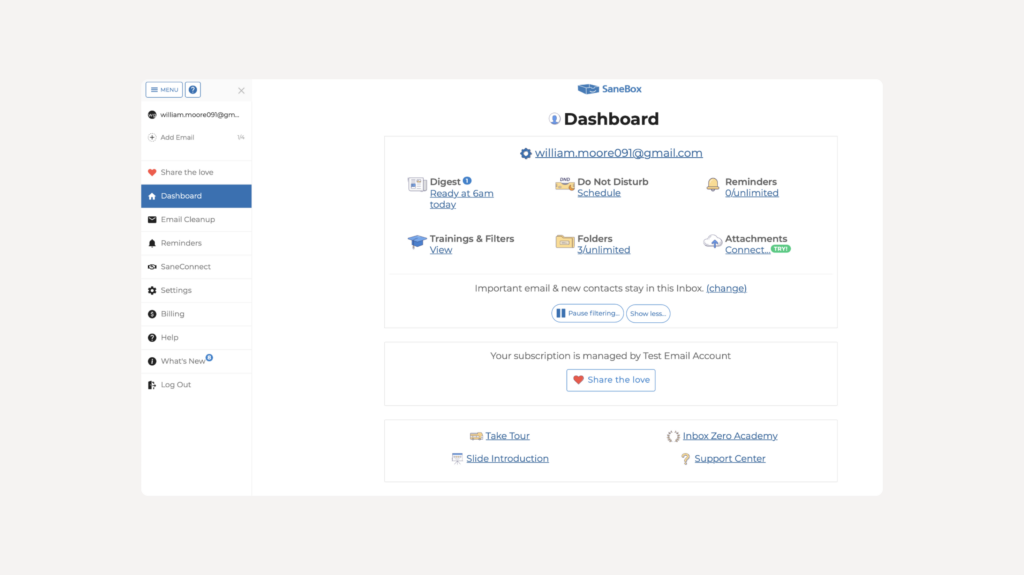
Hi Dmitri, thanks for agreeing to this interview! Why do you think we need to change our relationship to email?
People spend a huge portion of their time and energy managing email. According to Google, the average person checks their email 11 times per hour, processes 122 messages a day, and spends more than a quarter (28%) of their work week managing their inbox – and managers spend a whopping 50% of their time on emails that they either don’t need to answer or that shouldn’t have been sent to them to begin with!
Now, there’s no denying that email has become an integral part of everyone’s workflow. But the time and energy needed to effectively manage reading, responding to, organizing, and deleting emails can feel completely overwhelming, leading to increased stress and anxiety – which can ultimately have a negative impact on both productivity and job satisfaction.
We need to change this unhealthy relationship to email. While email is a necessity, email overwhelm is not. There is a better way to manage emails – and to do so in a way that doesn’t make people feel stressed, anxious, and overwhelmed.
And that’s what inspired you to create SaneBox.
It is. Back in 2010, I, along with a small team, were looking for our next project. We did some research on email overload and it was clear that tackling that issue was the best way we could provide real value to our future clients. So, when we started SaneBox, we created a set of principles for what the ultimate product would need to deliver.
Those rules were that the customer doesn’t have to do or learn anything, it has to work everywhere people check their email today, to be as secure as humanly possible, to get better over time, and to be valuable enough for people to be happy to pay for. Those principles were the guiding force in SaneBox’s development.
Those are solid principles. Now, how does Sanebox actually work?
SaneBox leverages proprietary AI to filter and organize emails, automatically placing unwanted, unnecessary, or unimportant emails into separate folders – so when you open your inbox, all you see are the most important, urgent emails that need your immediate attention.
In addition to the platform’s standard platforms, SaneBox also allows you to create custom folders for your own preferred email categories – and then automatically filters them into those folders so they’re there when you need them.
SaneBox helps you organize your inbox – but it comes equipped with features that also make it easier to manage your inbox, like a “do not disturb” option that allows you to temporarily disable email notifications so you can carve out time for focused work and automatic reminders that let you know when it’s time to follow up on an email.
Basically, SaneBox allows you to receive and send emails when you want, how you want, and where you want – all without having to lift a finger.
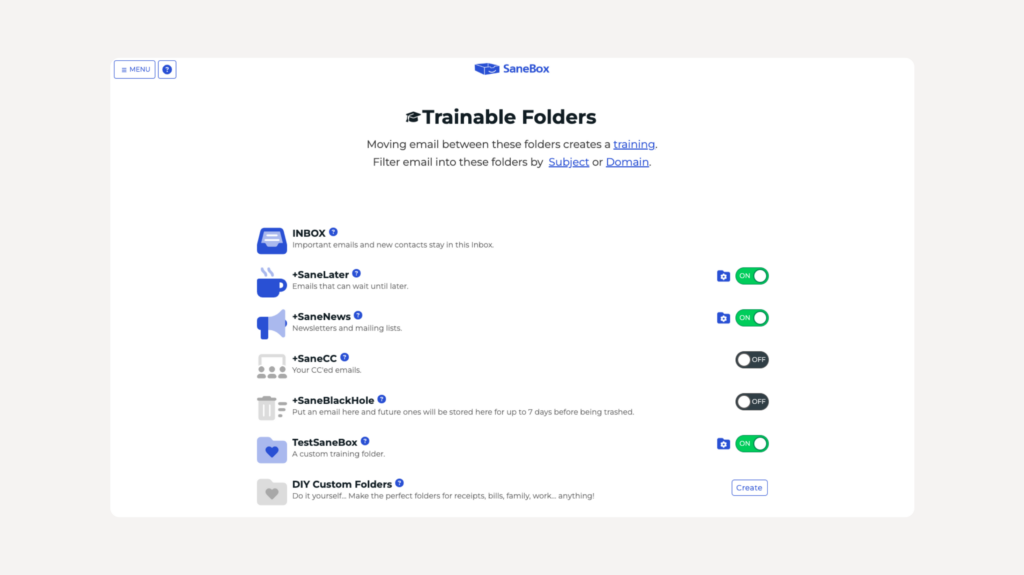
This sounds great. But what if we receive too many emails in the first place?
Recent data projects that 361.6 billion emails will be sent in 2024 – so I think it’s safe to say that most of us are dealing with too many emails.
SaneBox is equipped with a variety of features that allow you to minimize the number of emails that hit your inbox; manage distracting, unnecessary, and unimportant messages; and get rid of unwanted or annoying emails, companies, and senders for good – like:
Many emails that come in are emails you want to read – just not immediately. SaneLater stores those emails so you can get to them on your own timeline – and will also send you a daily summary of what you missed.
SaneBlackHole allows you to get rid of unwanted emails in one click – and once you make that click, you’ll never receive another message from that sender again, which is perfect for banishing people or companies you’re not interested in from your inbox.
Leaders and managers are often CC’d on messages that are more FYI than actionable. And many of those messages they don’t actually need to respond to, which can clog up their inbox and keep them from seeing their most important or urgent emails. SaneCC allows you to filter out emails you’re CC’d on so they don’t hit your inbox – but you can still access them if and when you want to give them a read.
It sounds like you’ve combined email management and time management.
Absolutely. SaneBox isn’t just about organizing your inbox; it’s about optimizing your relationship with email and saving you time and energy so you can focus on more important things. On average, SaneBox saves users 2.5 hours each week.
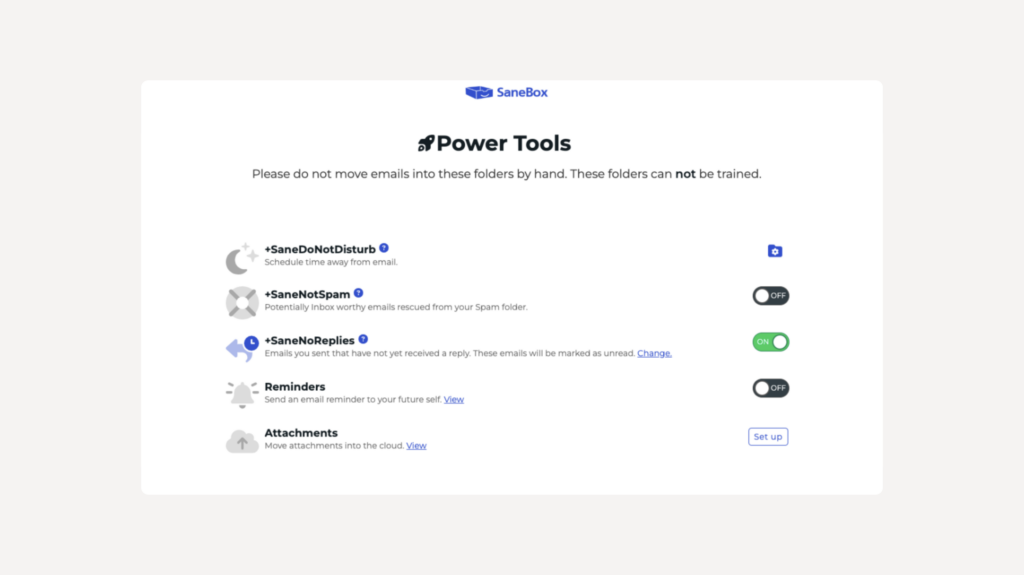
SaneBox offers a number of features that can help you save time on inbox management. First, as mentioned, SaneDoNotDisturb allows you to put your inbox in “Do Not Disturb” mode so you can focus on work without any distractions.
Some emails are important and actionable – just not immediately. With SaneSnooze, you can defer emails to a future time, either by using preset folders (like SaneTomorrow or SaneNextWeek) or by creating custom folders that will deliver the emails back into your inbox on your chosen date and time.
Finally, keeping track of sent emails can be time-consuming. SaneReminders will let you know if an email you’ve sent hasn’t been responded to in a certain time frame – and will give you a nudge to remind you to follow up.
Basically, SaneBox takes away a huge amount of the mental energy needed to effectively manage your inbox – so you can put that mental energy towards the things that matter most.
What about sorting through existing email?
With SaneBox’s AI, you can also train the platform to better sort your emails. Each day, SaneBox sends a Daily Digest of recent SaneLater emails; from there, you can train the AI on different ways to sort future messages.
For example, if there’s an email that you’d prefer to land in your inbox, you can train SaneBox to send it there (either once or indefinitely) – while if an email you have no interest in seeing ends up in your Digest, you can train the AI to automatically send future emails to SaneBlackHole.
You can also create custom folders for emails you get frequently – like SaneBills, SaneReceipts, or SaneFamily – and train the AI to automatically send related emails to those folders in the future.
The Daily Digest also lets you delete and/or archive emails from specific senders – which again, will train the AI on how to deal with future emails from said sender.
Another aspect that makes SaneBox different is that it doesn’t require you to switch to a new email client.
That’s right. SaneBox works with any email service that provides IMAP, EWS – OWA, or Active Sync, such as Yahoo! Mail, Gmail, AOL, iCloud, MS Exchange, Microsoft 365, Fastmail, Amazon WorkMail, and many others.
You can also use SaneBox anywhere you check your email, whether that’s a PC or Mac, desktop, tablet, or mobile.
SaneBox can also help you rediscover lost connections. Can you tell us more?
Yes! SaneConnect allows people to rediscover lost connections at other companies – as well as see if any of their colleagues have connections there as well. This tool can empower anyone to be a salesperson by delivering warm leads and reminding them of connections already made (put potentially lost) – which is a much more effective strategy than cold outreach.
What kind of people use SaneBox?
SaneBox is a fit for anyone who sends and receives email and is looking for a way to help them better manage, organize, and prioritize their messages, including managers, founders, executives, small business owners, entrepreneurs, individual contributors… Really everyone who deals with email overwhelm (and these days, who doesn’t?) can benefit from SaneBox’s features.
What about you, how do you use SaneBox?
In addition to all of SaneBox’s features, one strategy I use to more efficiently manage my inbox is calendar blocking. My first email blog is in the morning; I scan my inbox at the start of the day and identify the most important, urgent stuff – and then I deal with that first. My goal is to get the top priorities out of the way first thing. That way, I can clear it from my mind and to-do list and not waste energy thinking about it.
My other email block happens at the end of the day. During that time, I clear out messages I don’t need to get closer to Inbox Zero. I also use SaneSnooze to remove emails that don’t need my immediate attention so they’ll pop back in my inbox when I need to manage them.
I rarely get to Inbox Zero. But with SaneBox and my approach to email, Inbox 15 is a pretty regular occurrence.
And finally… What’s next for SaneBox?
Our company mission is to “think outside the inbox.” And we plan to continue doing that – including with an upcoming iOs app and a new features release later this year.
Thank you so much for your time, Dmitri! Where can people learn more about SaneBox?
You can learn more and connect with SaneBox on our website and social media channels on Twitter/X, Instagram, TikTok, Facebook, and LinkedIn.
