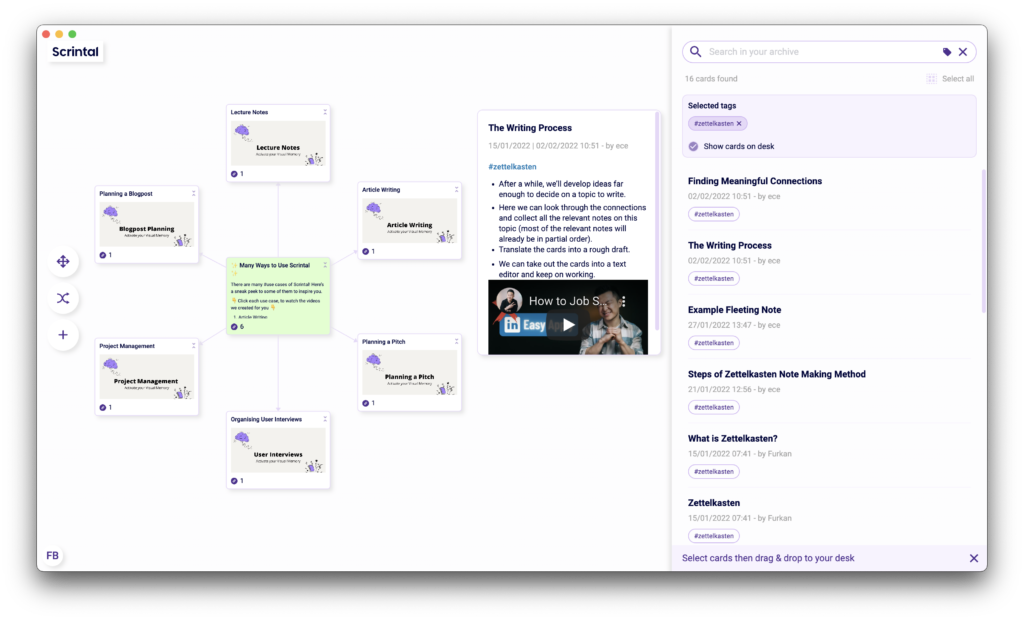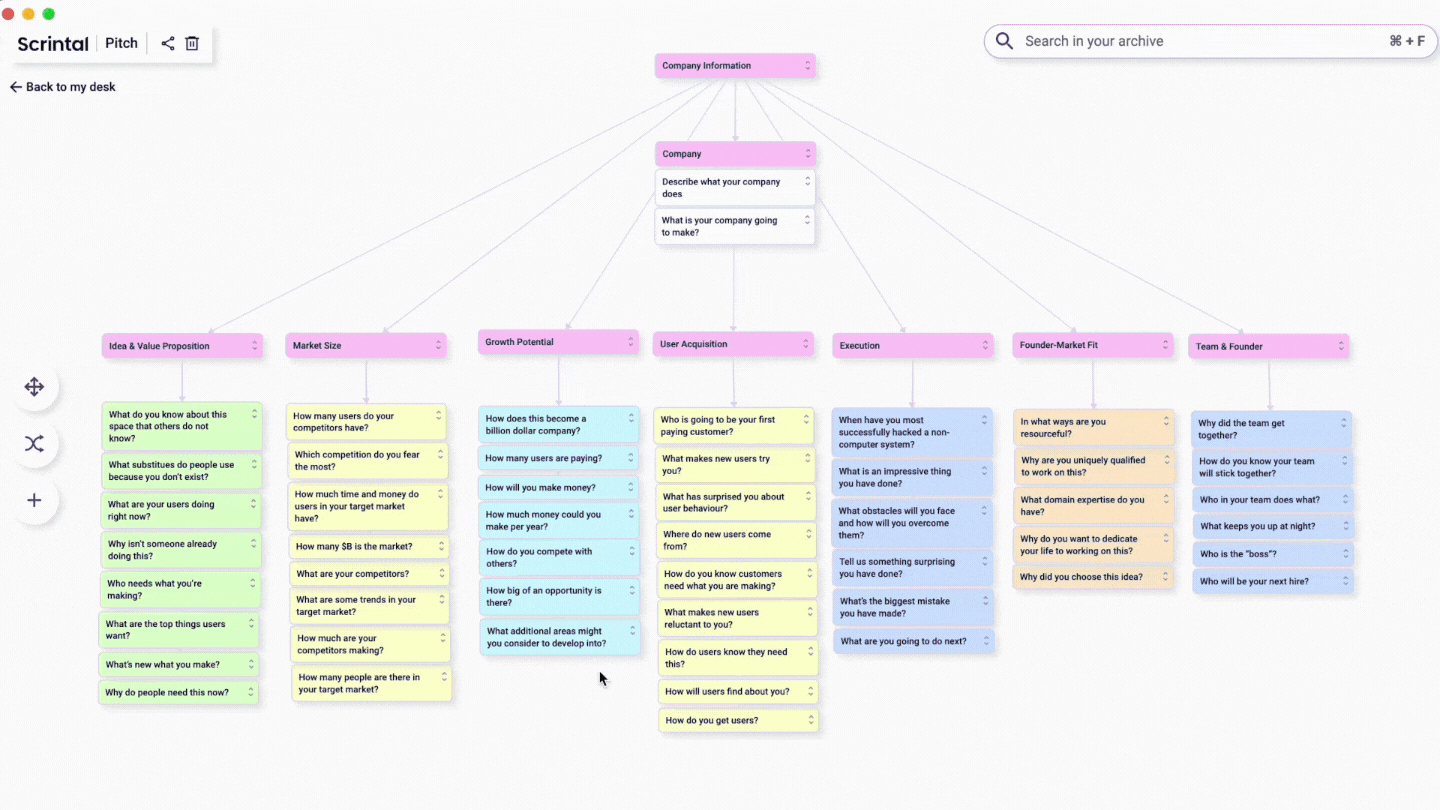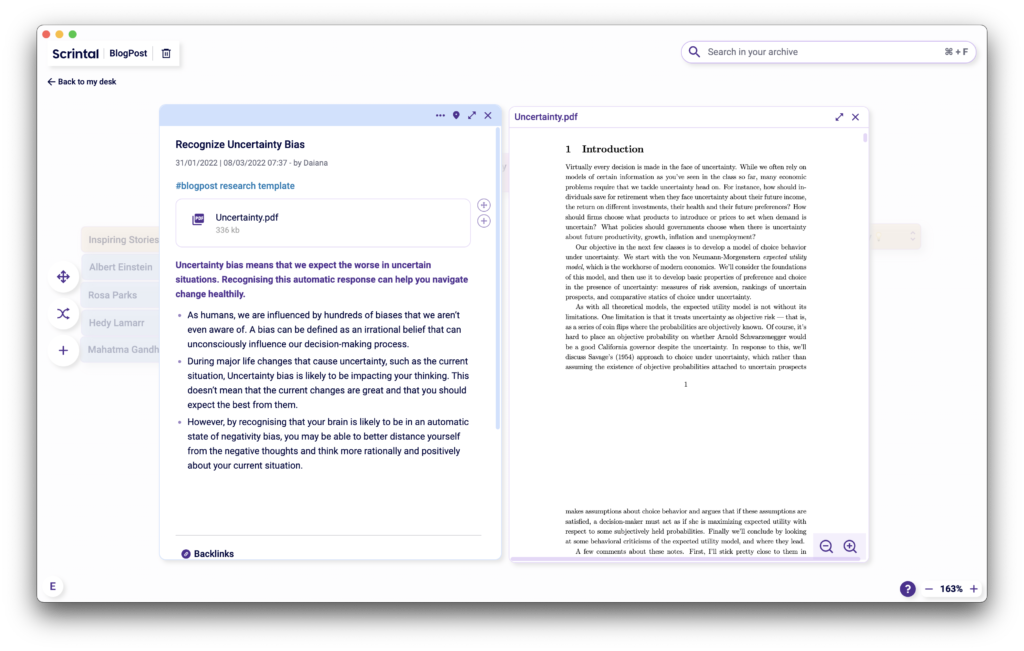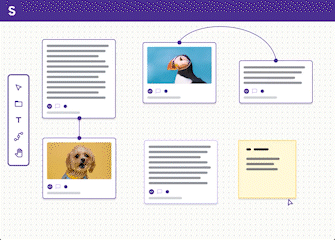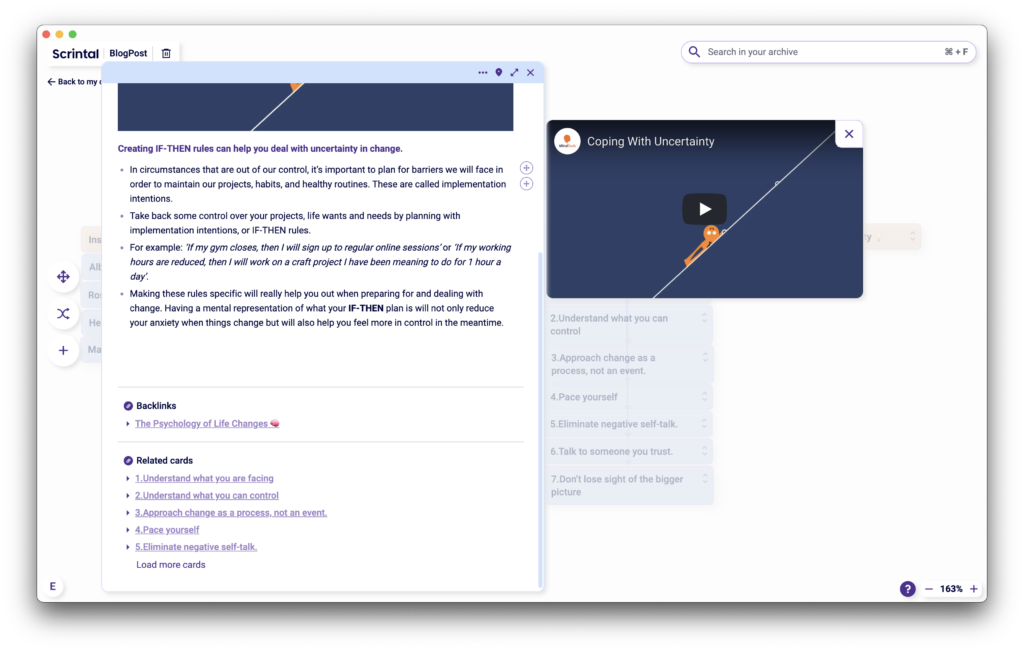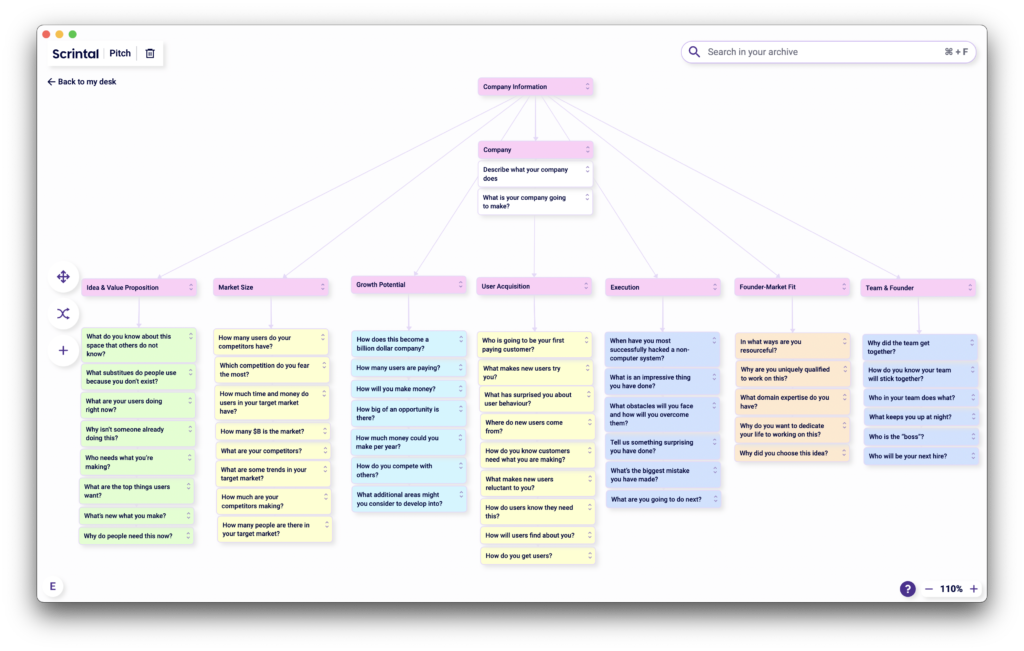Welcome to this edition of our Tools for Thought series, where we interview teams on a mission to help us make the most of our minds. Scrintal is an app that combines mind mapping with the power of networked note-taking. It helps you see your thoughts at a glance so you can convert cluttered ideas into connected information.
In this interview, we talked about the power of bi-directional linking, the challenges when setting up a Zettelkasten, the anxiety caused by folders systems, the relationship between design and functionality, how to best connect notes together, and much more. Enjoy the read!
Hi Ece, Furkan, and Arda, thank you so much for agreeing to this interview. Knowledge builders often struggle visualizing how their thoughts connect to each other. Can you tell us more about your mission?
Ece: Thanks so much for having us here! The biggest challenge for any thinker is finding connections between ideas. We jot down ideas all day long, but how do they link with one another? What are the opportunities that we miss as we can’t put the puzzle pieces together?
We started with these challenges, thinking that the hardest part in each knowledge management system is to organize and connect things. We designed Scrintal in a way that it combines mind mapping with the power of networked note-taking. Scrintal is powered by the bi-directional links and provides a fully functioning canvas to effortlessly connect ideas. Our mission is to support clear thinking, creative writing, and organized knowledge.
I think many research-minded people will love the idea. What inspired you to build Scrintal?
Ece: I was doing my PhD on climate change at Stockholm University when I developed an interest in tools for thought. I was reading tremendously and conducting interviews for my research.
This was the first time I set up my personal knowledge management system via a Zettelkasten. I was diving deep and then kept switching tools, all in the search for a space where I could both link my ideas and spread them to have a better overview.
After some point, the same thing happened again and again. My notes were not surfacable anymore. I was using bi-drectional links to come across my older notes serendipitously. However, 90% of my time was going into creating these bi-directional links when I only used 10% to go back to these links and have encounters. I wasn’t getting anything out of the graph views, either.
The “aha” moment came when I started talking to my colleagues at the university. Some were even saying they consider spreading all their ideas on papers on the floor to find a structure and a flow.
The mind maps were not enough, as creating mind maps breaks the flow, you focus on the visuality more than you want, and the text editors are not powerful enough. Whereas in networked note taking, we miss an essential part of the creative flow, working with ideas freely.
With my co-founders Arda and Furkan, we conducted more than a hundred interviews before we started building Scrintal. In the end we decided to combine the easy organization and findability of the networked tools, while keeping the flexibility of visual tools.
And how does Scrintal work exactly?
Ece: We solve two challenges; keep the creative float of visual tools, but solve the challenge of searchability and easy organization generally found in visual tools; and keep the networked thoughts, but make them more surfacable, memorable and recognizable.
How we achieve this is that you have a daily visual desk that you can create mid-size cards with one-click. These cards are very flexible, you can make them full screen size to focus on what you are writing or even fold them if you want to make them look like post-its or a mind map.
There is a fully-fetched text editor in these cards where you can add video and images and extract them from the cards if you’d like to open them separately and take notes at the same time.
To keep the serendipity, and the Zettelkasten philosophy of “you only have one brain”, you have one daily desk in Scrintal. You bring what you are working on to your desk through the archive where all your notes live.
You link cards through bi-directional links, rather than creating arrows in mindmaps. This helps you to be in the flow while writing and sets the base of the visual map without you giving extra effort.
You can then visually organize these cards in the way that you like, if you don’t want to organize them yourself, the built-in graph algorithm does the job for you. When you are happy with the visual organization you create, you can save it on a board and share it with others so they can interact with what you created.
Many note-taking tools treat notes as isolated units. Can you tell us more about how Scrintal makes it easier to connect ideas together?
Ece: Knowledge work starts from capturing ideas, then you connect them and then develop them. The biggest problem usually lies in forgetting our older notes and not knowing what to connect with what.
We worked on making it much easier and fun to see the connections between your ideas. Firstly you can link notes bi-directionally to indicate a direct connection. We do not have a folder structure, as folders are rigid and break the possibility to fluidly connect ideas. You have a “where do I put this?” anxiety in a folder system.
The second layer of connecting ideas is done through the tags. Tags are for grouping relevant notes. Using tags based on the context you’d like to find them again is the best way to go. In Scrintal then comes the connecting notes in visual ways. You can lay out your notes on your visual desk and change their colors which instantly gives a visual segmentation.
In the end, you can have a final piece of work, showing the whole plot of your next novel, strategic plan of your company, research on a specific topic, or all your meeting notes in one screen. This gives you the power of seeing all your connected thoughts at one glance.
This actually seems to be perfect to apply the Zettelkasten method!
Ece: Yes! As you can see the cards on your board, it pushes you to write one idea or topic per card. Scrintal is actually the closest version to a digital Zettelkasten. You can think of the cards in Scrintal as index cards and the nice thing is you can just lay them on your digital desk as if you are overlooking your index cards. Seeing cards visually next to one another makes creating connections much easier.
Also not having a folder structure makes Scrintal an ideal tool to implement Zettelkasten. Whenever an idea pops into your mind, you can create a card, tag it if you like, rather than having to think: where shall I put this new note? This bottom-up approach is what makes Scrintal suitable for a Zettelkasten.
Knowledge builders sometimes feel reluctant to invest too much into a specific tool for fear of getting trapped in a silo. How does Scrintal integrate within the existing ecosystem?
Ece: I totally understand this concern! In Scrintal we focus on shareability of your knowledge. In terms of being able to share anything you create in Scrintal, you can publicly share your whole desk, or single notes within them. This way anyone, without creating a Scrintal account can interact with your board, go deeper into each note and see the total overview at the same time. We will release the Markdown import and export options soon, which will make our current users very happy I believe.
That sounds great. Can you share a bit more about your design philosophy?
Furkan: We prioritize a simple and functioning design. Building a tool that is visually appealing is extremely important given the number of hours we spend looking at our screens. Our design principles are…
- Nothing unnecessary. We remove all the fluff. When it comes to design, less is more. We do not follow the trend of adding more features just because it makes us look cooler. Just because we can do something cool, doesn’t mean we have to do it.
- Simple is beautiful. We have infinite ways of expressing ourselves — but only a few ways of actually communicating effectively with people. We embrace simplicity in our design and communication because we are here to build trust with our users and this starts with communicating clearly without any white noise.
- Functionality first. Functionality precedes design because functionality solves the problem for us and our users — design merely facilitates functionality. Almost always there are multiple ways to express the same functionality in design; what matters is that the functionality works well, rather than how it looks on the outside (as long as it looks good).
As an inherent philosophy, anything we add in Scrintal should be solving a problem, should be simple, should not be creating new problems while being a solution.
And how do you incorporate your user’s perspective in the design process?
Arda: Understanding the user’s perspective has been an important part of the product development process since day one. We believe user interviews are a great way to understand what people think and feel about our product, as well as their experience with similar products.
Since we have released Scrintal’s first version, we have onboarded several tranches of groups who have been using Scrintal for different use cases. Once they have enough time to try the tool in their daily lives, we meet again to listen to their feedback. This user-centric approach gave us insights into what problems people have, what they appreciated and what crucial features were missing.
Once we get those insights, we cluster them into groups and conduct a brainstorming workshop as a tem where each member shares their thoughts. We then decide what to prioritize next and start building those features.
We’re in the process of building a community in which our early users are able to send us immediate feedback and request new features. Community building has been an integral component of our design and product development process.
Talking about your community, what kind of people use Scrintal?
Ece: We have a large user base who shapes Scrintal according to their use cases. We have executives and managers using Scrintal to initially outline their thoughts on strategic plans, develop them and then visually organize their plan on Scrintal.
Writers and creatives use Scrintal to plan their next content pieces, as they can easily spread their ideas and have a jump-start in overseeing plots, structuring their thinking. User researchers and product owners use Scrintal to organize their user interviews and see the feature requests and comments in an easier way.
Many students use Scrintal to keep their study notes. You can easily read PDFs in Scrintal, upload videos and basically flexibly organize your workspace to see everything you need in one place. This is a great benefit users get — seeing all the things they need at one glance, without switching pages or tabs and losing their flow.
What about you… How do you personally use Scrintal?
Ece: As a team of five, we use Srintal everyday, for any project that we have. We keep all our meeting notes, all user interview results there. If we need to do research on any topic, one of us starts a board and we collaboratively use it in our team workspace. So from daily notes, to meeting notes, planning a project to structuring our company information, we use Scrintal.
Here is an example of how I made the company information accessible to each and every team member on Scrintal.
Furkan: I keep the product roadmap, scopes and the product change log in Scrintal. This way, each team member can easily see what we are working on, what will change in the product and what is shipped. Apart from these, all my meeting notes and daily notes also go to Scrintal.
Arda: To be honest, I’m not really a structured person. Scrintal brought some level of order to my own mess. The problem I experienced — and I know many other people with a sales background do — was starting doing or writing something without really thinking or planning much.
Since I can see all my thoughts in one place and see how everything relates to each other, I started using Scrintal to plan projects or any piece of writing. Doing this not only helped me save a ton of time, but I’ve also become more organized. The quality of my execution has increased.
I’m also using Scrintal to map out all relevant people in an organization, how they are connected to each other — similar to how detectives do in movies when they’re trying to solve a crime case. This helps me reach out to the right decision makers and know what to say when we speak. I never thought I was a visual person but I was impressed to experience how visual thinking helped me get better at what I do.
There’s still so much work to improve the way we conduct and share research. Where would you like Scrintal to be in the next few years?
Ece: We deeply care about giving everyone a place where they can fit the whole knowledge flow; from brainstorming until sharing finished work. When for example we have a project to plan, we keep switching tools from idea to collaboration and lose our focus and cannot track the process. We created Scrintal to solve these challenges; to be the only platform to combine visual interactivity and knowledge management. In the future we dream of having an even bigger inclusive community through which we create value in every step of the knowledge work.
Furkan: We’d like to make Scrintal a place where the daily work gets done, a seamless integration into users’ current workflow is possible, and shareability is prioritized. Now we are releasing publicly shareable desks, which will be followed by import and export options. After that we will focus on very exciting features to make Scrintal a natural part of our users’ days.
Arda: I have never worked in a company where the product had such a potential to make a big impact on others’ lives. My dream will be realized when Scrintal is used by more than 1 million people and when I can clearly see how much it empowers their creative thinking and ease of sharing knowledge.
Thank you so much for your time! Where can people learn more about Scrintal and give it a try?
You can easily sign up for Scrintal early access here. Also join our community here to see how our current users are using Scrintal.
We are hiring, so if you are curious about our team, check out our openings, or create your dream role. Needless to say we are active on Twitter, so check us out!