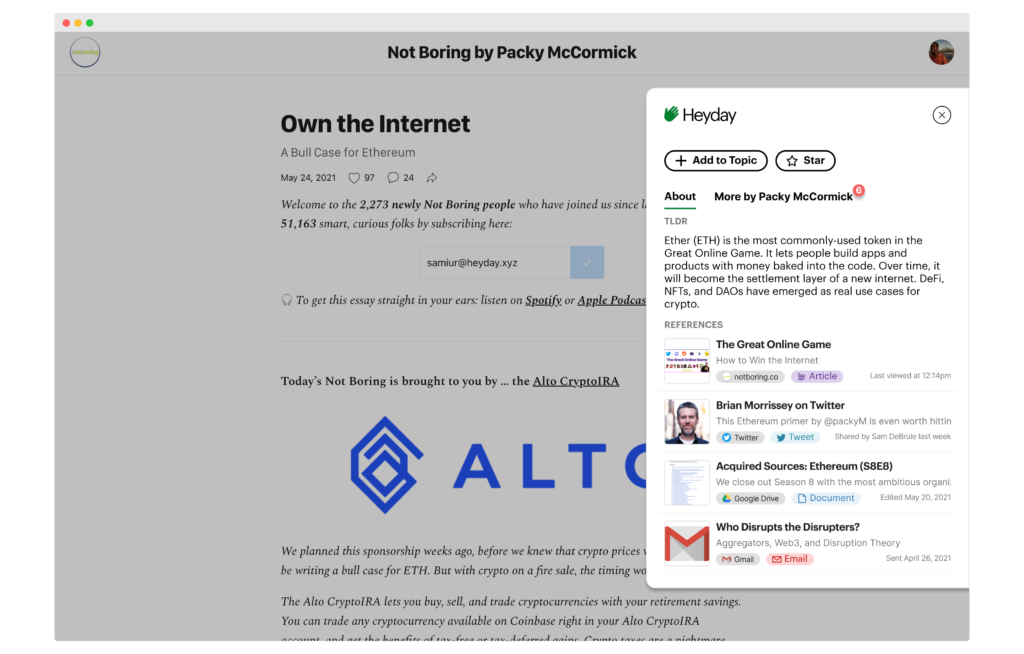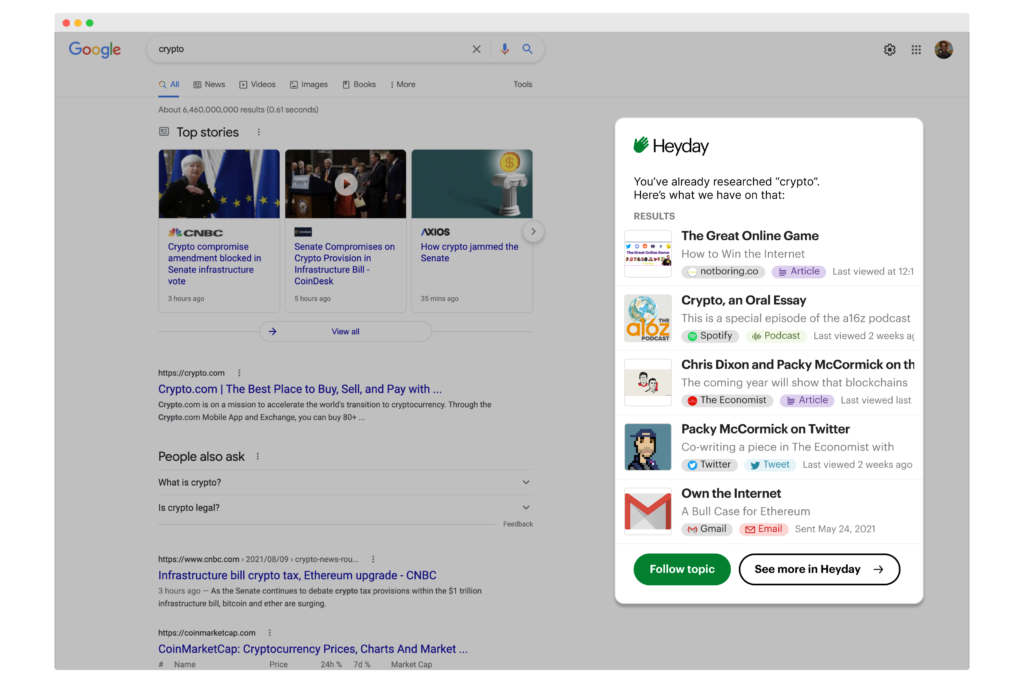Welcome to this edition of our Tools for Thought series, where we interview founders on a mission to help us be more creative and more productive without sacrificing our mental health. Samiur Rahman is the co-founder of Heyday, a smart browser extension that automatically saves web pages you visit and content from your apps, and uses AI to resurface that content when it’s most useful.
In this interview, we talked about the importance of curating a knowledge base, the bottleneck preventing our best ideas from growing, why we need to break the silos of traditional knowledge management, how AI can help people become more knowledgeable, and more. Enjoy the read!
Hi Samiur, thank you so much for agreeing to this interview. What do you think is wrong with most knowledge management tools?
Thanks for having me! Our brains were not built to handle the volume of information on the internet. Keeping more than a hundred browser tabs open is just one way people try to stay on top of their information and keep themselves from feeling like they are falling behind. We also dump links in Google Docs and text ourselves content to remember. But it’s impossible to keep up.
Today’s knowledge management tools try to help, but only if we change our workflows and update them constantly. They are built primarily for super users who like organizing information, are happy to watch hour-long setup videos, and enjoy spending time inside of their tools.
People like me, who aren’t productivity junkies, opt-out. Most people who do a lot of research online don’t want to spend time organizing their information. They just want to be smarter.
Is that what inspired you to create Heyday?
About a year ago, my co-founder Sam DeBrule and I shut down our previous startup. We had built a knowledge management app that was undifferentiated from Notion and other great apps in the knowledge management space. After years of work, most users who tried it didn’t stick around. But in the process of building it, we stumbled upon a group of users who felt underserved by popular knowledge management tools.
They told us they wanted to be more organized, but didn’t have the time, energy, or patience to set up tools and keep updating them. As someone who has ADHD, I have felt the same way for most of my career. And as a Machine Learning engineer, I was drawn toward using automation to free people up from repetitive, uncreative tasks.
My co-founder Sam and I started Heyday to help people handle the high volume of information on the internet with less effort. Heyday is fast and easy to get started, layers on top of existing workflows, and requires little manual input.
So, how does it work?
Heyday’s browser extension automatically resurfaces content that people forgot about. It saves web pages and articles people visit and pulls in documents, links, files, and messages from their apps via integrations. Then it uses AI to resurface that content alongside their existing research.
Heyday helps customers learn faster, save time, and feel smarter by surfacing content from past research alongside relevant Google search results to improve recall and prevent them from wasting time seeking information, overlaying articles they are reading with relevant Tweets, articles, and documents to fill gaps in their research and help them understand new topics faster, and curating a knowledge base that fills itself with content related to topics they’ve spent the most time researching to improve retention.
Automatically building a knowledge base sounds great, but a lot of people struggle to actually learn from the information they save — how exactly does Heyday help with that?
Heyday doesn’t just automatically save information. Our AI curates a list of topics based on what you spend the most time reading to resurface things you care about — to improve retention with a knowledge base that fills itself with quality content.
Heyday’s browser extension also overlays pages you’re reading with relevant articles, documents, and conversations from Twitter that link back to them. By showing topical content, Heyday fills gaps in your knowledge and helps you learn about new topics faster.
You also made it a point to break the silos of traditional knowledge management.
Yes. People need to refer back to content, but then they can’t remember which silo it’s in — Notion, Google Docs, Dropbox, Slack, or maybe they saw it on Twitter. We waste twenty minutes looking for something, but never figure out which app it’s in. As a result, our best ideas don’t develop.
Heyday pulls in links, documents, and conversations from Notion, Google Docs, Dropbox, Discord, Slack, and Twitter, to bring the different pieces of your web browsing and knowledge together in a cohesive whole. We then layer relevant content from those places on top of your reading and research, whether you’re doing it in your desktop or mobile browser.
Our vision is to become an AI-powered research assistant that works in the background to make people more knowledgeable. We want to be there, conveniently adding context to any interface people use. We are able to add the richest context when we dissolve the barriers standing between people and their content.
Heyday sounds so powerful, so we got to ask: what about privacy?
Our business model is such that our only incentive is to protect users’ privacy. After a trial, customers pay a subscription for the value we create. We don’t sell users data. We don’t do ads. We encrypt all their data to keep it safe and so that the customer is the only person who sees it.
We store our customers’ data for as long as they have an active subscription to improve our product experience. When a customer decides not to renew their subscription, their data is deleted from our system.
How do you personally use Heyday?
I have a set of topics that I’m always reading about, like Machine Learning. Remembering to save every interesting article/paper on those topics is tedious for me. With Heyday, I review the dashboard for curation suggestions once every few days to be reminded about interesting things I’ve read about the topics I care about.
When I’m reading online articles, Heyday’s browser overlay shows me tweets about the article from people I follow. When I’m viewing Google Docs, it shows me other Google Docs that link back to it. This makes me aware of related things I might want to look at to get a fuller picture much more quickly.
I’m always trying to remember that interesting thing that I read months or years ago relevant to a conversation I’m having right now, and Heyday is magic for that use case. I always seem smarter than I actually am because I can always find the article, Tweet thread or PDF I’m vaguely remembering to quickly share with a friend.
These are great use cases. And finally… What’s next for Heyday?
Today, Heyday is a single-player product. In the near future, we will build a multiplayer product experience for teams. Our customers are excited about us building a “hivemind” collaborative research experience that enables ambient learning amongst teammates. By pooling and surfacing content, Heyday will help organizations build an understanding of emergent topics faster and prevent teams from recreating work that already exists.
Thank you so much for your time, Samiur! Where can people learn more about Heyday and give it a try?
To add Heyday to your browser, please visit our website. You can also follow me and my co-founder for tips at @samdebrule and @samiur1204.