Welcome to this edition of our Tools for Thought series, where we interview founders on a mission to help us think better and work smarter. Laurent Cozic is the founder of Joplin, an open source note-taking app designed to help you capture your thoughts and securely access them from any device.
In this interview, we talked about why open source matters for note-taking, the benefits of offline-first note-taking applications, his commitment to privacy and security, and much more. Enjoy the read!
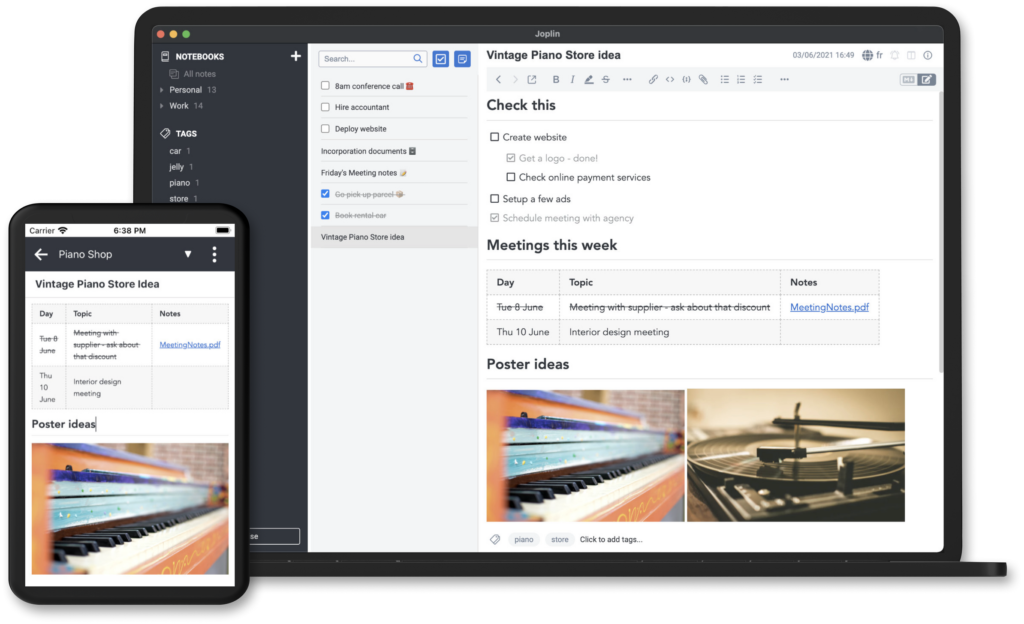
Hi Laurent, it’s great to have you! Joplin is one of the very few open source note-taking apps out there. What made you decide to go this route?
The fact that it is open source is an important aspect for many of our users, because it means there is no vendor locking on the data, and that data can be easily exported and accessed in various ways. I went this route because I was looking for a good note taking app back in 2016 and couldn’t find any satisfying option, and I didn’t want to end up having all my data under the control of a third-party.
Indeed, most companies have little incentive to provide good export options, because obviously they don’t want you to go elsewhere. So the day you want to migrate, you find that you’re kind of stuck here. With Joplin on the other hand, we make a point of providing multiple and reliable export options to standard export formats.
Moreover, we have a strong commitment to make an app focused on privacy and security, and the best way to achieve that is to be transparent about the software. By publishing the code publicly, anyone can audit it and verify that the data is not misused for example.
Those positions are not always economically sound ones — after all, anyone can steal the source code if it is public, and anyone can easily move to a different app if we make it easy. However, we want to differentiate ourselves and, in a way, convince our users to stay with us by providing quality and secure software you can rely on.
That’s a great product philosophy! You’re also a vocal advocate for privacy and security.
As we have more and more of our data online, keeping things private and secure is increasingly important, even more so for a note taking app, which can contain a lot of private notes and work-related documents.
One of the ways we achieve this is via the end-to-end encryption feature. It means that the data is encrypted on your device before it is uploaded to the cloud. And since you’re the only one who knows the key, nobody else can access your data. Even if someone hacks the cloud server, they will not be able to read the encrypted information.
We are also transparent about any connection that the application makes, and disclose the list of third-party services the app needs access to. Those are needed to provide certain features such as auto-update or to search for plugins, but usually those features can be disabled too.
Finally, we also work with security researchers to keep the app more secure. We receive a few vulnerability reports every year and act on them as quickly as possible. The app was audited by a security analyst as well, who provided a number of useful pieces of advice, most of which were implemented. For example, we now make use of the system keychain to store sensitive information on Windows and macOS.
Beside your strong commitment to open source, privacy, and security, what makes Joplin different from other note-taking solutions?
Besides regular plaintext notes, Joplin supports various media formats such as images, videos, audio files and PDFs. From the mobile app you can also take a photo and attach it to the current note, and we will also add freehand drawing to the desktop and mobile apps soon. It’s also possible to create diagrams and charts using Mermaid, and to create maths expressions using Katex.
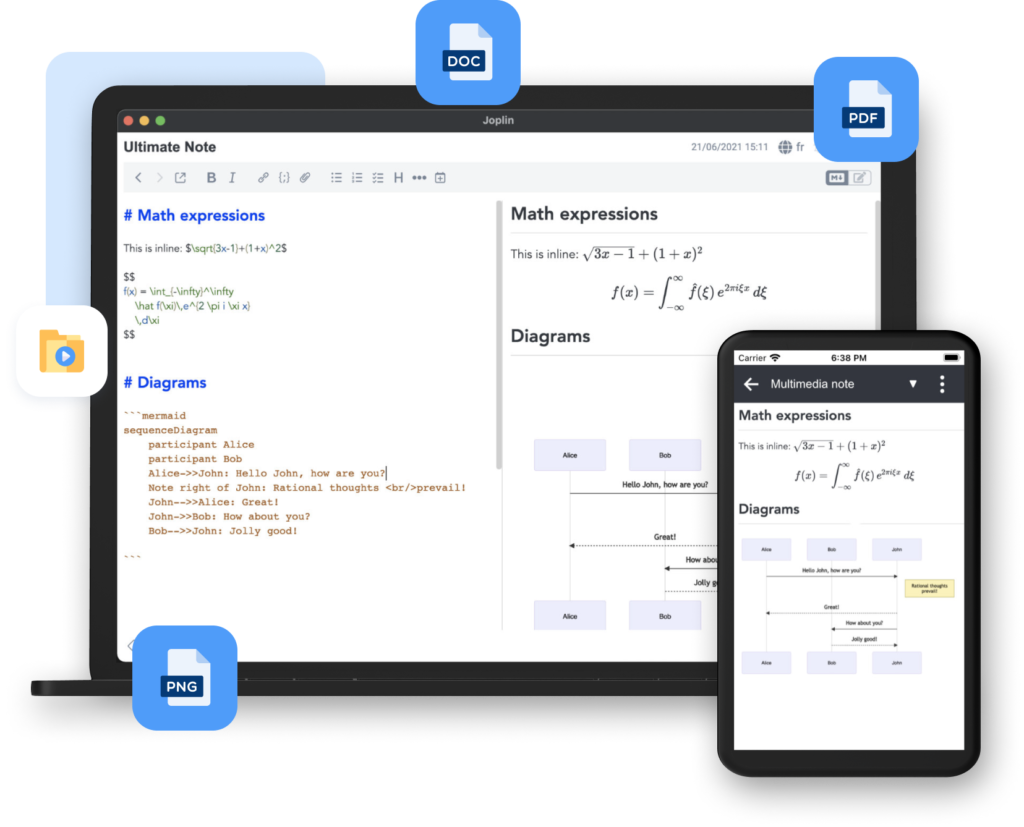
One of the strengths of Joplin is the ability to customise it to your needs — you can do so for example by installing plugins. We have close to 150 different plugins to add functionalities such as backlink support (Zettelkasten style), calendaring, templates, tabs to open multiple notes at once, etc. And there are various plugins to improve the editor, improve tag management, and customise the application theme.
We also have an Extension API which external applications can be used to interact with Joplin. For example, someone created a VSCode plugin to browse your notes from the editor, and there’s also a Thunderbird plugin to create a note from an email.
Not long ago, we’ve also added support for “callback urls”. Those are Joplin-specific URLs that can be used to open a note within Joplin from any third-party application. For example, we use this feature in our issue tracker — the issues are on GitHub but we link to certain Joplin notes that will contain some additional information.
Via these plugins and external applications, it’s possible to customise the application to fit your workflow, such as GTD and Zettelkasten, and to automate and simplify various tasks.
Finally, Joplin is offline-first, so data is always available on the device, even without an internet connection. I believe this gives peace of mind because you can be sure that your notes can always be accessed, even without a connection, and even if the service you sync with closes down.
This sounds like an infinitely extendable note-taking app! What about collaborating with other people?
Thanks to Joplin Cloud it is now possible to collaborate on notebooks with others. You can share a notebook with someone, and they will have full access to it along with the notes and sub-notebooks it might contain.
This is useful to teams for example, to share documents related to a project, or to create a wiki. We actually use this extensively at Joplin. As with regular notes, this shared data is secured using end-to-end encryption.
Additionally you can also publish a note to the internet. The app will generate a secure link which can be shared with others — the note will then be displayed as a mini-website and can be accessed from any browser.
With so many different use cases and so many different devices you support, what does it look like to capture notes with Joplin?
Over time we developed various ways to capture notes into Joplin. The app is available on Windows, macOS, Linux, iOS and Android and all those apps can sync with each other. Additionally we provide a web clipper extension that can be used to save web pages or to take screenshots in the browser and save them to notes.

The mobile apps also let you capture information in various ways. For example, you can take a photo and attach it to a note, or share documents with the app to again attach them.
That kind of flexibility sounds great. What about you, how do you use Joplin?
For work, I use it for example to maintain a list of features to be implemented. I also record various ideas for new features or plugins. And I keep various notes on how to run Joplin Cloud, email templates too.
For personal notes, I use the app for many different things. For example, to organise trips so that I know where to go and when to go, and I link the relevant flight tickets and other reservations to these notes. I also have notebooks on various topics — cars, various recipes. I also use it to store sheet music so that I can easily access them from my tablet on the piano. I have general to-do lists too as well as shopping lists.
My notes are not particularly well organised. I simply put them into different notebooks, and I rely on the search engine to find what I need. I use the “Go to anything” feature a lot, as it allows me to quickly jump from one note to another without leaving the keyboard.
How do you recommend someone get started?
There are many ways to use Joplin so it will depend on your objectives. For your own personal use, simply download the app from our website, install it and press “Synchronise” — that will give you some options to sync your data between devices. From there, try the app and see if you like it!
Something that’s often overlooked in Joplin is that a large collection of plugins is available, and that’s useful to add certain features that you need but are missing from the app. To install a plugin, open the “Config” screen and navigate to the “Plugins”. From there you can easily search and install plugins.
If you are planning to use Joplin for your organisation, it might be a good idea to give a try to the Teams option of Joplin Cloud. With this you can easily manage your team members, add new ones, and manage billing in a central place. Once Joplin Cloud is set up for everybody, you can share and collaborate on notebooks, and publish notes to the internet.
And finally… What’s next for Joplin?
For the fourth year now, we participate in Google Summer of Code, which means a few students will be working over the summer on various projects to improve the app. In general we remain committed to the open source spirit of Joplin and GSoC is a great way to do that — it gives students a chance to work on a relatively large codebase while being mentored by us, and on our side we can get some great work done. It’s always an interesting experience and we’re looking forward to it.
The Joplin Cloud service that was launched in 2021 has been a great success and is being continuously improved. It offers increased performances over other sync options, and has additional features such as sharing and publishing notes. We have recently added a way to publish multiple linked notes, which essentially means that it’s possible to publish a whole website via Joplin Cloud.
More such changes are coming as we want to make it easier to collaborate on notes and documents using this service. For example, we plan to implement an “email to note” feature soon, which will allow sending an email to a special Joplin Cloud address, and that will add the note to your collection.
We are also very keen to make improvements to the mobile app, both in terms of UX, design and new features, as well as improved support for tablets. We’re going to create a “Joplin Store” to make it easier to browse and install plugins, and engage developers.
There’s always more to do, and a number of key features will be added over the coming months, which will unlock new possibilities for all our users. And of course we would welcome input from the Ness Labs community on how to keep improving Joplin!
We’re happy to extend an offer to all Ness Labs members – the first six months of Joplin Cloud for free (no purchasing commitment). To benefit from it, follow this link (valid till 1 March 2023).
Thank you so much for your time and for the generous offer to our community members, Laurent! Where can people learn more about Joplin?
Thank you! They can check our website, Twitter, LinkedIn, Mastodon, or our official repository.
