Welcome to this edition of our Tools for Thought series, where we interview founders on a mission to help us work smarter. Tommy Barav is the founder of Magical, a new way to manage your time using AI. It allows you to schedule meetings and take meeting notes directly from your browser tabs, and it’s fully integrated with Zoom, Notion, and Google, so you don’t have to worry about how to make the most of your time anymore.
In this interview, we talked about their ambition to build a Time Operating System, how scheduling is just the tip of the time management iceberg, how to cut down on time-consuming context switching, how time connects to impact, and much more. Enjoy the read!
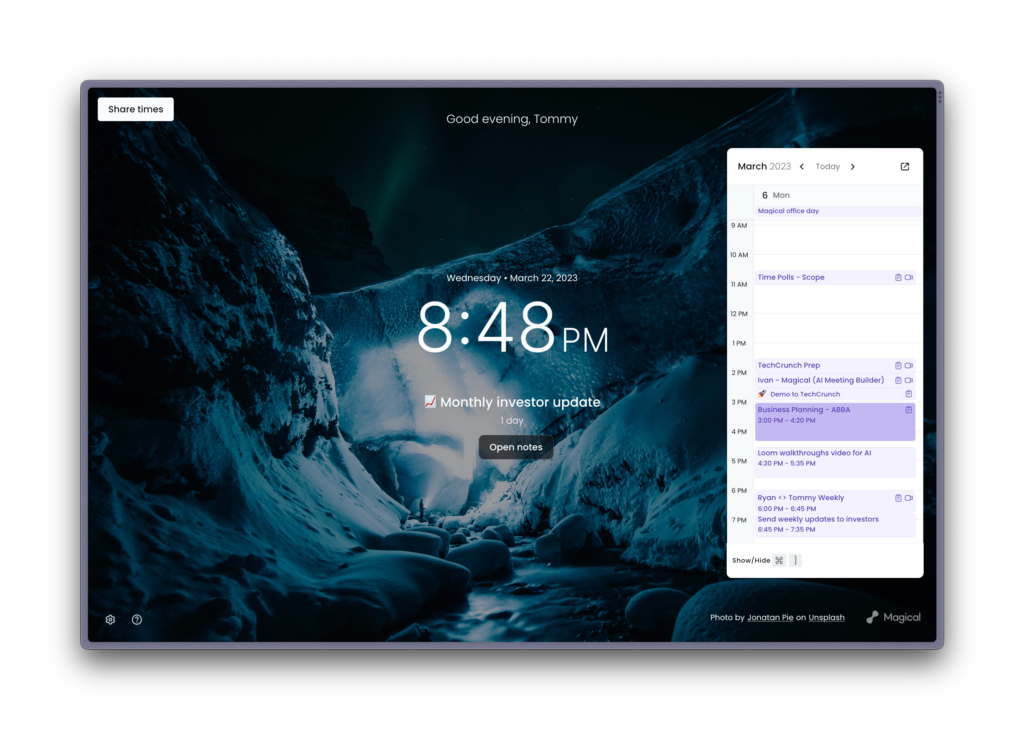
Hi Tommy, thanks for agreeing to this interview. What’s wrong with the way we currently manage our time and schedule conversations?
Excited to chat with you today! While most people could benefit from learning about better time management techniques, the great problem is that we’re all dealing with outdated productivity tools. These legacy tools were designed for a workforce and work culture that doesn’t exist any more.
As such, we’re all using products that aren’t actually built for our regular daily workflows… and therefore, most of us aren’t nearly as productive as we should be. It’s the modern day equivalent of companies designing better horse carriages instead of trying to build automobiles.
You’re on a mission to build the world’s first time operating system – what does that mean?
Our ambition is to build a Time Operating System for the modern worker. We want to revolutionize how we think about time. It’s our most valuable asset resource, and one that we all wish we knew how to spend more efficiently.
We’re building a Time Operating System that keeps you focused and productive by being ubiquitous. Your time is everywhere, and your tools for time, such as your calendar, notes, and scheduling, should be everywhere as well.
We’ll do this in two ways. First, like most companies, we’re going to deploy the latest AI to automate as many time tasks as possible. We think of AI as a digital intern; it should handle all of the remedial tasks so you can devote your energy and time to items that deliver the biggest impact.
The second is to create an all-encompassing workspace where you can access your time whenever and wherever you need. Just imagine if you had Google Calendar, Notion, and Salesforce intertwined. That would be an incredible workflow!
That’s what we’ll deliver in the long-term. Right now, we’ve begun this process by creating various “Time Templates” that let you design workflows to optimize your time tasks.
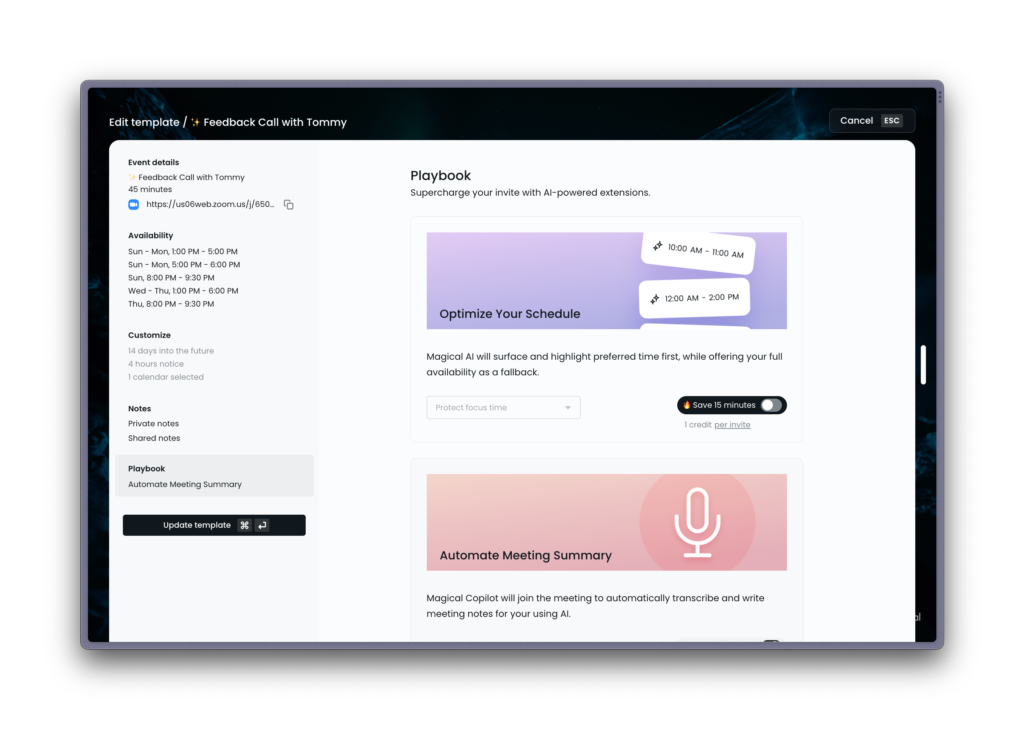
Such an exciting plan! Right now, how does Magical work?
Magical empowers users to manage their meetings, scheduling, agendas, and notes directly from browser tabs. Users connect to Magical with their work Google account, and can access Magical with either our Chrome Extension, or our web app that works on all browsers. With Magical, you just open a new tab and can schedule meetings, join meetings, review your daily calendar, as well as take meeting notes.
We have great integrations with Zoom and Google Meet so you can join those sessions straight from Magical. We also have a wonderful integration with Notion that lets you take meeting notes in Magical and sync them directly into your Notion account.
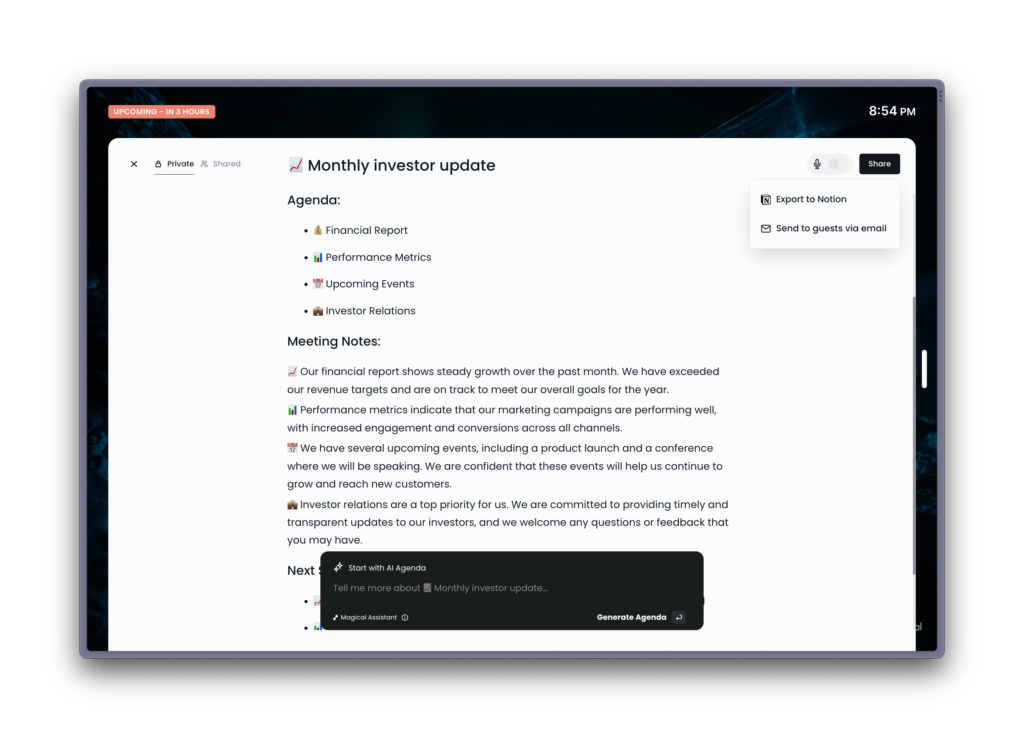
Let’s say I would like to schedule a meeting with Magical. What would that look like?
Our scheduling functionality allows you to share your availability with a single link. You can share your general availability or share preferred meeting times. We have a unique feature called Dynamic availability that lets your invitees overlay their calendar and pick alternative meeting times if they’re not available during the preferred times you suggested.
You can also create and edit your personalized scheduling templates. They provide the functionality I just listed, as well as various time protections to prevent people from scheduling last minute meetings, or meetings too far in advance. Finally, we have an AI scheduling feature called “AI Time Suggest” which will identify ideal meeting times based on your preferences and availability.
That does sound magical! Scheduling is not the only tedious aspect of meetings. How else can Magical help?
Scheduling is just the tip of the iceberg! We have amazing workflows around agendas and meetings notes.
First, our AI Agenda feature lets you generate detailed and bullet-pointed agendas for all of your sessions. Just enter in your meeting topic and/or goals and it will automatically create agendas.
Second, our AI Notetaker is an awesome tool for meeting notes. It’s easy to get distracted jotting down notes during meetings. AI Notetaker transcribes your session and then emails you a detailed summary immediately after your meeting ends.
We also have two great calendar features called Day Peek and Time Peek. Day Peek lives inside Magical on the right of your screen. Using key commands, you can toggle on/off a daily view of your calendar, which is great for staying on top of your day.
Time Peek works very similarly, except it shows up as a small tab on the side of your screen when you’re browsing on the web. Again, it’s an amazing way to have your time with you everywhere.
Still, the average knowledge worker uses countless apps and has many tabs open at any given time, which can make scheduling a bit of a nightmare.
The great thing about Magical is that it lives with you in browser tabs. We’ve done an immense amount of research into how people spend their time at work and found that an extraordinary number of people will spend over half of their workday in their browser.
By having your time with you in the browser you’re able to cut down immensely on the context-switching that happens when you’re constantly switching between different apps and programs. With Magical, there is literally no need to switch because everything related to your time (scheduling, meetings, and notes) is with you in a single place.
Many could benefit from less context switching and more streamlined time management. What kind of people use Magical?
We have a diverse user base with people from a host industries and roles. I’d say the core of our users are tech savvy professionals who are time-hackers or productivity enthusiasts. They are people who demand tools and solutions that optimize their time.
Perhaps I’m biased, but I like to think of them as the high-performers at their companies. They are people who want to create a large impact as efficiently as possible. They value their time more than most and want to optimize as much of their lives as possible.
What about you, how do you use Magical?
As for me, I use Magical to manage my packed schedule. As the Founder and CEO of a young startup I have a million tasks to do every single day. I rely on Magical to keep me organized and focused. Right now my two favorite features are Time Peek and AI Notetaker.
Time Peek is amazing as it lets me take my time everywhere. No matter what I’m doing, Time Peek lets me quickly see my upcoming meetings and sessions, and also jump directly into Zoom sessions as well.
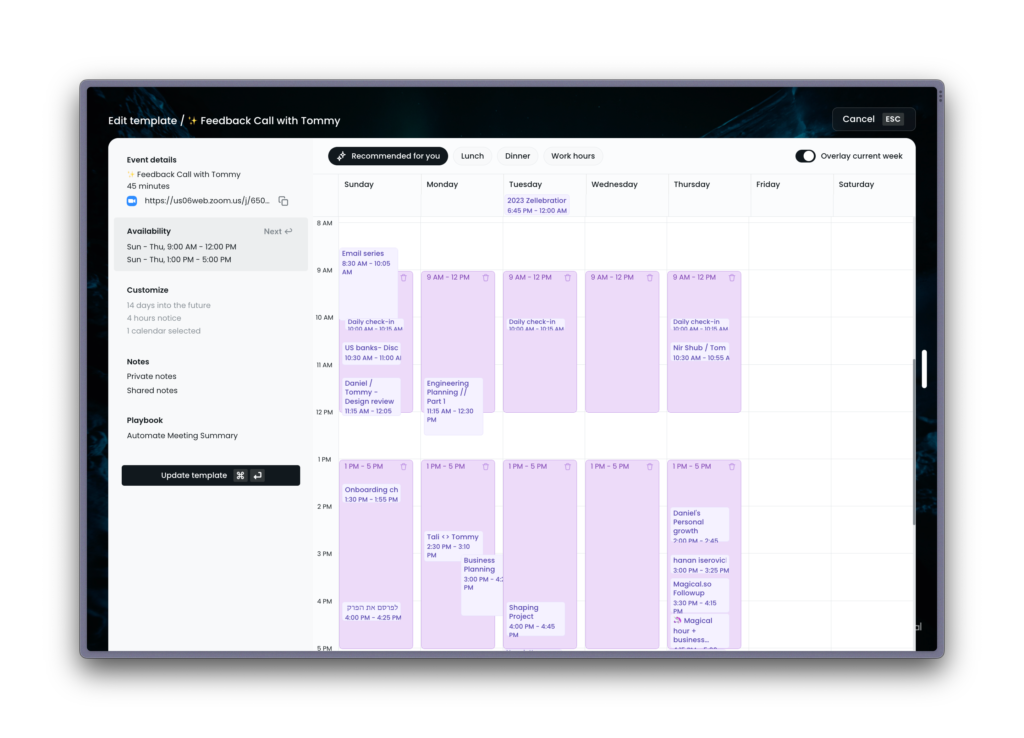
And AI Notetaker is just amazing. I’m a big advocate of meetings and religiously take them in every session I’m in. That can become problematic if someone is speaking and I’m constantly having to type while trying to process everything they’re saying. With AI Notetaker I literally don’t type in meetings anymore. I can devote my full focus towards the session because I know I’ll get a full summary sent to me right after it ends.
The other great thing about Magical is that all of the key workflows and features can be accessed just by using key commands. This is a godsend for someone like me as I hate having to constantly switch between the keyboard and mouse.
So many great use cases. How do you recommend someone get started?
We recommend scheduling a meeting with Magical first to get a feel for the product. Thankfully, this is a breeze. Just connect your Google account to Magical and then click “Share Times”. From there, you can quickly schedule your first meeting.
Our AI Agenda will create an automatic agenda based on your meeting’s topic, and you can then invite with preferred meeting times, or let our AI Time Suggest do it for you. Next, just copy your link and send it to your invitee. Not only is it a fast scheduling experience, it’s a better scheduling experience that will make sure you find the ideal meeting time for both you and your invitee.
And finally… What’s next for Magical?
The future is bright for Magical. Without revealing too much, I can say that we’re working on more innovative features and integrations that we’ll roll out later in the spring. Some of these will be expansions and improvements on current workflows, while others will be brand new.
We’re a community-driven product, which means we’re constantly learning from the incredibly engaged base of Magical users. Their communication and feedback drives our product development. As we like to say… we’re building the time tool of our members’ dreams!
Thank you so much for your time, Tommy! Where can people learn more about Magical?
Everyone can learn more on our website and follow our updates on Twitter.
