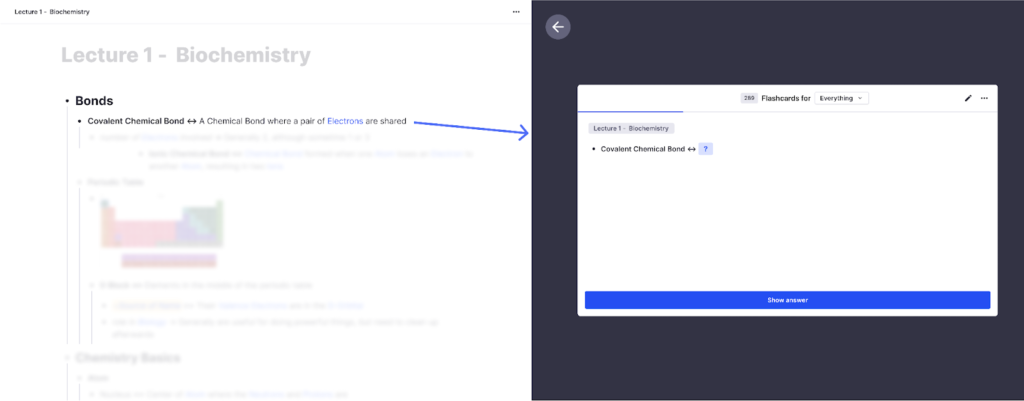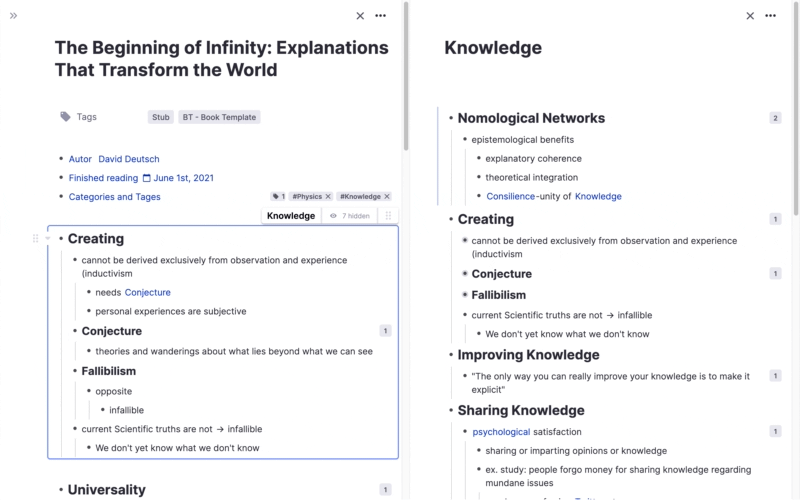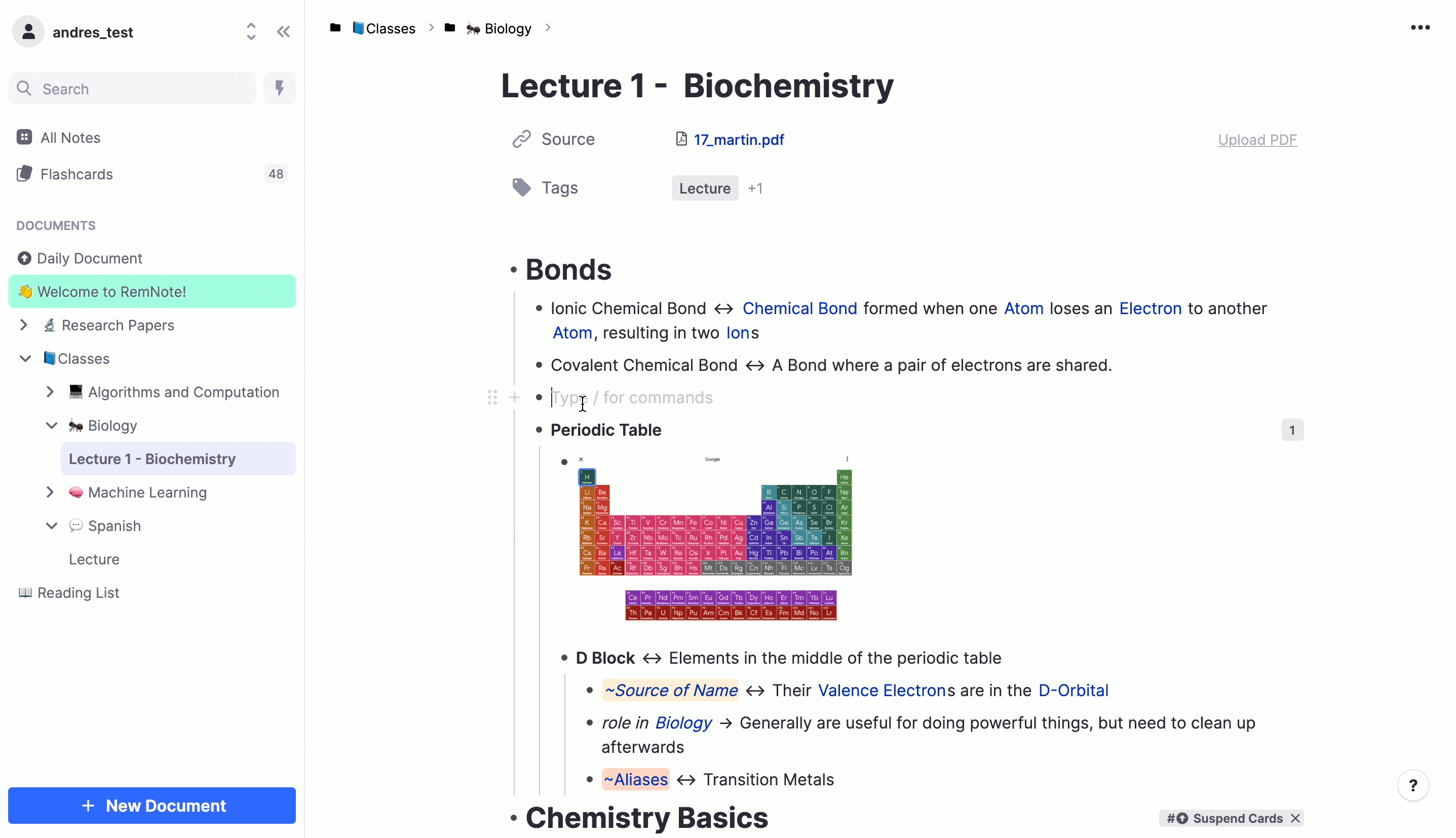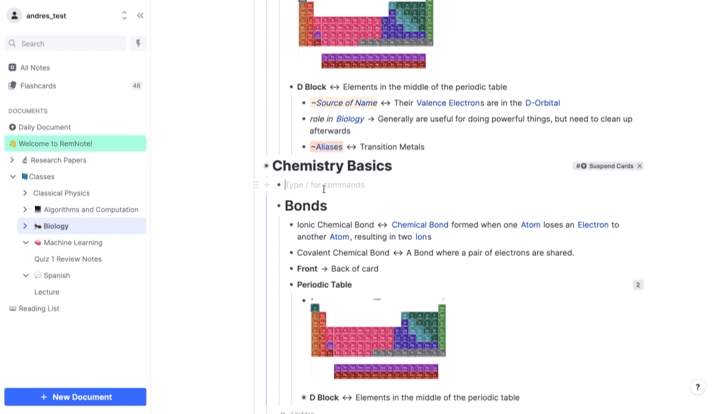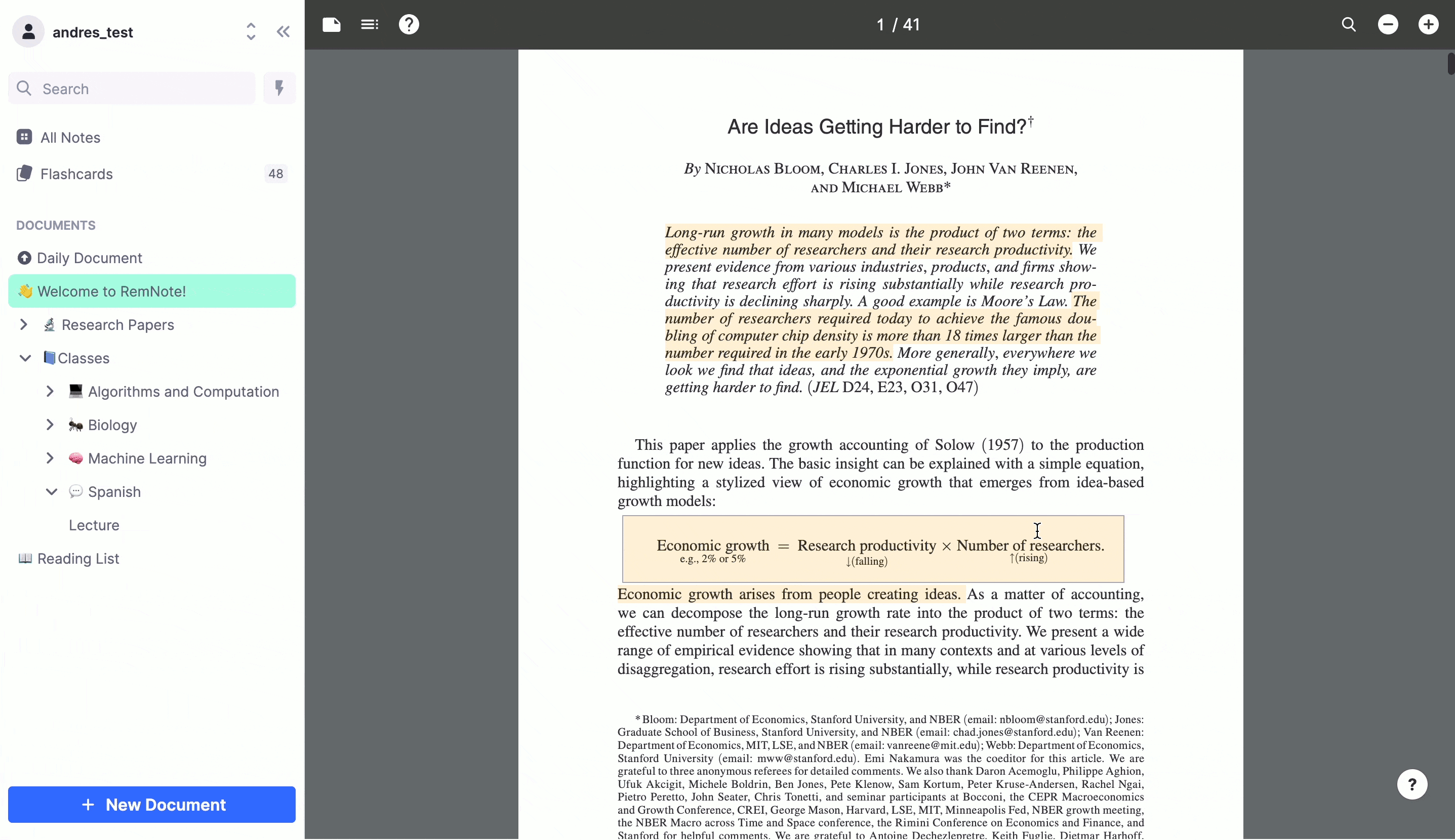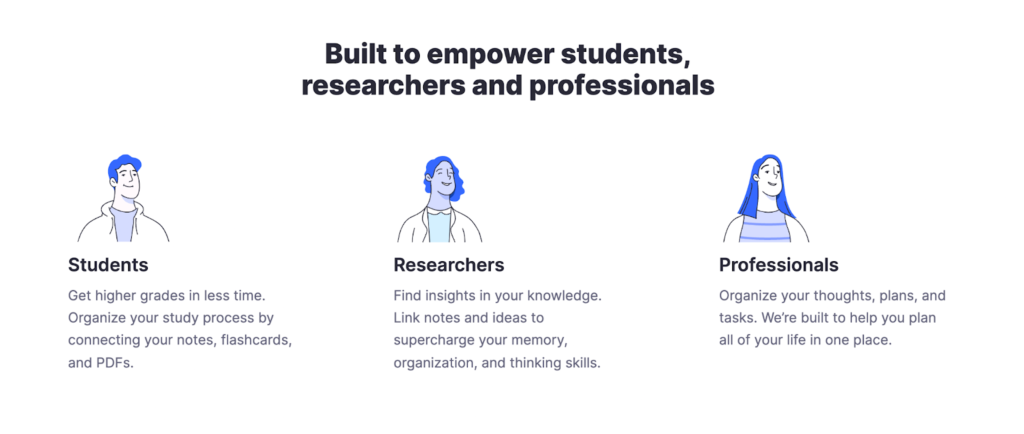Welcome to this edition of our Tools for Thought series, where we interview founders on a mission to help us think better, be more productive, and more creative. Martin Schneider and Moritz Wallawitsch are the founders of RemNote, a powerful note-taking tool that features flashcards, PDF management, backlinks, and much more. Their goal is to build the go-to app to help you learn, stay organized, and think.
In this interview, we talked about the difference between storing knowledge in your head and storing knowledge in your external brain, the power of spaced repetition, the importance of long-term personal knowledge management, how to foster concept-driven thinking by breaking ideas into “mind-sized bites”, and more.
Enjoy the read, and when you’re done, go give RemNote a try: Moritz and Martin are also offering one month of free Pro features to all Ness Labs readers!
Hi Moritz and Martin, thank you so much for agreeing to this interview. Let’s start with a bit of a philosophical question… Why do you think long-term personal knowledge management is important?
Thanks for having us! Let me focus on each part of the phrase “long-term personal knowledge management.” First, “long-term” — the goal of any knowledge-management system should be long-term focused! Taking effective notes or learning something properly is hard work, and it’s only worth it if you become more effective in your work and become more likely to achieve your goals.
If you’re learning for a class, for example, your notes should prepare you for your career or future project goals (not just your short-term assessments). If you’re organizing knowledge on the job, your notes should help you accomplish your future goals more effectively — solving problems, being creative, etc.
While this may seem obvious, it’s pretty challenging to do in practice — our current tools just aren’t good enough. Too much information is filed away, never to resurface. In fact, most people I talk to still use paper and pencil for every note they take and study by cramming. So for us, the “long-term” focus is a core part of any learning or thinking tool and is strongly emphasized in RemNote.
Second, the term “knowledge-management” — when done properly, I think that note-taking and long-term personal knowledge management are effectively superpowers that can dramatically expand our ability to be more effective problem solvers, thinkers, and creators. Human beings have the unique ability to manipulate and understand complex symbolic information. We leverage these capabilities to write, speak, draw diagrams, connect ideas, and more. No other animal can do this! It’s really remarkable.
However, this native capacity is significantly limited if it is not leveraged properly. It’s only in the past few decades that we’ve begun to explore how to best use knowledge-management tools and processes to unblock and augment our learning and symbolic manipulation capabilities.
Finally, “personal” — there are already great products designed to help groups and teams work together more effectively. These tools solve an important problem, but the most important input to any team are the skills, creativity, etc. of the people on the team. We need to build tools that enable individuals to individually optimize their own thinking and learning so that we can collectively become better and more creative problem solvers.
Furthermore, individuals’ systematic and ongoing development of knowledge will also grow society’s knowledge and accelerate innovation, progress, and solve more complex problems. As David Deutsch once said, all evils are caused by insufficient knowledge. We are in an age of technological acceleration and constant innovation, in which professionals are forced to keep up to date with the latest technology and build on top of existing knowledge. It’s important that we have tools that enable individuals to match the pace of their learning with the pace of knowledge growth.
You mentioned our current tools aren’t enough… What gap exactly inspired you to start RemNote?
RemNote originated from a place of personal frustration. In 2017, I (Martin) was at MIT, studying Computer Science. I have always loved to learn and to conduct research but struggled with two persistent challenges. First, classes felt artificially constrained by the four month time span of a semester. I would work hard to master course content, but would then forget what I learned a few months later. Second, I was frustrated with how hard it was to keep my thoughts, research, and projects organized. I needed a tool to streamline my thinking, connect ideas, and optimize my learning for the long term.
Fortunately, these problems weren’t novel. I started to experiment with a variety of proven learning techniques and tools designed to address these challenges. I used Anki to explore spaced repetition, explored mnemonics through the USA Memory Championship, tried Evernote for my poor-man’s Zettelkasten, and more. I continued to search for an “all in one” thinking and learning tool and workflow but couldn’t find it. Soon, I realized that my workarounds and hacky automation scripts would never be sufficient for the fast, clean, and highly customizable “extension of my brain” that I wanted.
I started to write RemNote’s initial code version in 2017. For three years, RemNote was a personal project. I worked on it a few hours a week while taking classes, working on other projects, and doing research. I think it’s critical for tool designers to personally and deeply engage with real problems as they design. This happened organically through this “side project” setup where I could implement an idea and directly assess and reflect on impact a few weeks later in my studies, research, and projects.
It wasn’t until 2020 that I began to seriously wonder if others might find the tool useful as well. I released RemNote’s initial version online, teamed up with Moritz, and we’ve been hard at work refining, improving, and scaling the tool ever since!
We still feel that there’s a big gap around effective learning and thinking tools, and believe that we’ve only scratched the surface. We have a full team around the product now, and it’s really exciting to know that we can make a real dent here.
That’s exciting! And what exactly makes RemNote different?
RemNote is different in both philosophy and focus. Every aspect of the tool is designed to support learning and long-term knowledge growth. We aim to make it easy for you to learn something once and then remember and leverage it forever. There are two sides to this: storing knowledge in your head and storing knowledge in your external brain.
For “getting knowledge into your head”, we support the entire learning pipeline. You might start with organizing and capturing raw source materials using our PDF Annotator and Web Clipper. Leveraging our bullet-point editor, you can break down ideas hierarchically into notes, flashcards, and concepts. Next, you can use RemNote’s deeply integrated spaced repetition algorithms to practice and internalize what you’ve learned. Finally, you can use our knowledge-organization features (transclusion, linking, etc.) to structure and compound knowledge over time. The learning and idea generation processes all happen in one tool, with maximum speed and minimal friction.
But, you don’t need to memorize or internalize everything! That’s where RemNote’s approach to knowledge management and long-term knowledge growth comes in. For example, I don’t need to memorize my friends’ phone numbers. I rely on my phone’s memory for this task. RemNote serves as a customizable and highly personalizable external brain for many types of knowledge — we want you to be able to organize and structure your rough ideas, long-term plans, Zettelkasten notes, scratch notes, and more. Our challenge is doing this in a way that enables super-fast access and organization, and we’ve tackled this with a unique mix of structure, linking, and transclusion features that we can talk about later.
We have experimented a lot with figuring out how to help you organize knowledge in a way that scales effectively. Our concept-driven knowledge structure enables you to break down and organize ideas to keep your notes organized and automatically find insights even as your knowledge grows. For example, I have about 200K Rems and about 40K flashcards, collected over the last four years — and we have quite a few users with even bigger Knowledge Bases.
We want you to have 100% confidence that anything you put into RemNote won’t get lost, disorganized or unused. I think we’re a good part of the way there, and we are committed to continuing to innovate on top of our unique knowledge structure to get the remaining few percent.
Information getting lost or unused is actually a major challenge with most note-taking tools. How is knowledge structured in RemNote?
Everything in RemNote is a node in a graph — a “Rem”. This is true for bullets, flashcards, PDFs, documents, etc. We think our “everything is a Rem” approach is simple but very powerful.
First, it enables easy linking and integrations with different kinds and types of media. For example, highlights made in our PDF Annotation tool can be directly linked or transcluded anywhere in your Knowledge Base using the exact same mechanism that you’d use to reference any other idea. A recent update allows you to capture web links and also reference, transclude, and organize them just as if they were another bullet in your graph (which they are).
Second, this principle enables concept-driven thinking. When learning, a core goal should be to break ideas into “mind-sized bites” that you can then link back together. In RemNote, you can use the bullet hierarchy to break down ideas into “concepts”. These concepts can have definitions (which can be turned into flashcards), and can then be linked or transcluded to re-use and apply your ideas elsewhere.
Third, this flexibility of this principle enables you to choose whatever framework you want to organize your Knowledge Base. Our users use traditional folder/file hierarchies, concept graphs, single rooted-trees, and flat linked pages. Critically, you’re not locked into any single structure forever, and you can choose the best structure for each of your thinking tasks. For example, you might choose a very different structure to organize knowledge from a course on Physics than you would to organize ideas for the sci-fi novel you’re writing (but you still might want to connect and link ideas across these two projects). As your needs and thinking processes change, you can also explore alternative organizational methods while still being able to link, transclude, and navigate all of your other knowledge.
Very few tools offer that kind of flexibility. Another unique aspect of RemNote is flashcards. Can you tell us more about how you have implemented spaced repetition?
Spaced repetition is a learning technique that offers control over what you know. If you learn something and then apply spaced repetition, you should be able to reliably remember and apply what you’ve learned. The technique is based on the spacing effect — a heavily replicated finding from the psychology literature that suggests practice sessions are most effective when spaced out over time.
The core surprise is that practice (when done well, applying active recall methods) can be spaced out exponentially without significantly harming retention. After only a few repetitions it takes months and eventually years until you see a concept again. This means each piece of new knowledge (represented by a note that becomes a flashcard in RemNote) doesn’t take much time to learn permanently.
People have been using computers to automate spaced repetition processes since at least the 1980s, and the technique is quite popular in memorization-heavy fields like medicine. However, current tools in this space (Anki, SuperMemo, etc.) are oriented around the flashcard as the core unit rather than the underlying concept or note itself. Using the flashcard as your atomic unit of knowledge significantly restricts what you can easily use spaced repetition to learn and silos your knowledge into your flashcard tool.
In RemNote, notes and flashcards are seamlessly integrated, removing most of the friction you’d face with a mix-match of other tools. Create a flashcard from any bullet just by typing “>>”. For example, you can make a bullet for “Spaced Repetition >> A learning method that spaces out practice exponentially over time”, and you’ve automatically created a spaced repetition flashcard. In addition to immediately being able to practice this flashcard, you can also link it, transclude it, and give it sub-bullets to break the idea down further (just like any other Rem). You can also make flashcards directly from images, PDFs, clozes, lists, and more.
RemNote’s first-class treatment of spaced repetition empowers you to choose to “add this idea to my brain” at any time. This ability significantly changes how you can interface with knowledge, making it less of “see what happens and hope” and more about active practice and intentional knowledge-construction.
What about backlinks, how does that work?
Because everything in RemNote is a Rem, you can link to anything, including bullets, documents, PDF annotations, tags, images, links, and more. These links create backlinks that are fully editable, sortable, and filterable.
However, backlinks are a relatively unstructured way of connecting and organizing ideas and are best used in RemNote when complimenting them with other forms of linking information.
First, tags allow you to easily express “Type-Of” relationships. For example, I can tag [[RemNote]] as a #[[Tool for Thought]]. Tags are a first-class feature that are properly rendered out on the right side of your screen, letting you clearly express semantic intent. You can also use Tags to create templates. For example, you could have a template for “Tool for Thought” that asks about the tool’s “core features”, “audience”, and “platforms”. Of course, tags are actually represented by Rem and automatically get backlinks generated as well.
Second, aliasing is a first-class feature. Aliasing a Rem allows it to act as if it had multiple names. For example, if I aliased “Active Recall” to “Retrieval Practice”, both would appear in the search as if the Rem actually had two names. I could make a reference either to [[Active Recall]] or [[Retrieval Practice]], and both link to the same underlying Rem. Aliases enable more flexible knowledge management – you’re not required to use the same precise terminology every time you refer to an idea.
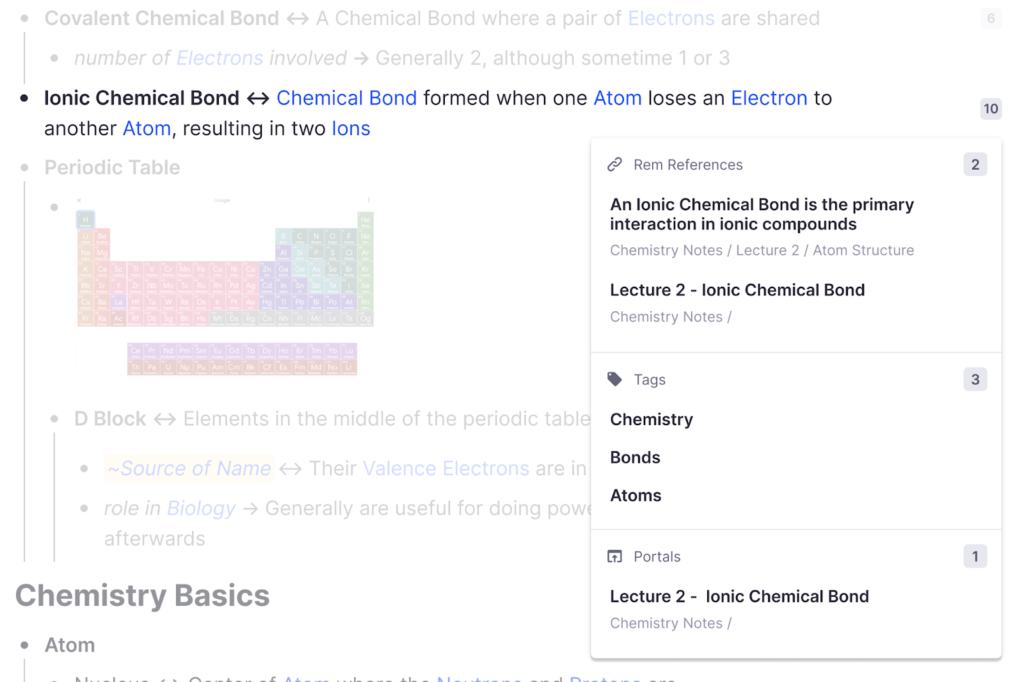
Third, our “Portals” make it easy to transclude Rem from other documents in your Knowledge Base. Our portals are lightweight and flexible; you can include Rem at any level in the hierarchy and choose exactly which children (sub-bullets) are visible. This makes it easy to create focused views that compile knowledge from multiple places in your Knowledge Base.
What are some other features you are particularly proud of?
There’s a lot — maybe I’ll focus on power-user features for this audience! First, I would point to our deeply integrated PDFs. As mentioned, everything in RemNote is a bullet, and PDFs are no exception. You can open PDFs directly in RemNote, and you can directly extract text and area highlights from them. Then, you can directly link to these highlights from other documents (using the standard [[ method), and your PDF will reopen in RemNote and automatically scroll to the right location. In the future, we plan to expand this to a whole range of different modalities.
Second is our “multiple panes” feature, where you can open as many panes next to each other as you want. This might seem like a minor point, but we have found that it makes it much easier to organize and synthesize information.
Third, I would like to mention our Omnibar. We want to make it seamless to navigate and manipulate your Knowledge Base, and keyboard-driven workflows can be much faster than using a mouse here. You can navigate anywhere using the Omnibar (ex. /flashcards or /documents), batch-edit Rem (ex. /turn into todo, /red), and trigger almost any command.
Fourth is our hierarchical search. As mentioned, RemNote guides you towards breaking ideas into a hierarchy. However, traditional search experiences are designed for unstructured information. Our hierarchical search feature allows you to expand bullets and navigate directly within the search box. For example, I could search for “Cell”, press tab, and then see all children bullets I have about the Cell: “Mitochondria”, “Nucleus”, etc. This makes it easy to have a general idea of where to find an idea and then quickly zoom in on the exact Rem you want to link.
There’s a bunch of others that I would love to chat about — focus mode, tiling panes, image occlusion, powerups, etc — but I will cut myself off there.
That’s a lot of amazing features! What advice would you give someone using RemNote for the very first time?
Go make a flashcard! All you need to do is type “>>” . You can jump into a demo, then click on “Interactive Tour” on the left for easy step-by-step instructions. After that, I would suggest you make some documents (type /document on any bullet) or upload a PDF to see our “Everything is a Rem” principle in action.
And what kind of people use RemNote?
There’s a wide range — the most common thread we’ve seen is that we attract people who are excited about learning and who want easier ways to engage with their growing knowledge. We informally break down our user base into students, researchers, and professionals.
Our biggest group are our students who use RemNote to succeed in their classes and build long-term mastery. There are lots of incredibly rewarding stories we get from users here. Examples included students who have gone from scoring Cs to As on exams. We also love to hear how RemNote has transformed confidence levels. So many of our users were never taught how to study. Hearing about their successes and their newfound confidence in themselves and their abilities is fantastic.
Next, we have a big group of life-long-learners who build mastery and reference material within RemNote. We also see researchers and creators using RemNote as an idea-generation platform, organizing research notes, writing Zettelkasten notes, organizing PDFs, and more. Finally, there’s a long tail of professionals who use the tool in a variety of ways: organizing todos, brainstorming, taking notes on calls, personal journaling, CRM, and more.
Of course, there’s lots of overlap. We run our lives out of RemNote and find ourselves bouncing between each of these categories on a daily basis. When there’s something new that I want to commit to my long-term memory, I’ll go about it by creating flashcards and using spaced repetition. When brainstorming and designing, I’ll write Zettelkasten notes and create freewrites, often leveraging the flashcards that I’ve previously created. For example, I love to go on long walks brainstorming in the RemNote app on my phone and then returning and organizing the ideas on my computer when I return. When working, I’ll maintain to-do lists and project plans, which I later break down by creating sub-bullets. Having everything in one place removes a lot of friction from my workflows and allows me to easily access my knowledge anywhere.
These sound like great success stories. Can you tell us more about the benefits people experience when using RemNote?
The main benefit our user’s experience is the massive reduction in time they need to get their workflows done. By combining previously separated tools into one application, we remove a lot of the friction of switching and maintaining multiple apps.
Previously, you had to switch between your PDF-Annotation app, your note-taking tool, and your flashcard app. In RemNote, you can create flashcards or convert existing notes to flashcards in a few keystrokes. Highlights from PDF can be used as quotes that link back to the highlights.
But don’t take my word for it. Here are some user quotes that we love… Alyssa wrote: “RemNote has helped me save more time. Before using RemNote, I would transfer my notes from one application to another just to make my flashcards, and this was a huge hassle for me to the point that I already got tired of making flashcards. Thus, making the time I spent studying less effective.”
And here a user describing their experience using our PDF-Annotation. Sidrah wrote: “I really love that I can take notes and reference my pdfs with ease. I used to use a word doc, cut and paste all my quotes, go back as I write papers, and pull the quotes back in or reference their page numbers. Just being able to notation and highlight the pdf in the same frame has saved SO MUCH time and effort. Also, it helps me create more robust and easy to navigate notations for when I write papers.”
Lastly, RemNote helps you generate more value from your notes. By using multiple ’modalities’ (currently, outliner, graph view, flashcard viewer, and PDF annotation tool), we help you to make sense of and interact with your notes. Furthermore, it not only helps to externalize but also to internalize knowledge. Rather than being a simple “second’’ or “external” brain, RemNote is your “extended” brain as it applies and integrates cognitive models from the fields of neuroscience and psychology.
The love you get from your users is a testament to the amazing you have done so far. What’s next for RemNote?
There’s a ton more that we’re excited to build here. Our next three big releases will be our iOS App, a revamped plugin system, and a completely new way to share and create learning resources. Beyond that, we’re continuing to expand on our learning features and hope to become your all-in-one learning workspace.
We want to get everyone to a point where learning feels more like “downloading” skills, where knowledge-management feels more like knowledge-creation, where you can learn, create, and work with confidence. We’re also going to keep expanding RemNote as a thinking and knowledge-management medium, moving into even more modalities, extensibility, and speed. This is well described in our investor’s memo here. We’ve also written more about our next chapter on our blog.
More broadly, we want to help make evidence-based learning methods like spaced repetition and retrieval practice mainstream. We also see tremendous opportunity for us as tool designers to innovate in ways that make this learning science user-friendly, accessible, and powerful. I think this will require broad collaboration with researchers, other tool creators, and individuals (like the Ness Labs community!) who can personally experiment with the best ways to leverage and interface these tools into their personal and professional lives. I’m super excited by the work our team and community is doing to make us all collectively smarter, happier, more creative, knowledgeable, and more productive.
Thank you so much for your time, Moritz and Martin! Where can people learn more about RemNote and give it a try?
Thanks for the fun conversation! You can check out RemNote on the web at RemNote.com or download it at RemNote.com/download for a completely local, offline-first Knowledge Base. We have a powerful free-for-life plan and are also offering a month of free Pro features to all Ness Labs readers at https://bit.ly/RemNoteNessLabs. We are also hiring across design and engineering. I’m excited to hear your community’s feedback!