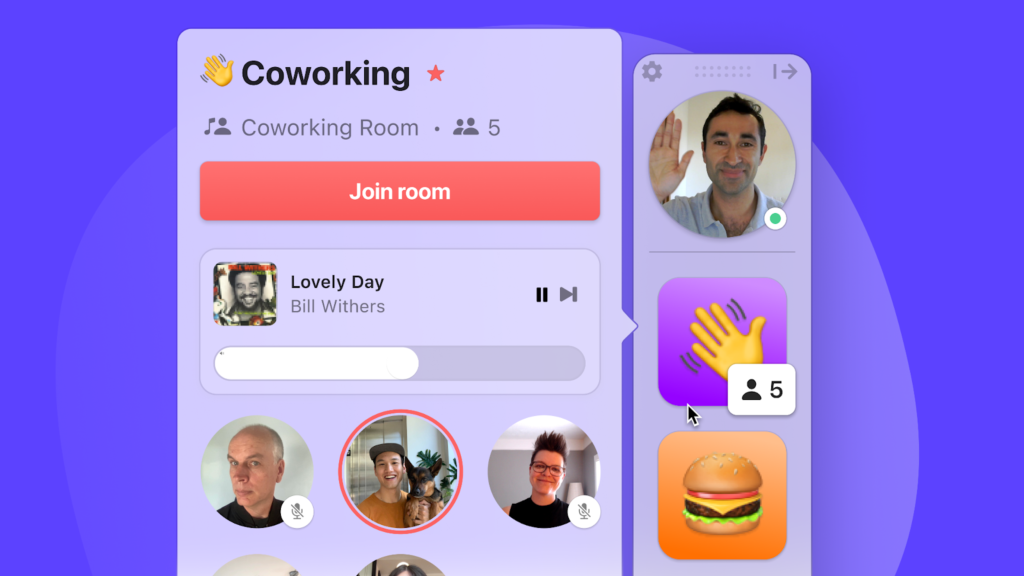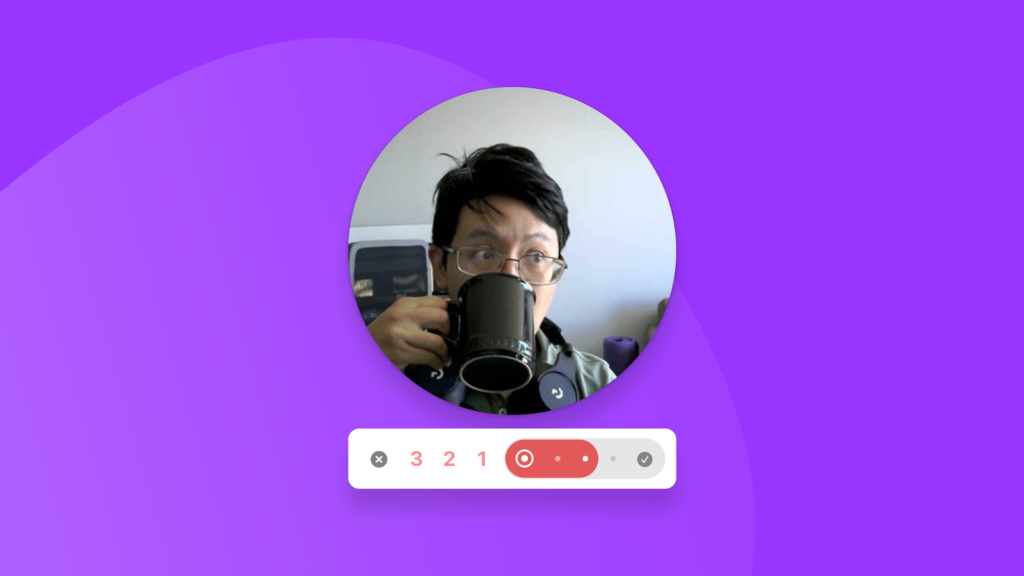Welcome to this edition of our Tools for Thought series, where we interview founders on a mission to help us think, work, and collaborate better without sacrificing our mental health. Alexander Embiricos is the co-founder and CEO of Remotion, a virtual office that connects hybrid-remote teams like everyone’s together with quick calls, coworking rooms, emoji badging, live selfies, and more.
In this interview, we talked about the challenge with traditional portfolios of culture initiatives at work, how virtual coworking can help build trust and momentum within a remote team, designing online communication tools for people who are “somewhat social”, managing online distractions, how remote remote companies can foster a more inclusive culture, and more. Enjoy the read!
Hi Alexander, thank you so much for agreeing to this interview. What do you think are some of the main benefits of virtual coworking?
Thank you so much for having me. Virtual coworking is an essential tool for any distributed team to build trust and momentum. It makes work more fun and productive!
Many distributed team leaders we talk to find that it’s harder to develop relationships and culture remotely. A potential cause: no office chit-chat and small talk. Unfortunately, trying to recreate the watercooler remotely doesn’t work, but we think there’s something there: small group, casual conversations are incredibly helpful in building relationships. That’s where virtual coworking comes in. It’s a shared experience that doesn’t get in the way of work, and creates space for the casual conversations that build relationships.
It’s definitely harder to stay connected while working remotely. Lots of tools are attempting to tackle that challenge — what makes Remotion different?
If you’re a remote founder, people leader, or even a manager on a small team, you have a portfolio of culture initiatives. The biggest one is probably a recurring offsite. Then you have your all-hands programming, happy hours, social events, 1:1 roulettes… These are great, but they are meeting blocks for your team to find on their schedule and carve out time to participate in.
Remotion is unique in that it’s not a specific meeting or moment that takes you away from your work. Just like the physical office, it gives you a background awareness of what your team is up to. That helps you feel like you’re a part of something, and also fosters opportunities for those small group casual conversations that build relationships. We have also kept Remotion’s UI footprint incredibly small so that it’ll also work for people who are on hybrid teams, running around with laptops in the physical office.
You mentioned a portfolio of culture initiatives for the work environment. Beside doing actual work together, how can Remotion users connect in authentic, human ways?
Great question. You have basically described our product goal in a nutshell. We aim to create spaces that are lightweight and comfortable enough for people to naturally want to hang out in while they work. The main way we do that is with coworking rooms, which are audio-first spaces with shared music.
The shared music creates a shared non-work experience — music as a connective agent is a thousand-year-old secret. But more importantly, the music takes the edge off feeling like someone needs to fill silence with talking. And that “silence” creates space for more authentic conversations about someone’s day, family, pets, feelings, or whatever comes to mind.
Another unique feature of Remotion is the live selfies. Can you tell us a bit more about them?
Yes, we have had selfies in the product from day zero, and we even considered pivoting to a selfie tool instead of a virtual office! Live selfies are another way we try to bring your team to life. With a couple clicks on your avatar in Remotion, you can replace it with a three-second recording from your webcam. It’s great for sharing a bit of personality in a low-stakes way. Selfies with kids or pets tend to be a favorite that get celebrated. And that’s how you look to your team for the rest of the day — giving everyone a sense of your presence vs. a stale headshot or green dot that indicates you’re online.
My cofounder Charley and I are both “somewhat social” — we like to see and be around other people, but we don’t like to be “always-on”, and we need breaks between interactions. When we were building the first prototype of Remotion, we were exploring the spectrum between building a fully asynchronous app, an always-on video app, and everything in between. That included wacky options like automatically taking selfies every few minutes.
We realized that we wanted to have our teammates “a glance away” like in an office, but it didn’t need to be a live video. We wanted people to be in full control of how and when they were seen, so we made a dead-simple selfie flow behind a user click.
Online communication tools sometimes make it harder to stay focused when working. How does Remotion address this challenge?
Today’s productivity stack is overloaded with notifications and unread messages. Frankly, it’s harmful to our attention spans and well-being. Notifications should be reserved for truly urgent times. However, we’re constantly getting unread notifications for information that might be useful in the moment, but are otherwise not worth the distraction.
With Remotion, we hope to reduce the need for shoving that information into your inbox. Instead, we present it as something you can be aware of in the background. If you notice something and act on it, that’s great! If not, there’s no unread message to check.
Tactically, Remotion has very few notifications and no concept of unread messages. Remotion only comes out of the background when someone is reaching out to you. Most conversations in Remotion happen in rooms, so even that is rare. Finally, we have prominent calendar integrations and focus mode that you can use to be actively unavailable.
That sounds great. What are some other features you are particularly proud of?
The Remotion dock is the first thing that comes to mind: It’s like the macOS Application Dock or the Windows Taskbar, but for your teammates. We have obsessed over this tiny piece of UI so that you don’t have to switch windows or open a new browser tab to connect with your team. They’re just a glance away.
I’m also proud of our automated status updates. Our strategy is to update your status with anything that affects your real-time availability: are you talking to someone in Remotion, Zoom, or Meet? What’s your calendar status? When you can see when your teammates are hopping in and out of conversations, you can spontaneously squeeze in short, energizing conversations.
On the other hand, we’ve explicitly decided not to update your status based on what app you’re in, or what web page you’re on. We think that would incur a major loss of privacy without much corresponding value to you or the team.
Do you have any tips to share for people who want to improve remote collaboration with their team?
It’s hard to share general advice without knowing specifically what folks are trying to achieve, but a common mistake is to focus on tools and tactics without aligning on the intention behind them.
Here is how I would begin. Start by aligning on what type of remote culture you want to create. There are folks on the internet who’d have you believe that there are clear-cut answers on how to collaborate remotely, but this isn’t a one-size-fits-all question.
Next, assess how you’re measuring up to that ideal remote culture. It can be difficult for remote leaders to empathize with the rest of the team’s experience, so it takes effort. I recommend breaking down your goals into questions and surveying the team anonymously. That gives you a prioritized list of problems to find solutions for — a great place to start.
A great place to start indeed. To go a little deeper, how do you think remote companies can foster a more inclusive culture?
For leaders, I think the foundation of an inclusive culture is bringing curiosity to people’s challenges. That helps us lean on the whole team to surface issues and solve them collaboratively. And I think there’ll always be places to improve: An inclusive culture is constantly evolving.
On our team, we try to encourage candid conversation about the team’s culture as a tangible thing that we are shaping together. This takes many forms but my favorite is our quarterly culture survey. First, it’s a highly visible reminder to the team that their thoughts matter. Second, I always learn something new during the sync writing follow-up, where we play music and type in a doc at the same time. Finally, it was conceived of and is run by an engineering leader on our team.
The story of how we set the quarterly culture survey up was a big learning moment for me: During a one-on-one with that engineer (one of our first teammates), she was sharing concerns about our culture. I will admit — in the moment I felt pretty defensive and it took some time to channel the surprise into curiosity. But we dug in and decided to run the survey. The results came back not-so-stellar, as we’d feared. We leant in again and shared with the team. The ensuing discussion was one of the best we’ve ever had in the company, and led to major improvements.
Bringing this back to curiosity, when I hear about an issue I resist the initial urge to problem solve and instead wait to tease out underlying causes. When people see leaders leaning into feedback, it creates a safe space for calling out bigger or more delicate problems, such as those around inclusivity. I find that after new teammates see this a few times, they’re much more willing to call out problems and enlist the team in solving them.
This is amazing. Besides your team, what kind of people use Remotion?
80% of the teams in the product are created by people who lead teams, usually managers. This makes sense to me: Remotion is a team-building tool for building closer, more effective teams. Our most unique value proposition is that Remotion creates space for the casual, small-group conversations that build trust on your team.
Although the whole team benefits, managers are typically the ones spending their day thinking about how the team builds trust and collaborates. They are the ones who’ve thought through how relationships lead to trust, which leads to better work. If you’ve scheduled a team happy hour (and then reduced its frequency as attendance dropped), you are our target customer.
Functionally, our biggest audience is engineering teams. For companies with tens of employees, we’ll tend to land with an engineering leader and then spread to the rest of the company. For larger companies, we see more pockets of usage, such as just engineering/product teams, or just sales teams, just support, etc.
Function aside, these teams have a few things in common: First, they’re doing varied, complex work that requires collaboration and adjustment. Next, they tend to be onboarding new teammates; we often get adopted around onboardings. Last, they tend to be composed of people who like the flexibility of remote work but who would otherwise love to meet in person a little more often. Again, it makes sense: people adopting a virtual office might see value in the occasional physical office use!
And how do you personally use Remotion?
I keep the Remotion dock on the right side of my main 27” monitor. Unless I’m focusing on something, I’ll keep the dock visible because I like the feeling of presence that comes from seeing teammates and a bit of buzz.
I usually start mornings at a coffee shop and try to keep the first few hours free to focus on deep work. During that time, I’ll mostly ignore communications apart from sending “?” emojis to teammates as they come online in the dock. A bit of a quirk of mine, but I like to personally acknowledge teammates every day. A call or chat message is way too much, but an ephemeral emoji? That’s just right for me.
When I’m back from the coffee shop, I’ll hop into a coworking room and spend some time with the other EST morning folks. We’ll mostly be doing our own thing, but there’ll be shared music and some light banter that sometimes turns into active collaboration on important topics for the day. The next few hours are team standup, follow up conversations, and then back to focus or coworking depending on the day.
What advice would you give someone using Remotion for the very first time?
First of all, tools follow intention. Before doing anything with our tool, have a chat with your team about why you want to try Remotion. Typically, this might result in something like “to feel more connected and create space for more casual conversations.” If you do this during a team’s standup or weekly meeting, you’ll get much more productive conversation around testing Remotion, and it’s also an opportunity for you as a leader to talk about how culture matters and solicit feedback from the team.
Second, schedule a virtual coworking session in Remotion for your immediate team. We have written a ton about virtual coworking, but in short, put a 30 or 60-minute meeting on the calendar. You’ll work independently on your own projects with your cameras off, but share space and listen to music together — like you might work side-by-side at the office. This is a great way to help the whole team experience some of Remotion’s unique features.
Thank you for sharing this! What’s next for Remotion?
Believe it or not, we still don’t have a Windows app! We spent last year prioritizing major iterations to the macOS app instead. As we shift our mindset to bringing Remotion to more people, I’m excited to begin work on Windows and Linux.
More broadly, I think we are all waiting with bated breath for the pandemic to wind down. Although the dominant wisdom from pre-covid remote companies suggests that hybrid work doesn’t work, many of our customers with colocated teams are throwing caution to the wind and plan to adopt a hybrid model. It’s going to be a massive simultaneous test. We are excited to help those leaders avoid two-tier social structures between in-office and remote, and instead build close, effective teams.
Thank you so much for your time, Alexander! Where can people learn more about Remotion and give it a try?
Thank you for having me! These were some really fun and thought-provoking questions. You can check us out at and sign up for our beta at remotion.com. There’s a survey flow there, but if you email me at alexander [at] remotion dot com, I would be happy to personally set you up. You can follow Remotion at @remotionco on Twitter, and I’m @embirico.