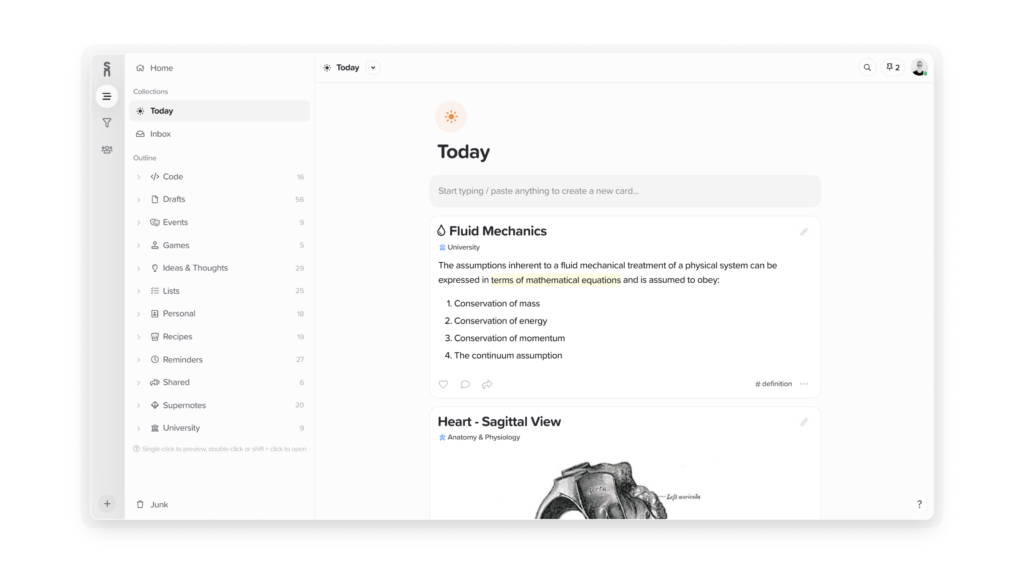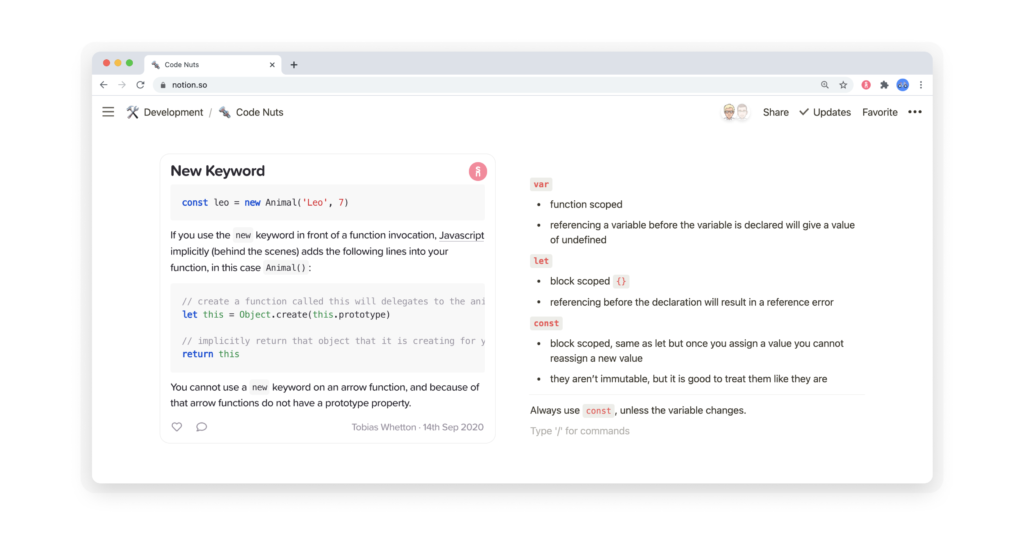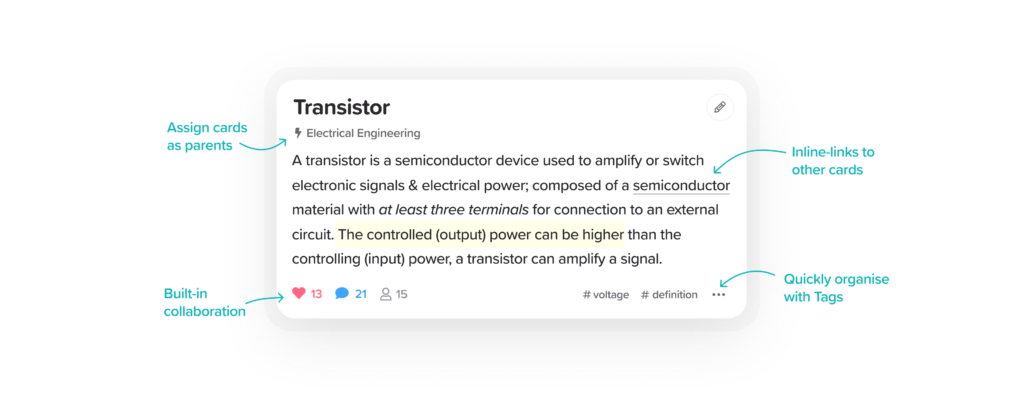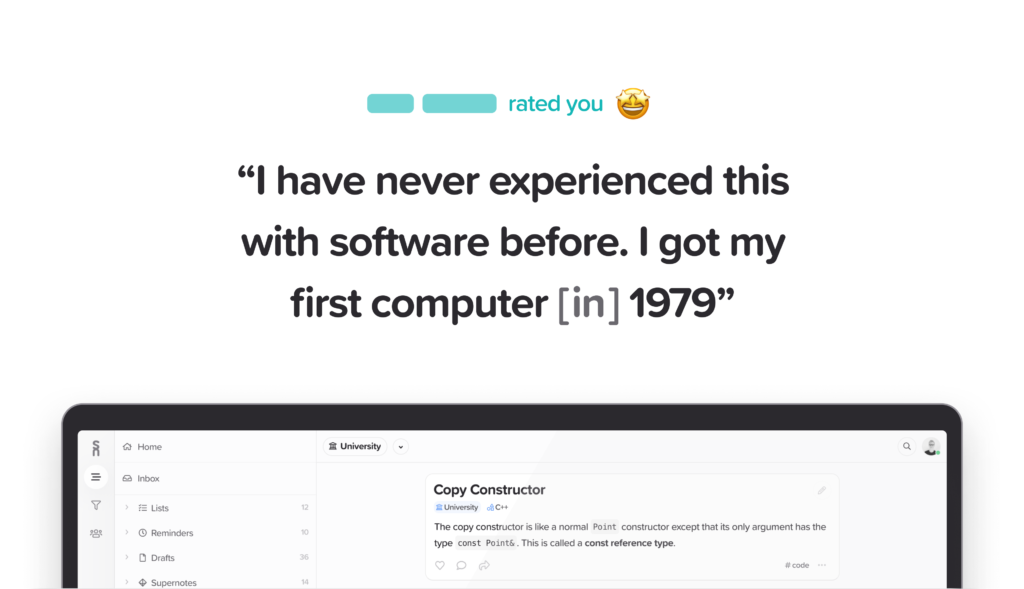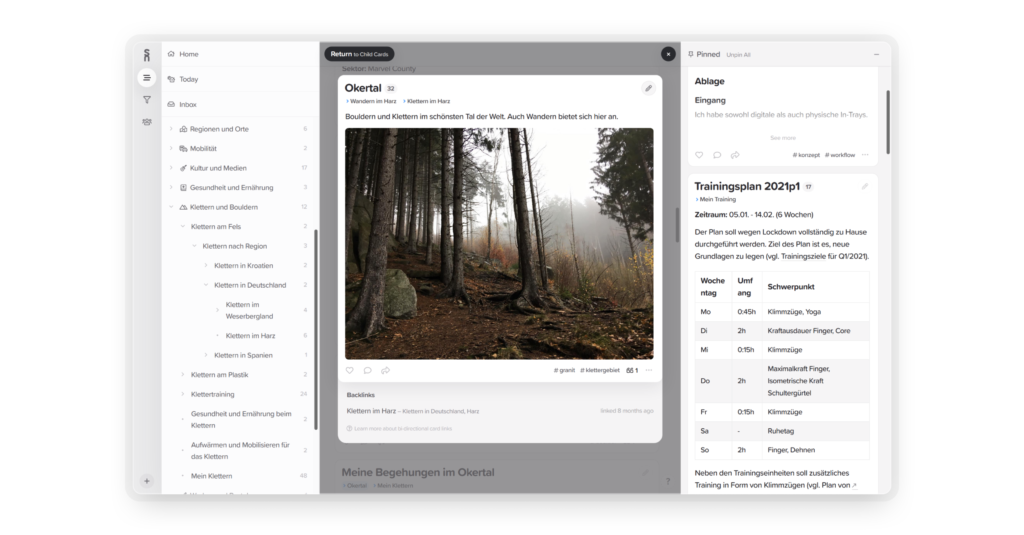Welcome to this edition of our interview series, where we ask founders of tools for thought about their vision, mission, and strategies to think better. This interview doesn’t feature one, but two founders—Connor Neblett and Tobias Whetton, who created Supernotes when they were students. Supernotes is a fresh take on note-taking apps, based on notecards rather than folders, and fostering active collaboration rather than passive collection.
We talked about how to create granular pieces of knowledge that can be linked together, how to bring the benefits of pen and paper to the digital world, how to integrate different tools for thought across the ecosystem, and much more. Enjoy the read!
Hi Connor and Tobias, thank you so much for agreeing to this interview. What was the original source of inspiration for Supernotes? How did you get started?
Tobias: Hi Anne-Laure, thanks for having us! While we were studying engineering together at university, we were frustrated at how our knowledge was fragmented across a myriad of files and folders. Sharing information was easy, but then finding, consolidating and collaborating on those thoughts and ideas was extremely difficult. Our downloads were cluttered with duplicate PDFs and Powerpoints, and revising on the go on our mobiles or attempting to zoom into PDFs of lecture slides and hunting for that important screenshot of a note a friend shared weren’t ideal either.
A big part of the problem is the long-form format. The format of note-taking hasn’t changed too much in hundreds of years, whether it’s written on paper or as a digital document. Almost all notes we take are long-form and independent of each other, leaving knowledge on a topic scattered across multiple different files. I’m sure you’ve been there where you open up about five different documents all mentioning the same single topic, but having no quick way of seeing them together, alongside each other. Niklas Luhmann realised this when he built his Zettelkasten system—it is more natural to break things down into shorter-form, granular pieces of knowledge that could be linked together.
Some people have tried to solve this with what are generally called outliners, which use a system of bullet points to break up your content. However, we personally found that while flexible and efficient for certain tasks, outliners left something to be desired when you wanted to start collaborating with others or if you wanted to structure your content in a variety of ways.
So we spent a long time researching and understanding the science behind productivity and built multiple different prototypes of Supernotes before we settled on one we liked. That period of discovery was very important for us, as we wanted to build something that combined the convenience and efficiency of digital with the benefits of pen and paper. A solution that was truly an extension of how our brains work. That’s how we created our notecard format: modular, fast and powerful notes that can be tagged, nested, linked and shared, each one being as important as the next. Say goodbye to those esoteric folder–file structures we have relied on for hundreds of years which just aren’t suited to how we think.
Ha, I’m a big fan of breaking free from rigid folder-based structures. Talking about freedom, your slogan is “free your thoughts”—what do you mean exactly?
Connor: As Tobias just touched on, our primary goal when we started building Supernotes was to help people collect their thoughts and seamlessly collaborate with others. So that’s where the slogan comes from – we want to give people the freedom to work on their own in a very productive way, while at the same time giving them the freedom to easily and constructively collaborate – “free your thoughts”. The way we’ve achieved this so far is by having a very flexible system built around our digital notecards. The long-term vision of Supernotes is to continue trying to scratch that itch and build something that makes working entirely on your own just as easy as collaborating with a hundred of your closest friends, and vice versa.
More generally though, a lot of people see us as a mutually exclusive competitor to various other similar tools, like Evernote or Roam or Notion or what have you. But realistically our goal is actually to be a complementary solution wherever practical, which we think can be pretty much everywhere. Using a notecard system allows for fantastic levels of portability, specifically when it comes to embedding Supernotes content in other places. You can right now embed any of your Supernotes cards anywhere on the web, and we want to expand this functionality to make it even easier and to take advantage of Supernotes’ other features (specifically our multi-parent hierarchies). This would allow Supernotes to act less as a competing note-taking system and more as an integration layer between all of the products you use, empowering users to quickly and easily put their content anywhere, whether its blog posts, notion docs, tweets, roam graphs, power points, or anything else.
The notecard is probably one of the most distinct features of Supernotes. What are the unique advantages of using notecards?
Tobias: We designed notecards to make every step of knowledge management easier, from idea generation to consolidation. For example to create a new notecard on Supernotes, all you have to do is ‘start typing’ – it doesn’t matter where you are on the platform. This feels natural and enables you to immediately capture that thought that pops in your head. All of our notecards have extended markdown support so you can write plain text, code, maths equations and anything in between.
Once you have a few notecards, you can start to link, tag and nest them together to build a rich web of interconnected thought. This becomes even more exciting once you start sharing and collaborating on notecards – we like to call it “social note-taking”.
Services like Google Docs have been around for a while, but the downside is that usually only one collaborator is actively engaged. Let’s take a group of five students writing notes together in Google Docs as an example. More often than not, only one person is typing at a time, even though they are all editing the same document. This leaves only one person actually actively engaged and learning, with the potential for the other four to get distracted. With Supernotes all students are writing different note-cards at the same time, creating unique perspectives on the same topic – and together all the students gain a fuller and deeper understanding. This same applies for work environments such as meeting and event notes.
Active learning can definitely lead to a deeper understanding. What else makes Supernotes different from other tools for thought?
Connor: One of the most important features of the Supernotes platform is that there is no such thing as a “folder”. If you want to create a hierarchical structure as you normally would with folders, you instead “nest” cards inside other cards, in a parent–child relationship. The primary benefit of this structure is that it more closely matches how our thoughts actually work. You don’t really start off with a complex idea fully-fleshed out and structured in a neat assortment of files and folders, you start with a small seed of an idea which gradually grows bigger and expands. So with Supernotes, you start recording your ideas by filling out a notecard, updating it as the idea progresses. But as the idea expands to be too big to fit on a single card, you just start putting cards inside of your original card. So the card itself becomes the folder, except unlike a folder this “root” card can contain an overview of whatever is underneath it, or anything else. This system is then tied directly to how you collaborate on Supernotes, through the use of shared hierarchies.
The other great benefit is that our nesting system has multi-parent capability, which means that you can stick a card within multiple parent cards – as many as you want. The beauty of this is in how much it aids with the aforementioned collaboration. Different people like to structure their content differently, which can often be a roadblock to collaboration with other systems. But on Supernotes, because everything is just a notecard, you can stick them wherever you want, meaning I can have the same content as you but structured in an entirely different way, while still collaborating productively with others. Alice can have one hierarchy, Bob can have another, and Eve can eschew hierarchies altogether and organize her content using only tags, all while they collaborate on the same content.
This is quite a different way to approach knowledge management. You’re actually one of the very few tools offering an optional 1:1 onboarding session. How is that working for you?
Connor: We’re actually very happy with how the 1:1 onboarding session has been going so far, and recommend that other tools/products/platforms do it too! When we started developing Supernotes, a lot of people with more experience than us continually drilled it into our heads how important collecting feedback is, to ensure you are actually building something that solves people’s problems. We’ve tried to do that in all sorts of ways, by integrating Intercom pretty early on, dishing out surveys, and having a community forum where people can talk to each other and ask us questions. But in all honesty those have so far paled in comparison to how nice it’s been to talk face-to-face with real people that are willing to pay for what we’ve built. So it’s been great for us from that perspective, to really get keen insight into how people use Supernotes and what they need from it.
Obviously the other side of this is that we get to walk users through how to actually use Supernotes to its fullest potential. Although we’ve tried to make Supernotes as intuitive as possible with a shallow learning curve, it’s not always that easy and there are definitely some complexities to Supernotes that aren’t super obvious. So it’s been great to help walk people through the platform, as of course there aren’t too many people that know it better than the pair who built it!
That makes sense! Talking about your users, are there any surprising use cases you’ve noticed among Supernotes users?
Tobias: As Connor mentioned, we could never have imagined all the different ways people would use Supernotes – we learn of a new use case every week! Supernotes is helping students study remotely together, assisting freelancers with documenting virtual meetings and invoices as well as helping those staying at home to track and share their reading lists, workout routines and recipes.
One of the most exciting things for us, is that Supernotes is a favourite tool for people all over the world. We have power users from big cities in Canada to remote regions in the Philippines. We’ve started reaching out to these power users, asking them to share their stories. One of our favourites is Robin, a 35 year-old engineer and climber from Germany who has used Supernotes daily for the past year. You can read his story over on our blog.
Thank you so much for your time! Where can people learn more about Supernotes?
If you would like to give Supernotes a go, it’s completely free to sign up and use, with all our features available to use right from the start. If you would like some help getting started check out our Youtube channel.
Or if you are interested in hearing more about our journey and productivity articles and tips, give us a follow on Twitter (@supernotesapp). If you have any questions, feel free to mention us and we will be happy to help!