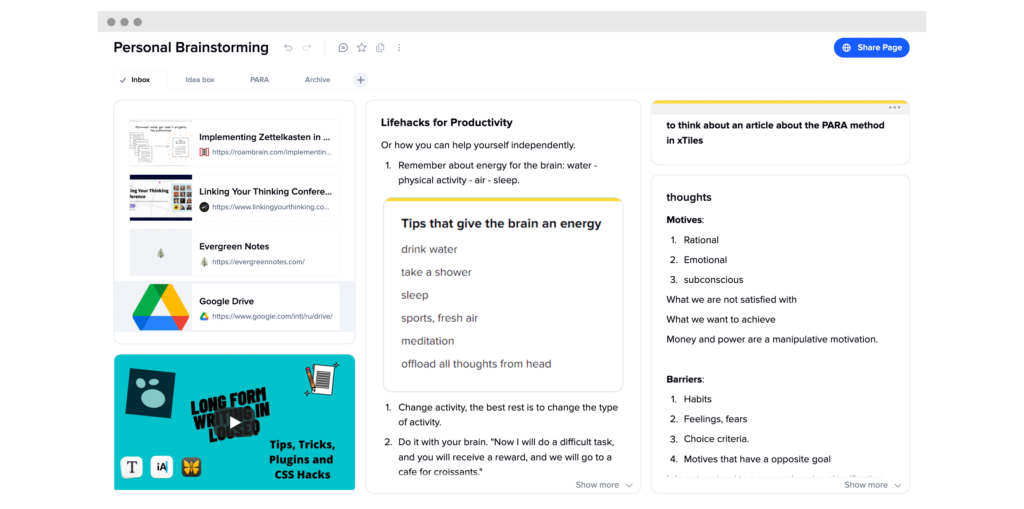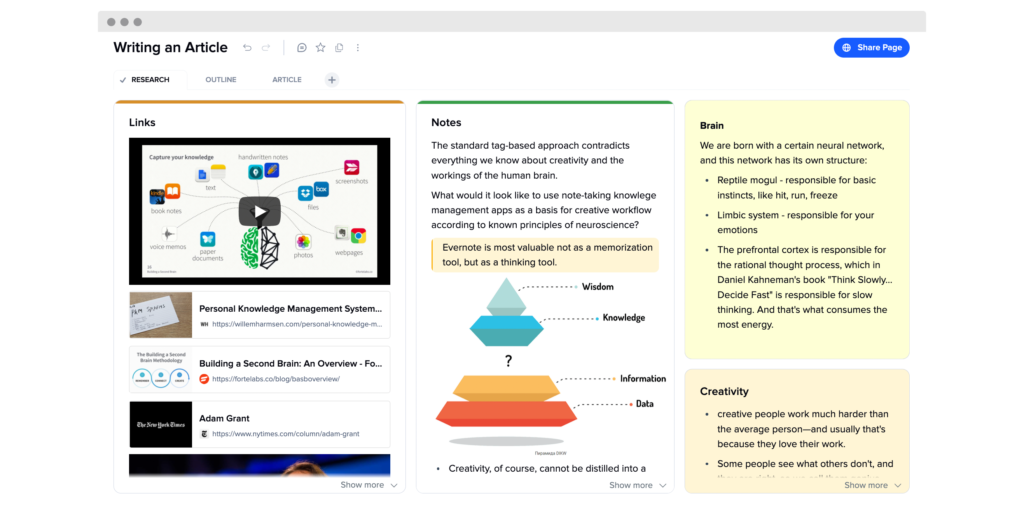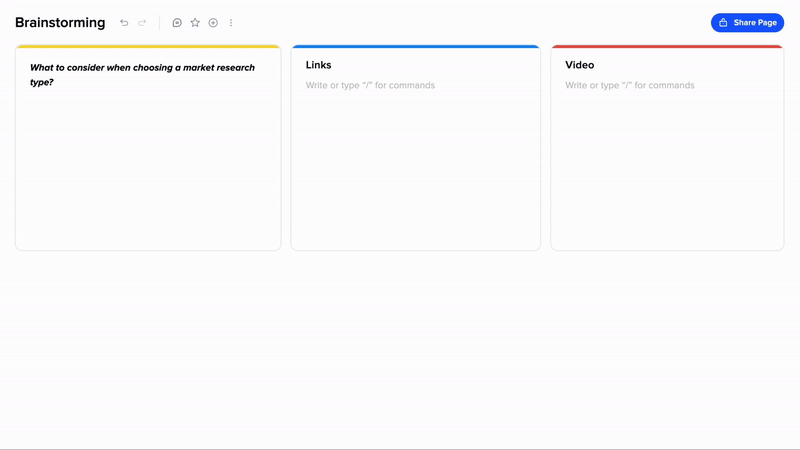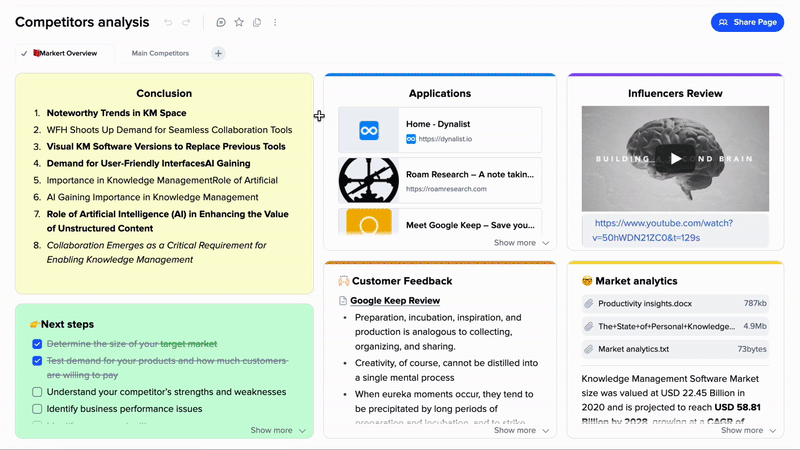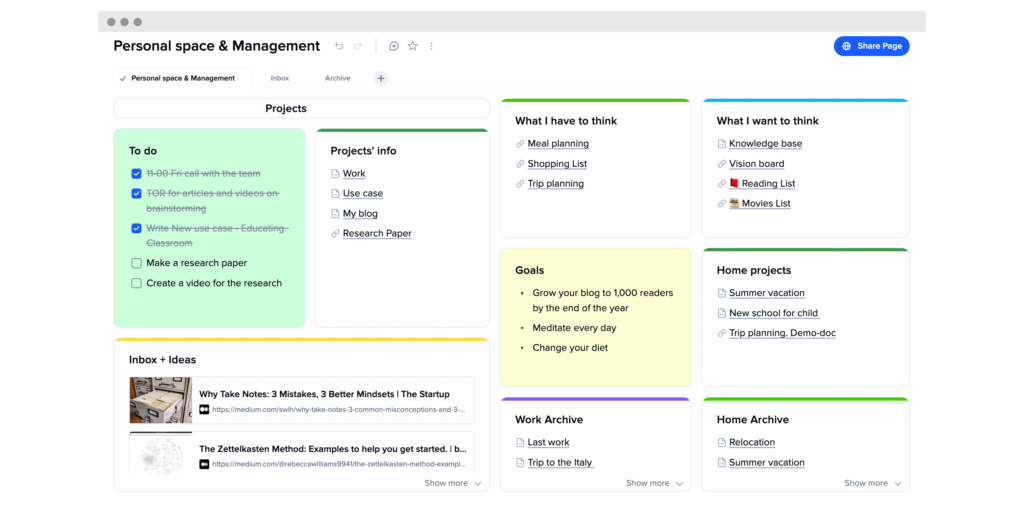Welcome to this edition of our tools for thought series, where we interview founders on a mission to help us be more productive and more creative, without sacrificing our mental health. Maks Kuchur is the founder of xTiles, a visual tool to organize information with card-based pages. At the intersection of a white-board and a note-taking app, xTiles’s goal is to help users see the big picture and structure content to free up time and energy for creativity.
In this interview, we talked about the importance of flexibility and simplicity for creative thinking, how to use building blocks to assemble a thought puzzle, how to go from messy thoughts to structured ideas, how visual thinking can help find better solutions, and much more. Enjoy the read!
Hi Maks, thank you so much for agreeing to this interview. xTiles offers a unique approach to note-taking at the intersection of structured writing and free-form visual thinking. What inspired you to build such a note-taking app?
In the digital era, we have switched from paper to computers and mobile phones as storage for our thoughts and ideas. Note-taking apps are some of the most popular tools. Google Keep and Apple Notes are examples of simple apps, which work beautifully over the ecosystem and on all devices. Fifteen years ago I was amazed by Evernote. I was waiting for every new version and liked every feature that was released. But times have changed, and people need more from note-taking.
Nowadays, we take notes not just to save an idea or to not forget a thought. It’s a way to start working on a new project or a new task. So we not only need tools to store ideas and thoughts; we need tools to develop our thoughts or move our ideas from inception to execution. Such tools should offer a creative flexible space to get things done, things that start from just a single thought in the form of a simple note and bloom into a successful project.
At some point, I realized that I always had to switch between different apps to develop my ideas. I started with a note, moved to a whiteboard or a mind map, then to some task-management system, and finally to a spreadsheet or a document. I didn’t use all of the features of all these apps, but I also couldn’t get everything done with just one app.
I tried to find a solution. But most of them were quite complicated. I wanted a more visual tool, with more flexibility. In the physical world, we can move documents on a table, put stickers on a board, and mix and match some pieces of paper. People should be able to do the same on a computer screen, but it is challenging to implement.
Whiteboards work by constantly zooming in and out, documents by scrolling vertically, and spreadsheets by jumping around cells. These tools are not designed to help us develop new ideas. They restrict us with their UX, they don’t allow us to draw a picture of what we have in our mind, and they add unnecessary cognitive load.
With xTiles, my goal is to create a space where people can process their ideas from early formulation to successful execution, without limiting their creativity or wasting their time. It’s like a quiet assistant working in the background while you express your creativity. That’s my goal with xTiles.
A common problem with note-taking apps is that people dump all of their thoughts in there and never manage to turn them into actionable knowledge. How does xTile address this challenge?
You are completely right. I had the same problem — I can’t call myself a very well-organized person. A big problem is that most note-taking tools aim to capture and organize thoughts, but not to develop them. Creative specialists need tools that can adapt to their work; they need to have the freedom to restructure information during the thinking process. That’s the intention with xTiles. The three main strengths of xTiles are that it’s visual, flexible, and simple.
Instead of figuring out a solution in their head, many people find it more effective to unload their thoughts into a visual shape, which helps them clarify the problem at hand. xTiles combine the best from whiteboards and note-taking apps, with a vertical canvas as the basis to build a pager, and a set of building blocks to assemble your thought puzzle: tiles and tabs where you can place blocks, such as links, files, images, videos, and many other types of widgets. It’s easy to learn, while still allowing you to create a granular picture of your thoughts.
Another strength of xTiles is its flexibility. Our mind works by experimenting with different solutions, which in xTiles is reflected as drag-n-drop operations on the page. xTiles doesn’t restrict your creativity. You can move blocks between tiles and tabs, tiles between tabs and pages, and pages between workspaces. This allows your ideas to develop over time.
Finally, xTiles has a clear and simple interface. All the magic happens in the background, and users don’t need to spend a lot of time learning how to use it in order to get started. It’s all about the speed and smoothness of getting results. In xTiles, people can quickly make a Kanban board without thinking of databases: they can just use tiles to compose a view of several columns, fill it with data without extra formatting, and move one with capturing and processing their thoughts before they forget them. That is simplicity. In xTiles, users can execute more easily on their ideas without any extra cognitive load.
Visual, flexible, and simple — that sounds amazing, but also very ambitious! Can you walk us through your process of going from messy thoughts to structured ideas?
There are four steps to going from messy thoughts to structured ideas, which are: capturing, organizing, distilling, and reusing.
The first step is capturing, I jot my thoughts down and collect additional data from the Internet. Starting from a new page, I create one or several tiles, and begin to write things down, copy-pasting data from relevant websites, using the web-clipper or the mobile app. This first step overlaps with the next step — organize — because I can group blocks within tiles and tabs.
The second step is organizing. I categorize and group blocks within tiles, and tiles within tabs. I mix and match data to give me the ability to structure information and sync the picture with what’s going on in my mind. For example, one tile could be left, another right, one could be wide, another one narrow, and I can use colors and decorative features to emphasize major aspects.
The third step is distilling. I personally like to create a one-pager view. I’m deeply convinced that one screen should contain enough information to help me find the solution to any problem. So I always try to get rid of any superfluous details from a page. However, details are also important. xTiles provide you with sub-pages, nested tiles and tabs, and collapsed tiles to make your page clear and to keep details on the background. You constantly have a “big picture” of your project, but you can deep dive at any moment.
Finally, the last step is reusing. It is a step to start a new project or task, but not from scratch. If you invest some time and data into xTiles, then you can use your knowledge and ideas as the foundation to create something new. Creating a new page from existing data is easy and quick. It’s not like the usual copy-paste, it’s more similar to making a model in LEGO.
So, that’s how you go from lots of scattered pieces of information to a “big picture” — but how do you make that structured information actionable?
xTiles provide many features to make information actionable, such as checklists, reminders, due dates, mentions, and other features for task and project management. But I think the real power of xTiles resides in the environment that it creates for the user.
Being productive means you should always consider the context you are navigating. Efficiently accessing relevant information is critical for producing effective solutions and getting things done. Actionable information is information organized in a way that allows you to make the right decisions. Having quick access to information will help you build a comprehensive picture of the situation. The more flexibility you have in playing with that “big picture”, the more alternative solutions you will be able to explore. Visual flexibility matters too. If your information is more visual, you can share your ideas and collaborate with others more efficiently.
xTiles allows you to see the “big picture” while quickly navigating your workspace. Our visual search in a tile view is a powerful tool to find an entry point to your information space and to start browsing. Nesting features could hide details when you don’t need them and show them when they are helpful.
This is very comprehensive. What kind of people use xTiles?
We are a horizontal tool that can be useful for a lot of kinds of people. The two main traits of our users is that they need to organize their knowledge, and that they are visuals. Some of our users include writers, content marketers, consultants, advisors, tutors, teachers, entrepreneurs, and other types of experts. Many of them use xTiles as a primary note-taking tool and personal knowledge management tool. Everyone has their combination of use-cases. It could be writing, brainstorming, researching, creating story-boards and mood-boards, organizing lessons, etc. Our ideal user is a person who wants to be organized, but doesn’t have much time to invest, loves to compose ideas from bricks like a puzzle, and needs to keep their ideas and projects in one place.
What about you… How do you personally use xTiles?
xTiles is my personal place of truth. This is where my ideas are born, where my projects develop, where I brainstorm and conduct research, where I reuse and combine my thoughts. As a team, we also use xTiles as a place to gather all relevant information for our projects.
And finally… What’s next for xTiles?
We are currently offering a new way of visualizing and organizing ideas and projects. But that’s only half of our vision. The second part is structuring and reusing. We are implementing two-sided backlinks for pages, transclusion elements, and connections between blocks — these will be powerful complements to our existing features.
We are also working on collections, which will allow users to create a database inside xTiles and to visualize it with the help of cards or grids. Collections will offer a crucial improvement which can replace tags, folders, or a treeview.
Another priority is the import and export functions, which we are building based on where users want to pull and push data. Ultimately, we want to transform from a note-taking tool with extra features into a productivity space for creative people, whether they are individuals or teams.
Thank you so much for your time, Maks! Where can people learn more about xTiles and give it a try?
You can try xTiles by visiting our website, and you can follow our journey on Twitter.