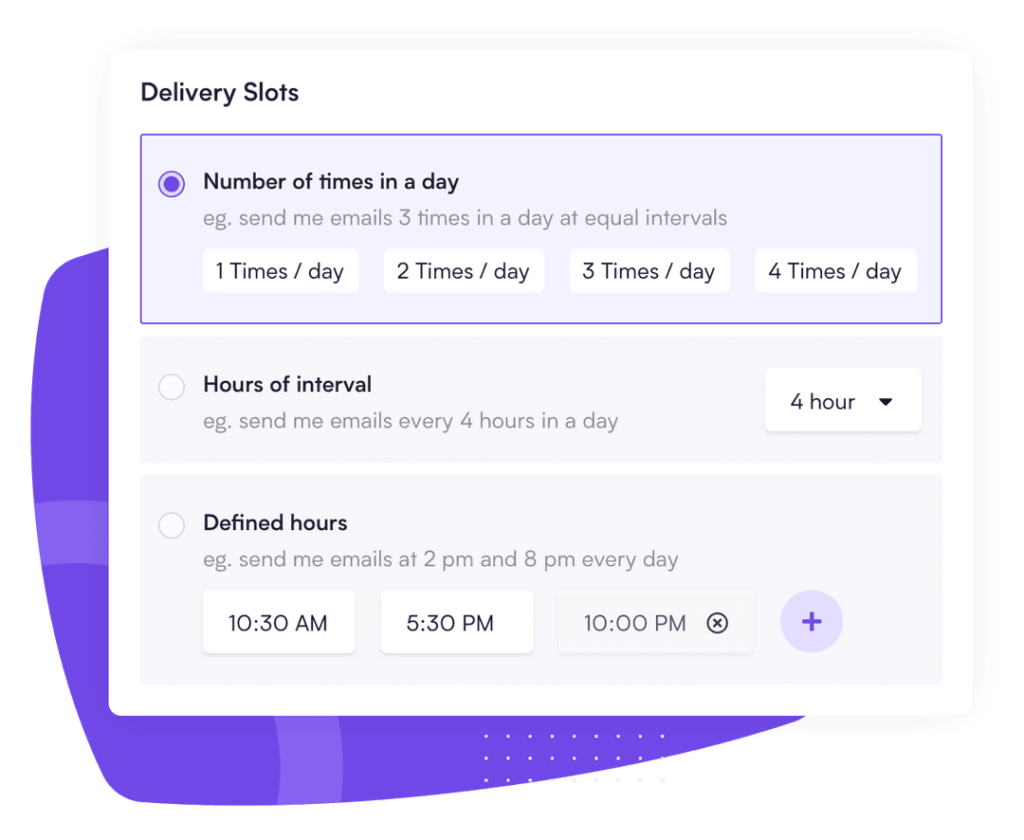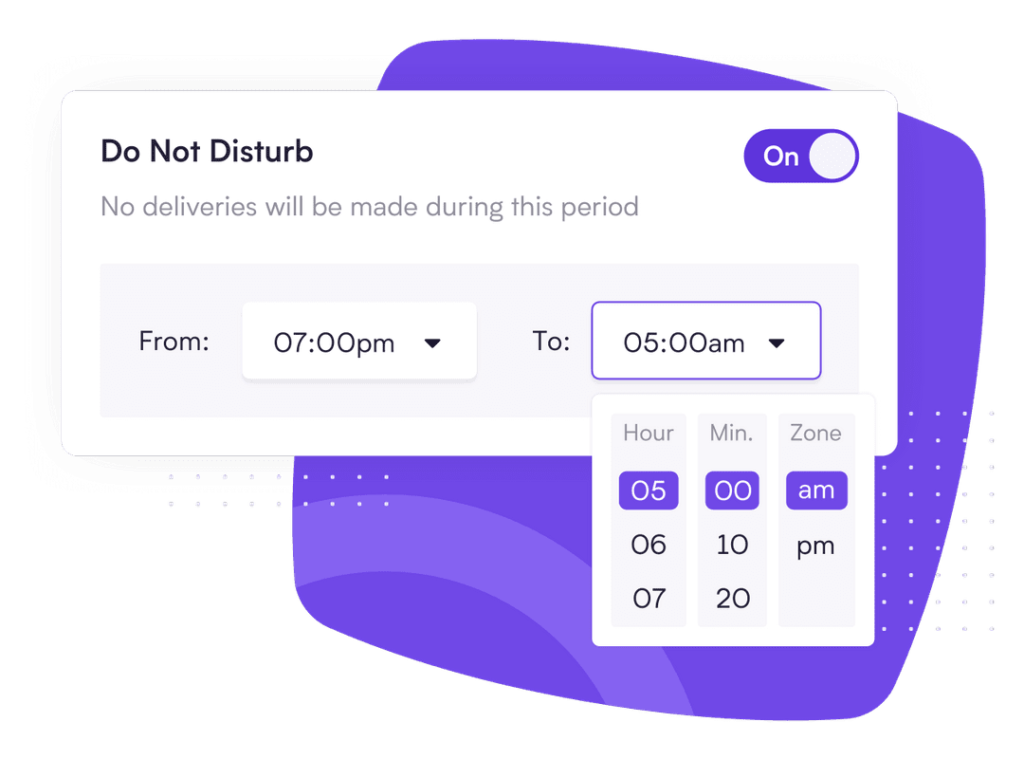Welcome to this edition of our Tools for Thought series, where we interview founders on a mission to help us be more productive without sacrificing our mental health. Mohit Mamoria is the founder and CEO of Mailman, a plugin that allows you to decide when and what emails should land in your inbox. In a world where our inbox has become for many a source of anxiety, Mailman acts as a gatekeeper for your inbox.
In this interview, we talked about how inbox zero can foster a false sense of productivity, how many emails exactly are too many emails, the difference between emails that require a human response and the ones that don’t, how to measure productivity, why asynchronous work is the future of work, the relationship between time and money, and we even get a sneak peek into some upcoming plans. Enjoy the read!
Hi Mohit, thank you so much for agreeing to this interview. People commonly complain about their email inbox as a massive source of anxiety. Is that what inspired you to start Mailman?
Before I started building anything related to Mailman, I was working on a crypto fund. This was India’s first crypto fund. We started in 2017 and over the next 3 years, we gave great returns to our investors, and I was writing a lot of content around blockchain, decentralisation, and crypto. Owing to that, I used to get a lot of emails from startups.
After three years, we wrapped up the fund. It was still doing great, but at that point I realised that I wasn’t really a finance guy. What I really enjoy doing is making and building things. Even though we had wrapped up the fund, the emails still kept coming in. I was taking some time off to figure out what I should build next. At the same time my inbox was flooding. I wasn’t able to find time to do any research, reading, or anything. I was always in my inbox tackling the incoming emails.
My inbox became a massive distraction from what I should have really been doing — figuring out my next thing. So I built a very small script for Gmail that did just one thing: hold back all the emails so they would only enter my inbox every four hours. Every 4 hours, I would get a fresh batch of emails, but in between these batches, I was completely free and undistracted. I spent those four hours exploring ideas that I could build next.
Then around February, a friend of mine shared a tweet from Andrew Wilkinson with me, where he asked how to receive batches of email a few times a day, instead of having email just flowing in constantly. My friend knew about the Gmail script I was using, which solved exactly the problem Andrew mentioned in the tweet. I immediately sent an email to Andrew with the script, and a video on how to use it on his inbox. The reply he sent to me was: “Do you think this can be a business?”
The moment I read his reply, it struck me! Everything fell into place. Funnily enough, the script I was using to look for my next business idea, turned out to have an amazing business potential in itself. In the next set of emails, Andrew and I discussed what sort of a business this could become, and how the partnership will work. We started building Mailman together, and within four weeks, our beta was out with hundreds of our friends and family using the product. After another couple of months, we launched the public release. That’s the origin story of Mailman, that’s how we got started.
That’s an amazing origin story, I love how this collaboration arose from a common frustration. Which makes me wonder… How many emails do you think are too many?
It depends on the context. If you are a salesperson, it is your job to send a lot of emails, so you can expect to get a lot of emails back. But generally speaking, for an average person, if you get more than a dozen emails that require a human response… Then it’s too many emails.
When I say emails that require a human response, I mean the emails that require you to think and respond thoughtfully. You can get a lot of promotional emails, or newsletters. Those kinds of emails don’t require a human response. But emails requiring a human response should ideally be less than a dozen per day.
If doing emails is not your main job and you get more than twelve emails requiring a human response each day, there’s something to fix. Probably, some things need to be converted into processes. Or there is a need for better documentation. Or you need to stop becoming a bottleneck on everything and delegate authority on a few things. Figure out what you can do to get less than twelve emails a day.
When we talk about email management, it’s hard to not talk about the concept of “inbox zero”, even though reaching it can give a false sense of productivity.
At the surface level, “inbox zero” is the practice of keeping your inbox at zero — empty or almost empty at all times. But I would like to add more meaning to it. Inbox zero also means you get only a few emails a day that require a thoughtful response. All emails that don’t require a thoughtful response, should either be blocked from entering your inbox, or tackled by your email management tool.
That’s the best way to reach inbox zero. If you get too many emails, achieving inbox zero will be an uphill task and you will likely give up on your inbox in some time. We built Mailman keeping these in mind. It ensures that only the important emails get to your inbox, while all other emails are tackled by Mailman itself, helping you get to inbox zero much faster.
That said, achieving inbox zero is in no way enough for productivity. A lot of people spend their entire day inside their inbox and then they feel productive on reaching inbox zero. But that’s really not true. Emails are only a way to move things around, you don’t create anything new in your inbox. Tackling emails is shallow work. The real work happens outside of your inbox.
Productivity should be measured by the number of hours you spent doing deep work. Even though Mailman is an email management tool, we actually help you stay away from your inbox as much as possible so that you can do real productive work.
We accomplish this by delivering emails in batches only at select times during the day. This way you know when you’ll get your next batch of emails, and you are free to do focused work in between your email delivery slots. We are probably the only email management tool that helps you stay away from your inbox. That’s because we believe real productivity lies outside of your inbox.
How do you balance that approach with people’s natural FOMO?
I think “FOMO” is just a better word for addiction. I have found that checking your inbox every other minute for any new emails, is nothing short of an addiction. I can say this because I myself was an email addict. It was hard for me to stay away from my inbox, and it adversely impacted my focus span. Therefore I built Mailman, it’s like nicotine gum for inbox addicts.
That’s such a good way to put it. What are some features you are particularly proud of?
We have built a host of features aimed at not just optimizing your inbox, but also giving you more focus hours and making you more productive. One of the main features is “Delivery Slots”, which lets you decide at what times you want to receive your emails. Your emails will only come in at these times, allowing you to get quality work done at other times. Getting emails only at specific times a day also helps you better structure your day, and prevents your inbox from eating up your entire workday.
In addition to predefined delivery slots, the “Do Not Disturb” feature lets you close the gates of your inbox for a specified period of time. This is helpful when you want to do a deep work session for some hours. You can simply turn this mode on and it will hold back any new emails until you are back from your deep work session.
Another one is the “VIP list” feature, which allows you to give special access to some people whose email will always reach you immediately. This should be set up for people who are important and need prompt response. It can be your teammates or your family.
The “Block Unimportants” feature prevents any emails from senders you haven’t emailed before from directly entering your inbox. At the end of each day, Mailman will send you a digest of all these emails that were blocked. From there you can decide how those senders should be treated in future. Should they be allowed in your inbox or not? You decide. This keeps your inbox clean of any unrecognised and unimportant senders. Spam has no chance to get through our filters.
You also built a tool for people to calculate how much time and money they could save by better managing their email inbox, how does it work exactly?
I was myself ignorant of the fact that the more time I spent in my inbox, the more money I was losing. The math behind our tool is simple. First, how much time do you spend in your inbox per day? For example, let’s take 30 minutes per day. Then, multiply the answer with 30 to get the amount of time you spend in your inbox in one month. For example, 30 minutes * 5 days per week * 4 weeks = 600 minutes = 10 hours per month. Multiply the answer to the second step with 12 to get the total amount of time you spend in your inbox per year. For instance, 10 hours per month * 12 months = 120 hours per year.
Now, take your yearly income. For example, let’s take $70,000 per year. Out of this calculate your hourly rate, like so: $70,000 / (40 hours per week * 4 weeks * 12 months) = $36.45 hourly rate. Finally, calculate the amount of money you lose per year for the time you spend in your inbox with this formula: money lost on inbox = hourly rate * number of hours spent in your inbox per year = $36.45 hourly rate * 120 hours = $4374. That’s the amount of money you lose per year if you earn a $70,000 yearly income and spend 30 minutes per day in your inbox.
That said, most people actually spend a lot more than 30 minutes per day in their inbox, so this is only a conservative estimate. Now what if I say, you can get this $4374 worth of your time back just for $100 per year? That’s how much Mailman costs. It’s a bargain once you understand the math behind it. Mailman saves you thousands of dollars for $100 a year. Not just that, Mailman also saves you many hours that you would have otherwise spent inside your inbox.
You could use this time to start a side business, or freelance, or start consulting. It’s not just the money you save, it’s also those extra hours that you could use to start a side hustle to further increase your income or spend more time with your family. That’s the power of the tool we have built.
It’s hard to debate that time and money have a massive impact on productivity. Are there any other factors you think can improve productivity in the workplace?
I wish I could say this louder, but asynchronous work is brilliant for work productivity. Collaborative work like meetings and emails consumes a major chunk of an employee’s time. Asynchronous work helps minimize the time spent on communication, makes focused work the default, offers better work-life balance, encourages high quality responses over quick shallow responses, better documentation, and so much more. The list of benefits just goes on.
At Mailman, we have been working asynchronously since the very beginning, and I can’t recommend it enough for work productivity. Asynchronous work really is the future of work. However, I see that not many people are familiar with the asynchronous style of working yet. So I made a free 5-day email course for anyone who wants to learn about asynchronous work and how to get started with it.
Thank you for sharing. Talking about work-life balance, what’s your personal definition of work-life balance?
My personal definition of work-life balance is a constant flux. I think work and life are a sort of a continuum. Both affect each other. It’s like the relationship between space and time. You make some change in space, something happens with time. You change something with time, something changes in space.
The last three companies I have built have all been remote. I have been working remotely since 2016, and I have seen that when you work remotely, the lines between work and life get blurred. By now almost all of us have witnessed it when the lockdowns happened. During the lockdown, someone said on twitter: “We are not working from home, we are living at work.” I feel that’s completely true, at least for me.
There are two things I do that make the balance work for me. First, planning in terms of weeks, not days. When I plan in terms of days, it gives me anxiety. So I switched to planning in terms of weeks. This also allows me the flexibility to move things around depending on how I’m feeling on a given day. The other thing is that every day, I focus on getting one and only “One Big Thing” (OBT) done. If I do the thing, the day counts as productive.
If I’m able to get the above two things right in a week, then my balance is fine. If I’m not able to execute either of the two, my balance goes off. Planning in terms of weeks and getting one big thing done everyday, that’s how I protect my work-life balance.
These tips are super helpful. Now, what’s next for Mailman?
I love this question. After building Mailman as a tool that allows you to manage your inbox, and talking to thousands of customers, I have realised one thing: our inbox is the place where most of our lives happen.
Different people use email for different sorts of things. With Mailman, we want to create a layer on top of your inbox, that automatically orchestrates everything that’s happening in your inbox. A layer that tackles more than half your emails on its own, based on how you teach it. This layer will be so efficient at handling your emails, that the only emails left in your inbox at the end of the day, will be the emails that require a human response. Everything else will be tackled by Mailman, and you won’t have to worry about it.
To help you visualize, I will let you in on some insider info. We are building something called “Magic Spells”. With this feature, you will be able to tell Mailman to take some actions based on certain types of email. For example, let’s say you get a lot of emails inquiring about sponsorships, but you have paused sponsorships for some time. You can go to Magic Spells and set an auto-responder for emails containing the “sponsorship” term, then create a template that needs to be sent to everyone reaching out with that purpose.
Magic Spells also lets you set up auto-forwards. Let’s say, you get invoices in your inbox that need to be forwarded to your accountant. You can simply tell Mailman that whenever an email like this comes in, automatically forward it to my accountant with this note.
Now, let’s take something complex. Someone sends you an email pitching their startup for investment. You can tell Mailman to automatically block 30 minutes in your calendar in the coming weekend with a link back to this email. You can then spend those 30 mins during the weekend analysing the company pitch deck and financials.
Gmail doesn’t offer you this feature to automatically block time in your calendar based on a certain kind of email. No other email client offers this. But Mailman can do it. It’s like Zapier integrations for your emails.
Another thing we are working on is something called “Magazine”. These days, we are subscribed to so many newsletters. These newsletters come in on different days and different times. As a result, they get lost in your inbox. We have built a beautiful interface to read all your newsletters in one place. Not just read, but even highlight and take notes.
Right now, you read newsletters when people send their newsletters, not when you have the time to read newsletters. What if you could get all the newsletters that you are subscribed to in a nice magazine format on Sunday morning at 9AM? That will be made possible with the Magazine feature that we are building.
Talking three or four years into the future, we want Mailman to be your one stop shop for all things related to personal organization. Be it notes, to-dos, ideas, scheduling, follow-ups, anything. We will achieve this by using different automations between different apps, and if something isn’t possible with automations, we will have a back office with people who will accomplish it manually for you. Our goal is for Mailman to become the go-to personal organization app.
Thank you so much for your time, Mohit! Where can people learn more about Mailman and give it a try?
My pleasure! Anyone can start a free trial of Mailman from here. I’ll be happy to offer a special 20% discount for Ness Labs readers on annual upgrades. You can also find us on Twitter. I also wrote a book containing 25 productivity tricks that I learnt from leaders across the world. Anyone who wants to read the book can get it from here for free. Feel free to write to me at mohit[at]mailmanhq.com or on Twitter.