Welcome to this edition of our Tools for Thought series, where we interview founders on a mission to help us think better and work smarter. Cansu Tastan is the co-creator and designer of Defter Notes, a tool for infinite spatial thinking that supports handwriting and visual notes. Their motto is: Break free from linear thinking – which obviously resonates with us at Ness Labs.
In this interview, we talked about the power of bridging the gap between analog and digital, how to interact with ideas in a tangible way, how this can support neurodiversity in note-taking, creating a liminal space for brain dumps, the future of spatial computing, and much more. Enjoy the read!
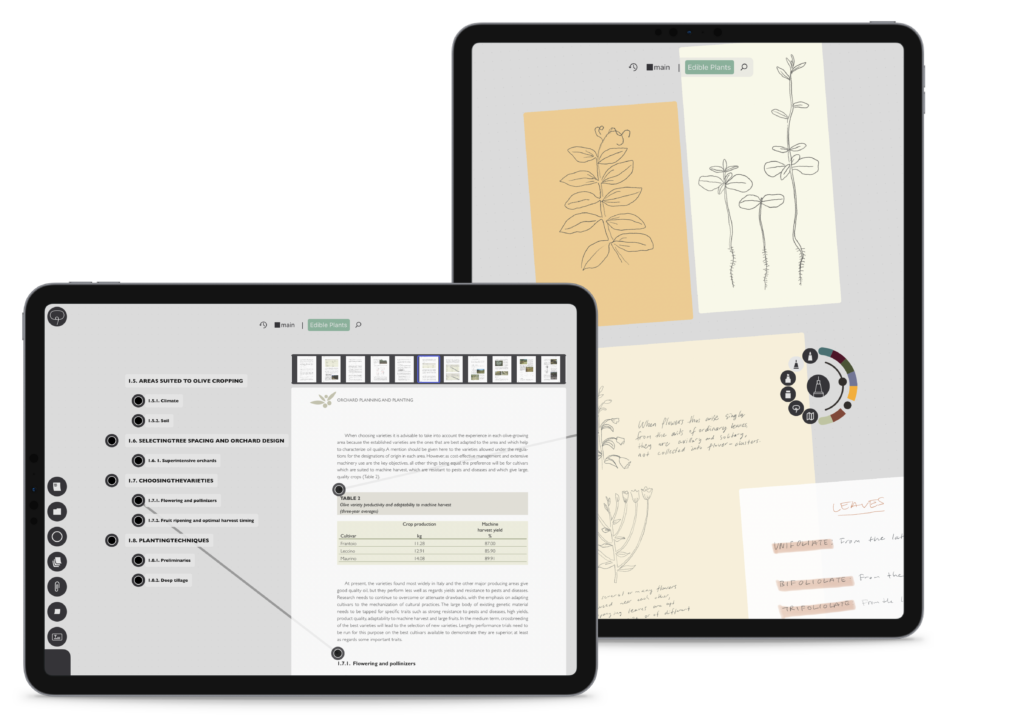
Hi Cansu, thanks for agreeing to this interview! In a crowded Tools for Thought spaces, you decided to focus on building a tool for the iPad.
Thank you for having me! I’m continuously inspired by your work at Ness Labs and it’s great to be here. Building a tool for thought is a unique challenge because a “good” one can mean so many different things to different people. The main need for me was merging analog aspects of pen and paper with digital functions, without confining to screen sizes.
I’ve been using an iPad for reading and research since 2017. I was also earning my certificate as a scientific botanical illustrator, and was curious about other aspects of botany like its history and botanical latin. Like most learning does, my curiosity required downloading various pdfs, referencing multiple websites, going through reading materials.
But just scrolling, reading and copy pasting fell short and didn’t allow me to get deeper. I also felt the need to add my own visual inputs and hand write my insights instead of typing words on an online document. I could see that there was a gap between my digital research and my analog creation process and I longed for a tool that could merge those worlds together.
iPads are not a broad category, at least not as big as web or mobile phone users. But I find iPads to be very unique. Personally, I’m inspired by their technology because of the variety of gestures. The fact that you can use an Apple Pencil to add even more layers of input like pressure sensitivity or tilting is very intriguing. It provides you with unique ways of interaction, which you can’t replicate with a keyboard or mouse.
This is why I decided to create an app that could bridge the gap between analog and digital. This was a burning desire for me both as a UX designer and as a final user.
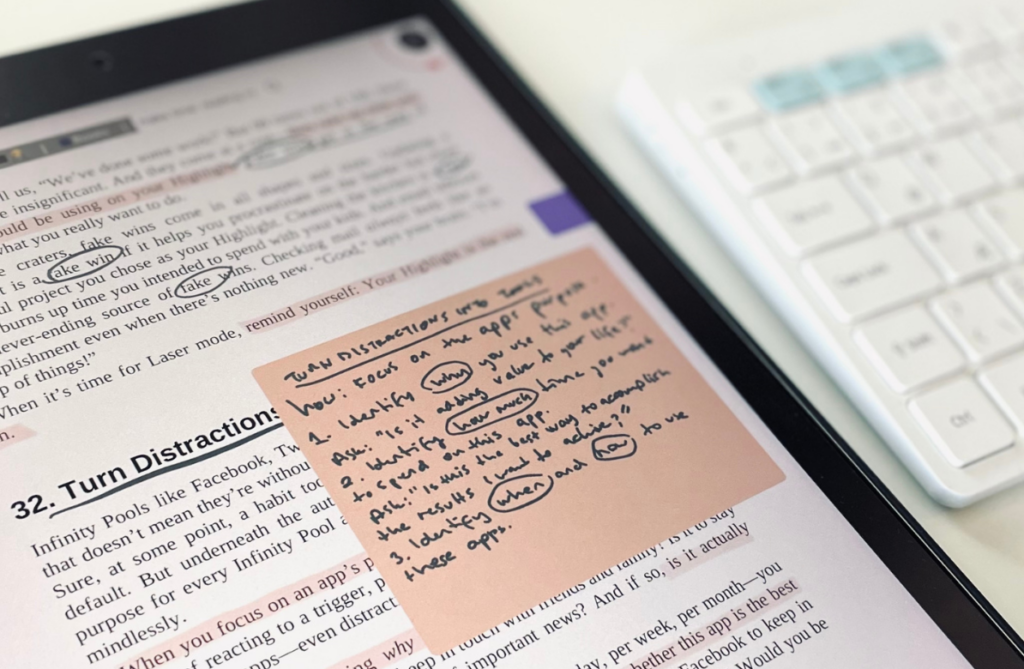
It’s amazing when you solve your own problems as a founder. Can you tell us more about the inception of Defter Notes?
My background is in UX, and I see user experience problems to be improved everywhere I look. It felt only natural to design an app around my personal need, and an iPad app that will work with Apple Pencil seemed like an appropriate match. When I was explaining my need for “that analog, tangible feeling” that I couldn’t accurately describe at the time to my cofounder Caner, he mentioned he was also in need of such a tool.
This was back in 2019 and at the time he was working as a civil engineer. He wanted to attach architectural build plans and images to his meeting notes, links and comments to agreements, attach files and export all of these to send to coworkers. He’s very into fountain pens, inks and nice quality papers, so he also wanted to handwrite comfortably and sketch freely when needed.
When we started building Defter Notes, there were pdf apps but they were all rigid and linear. There were nice brush and ink tools but they were designed for artists’ needs. There were whiteboard apps but those didn’t support pdfs. There were research apps, but they were all text based. We knew that we both needed a new tool and it needed to be spatial.
Looking back, I think I saw the glimpses of spatial computing in the iPad, and wanted to tap into that undiscovered territory of non-linear thinking. Just around the time we launched the first beta version of Defter Notes in 2021, we started designing the concept for the infinite spaces and wormholes, focusing on how to visually represent and connect ideas in these spaces.
A professor friend suggested looking into analog methods and Zettelkasten. It was around the same time I heard Anne-Laure’s talk about combinational creativity and I remember making notes on a sticky note in Defter Notes about mapping ideas, and visual cues to represent them.
We know that we do our best when we’re in the flow, not getting distracted and focused on what we’re good at, with a bit of challenge. I wanted Defter Notes to be so clutter free and so intuitive that you can just open a space, dump your brain and have a good look at what it is that’s coming out. When you need it to be, it should be as simple as putting pen on paper. And when you want it to become this capable spatial organizational tool with links and spaces and attachments, it can handle that as well.
We also know that creative thinking processes are messy, and we love to embrace that chaos because it fuels combinational connections and sparks new and brighter ideas. The point is, it should be your mess. When it’s your hand gestures, your handwriting, your choice of colors and your type of structure then it’s no longer a mess for you.
Since our official launch in 2022, many have been using Defter Notes the way their brain does and Caner and I are doing our best to listen to their stories and improve the app with their insights.

Defter Notes is designed around the concept of a “pliable workflow” – what does that mean exactly?
Pliable means it shifts shapes to your needs. When you design a workspace around spatial elements it becomes essential that you can identify and interact with those elements in an intuitive way. This can mean you need visual cues or anchors. These can be properties such as size, color or direction, or it can be the specific way you place such items relative to each other, much like the way we do on a physical desk.
We wanted to focus on this tangible way of interacting with our notes and ideas, which is why everything on a Defter Notes space can be held and freely dragged around. Additionally, all colors can be customized, whether it’s the color of paper, sticky notes, or the connection lines of wormholes to indicate the meaning behind those connections.
Wormholes for example, is the bidirectional linking tool of Defter Notes and when you customize those jump points with custom colors. When you take a step back to view the web of connections it can help you map out the context.
This sounds like a great way to navigate knowledge.
Yes, and navigating knowledge is way different than simply searching for information. Each person’s knowledge has a deeply personal background linked to their previous arsenal of seemingly unrelated web of ideas and opinions. It’s very hard to compartmentalize into silos of documents. It’s chaotic in a personal way and often doesn’t make sense from a stranger’s point of view.
I think this is one of the reasons why so many people can say Defter Notes works the way their brain does. We didn’t design it to fit your mind into our ideals of how you should navigate your knowledge. It’s pliable because your brain is pliable and you can adapt your environment to reflect your way of thinking. This is very rare with current software which mostly relies on linear screens.
What I envisioned for a truly spatial experience was to provide the simplest set of tools that you can use in the most creative ways possible. For example a “wormhole” is essentially just a dot that connects one point to another. You can use this to extract a passage from a pdf and keep the connection to the source material.
Similarly, you can use the same tool to create an outline, or to cross-reference from different materials. Or you can use it as a portal to jump in between spaces or frame specific areas within spaces. It’s flexible and pliable, and therefore gives you room for being playful and creative.
Knowledge workers work with all sorts of documents, which can be hard to connect together. How does Defter Notes solve this issue?
This was one of my biggest problems too. Sometimes you work with many source materials and you need a way to sort these and restructure in a new way that makes sense in a different context. I collect a lot of source material, copy and paste text snippets from the web, attach url links and sometimes make quick notes on stickies. I also write in depth documents and draw illustrations.
You can sort and arrange all your moving pieces on pages and then merge those pages into stacks to create a compact, exportable document. A stack is essentially a collection of pages. These can be pages you create within Defter Notes or they can be pages of a PDF. This means when you import a PDF to Defter Notes, it will be opened in a Stack, allowing you the editing capabilities of this feature. I love that you can open multiple PDFs in Defter Notes, it really helps that I can import as many PDFs as I need.
One of my favorite ways to use stacks is rearranging pages on the infinite canvas. You can hold to drag any page in and out of a stack. Similarly, you can spread all your moving pieces out on an infinite space surface and link them to map your thinking and you can still export and share this. You can layout pages side by side, compare them, rearrange, allowing you to merge your created notes with your collected materials.
What about retrieving knowledge?
Although they’re not glamorous, spaces are the major drivers of Defter Notes organizational system. On the cover, they are represented by a simple rectangle, which has a name and a color. Customizing the color and adding an icon is a quick way to recognize your spaces, and alternatively you can locate spaces on images to create an even more meaningful cover.
When you enter a space, it’s yet another new infinite space that can hold even more spaces. This is a bit different than a typical “folder”, because the space holds and shows everything you put in it on its surface.
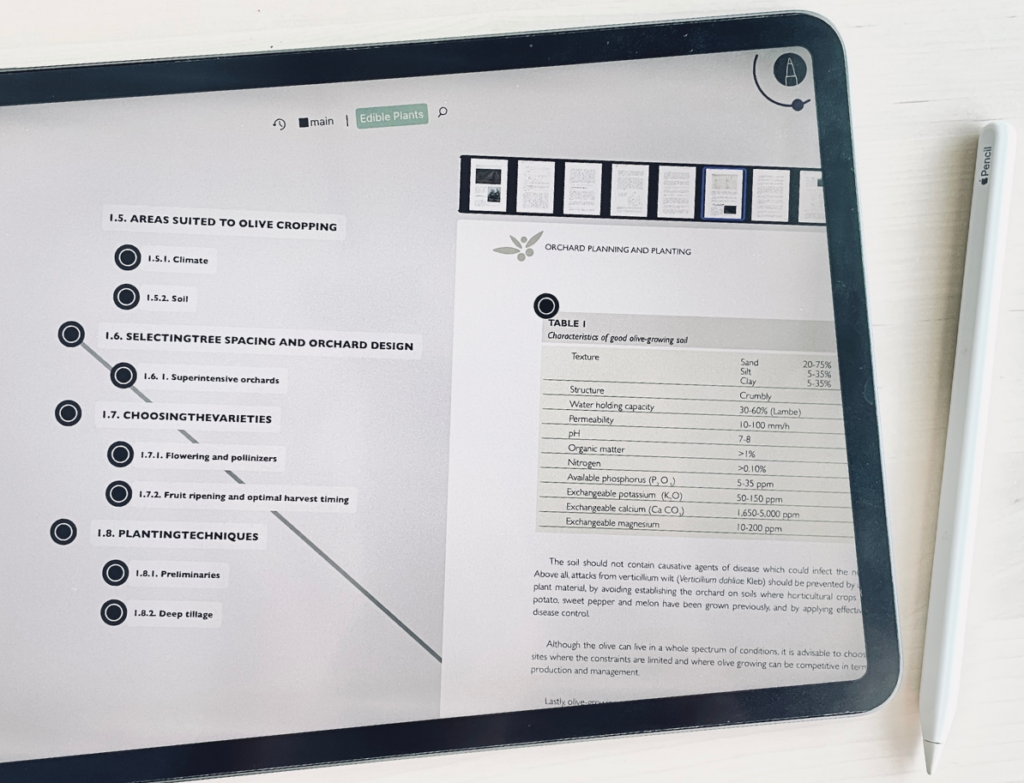
Because Defter Notes’ spaces are infinite, we didn’t want you to get lost in those spaces. For orienting and finding something from spatial memory I love using the mini map. Little dots on the mini-map represent your elements in a space. It’s like a compass and you can spatially recognize your notes this way. When your space gets crowded you’ll see where the clusters of items are packed together and where a page is floating alone. If your wormholes have colors their dots are represented with that color, so you can find it visually.
There’s also a more conventional navigation bar at the top of each space, showing where you are in hierarchy. At the left of this bar you can access your most recent spaces for a quick jump or on the right there is a space search for retrieving a space by its name.
Alternatively you can use wormholes to create jump points. You can set a frame and name these connections as well. This can be used as a flashcard, or it can be used to guide a step by step walkthrough. We’re also working on adding a search function for wormholes as well.
There’s also the “archive tray” which is a hidden space you can access anytime when you hold an item. This area is for dropping something out of sight quickly, or for safekeeping an item until you have a permanent place for it. It’s the liminal space for brain dumps. I often find a lot of new ideas sorting through my fleeting notes I find in the archive tray.
That sounds both functional and intuitive. Now, what kind of people use Defter Notes?
We have an active beta testers community and we’re always in touch with our users, listening to their feedback. I try to talk to them with my researcher hat on about their specific workflows, core needs, and pain points. There is a very wide range of users from different professional backgrounds, with a lot of neurodiversity as well. We have many users with ADHD, and creatives in general are often less neurotypical. I can say that the common characteristic of Defter Notes users is that they enjoy flexibility and versatility.
From what I gather, everyone finds their unique way of utilizing different aspects or features of Defter Notes. The multiple PDFs feature, for example, appeals to many academics focusing on language learning, medicine, math, and engineering.
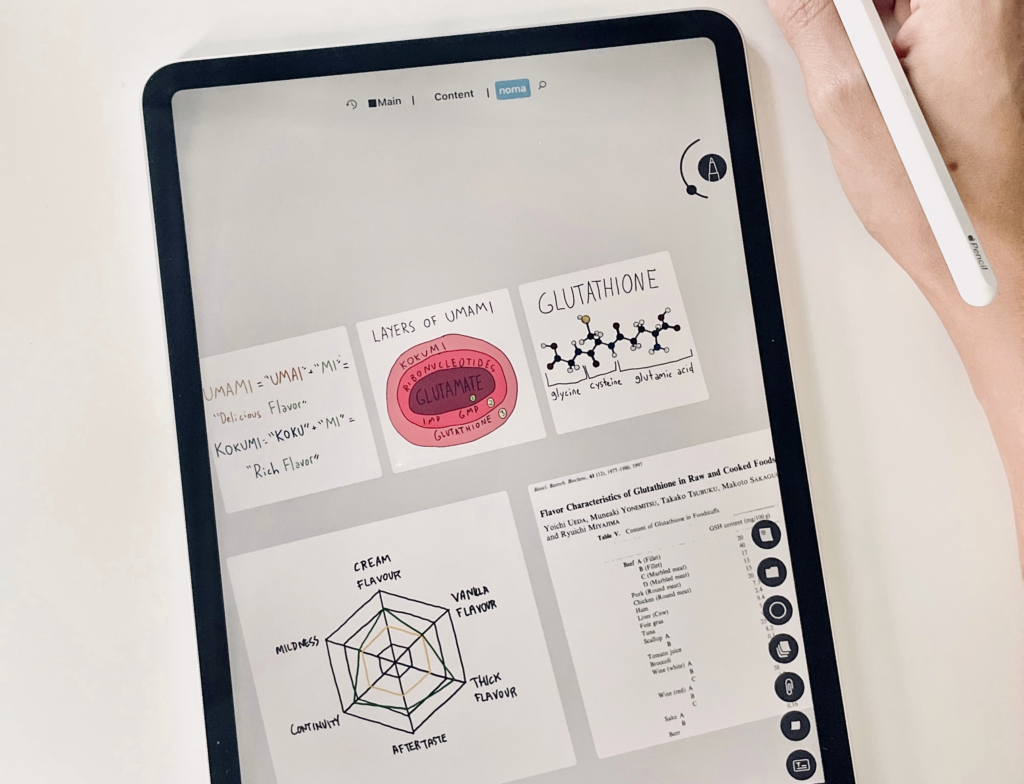
Writers, journalists, and legal professionals like to merge text references and reading materials with handwritten notes, utilizing the wormholes feature. Creative professionals such as designers or architects love that they can shift and customize the way they organize according to project needs.
There are musicians and composers viewing, reviewing, and writing music on Defter Notes. There are even many D&D players creating character maps and storylines, which in my opinion, shows that it’s a great tool for world-building and creative storytelling.
There are also others who use it for productivity. One of our most active users is an IT manager, and she has thousands of sessions with Defter Notes as she manages her company, meetings, and personal notes. I know this because she’s been a long-time beta tester and she’s now an alpha tester for our next big version release. I get a lot of insights and ideas from her use cases that I personally end up applying to my productivity systems as well.
What about you, how do you use Defter Notes?
I mainly use it to manage productivity and creativity. This can take various forms depending on the project at hand. I’ve also seen my methods change and evolve over time.
Currently my daily practice is to start with a fresh page every day. I keep the organization minimal with only two stacks and treat it as a timeline. One keeps the past daily logs and the other holds the upcoming projects. When the day is over, its page goes in the past stack. I also like to have a pdf calendar at hand and I link the projects with wormholes on the calendar. And I always create a new space if I need to go deeper.
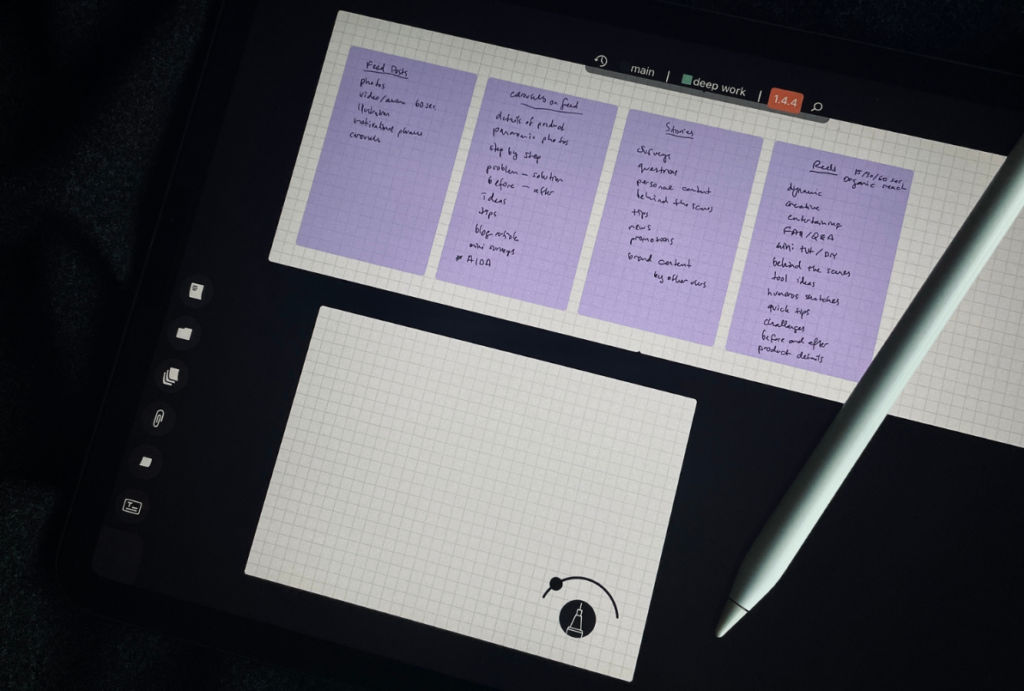
When I get a lot of ideas, a new space is like a playground to jot down notes and visual sketches. When I read articles and non-fiction materials for research it resembles a mind map with the sources attached. I keep an anti library of pdfs I want to read and also have a currently reading space with 1-3 books and articles, surrounded with stickies full of fleeting notes. I review them whenever I’m writing a new medium blog or if I’m brainstorming a new feature concept.
I use the universal paste function quite often as I work both on MacBook and on iPad. It’s very convenient to outline an article like this, pasting snippets from typed notes, mapping them visually, looking at the gaps and iterating the process. On personal projects my spaces become even more creative and versatile. Sometimes it’s a whiteboard where I drop various internet links and images, I make a lot of lists.
When I travel it holds my itinerary, observational notes, addresses and map links and pictures of little things I find interesting. I like to export these travel stacks as pdfs and enjoy looking at them to remember my experiences.
I know that my cofounder Caner uses spaces to organize his side projects. He keeps lists of materials, links to urls and sketches details of whatever he’s building.
And finally… What’s next for Defter Notes?
I think an app’s core functions should always be human centric and it should be developed with testing and researching with real people in mind. This is why I wanted us to have a user experience first motto, talking with users and shaping next steps according to their feedback. Right now, we have a few major milestones ahead for Defter Notes.
Some of our current users have multiple iPads and most of our users have multiple devices. Having access to their Defter Notes spaces on the go is a valid request and we took that as a priority to work on. We are on a big mission to expand Defter Notes from iPad to iPhones and Macs and eventually to Apple Vision Pro.
Our very small team of two is currently working on a sync version that will support all of these platforms. As I mentioned before we’re in the alpha testing phase for ver 2.0 and we will soon announce an open call for those who’d like to participate in the beta version. My co-founder Caner and I are very excited to share our progress on this and we’re very much looking forward to this major release.
On a more personal mission, I’m very intrigued by the new user experience research challenges of spatial computing. Defter Notes current structure is already very much in line with spatial thinking, and I’m curious to see where we can take it in the realm of spatial computing.
Another big task for us has been to equip Defter Notes with even more writing tools, with more variety of ink types, and customizable properties. If we can reach a wider audience with version 2.0 and expand our team these are my personal goals: to design the best handwriting experience for Defter Notes users and expand it to spatial computing.
Thank you so much for your time, Cansu! Where can people learn more about Defter Notes?
It’s been a pleasure talking to you! If anyone is interested in the progress and wants to give their feedback they’re always welcome to join the Discord community. It’s also a great place to see how others are using Defter Notes and get inspired. We connect with current users as well as share announcements for upcoming beta releases.
They can also read major progress updates and some of our user interviews on Medium. And if they already have an iPad they can download the app on the App Store, and start exploring right away.
