Roam presents itself as a note taking tool for networked thought. But it’s really more of a thinking tool. You can use it for research, self-reflection, goal tracking, task management, brainstorming, and more. Roam offers plenty of shortcuts and commands to speed up your thinking process. This Roam Research cheat sheet will focus on the most essential ones.
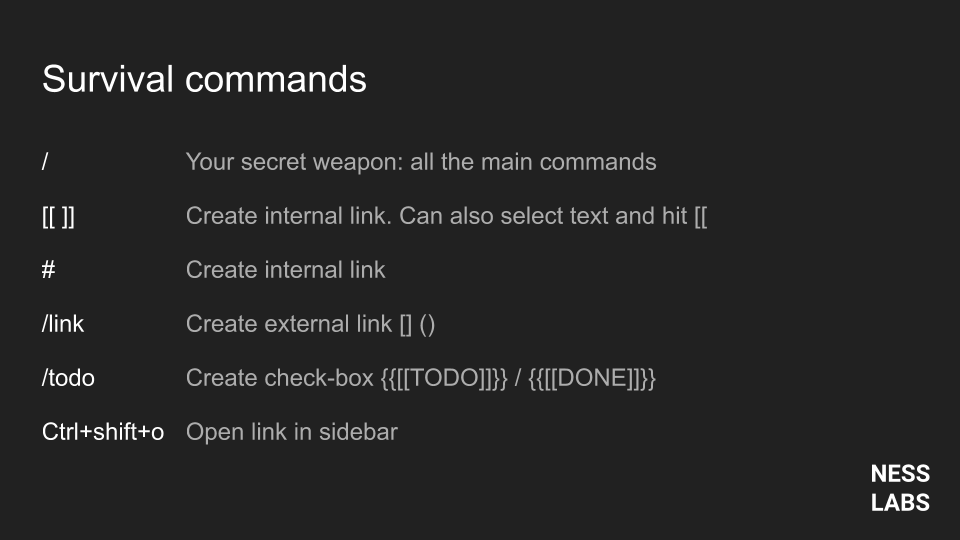
I have collated my favourite shortcuts and key commands to know about to make the most of Roam. You can access the cheat sheet here. No email required.
Ready to get started? Follow my short beginner’s guide to Roam with five simple steps to go from zero to your first knowledge graph.
If you’re lost or can’t remember a specific command, your best bet is to type / and scroll through the list.
Want to make the most of Roam? Join Roam Essentials, a short course to master 20% of the features that will unlock 80% of Roam’s benefits.
