Last updated: January 5, 2021
I’ve never been a huge fan of knowledge management tools. Too rigid, too complex, not adapted to the intricacies of the human mind. I never managed to get on the Evernote or Notion bandwagon. It always felt like trying to fit a square peg in a round hole. Instead, I have been using a combination of sheets, docs and notes all cobbled together to link my research process together. It’s clunky, but it does the job. That was until I discovered Roam, which brands itself as “a note taking tool for networked thought.” Let’s have a look at how to use Roam Research to achieve your goals.
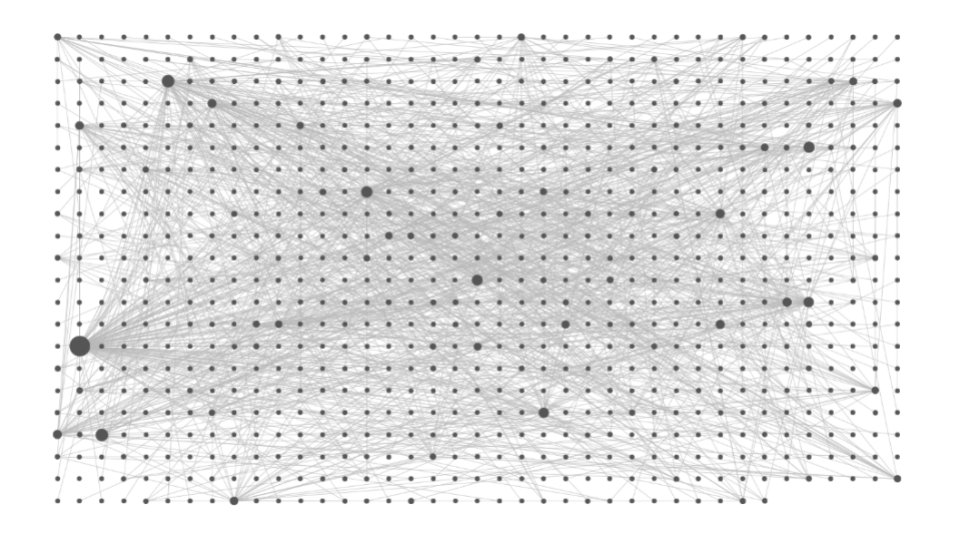
Many people in my corner of the Internet have started using Roam and shared their experience. Some use it for research, others for planning, and yet others for goal tracking. It’s an incredibly flexible platform that’s fairly early but built on principles versatile enough to adapt to many use cases.
To me, the strongest use case is to develop your metacognition, a fancy way of saying “thinking about thinking” or “knowing about knowing.” Instead of blindly cramming new information inside your head, Roam encourages you to literally connect the dots—to create your own links and metaknowledge, thus increasing both your memory and understanding of new information.
Roam as a tool for networked thought
Okay, so what is Roam and how does it work? At the heart of Roam you have the concept of the graph, which will be familiar to everyone who knows what mind mapping is. Mind mapping is basically as visual way to make sense of the world. It’s a visual diagram that helps you connect information around a central concept. Starting from the centre, you use branches to connect new concepts together. Mind mapping has been linked to better memory and recall, better creativity, and better connections between concepts. For example, here is a simple mind map about the topic of metacognition.
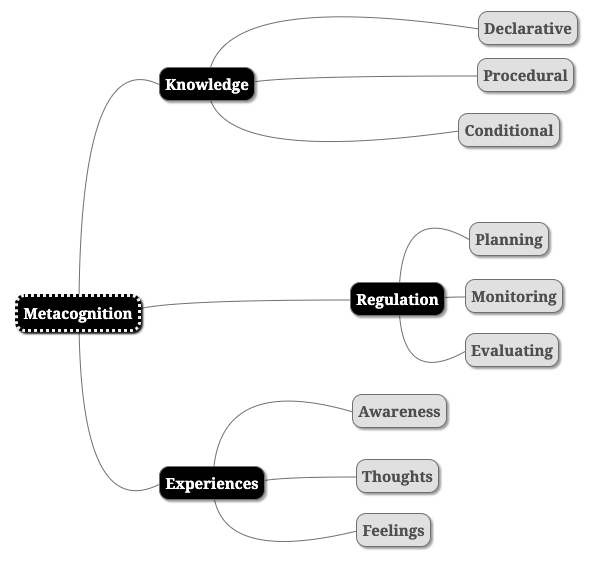
Most mind mapping tools only allow you to connect high level concepts together. Mind mapping is a great thinking tool, but Roam takes it a step further. In Roam, each note becomes a node, and there’s no central concept you have to start with. The map is fluid, with no hierarchy, no stacking, no linearity. It’s a giant knowledge web representing your notes and the connections between them. Instead of a limited mind map, you can craft an infinite mental atlas. As Khe Hy explained in his Roam tutorial, “You basically have the potential to crawl an entire digital workspace at the most atomic level—the idea.”
Let’s have a look at a concrete example. Around the time I discovered Roam, I fell down a rabbit hole after watching a video about the Simulation Hypothesis—which posits that all of reality is an artificial simulation, most likely a computer simulation. Elon Musk made the theory famous by publicly claiming he believes it to be true.
As I usually do when watching an interesting video, I opened a new Google document to take notes. I occasionally paused the video to read the papers that were referenced, and took more notes. After an hour, I had a long document with personal notes, copied-and-pasted paragraphs from various authors, and links to articles and research papers. The topics ranged from quantum physics to philosophy and psychedelics. It was a mess.
Then, I remembered Roam, and finally decided to give it a proper try and see how it would hold with such a complex topic… Well, I was in for a treat.
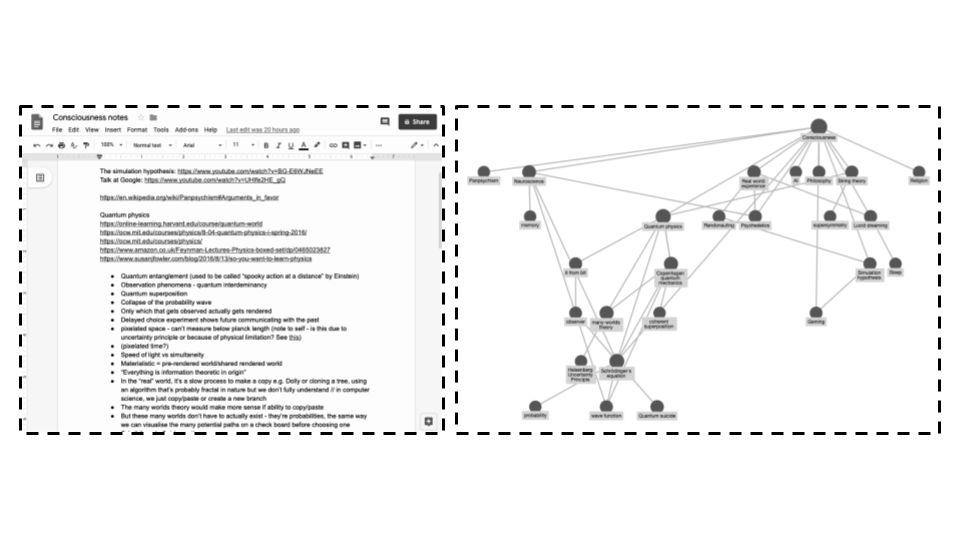
On the left, my Google document. On the right, my Roam graph. Both about the same topic. Yes, the Roam graph looks like a mind map, but each node is actually an article I can click on to open it, and which features its own links to other articles. As you can imagine, the Roam version feels much more akin to the way the mind works. So how can you use Roam yourself to organise your thoughts and increase your metacognition?
Roam Research is powered by bi-directional links
At first, Roam may feel like a simple wiki. You create pages that link to other pages around a particular topic. But that’s not how knowledge is stored inside our brains. The brain is basically a neural network—a mesh of neurons all interacting with each other. The magic of learning is in the hundreds of millions of connections between these neurons. Through neuroplasticity, some connections become stronger, and others become weaker. And this is similar to the way Roam works.
The power of Roam and what underlies its knowledge graph is the bi-directional links engine. Linking to an existing topic or creating a new topic works the same. You could either use [[topic]] or #topic. If a page already exists, a link between the two will be created. If there’s no corresponding page with that title, a new page will be created and linked to from the page you’re currently on. You don’t have to use that new page. It’s just a node in your network of thoughts. And it will automatically collect all the other pages where that topic is referred to.
Here is an example of a page with content—that is, content I added manually by writing or copy/pasting from other sources.
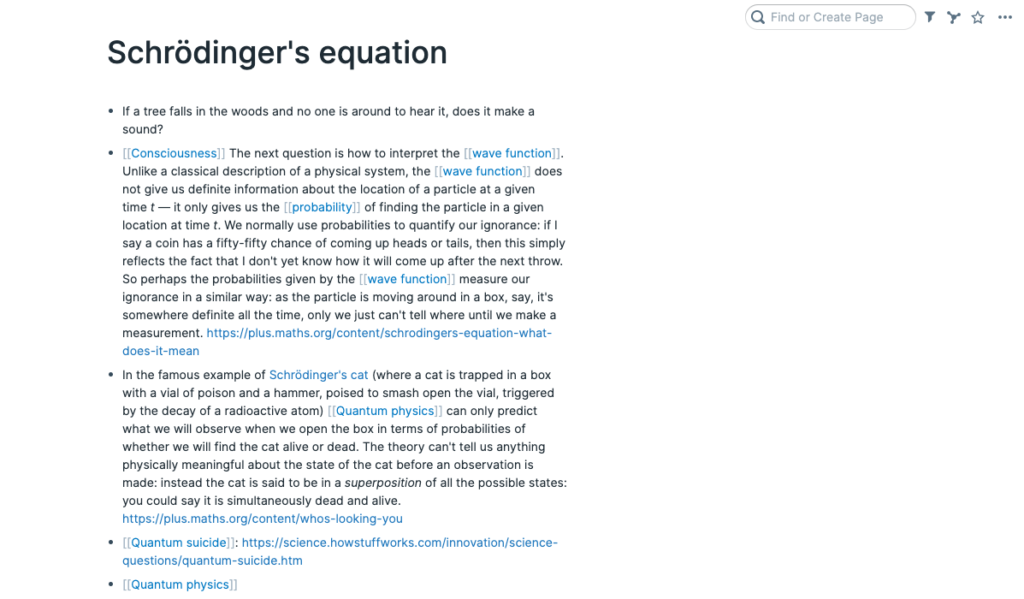
And here is an example of a page which is just a node, without any content yet, but still showing all the other pages linking to it.
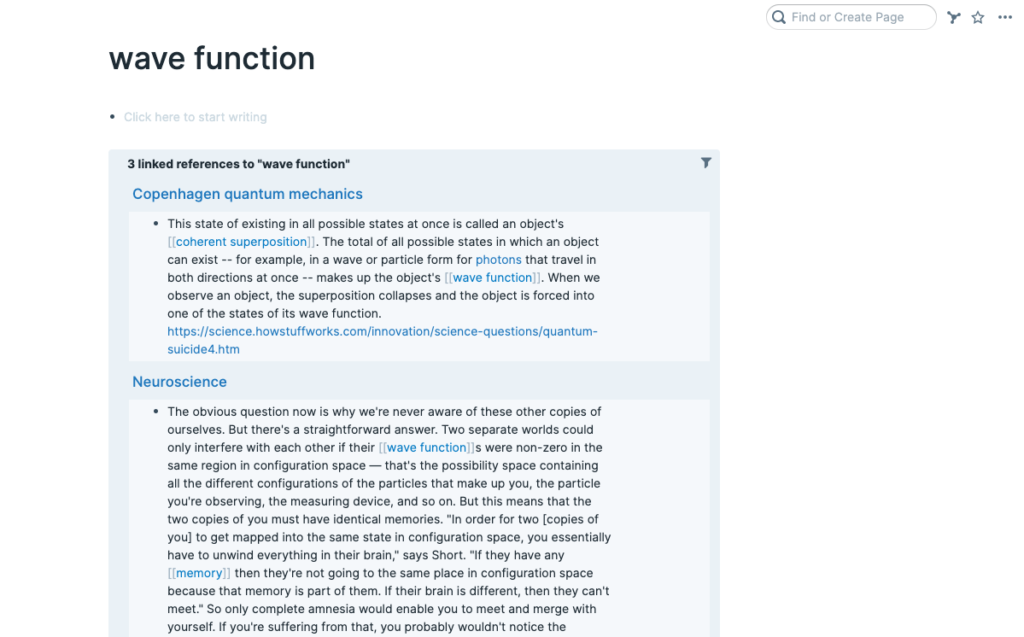
As you can see, each page displays in-text links to other pages, as well as a list of all the pages linking to it at the bottom. It may sound like a lot of work to interlink all of these, but fear not: Roam offers a nifty solution. Below the list of all pages linking to the current page, you can see a list of “unlinked” pages—pages that mention the term of your current page but haven’t been linked yet. In one click, you can link these back to the current page.
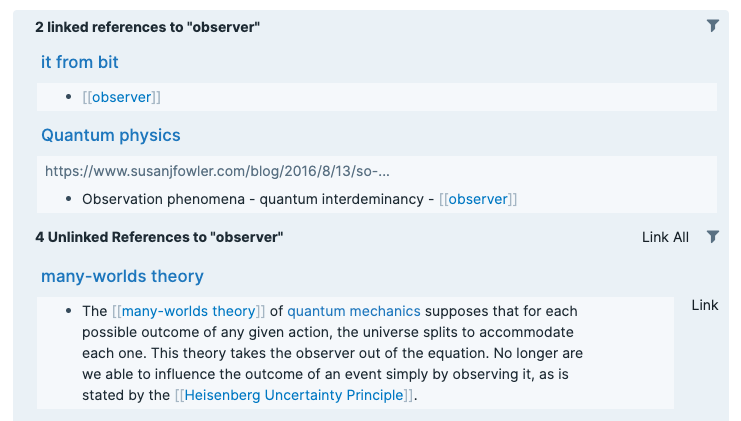
But that’s not all. You can then reference content from these pages at the block level! You just need to use ((reference to block)). That’s another truly powerful feature of Roam. As Khe explained, we get to the atomic level of knowledge management.
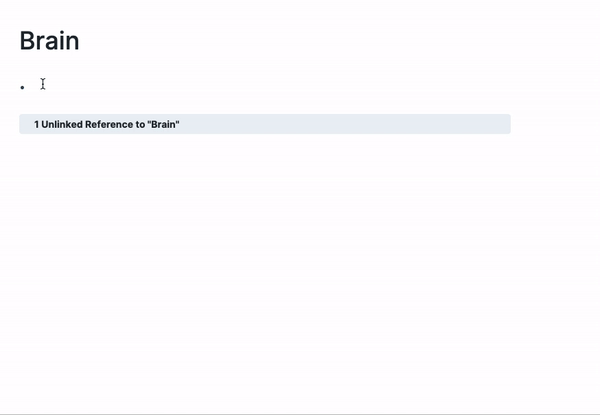
There are so many nifty functionalities that are best discovered through exploration, and the help database has lots of content you can read and watch through.
EDIT: I wrote a short beginner's guide to Roam Research with 5 easy steps to get started.
Rather than listing all the shortcuts (beyond links and references to blocks, you can insert code, images, videos, tables, nested lists, diagrams and more), let’s have a look at some applications for Roam specifically to develop your metacognition.
Roam as a tool for self-reflection
Metacognition is made of three main components: metacognitive knowledge (what you know about yourself and others in terms of thinking and learning processes), metacognitive regulation (the activities and strategies you use to control your learning), and metacognitive experiences (the thoughts and feelings you have while studying and learning something). At the heart of these lies self-reflection.
The left menu has four sections: daily notes, graph overview, all pages, and shortcuts. When you click on daily notes, it creates a new page with today’s date. This makes it super easy to track goals, tasks, and take quick notes all from the same place.
Why does it differ from a regular to-do app or an online diary? You guessed it: those amazing bi-directional links. By automatically scanning your daily notes for topics, Roam will uncover patterns and connections between various aspects of your work you may have not discovered yourself. By weaving meaning into your work outside of structured productivity systems, Roam also creates opportunities for organic rather than rigid optimisation.

To create a new to-do list item, just type / and enter to select the /TODO command. Click the checkbox when done. At the end of the day, ask yourself a few questions.
- What went well today?
- What could have been better?
- What did I learn?
This type of self-reflection will help you develop an awareness of your own thought processes and improve the way you approach your work and education, especially if you want to become an effective self-directed learner. You can even turn these questions into a template so it’s easily re-usable.
Here are five more ways you can use Roam Research for self-reflection.
- Journaling. Beyond the simple evening prompts, you can use Roam’s daily notes for free-form journaling. Journaling is a great way of letting go of yesterday so you can focus on tomorrow.
- Learning tool. Learning a new language? Studying for exams? You can use Roam for spaced repetition. The founder, Conor White-Sullivan, created a simple step-by-step tutorial showing how to create cards that you will review following the spaced repetition forgetting curve.
- Note-taking. You don’t have to only use Roam when doing heavy research projects. It can be used to take notes when reading. Khe Hy of Rad Reads recorded a short and very helpful video showing how you can annotate articles in Roam. Remember, even if you only write a couple of bullet points, it doesn’t matter—the page will just become one more node in your knowledge graph which you can forget about until you rediscover it through automatic linking.
- Goal tracking. Roam is not only great for daily task management. You can also use it to track your short-term and long-term goals. Whichever goal tracking method you use, the flexibility of Roam makes it a robust yet simple goal-tracking tool.
- Personal CRM. You can use Roam Research to keep track of the conversations, topics, and next steps in your relationships with people. Roam makes it very easy by allowing you to tag blocks with the names of specific people, which will create a dedicated page for each person. Nat Eliason shared his own set-up if you want to read more.
If you’re using mindframing, you could have one page dedicated to your goals (“pact” under the PARI system), with nested action items under each goal (“act” and “react”), as well as one dedicated page for your big end goal project (“impact”). I wrote a short guide on how to use Roam for mindframing.
A few limitations of Roam Research
Roam Research has a few limitations, but I think we can attribute these to the fact it’s a super small team. Looking at the changelog will show you how quick they’re moving. Still, it’s good to know there are a few kinks that may frustrate you.
First, people have reported that Roam can be slow sometimes. I personally never had that issue, even if the very first time I used it and tried to copy-and-paste a bunch of text it made my browser crash. It has never happened again since then—probably because I’m now adding new information bit by bit. But it’s been mentioned often enough that it’s worth noting.
Now, my actual pet peeve. Roam Research considers uppercase and lowercase tags/pages to be different instances. Yes, you can clean things up as you go and merge these instances together, but it is a bit annoying to have to worry about taxonomy in the first place—especially when using a tool that feels so intuitive otherwise. It’s unclear whether this will be addressed in the future. Just be careful when linking pages. The best way is to use the reference tool.
Finally, there are a couple of technical limitations which so far haven’t really affected the way I use Roam, but would make it a much more powerful tool in the future if addressed. There is no mobile app, and no API. This limits the way you could seemingly use Roam Research by connecting it to other apps you already use and making it part of your workflow. I’m pretty sure these will be addressed in the future.
An organic approach to knowledge management
Despite these technical limitations, Roam has all the ingredients a product needs to become a blockbuster. I toyed with a few potential titles for this section. “The future of knowledge management” and “A knowledge management revolution” were on the list. They both sounded sensationalistic and, more importantly, wrong. The way Roam approaches knowledge management is common sense. It’s designed based on the way our brains work. It feels so evident and natural when you start using it because it mimics the way you think. It takes mind maps to a whole new level, using bi-directional links and idea-level references to help you design and share an actual map of your mind.
Engaging products help us shape our sense of self. In Roam Research, each click, each word, each link become part of a bigger picture representing our mind, knowledge, and thought processes. Part of the genius of Roam is its knowledge graph, a literal, visual representation of your knowledge. Looking at other people’s graphs, I couldn’t help but wonder—is this what their minds looks like? And, because it’s the Internet, where everyone projects an idealised version of themselves—is this an idealised version of their thought processes? How long until people start flexing online by showing off their larger, more complex graphs?
I don’t have an answer, but if you would like to learn more and form your own opinion, I highly recommend reading the Roam Research whitepaper.
Ready to get started? Check my beginner’s guide to Roam with five easy-to-follow steps to get started. You can also install browser extensions, install a custom theme, or explore the other tutorials. Have fun building your personal knowledge graph!
P.S. Want to learn how to make the most of Roam? Join Roam Essentials, a short course to master 20% of the features that will unlock 80% of Roam’s power.
