Welcome to this edition of our Tools for Thought series, where we interview founders on a mission to help us think better and work smarter. Ayush and Kamban are the co-founders of Elephas, a personal AI writing assistant for Macbook, iPhone, and iPad.
Elephas aims to seamlessly help users distill and express the best ideas from all their knowledge by adding an AI-powered support layer on top of data from a variety of popular sources, including PDF, Word, Notion, Obsidian, and even webpages.
In this interview, we talked about the future of human creativity, the main challenges faced by knowledge workers, how to get creatively unstuck with AI, how to supercharge your emails with AI, and much more. There is even a time-limited exclusive discount at the bottom of the article. Enjoy the read!
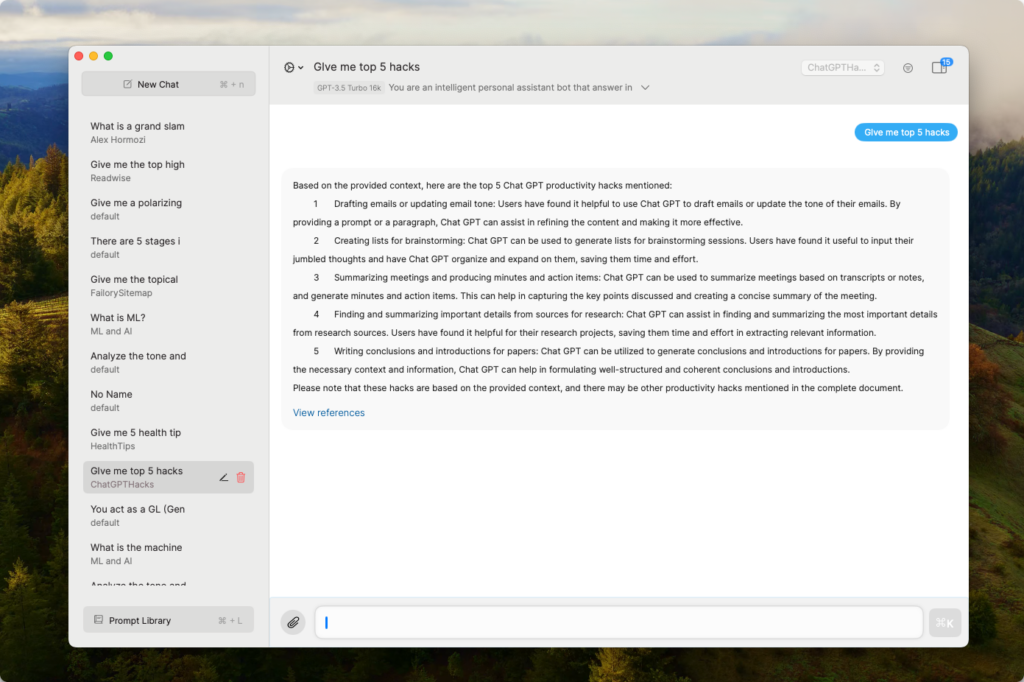
Hi Ayush, thanks for agreeing to this interview! You believe that AI won’t replace human creativity. Can you tell us more?
I think AI is going to transform the way we live our lives. Just like the invention of fire changed human history forever, AI will do the same. In terms of knowledge work, AI will expand the efficiency gap between the experts and the novices. It will supercharge the work done by expert coders, designers, writers and creators. Their output will be so good that half baked competitors will not stand a chance.
The best knowledge workers will use AI to augment their work and command a premium in the marketplace. Knowledge workers who don’t embrace AI will have to upskill or re-skill themselves to become the best in the world at what they do. This way, AI augmented human creativity will be the gold standard of knowledge work in the future. AI won’t replace humans, it will make us even more powerful.
How did you come up with the idea of building an AI writing assistant?
This was back in June 2022, when very few AI apps actually existed, and even fewer were built specifically for knowledge workers. My friend Kamban wanted a way to integrate AI into the daily workflow, in a way that we could use it seamlessly. Without having to change browsers, without having to type every request into a tiny chat box.
There are so many applications of AI where the web chat interface doesn’t work. There had to be something more accessible, and something more native. So Kamban envisioned a desktop version of AI which will be tightly linked to the OS, and will be available on every app that we use. So we never have to think of AI as a separate entity, it’s baked right into everything we do seamlessly.
To validate this thesis he built a minimalist Mac app with a few features and launched it on Reddit and HackerNews. It was a very simple app with an Elephant icon that sat in the status bar, and a few features to rewrite content in different formats and tones. And it worked on top of most other Mac apps like Google docs, Mail, Slack etc.
This got instant positive feedback, he got a few subscribers from these platforms who started using the app, and even requesting new features. The very next day he reached out to me and asked if I wanted to work with him to build an actual business out of this small idea. And I jumped on it. This is how Elephas was born.
Validation from the get go — this is great! What were people on Reddit and HackerNews excited about?
Elephas today has a range of powerful features, but its core appeal is in its ability to provide a layer of AI anywhere you need on your Mac. Anywhere you do any sort of writing work, you can call Elephas with a simple keyboard shortcut, and get AI to write a rough draft for you, or rewrite for you or even get it to reply to an email.
Knowledge workers tend to take lots of notes and capture content across many applications. How does Elephas help them leverage this treasure trove of knowledge?
My co-founder and I are both deeply inspired by the personal knowledge management movement over the last decade or so. But there are so many different approaches and tools around PKM that sometimes it becomes overwhelming, especially for newcomers.
Knowledge workers usually try out one thing: they collect their knowledge in one place, then realize this doesn’t work for them, then give up and move on to the next thing. They cycle through multiple apps and systems like this over a long time before settling down to one that works perfectly for them.
But their old knowledge is still stuck in old apps. Or maybe they use different apps for different purposes — one for work, another for personal use. Or one service for notes, and another for bookmarks.
An average knowledge worker’s captured information is spread across so many different apps and services, that it becomes impossible for them to process and actually use that information.
This is why we built the super brain feature in Elephas. It’s where we integrate with a wide variety of note taking and personal knowledge management apps, and help them bring all their data from different sources into a single “brain”.
They can create a brain around a single topic, add all the information to it, and then start chatting with it. For example, I have a super brain for the topic — “Machine Learning and AI”. I’ve added 6-7 PDF books, multiple web articles, podcast transcripts and my own notes to this brain.
Now every time I have a question, or I’m writing something about the topic, I just go to that brain and ask it questions, or use its knowledge to create new content. It’s still my knowledge, but now AI helps me augment my output. Super Brain is our most loved feature right now.
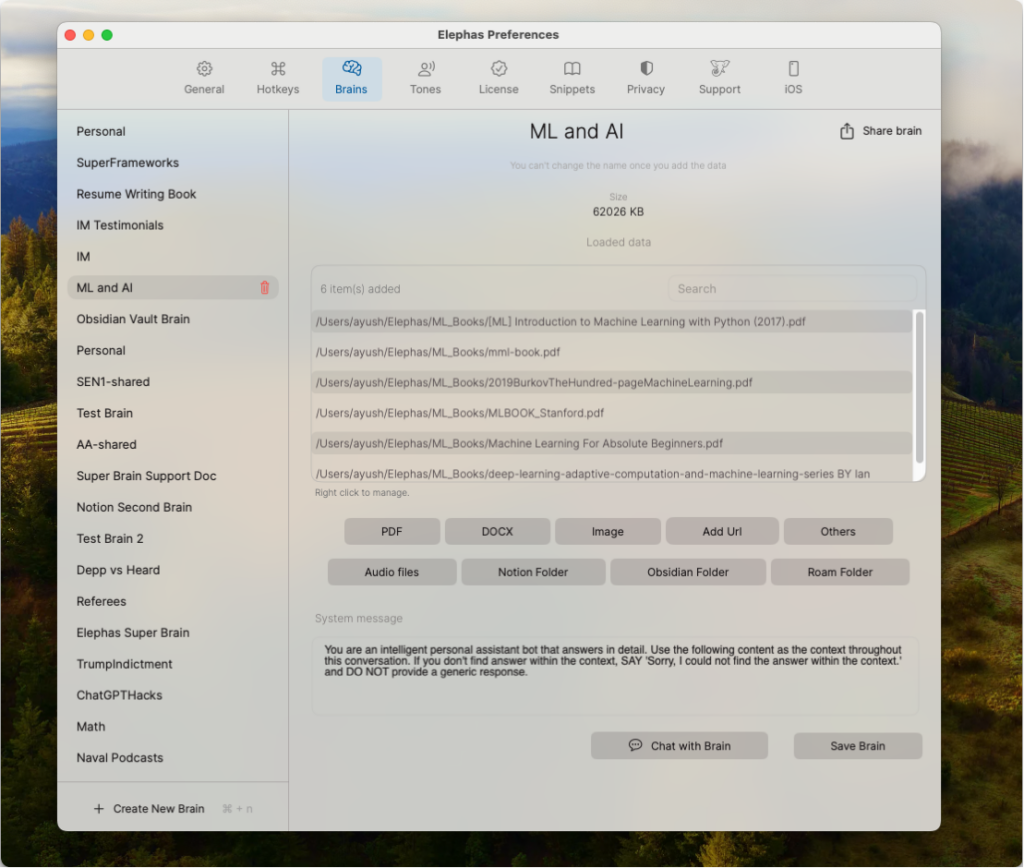
Elephas also has lots of features allowing people to get creatively unstuck.
It often happens that you have to write an essay on a topic, and you’re stuck with a blank page, or you’ve written something, but it’s not very clear, or you’re not happy with the tone or voice of what you’ve written so far. This is where Elephas features like “continue writing” and rewrite modes come in.
In fact, one of the very first rewrite modes we built was Zinsser mode, based on the principle of clear writing laid out by William Zinsser, author of books such as On Writing Well and Writing to Learn.
This is one of our most popular rewrite modes inside Elephas. It’s used not because people don’t know what to write, but because what they’ve written often needs a bit of a clean up. They have the knowledge, Elephas helps them present their knowledge better. This is an example of how AI augments human creativity.
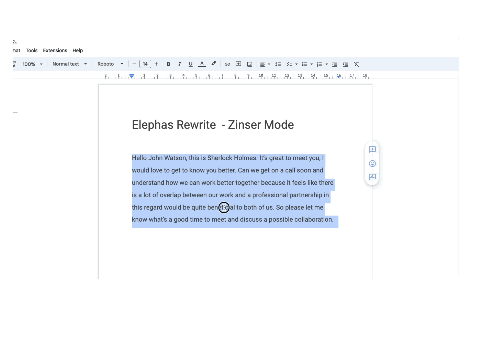
And it works with emails too, right?
Oh yes! Let’s say you want to answer an email, you can bring up the Elephas shortcut menu, and get it to reply to the email. You can even give it a prompt based on how you want the reply to be. And it works right there inline, inside your favorite email app, no need to go to a different browser tab and copy pasting long emails.
And this becomes even more powerful, because you can choose to use one of your “Super Brains” to reply to an email. So if you have a knowledge base around a topic in a brain, and you want to use it to reply to an email, Elephas can help you do that.
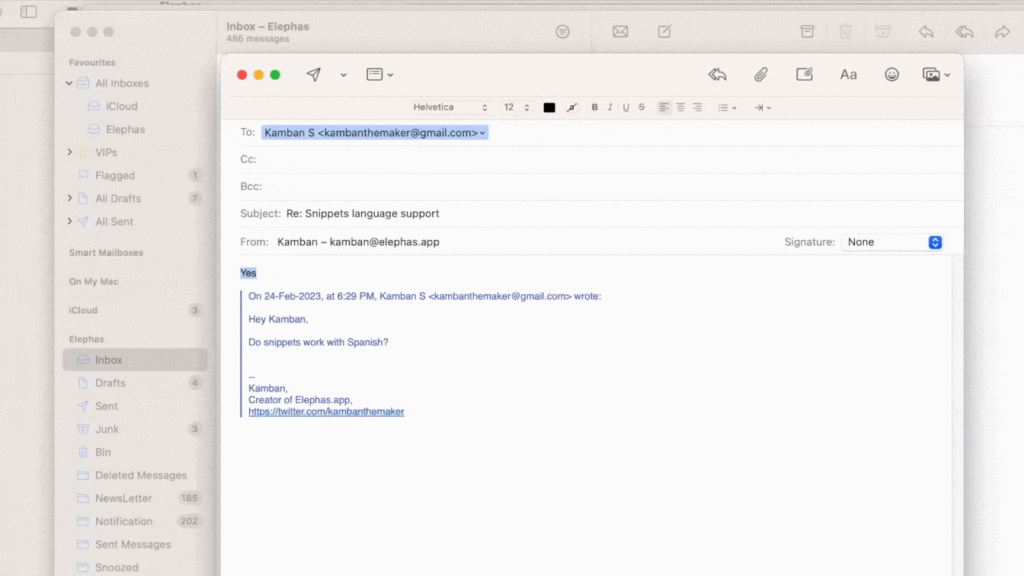
What kind of people use Elephas?
It’s such a diverse group of people — writers, researchers, marketers, entrepreneurs, product managers, lawyers, architects and even doctors and medical professionals use Elephas on a daily basis. And our user base is spread across the world, so many knowledge workers from non english speaking countries use Elephas’ translation features to produce their great work in English and other languages.
What about you, how do you use Elephas?
I use the snippets feature a lot. Where I have saved some of my most used prompts in “snippets” which I can call from any app. So I’ll read something complex online, and use the “Explain it like I’m 5” snippet to understand the text.
Or when I write a blog post or essay, and use the “Reading Grade” snippet to determine the grade level of what I’ve written, this way I can simplify my writing if it’s a very high grade.
I love the flexibility of snippets, I can come up with different prompts for different situations, and decide exactly how each one of them will be used.
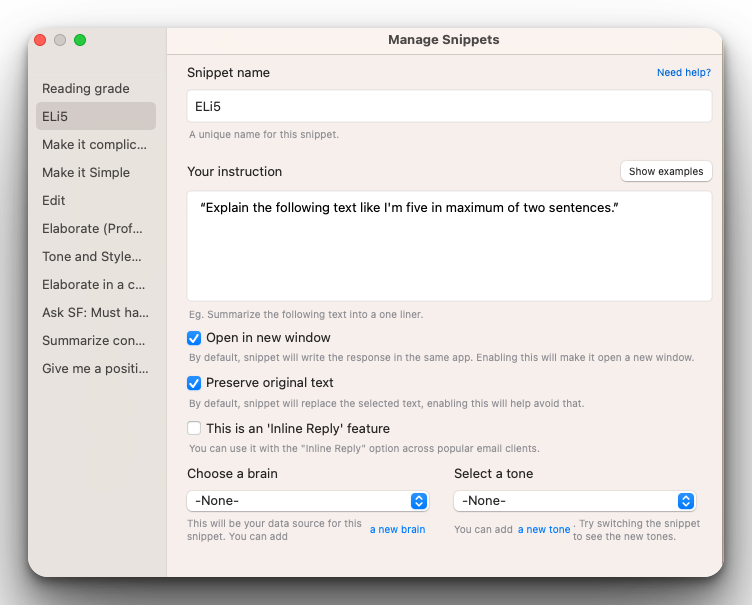
How do you recommend someone get started?
I think people should just install the app on their Mac, and set up their first super brain. Add a bunch of files, notes and web pages to the brain and start chatting with it. It can be for a topic you’re writing about, or studying, or researching.
Like one of our users recently imported her entire private journal into a super brain, and started asking it questions to find common patterns in her thinking. Instantly, Elephas became the most powerful tool for her personal growth.
And finally… What’s next for Elephas?
We’re doubling down on our vision, building more features that help knowledge workers do their best work. We are working to make the wide range of features already available easily accessible. Making AI more seamless and ubiquitous in their day to day work. We know we have a long way to go, but we’re super excited for the journey.
Thank you so much for your time, Ayush! Where can people learn more about Elephas?
Folks can check out Elephas from its home page. And for the next two weeks, Ness Labs readers can get a special 10% discount on all our plans, with the code “NESSLABS” at checkout. A small note of thanks to this amazing community!
