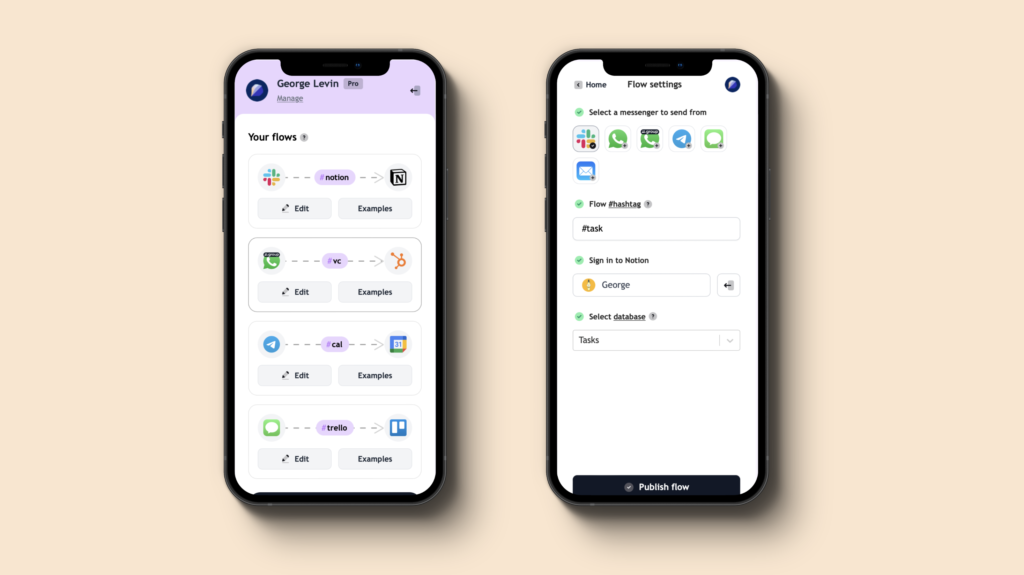Welcome to this edition of our tools for thought series, where we interview founders on a mission to help us think better and work smarter. George Levin is the founder of Hints, an AI assistant designed to help you save up to one hour every day. You can talk to the Hints bot like you would talk to a human, which allows you to manage your business from your messenger.
In this interview, we talked about the role AI can play in improving our productivity, the relationship between context switching and anxiety, the importance of streamlining tasks to increase focus, how knowledge workers can use templates to minimize distractions, and much more. Enjoy the read!
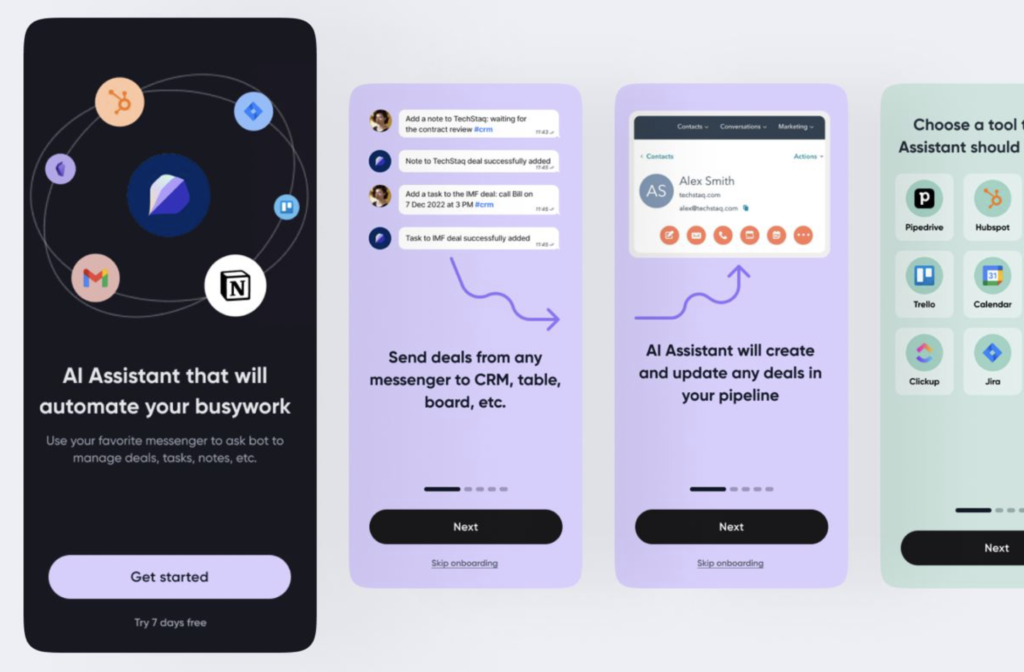
Hi George, welcome back! It’s great to follow up on your progress with this second interview. Since we last talked, you pivoted from a knowledge management app to a more holistic assistant.
It’s great to be back and share our progress. Initially, we had set out to create a knowledge management app focused on quickly capturing and organizing information. However, through user feedback, we realized a greater need for a more holistic solution to assist professionals in their daily tasks and alleviate the burden of information overload.
Our main goal has always been to reduce anxiety caused by the overwhelming amount of information that knowledge workers have to contend with daily. We began to notice a trend in user feedback, with many requesting integration with popular knowledge management tools such as Notion, Obsidian, and others.
They loved our quick capturing via messenger, sms, email, and our apps, but they wanted to send notes to their existing systems. It prompted us to start with a Notion integration, and we saw a significant increase in new users to our platform.
As we continued to engage with our early adopters, we discovered that they were using our app not just for capturing notes and ideas but also for other tedious tasks, such as updating CRM or project management boards within Notion. This realization was a turning point for us, as we understood that we were addressing the same problem of context switching on a larger scale.
We decided to shift our focus to direct integration with CRM and project management tools to ensure that all users can benefit from our app and streamline their workflows. We pivoted to an AI-powered assistant that helps teams increase productivity and minimize distraction, allowing them to focus on what truly matters.
It seems like AI is quickly permeating all productivity layers. How does the new version of Hints use AI?
AI plays a crucial role in the new version of Hints. Our goal is to create a seamless and intuitive experience for users, allowing them to interact with our assistant as they would with a human. Through advanced natural language processing and machine learning algorithms, our
AI can understand and interpret user requests, even when they may be asking for multiple tasks to be completed in one sentence.
For example, our AI can parse text such as “create a deal in my CRM for company Hints, add a new contact George Levin and remind me to call him on Tuesday” and create a company, a deal, a person, and a task in the user’s CRM. When a user wants to update a Notion table, it can identify which parts of the text correspond to different columns.
This way, our AI-powered assistant can automate and streamline tasks, allowing users to focus on more important things.
That’s amazing. More specifically, how does it work?
Setting up the AI assistant takes about 30 seconds, and it can be used through SMS, Slack, Telegram, WhatsApp, or Email, with built-in voice-to-text capabilities. Users can communicate directly with the assistant bot to update their personal or work projects, especially from the phone. Additionally, the bot can be added to team group chats or Slack channels, allowing everyone on the team to use it.
Currently, we see three prominent use cases for Hints:
- Sales teams are using Hints to update their CRMs, as they are tired of manual updates. It allows them to focus more on what truly matters to them: selling, which leads to increased commissions.
- Product and support teams use Hints to submit and update tickets with feature requests and bugs. It’s convenient for them as they can move threads from Slack or other messengers to their ticketing systems. For example, after discussing a feature in Slack, they can create a ticket for it and keep updating it from messengers.
- Personal productivity. Some clients use Hints to send calendar invites, update their to-dos in Notion or capture any helpful information to their knowledge management tool.
Less context switching means more focus. More focus means less anxiety.
Less context switching, more focus, less anxiety — that sounds great. What’s the feedback like so far?
The feedback for Hints has been positive. One of the most common comments we receive is that users are happy to use it with their existing systems and messengers without the need for complex rule-based configurations. The integration process is quick and easy, taking only 30 seconds, and anyone on the team can set it up without needing to involve a tech-savvy expert.
We’ve received a lot of enthusiasm from in-field sales representatives who can now update their CRMs on the go via text messengers without spending time on data logging at the end of the day.
Product team leads are pleased that everyone on the team can create and update tickets in Slack, reducing the risk of valuable information slipping through the cracks.
We’ve also seen some innovative and unexpected use cases for Hints. For example, one hospital reported that they greatly simplified their doctor scheduling process by utilizing Hints’ WhatsApp bot in conjunction with Notion integration.
You’ve also added lots of new integrations.
Yes, we have been adding new integrations to our platform. Currently, we are integrated with Notion, HubSpot, Pipedrive, Jira, Trello, ClickUp, Google Calendar, and Obsidian. We are in the process of integration with Salesforce, Asana, Airtable, and Google Sheets.
Our goal is to integrate with the top 50 productivity software. After that, we plan to open our API and create a marketplace where anyone can integrate with Hints. We are also researching other fields where Hints can be beneficial to users.
What about you, how do you use Hints?
As someone who values focus and productivity, I strive to minimize distractions and reduce context switching. I use the Hints Telegram bot, easily accessible from my phone or laptop, to streamline my routine tasks.
My top integrations are HubSpot, Notion, and Google Calendar. I use HubSpot to track my fundraising process, as well as to keep track of my conversations with clients and related tasks. With Hints, I can create a new deal in my HubSpot pipeline and add quick notes and tasks with a single message, saving me enormous time and energy.
I use Notion to capture all my thoughts and ideas, clients’ feedback, testimonials, marketing inspirations, and links.
Google Calendar integration is handy, as I often need to schedule meetings with people in different time zones. I usually do it from Telegram chat, and I love that our AI understands time zones by cities, so I can message “Discuss SalesForce integration with @Alex at 2 pm Lisbon time” to schedule a meeting.
Overall, Hints helps me to stay more focused and productive throughout the day. Also, we have team use cases for capturing feature requests and bugs in the group chat.
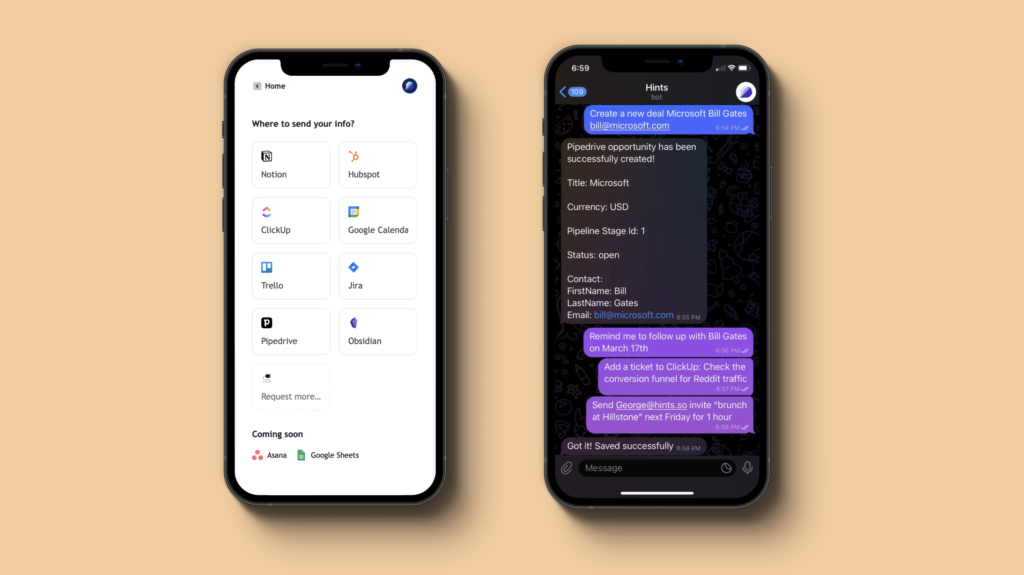
How do you recommend someone get started?
Getting started with Hints is easy. Visit our website, create an account, and set up a quick integration with any of the productivity software we currently offer.
If you’re a product or tech team leader and use tools like Notion, Jira, ClickUp, or Trello to track tasks, add our assistant to your team’s Slack or any other messenger and show it to the team. It will ensure that your backlog is up-to-date and relevant issues are quickly addressed.
If you’re in sales and tired of manual CRM updates, our HubSpot or Pipedrive integrations can save you up to an hour a day.
If you’re any other kind of knowledge worker with a lot on your plate and looking to minimize distractions, try building a simple template in Notion with two columns: one for notes and one for note types (idea, link, to-do, etc.). Then, add our SMS bot and send voice messages whenever you have something on your mind. Our AI will capture your notes and add the relevant parameters to the second column.
By the way, we are building Notion template integrations, so you can pick a template that works for you, and our AI will start filling it out from your notes.
Set up our Google Calendar integration to send invites to your team members by tagging them in Slack and blocking time on your calendar on the go.
And finally… What’s next for Hints?
Our primary focus for Hints moving forward is to continue to improve the AI’s ability to understand and interpret user requests. We are working on teaching it to ask the right questions when it is unsure or needs help understanding a request. Additionally, we are working on teaching AI to onboard users and showing them how to use integrations effectively.
We have a web app that works well on laptops and phones, but we are also developing iOS and Android apps for a more native experience. We are adding more integrations with productivity tools and working on allowing the AI to control them more granularly. Additionally, we plan to expand to other messaging platforms, such as Teams and Discord.
Our ultimate vision for Hints is to build an AI assistant that can communicate with you as a human and manage all your productivity tools from one central location. We are constantly working to improve the capabilities of our AI and make it more intuitive for users.
Thank you so much for your time, George! Where can people learn more about Hints?
Visit our website. You can also follow us on Twitter, LinkedIn, Instagram and TikTok. Watch or listen to our non-toxic productivity podcast. And join our communities in Slack, Telegram or Discord.