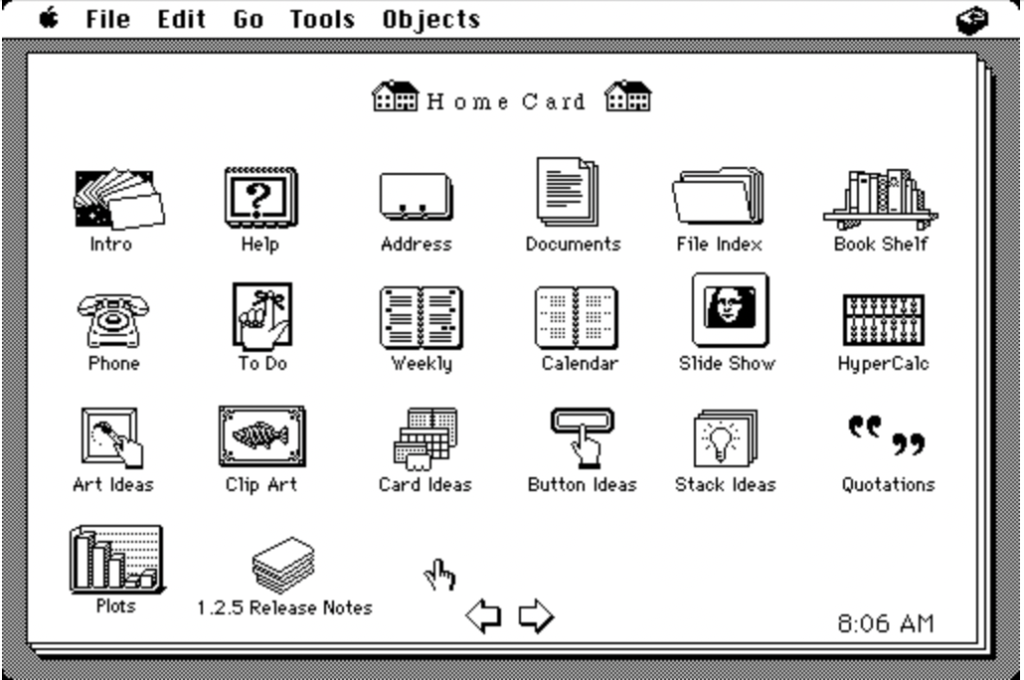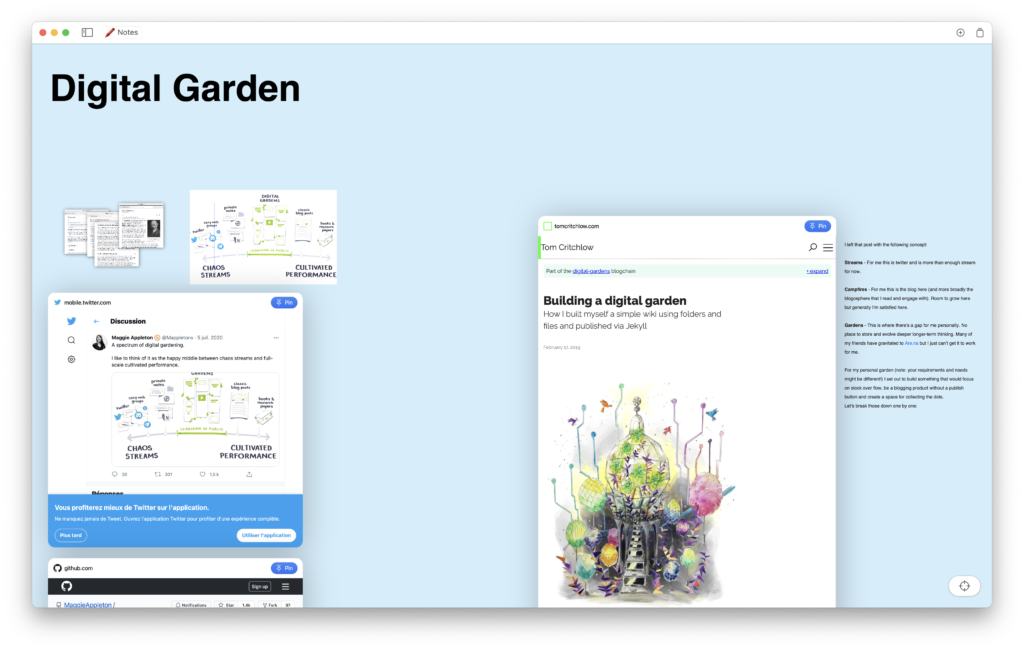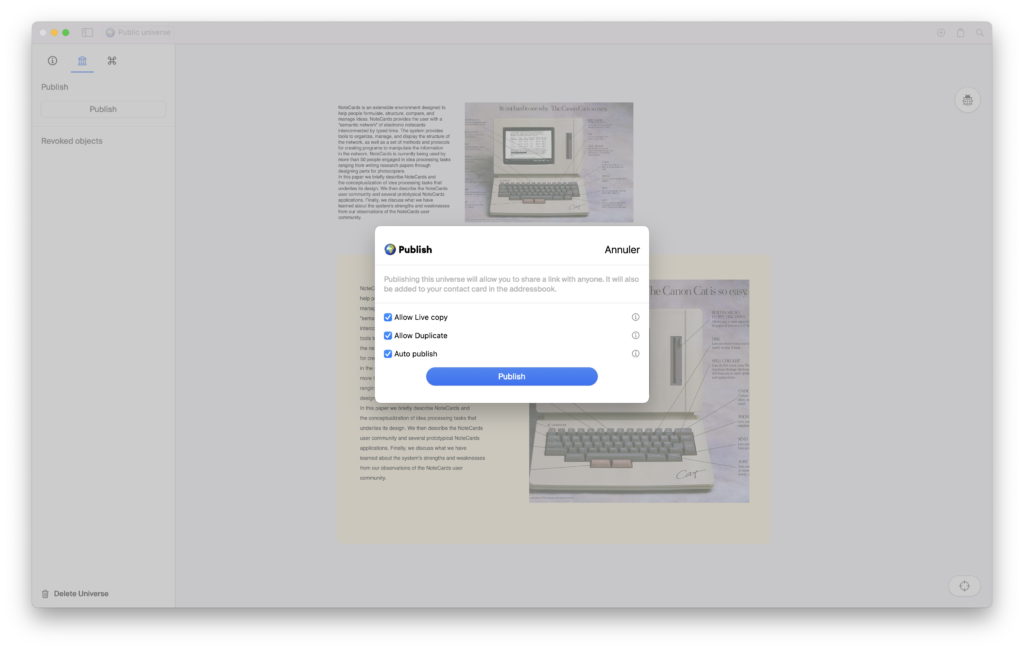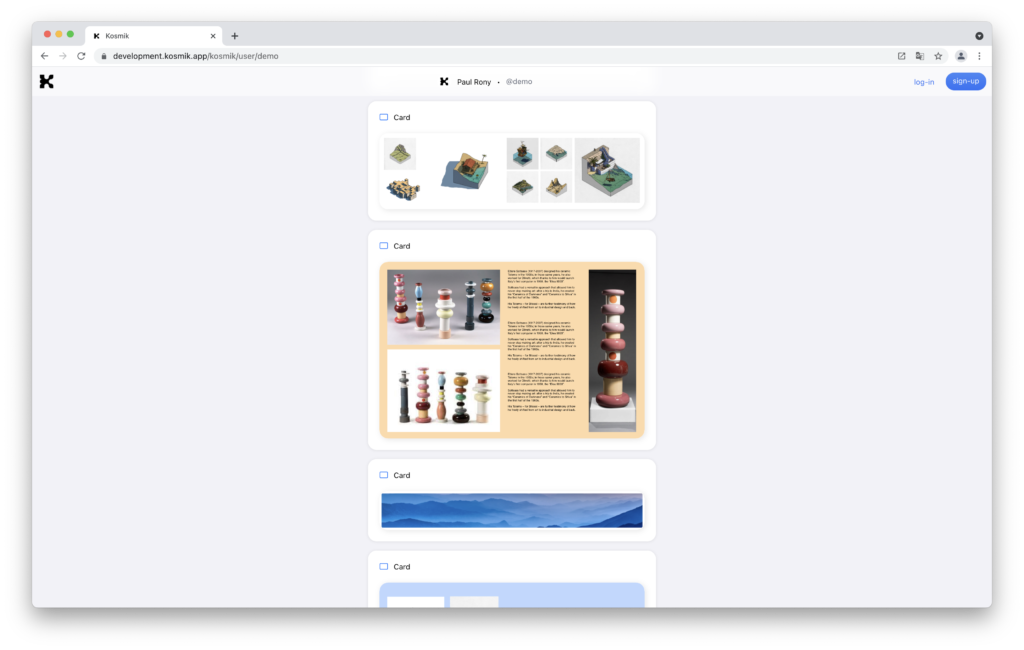Welcome to this edition of our tools for thought series, where we interview founders on a mission to help people make the most of their mind. Paul Rony and Karthikk Vijay are building Kosmik, a visual tool for thought offering an infinite canvas for your notes, media and web browsing. Offline-first, decentralized, and distributed, Kosmik is pretty unique in the tools for thought ecosystem.
In this interview, we discussed why visual thinking is crucial for knowledge work, the power of transclusion, how granular sharing and ownership tracking will impact our collective knowledge, the impact of context switching on creativity and productivity, how to create a space for sense-making, and much more. Enjoy the read!
Hi Paul and Karthikk, thank you so much for agreeing to this interview. Kosmik is more akin to an artboard than a notebook. What inspired you to make this unique design choice?
Paul: I have always been fascinated by microcomputing history. I was exposed to a lot of software and machines during my life. One of the software that really blew me away was HyperCard. The beauty of HyperCard is its simplicity. You can just have a slide where you are drawing, adding text within geometrical shapes, and create links between all of these elements. But you cannot have a bird’s eye view of your whole knowledge stack.
So when I began to design Kosmik, I really wanted to create a system that would draw inspiration from the concepts behind HyperCard as well as Ted Nelson’s ideas. My goal was to create a document-oriented software that would be usable by anyone. It meant to build a visual tool, with a special interface where the data is organized physically, that is document-oriented and fully encrypted.
Taking these design choices into consideration, it dawned on us that we wanted to create a Google Maps for information, where you would be able to drag and drop any kind of object and mix them together, where you could use transclusion, and collaborate with others.
Karthikk: I would add that I don’t think of Kosmik as a note-taking tool. Instead, it’s a beautiful garden of knowledge that you can grow personally and share with anyone. If you want to really enrich your knowledge, you have to break the barrier of just using text. Of course, text-based systems offer a fast way to create an input, but it has its limits. And that’s what we are trying to break away from. We want to bring in spatial elements which we feel are crucial, and lacking in most knowledge management tools right now. That’s why we ended up using a zooming user interface.
Yes, it makes it very easy to practice networked thinking with Kosmik, with a combination of spatially arranging and linking content together.
Paul: Absolutely. We have several workflows, or ways to interact with objects. The first one is to collect. You just take information from the internet, from your desktop, or from your photo library and you drag them onto an infinite canvas. You can also move them around. At this point, they have no physical relationship between them.
The second workflow is to create. You can stack the objects you collected together, add text boxes, import additional images or videos, add post-it notes onto any object to enhance it with more information. It’s a very physical process, which is why we sometimes use the idea of the physical notebook as a metaphor to describe Kosmik. And finally, you can share any object with other people to collaborate.
Many tools for thought offer a single player experience. Can you share more about the collaborative aspect of Kosmik?
Paul: When you manage data, you may want to keep it to yourself because you are working on something private, you may want to show it to the whole world, or you may want to invite three or four people to collaborate with you.
In Kosmik, everything is transcluded. Your account is a Kosmik object. Your “universes” — each being an infinite canvas — are Kosmik objects transcluded into your account. Each object within a universe, whether a note, an image, a link, or a video, can be public or private. You can see which object is public or private thanks to a small tag on each of them.
When you publish an object, you can decide whether other users are allowed to duplicate it, or if you want to activate “live copy”, which allows any user to re-use it in their own universe, republish it, and get it updated automatically whenever you are publishing changes. You can also activate “auto publish” so your changes are automatically published.
You can also publish an object to the web. Kosmik creates a beautiful HTML page, which displays the content as well as the authors. You can click on the name of any author to access a page that lists everything they have ever published, whether it’s a whole universe or a specific object within a universe.
If a user is viewing that HTML page while logged in, they can take any object from the page and republish it. That’s how we think people will create knowledge gardens in the future: by reusing parts of someone else’s knowledge garden, republishing them as a whole with new comments, allowing these objects to update wherever they are transferred, and tracking the ownership and versions of those objects, whether they are private or public.
Karthikk: Curation and content consumption all might happen at a private level, while people consume and make sense out of the knowledge. It’s very contextual to each use case. But if you are not getting inspired by others and sharing your knowledge with others, we won’t be able to collaboratively push the frontiers of knowledge together.
For us, it felt like common sense to aim for a massively multiplayer platform, to build a network of Kosmik users that can collaborate together, and where the information is never lost. So much data is getting lost with current knowledge management approaches. With Kosmik, we want to always know where the information originated from and who contributed to augmenting it, even if it had a hundred different iterations. That’s how we think we can actually grow our collective knowledge together.
Paul: Yes, social awareness is essential to grow our collective knowledge. We are currently building an address book, which will be a very easy to use list of Kosmik users you can follow. On each user’s profile, you will not only be able to see what objects they have published, but also how these objects have been re-used by other users.
We are breaking away from the idea of workspaces used in many tools, which create artificial barriers to collaboration because you need to know who will work on a specific project, rather than being able to share information at a granular level.
The dream is to create a small network of objects where you can track ownership, where you can discover what other people have done with the object, where can we share them, and where progress organically happens because you have a true knowledge base.
It would also be much easier to grow our collective knowledge together if tools for thought did a better job at talking to each other. How do you see Kosmik interacting with the rest of the knowledge management ecosystem?
Paul: That’s a great question and a very tough one. Many of our users told us they needed a place where they could massage their thoughts before putting them into another tool where they could write a long-form essay. In that sense, Kosmik is a visual complement to other personal knowledge management tools. It’s more akin to a commonplace book.
We don’t really compete head-to-head with other tools. Instead, people use Kosmik as a control tower. They open it in the morning and keep it open all day. We strive to make it extremely easy to embed information from other platforms into Kosmik. Users can run web pages straight from their Kosmik canvas, embed Dropbox documents, or log into their Notion account and use it straight from inside Kosmik. We want to make that experience increasingly better with proper integrations.
When exploring new tools for thought, people worry about the way it will integrate with their current knowledge management stack, so it’s amazing to see Kosmik is working as more of a control tower. Do you think such a control tower could be helpful for remote teams?
Paul: What we hope to achieve with Kosmik is to really recreate physical offices, or at least an impression of a physical connection in the digital world. Currently, when you collaborate online, you have to say: go to this Dropbox folder, open this subfolder, and open this document. With Kosmik, you have a much more natural interaction, saying something like: it’s in the universe with the blue background, in the upper left corner.
Most knowledge workers have to run Zoom, Slack, Discord, Dropbox, Google Drive — which are all pretty much incompatible. With Kosmik you have that feeling of being in a place. You could be in the blue room with the drawings, in the red room with the texts, or in the gray room with the webpages.
But we also think Kosmik can be extremely helpful for face-to-face interactions. You can put an iPad on the table, zoom in and out, and move Kosmik stickers around. The physical nature of our interface feels very intuitive. So I think Kosmik can be helpful for remote work, but not only.
That feeling of “being in a place” — it’s great how it can help reduce context switching, because constantly switching tools can be very detrimental to creativity and productivity.
Paul: That’s one of the main reasons why we used a zooming user interface when designing Kosmik. Jeff Raskin, who started the Macintosh project at Apple in the late 1970s, was an advocate of the zooming user interface as a very good way to organize information physically. We have something called the locus of attention, which is the point in space where we are looking at and able to devote mental resources to interpreting. With so many tabs open and so many tools we are using at the same time, our attention is scattered all around. In Kosmik, you just pinch to navigate, but you never have to switch tools. That allows the user to avoid context switching.
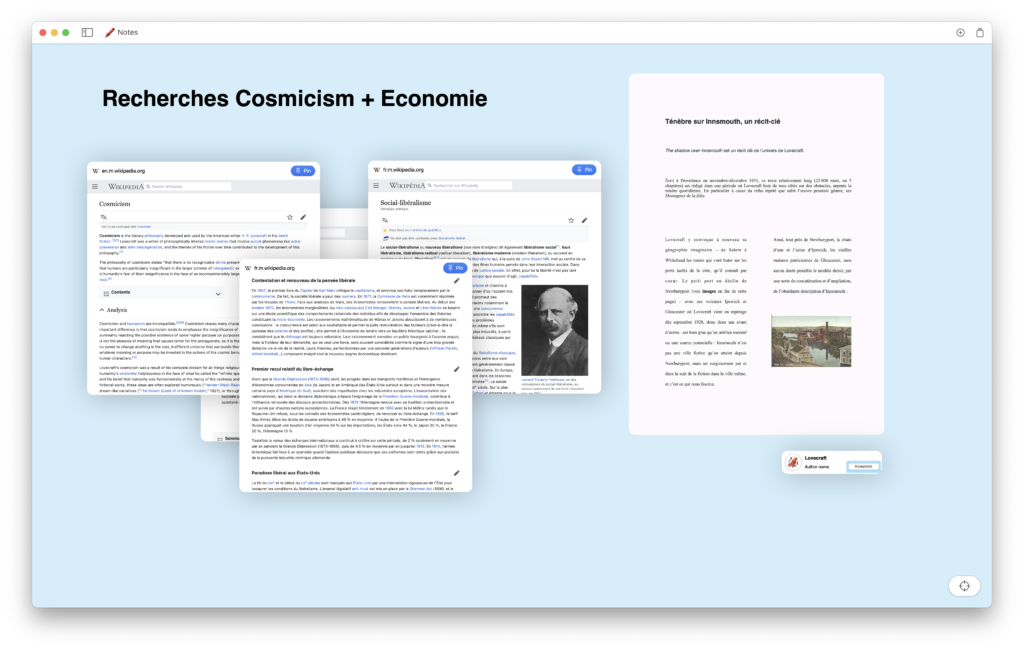
That’s fantastic. Now, what kind of people use Kosmik?
Paul: We have a lot of people working in education, such as students and professors, whether they are teaching full-time or completing a PhD. We also have quite a few illustrators using Kosmik to triage and create compositions of pictures. And finally, users who are part of the creator economy: people who create content for a living, whether it’s writing, creating videos, or recording podcasts. I think the typical Kosmik user is the knowledge worker in its broadest definition.
And how do you personally use Kosmik?
Karthik: I use Kosmik as a sense-making space. It started with a way to consume and collect content, but now it’s a playground where I can bring content together from all of the different tools I use, and visualize the connections and possibilities in one same place. I can explore these connections on my iPad or my MacBook. Now, it has evolved into a personal creation platform. I extract contextual information I added to the content I collect, and I can put it into pages that I can then share with the team. In the future, I want Kosmik to be my main way of communicating with the outer world and sharing snippets of knowledge with everyone else.
Paul: I usually do three things during a typical day, either drawing, reading, or writing. Kosmik is very useful for all three activities, so it’s always running on my MacBook, and has become my desktop. Let’s say that I want to read an article. I have a universe called “articles” which is an infinite board of everything I read on the web. I can drag the article to that universe, and read it comfortably without any distractions. I can highlight content from the article, or even extract it to create a note on my board. In Kosmik, web pages are not a second-class citizen, I can interact with them the same way I’d interact with any other browser. So I would say that in my case, Kosmik is a special web browser, a note-taking app, and a computer desktop.
Finally, you’re both advocates for radical privacy. Why do you think it matters, and what does it mean for the way Kosmik is built?
Paul: So some of the choices we made very early on when designing Kosmik is that it’s a tool for people first and foremost, and then it’s a tool for corporations. So we made some very bold choices at the time.
We made Kosmik offline-first, decentralized, and distributed. Kosmik is probably the only tool for thought currently available to run on IPFS (note: a protocol and peer-to-peer network for storing and sharing data in a distributed file system) and to be properly decentralized with end-to-end encryption, which means that in the future, we as a company will never have access to your data.
It also means that if you lose your password, Kosmik acts as a crypto wallet: if you do not have a spare key, we cannot open it for you. We really wanted to take the boldest stance possible when we created the product and to move from there.
It’s amazing to see creators of tools for thought give such a big focus to privacy. Where can people learn more about Kosmik?
Learn more about Kosmik on our website and follow our journey on Twitter. You can also watch a short demo below: