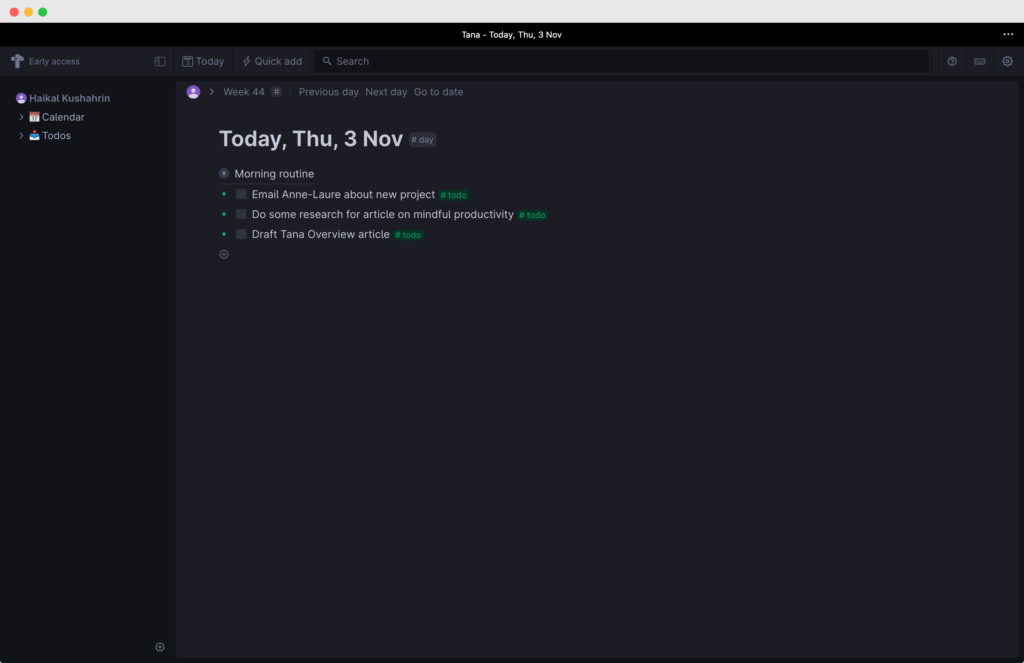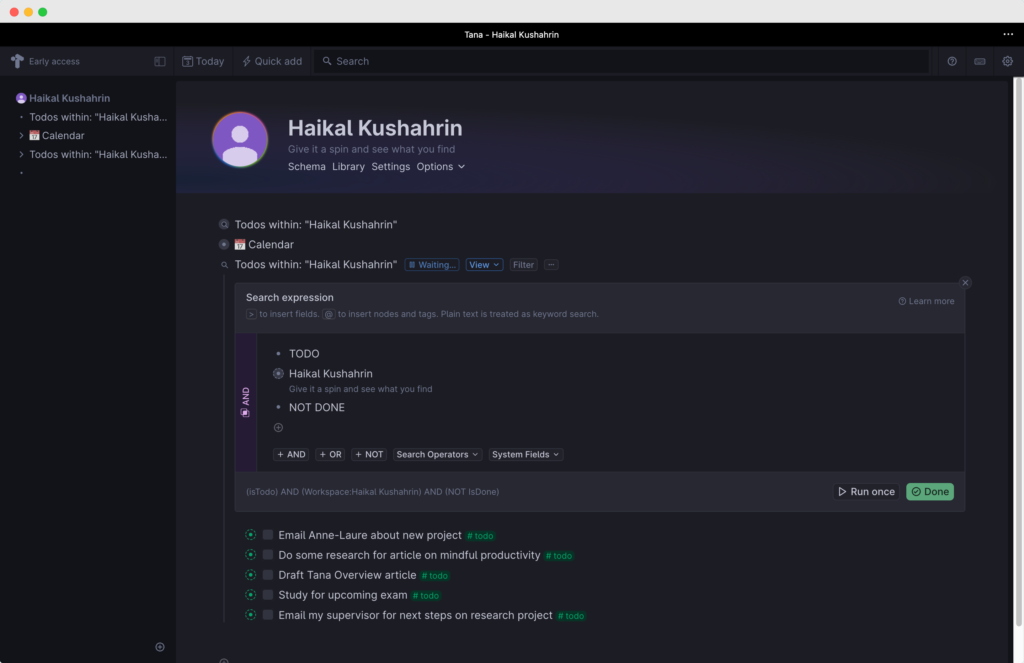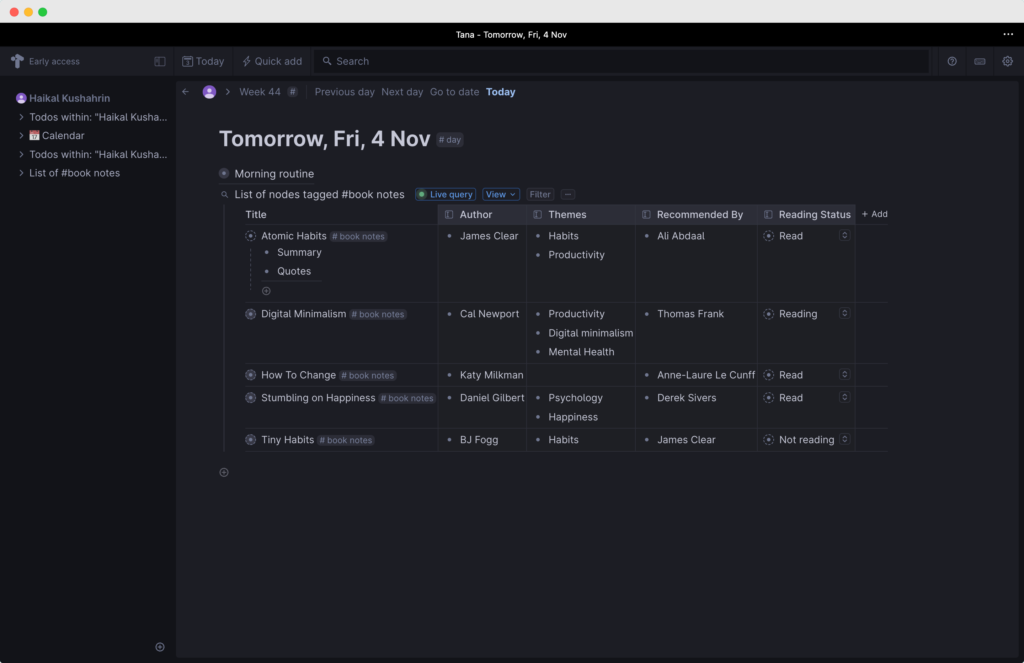Notion, Evernote, and Roam have long been the gold standard for online collaboration and note-taking. However, a new player has emerged that promises to be the all-in-one tool for thought everyone has been waiting for. This tool is called Tana.
The end of context switching
Knowledge work often requires us to switch between tools for thought, and this can make the process of thinking and learning tedious. Tana’s vision is to create a tool that can end context switching between tools.
Tana combines the best features from Notion, Roam, and Airtable, and it allows you to easily transition between free-flowing thoughts, collaboration, and structured data. Tana could be the perfect tool for people who feel like they are at the intersection of the note-taking styles of architect, gardener, and librarian.
Tana requires a mindset shift in order to use it effectively, from thinking about information in terms of files to thinking of them in terms of nodes. In Tana, everything is a node. This means that every piece of information — whether it be a task, a note, a file, or even a person — is represented as a node in a graph.
Those nodes are connected through bi-directional links. This means that you can link to any piece of information from any other piece of information. This makes it easy to find the information you need when you need it, without having to switch between different applications.
This approach allows you to easily see the relationships between different pieces of information and quickly find what you are looking for. Because everything is connected in a graph, you no longer need to think of information in terms of files and folders.
Bi-directional links are powerful, but they are not new. A feature that is truly unique to Tana is Supertags. Supertags are like templates for your nodes. They allow you to create a template once and use it in multiple places. This makes it easy to keep track of information and find it when you need it and creates a database that you can search and view on any page.
Updated productivity workflows
Tana is still in early access, but it’s already showing a lot of promise. It’s easy to use and has a lot of potential to change the way we think about and work with information. Let’s go through some productivity workflows that feel like magic with Tana.
Task management
Task management in Tana can be as simple as using checkboxes on any node. For explicit to-dos, you can add the tag #todo to the node. You can add tasks anywhere, from the node that you are currently working on, your daily note, or even use the quick add feature to capture your thoughts from any node.
You do not need to worry about remembering where you kept these tasks, as you view all your to-dos in the sidebar, and filter it further using live search which ensures that these nodes will not fall through the cracks.
This makes it frictionless to capture and organize your tasks. The #todo tag also has a due date to indicate when it needs to be done. This will show up as a reference at the bottom of the day the task is due.
Tana’s live search makes it a great option for task management. For example, you can find all of your outstanding tasks with these steps:
- Go to your home node and run the command “Find todos…” with the shortcut Cmd/Ctrl + K.
- Hit enter and open the “Find todos…” node.
- In the search parameters, add a new node in the search and write “NOT DONE”.
Doing this will create a node containing all your outstanding tasks. This is just one way you can manage your tasks more efficiently, but Tana is so flexible that you can practically design any task management workflow that suits your needs.
Building a knowledge base
As we discussed earlier, Supertags are a feature that’s unique to Tana. With Supertags, you can easily add templates to your nodes. Let’s see how it works by building a database for all the books you have read.
- List down the books you have read as a new node, and add a tag to it. Let’s add the “book notes” tag to our nodes.
- Click on the tag, where you will see a configure option. This allows you to add fields, similar to Notion’s databases. You can add fields such as date, number, user, URL, and even create your own custom fields.
- Once you are done configuring your Supertag, try it out by clicking on the nodes with the book notes tag. Here, you can add values to each field.
- To create a dashboard of all the books you’ve read, click on the tag and go to the list of #book notes. This will create a database and show a list of all the nodes you tagged with book notes. You can then sort, filter, group, and view the database from different perspectives.
- You can open this list from anywhere in Tana by using the command menu and typing “Find nodes with tag #book notes”
This is only one of the many ways you can use Supertags in Tana. This feature is incredibly powerful and can unlock productivity workflows that were previously not possible without cobbling together several tools.
Interstitial journaling
Interstitial journaling is a journaling technique where you write down a few thoughts when taking breaks from your tasks, and note the time you took these notes. With interstitial journaling, you combine note-taking, task management, and time tracking into one unique workflow. It can make your breaks more mindful, where you reflect on your previous task, plan your next steps, and jot down your thoughts so you can focus on the work at hand. It can also keep you accountable when working, as you have a record of the time you spent working and time spent resting.
While you can do interstitial journaling with any tool, it is greatly enhanced with Tana. Let’s see how you can use Supertags to enhance your journaling.
- Go to your daily note and create a new node.
- Write down the current time and type whatever you are thinking about. If you are working on a task, you can mention the task by using @ and typing the name of the task. This will link your interstitial journaling node with the initial todo node.
- Add the tag “Interstitial Journaling” to the node, and configure the tag to add fields for each of your journaling nodes. Add goals, self review, next plans, and anything you want to jot down into your fields.
- By finding nodes with the tag #Interstitial Journaling, you will have a log of all the work you have done. This is useful for doing a weekly review, or to look back at the progress you have made on your tasks and projects.
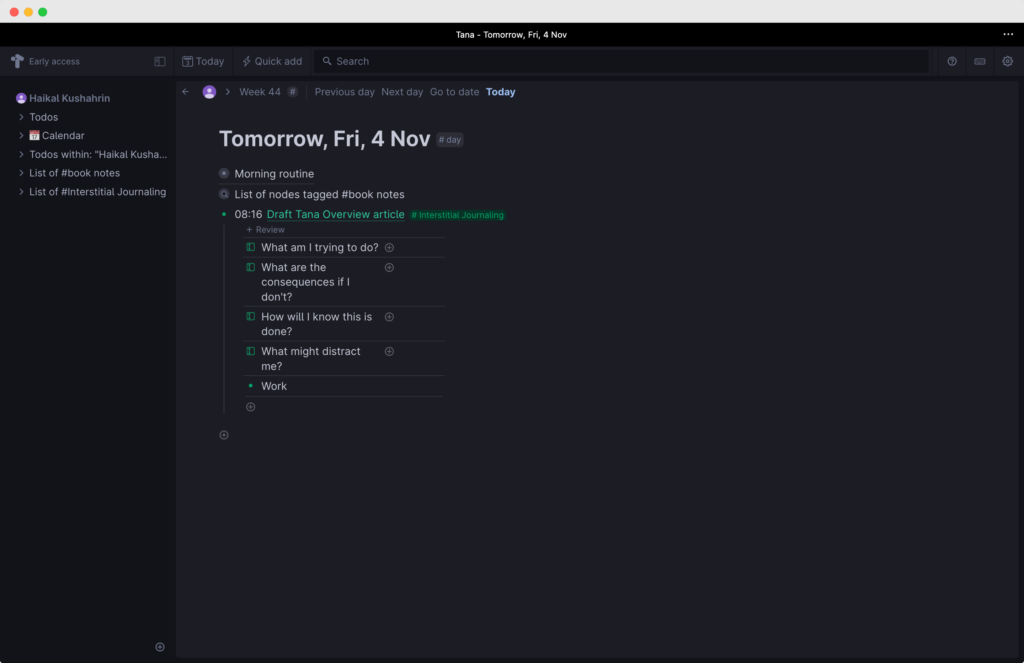
Limitations of Tana
Although Tana is an incredibly powerful tool, there are some limitations — which is to be expected considering that it is still in early access and is relatively new in the tools for thought space. First, Tana is a cloud based web app, so you also might find it a bit slower compared to tools for thought that are local-based.
As we just mentioned, Tana is still in early access and there are some features that are still being developed. You might find some features buggy, such as the panels feature, where you might find it difficult to place and resize panels.
Another limitation is that the learning curve for Tana is relatively steep. It might come easy to power users who are used to other tools for thought that Tana draws inspiration from, but for the majority of users, the concepts and principles that Tana uses are not intuitive and may take some time to get used to.
Concepts such as everything is a node and multiple view databases will take some time to digest before it becomes second nature. However, there are many good videos from the team on how to use Tana. We also have several easy-to-follow Tana tutorials here at Ness Labs to help you get started.
Finally, there are some features that are unavailable in Tana, which may be a dealbreaker to some depending on their use cases. For example, Tana is not yet available on mobile devices, making it unsuitable for people who frequently need to access their notes while away from the computer.
In terms of task management, users who like to timeblock may be disappointed that there is no calendar for them to timeblock and schedule their tasks. There is no API as well, which limits the integrations with the workflows you currently use. However, it is still early days and the team may address this in the future.
The good news is that the Tana team is very responsive to feedback and is working hard to improve the platform. In addition, Tana has a very active community on Slack where they help each other out and share their tips and tricks. Some useful resources include the Tana Pattern Library, which is a shared workspace containing patterns from the community that you can import into your own database with one click.
However, before jumping into Tana, beware of the shiny toy syndrome. It’s common to want to jump ship to the latest toy everyone is talking about, but think about your current use cases for your tools for thought, whether there is some important feature missing, and consider if switching to Tana is worth the time and effort.
Overall, Tana is a great tool for thought with a lot of potential. It’s well worth checking out if you are looking for an all-in-one tool to manage your tasks, notes, projects, and collaborate with your team members. Tana is still in early access, but you can sign up for the waitlist here.