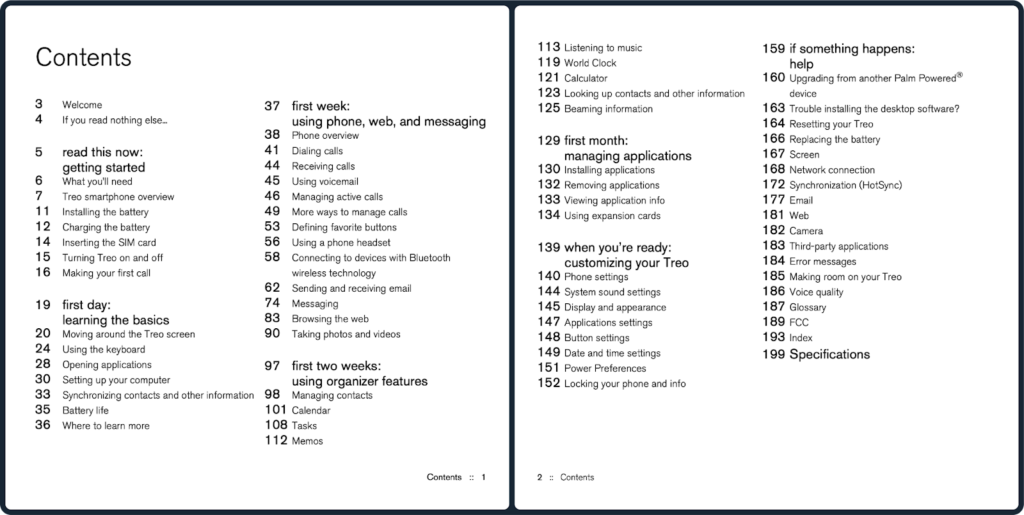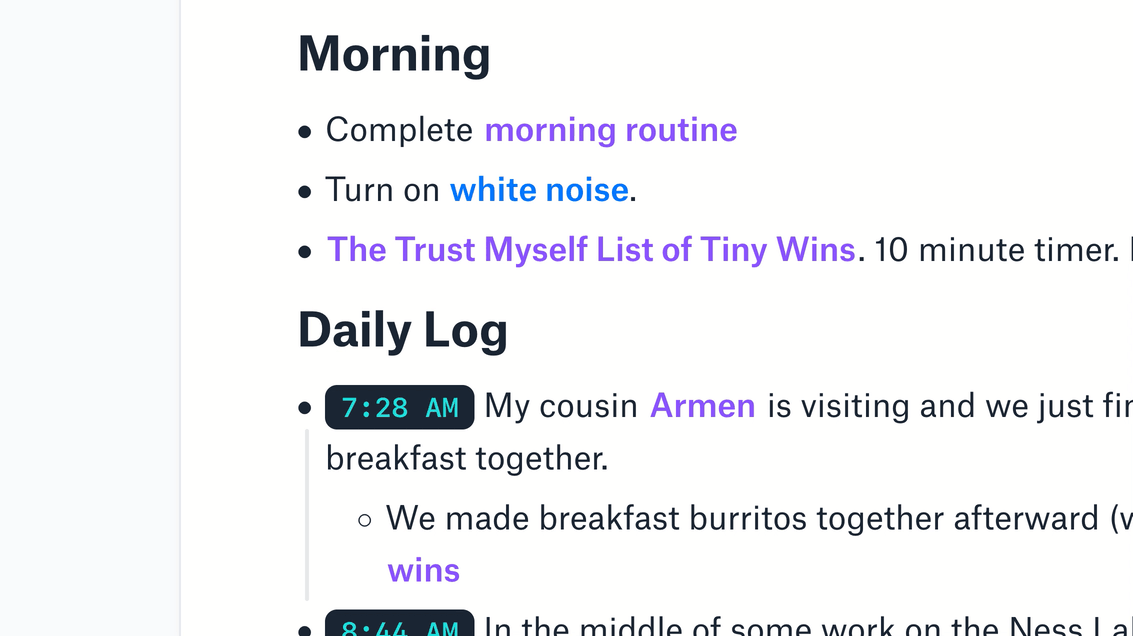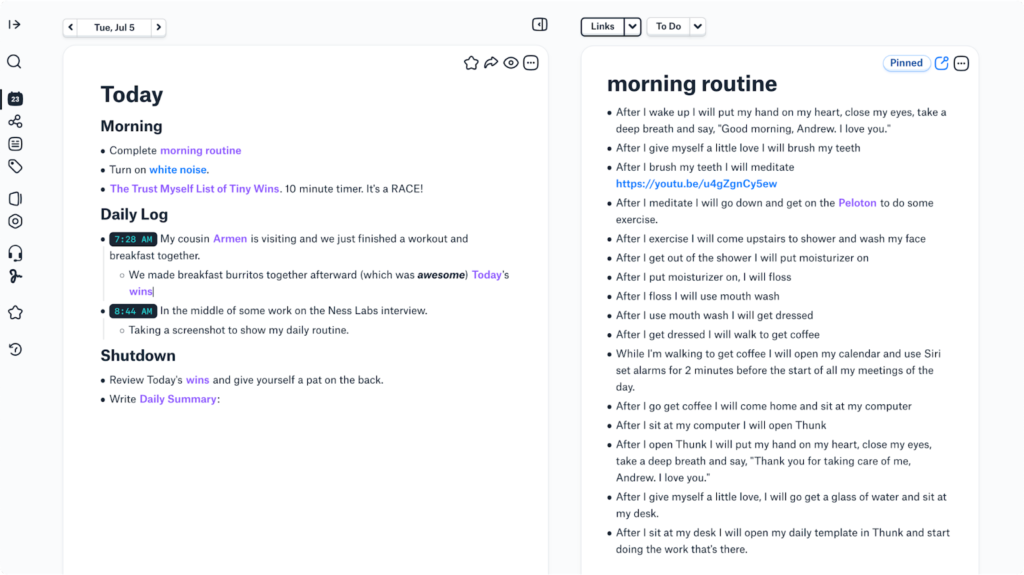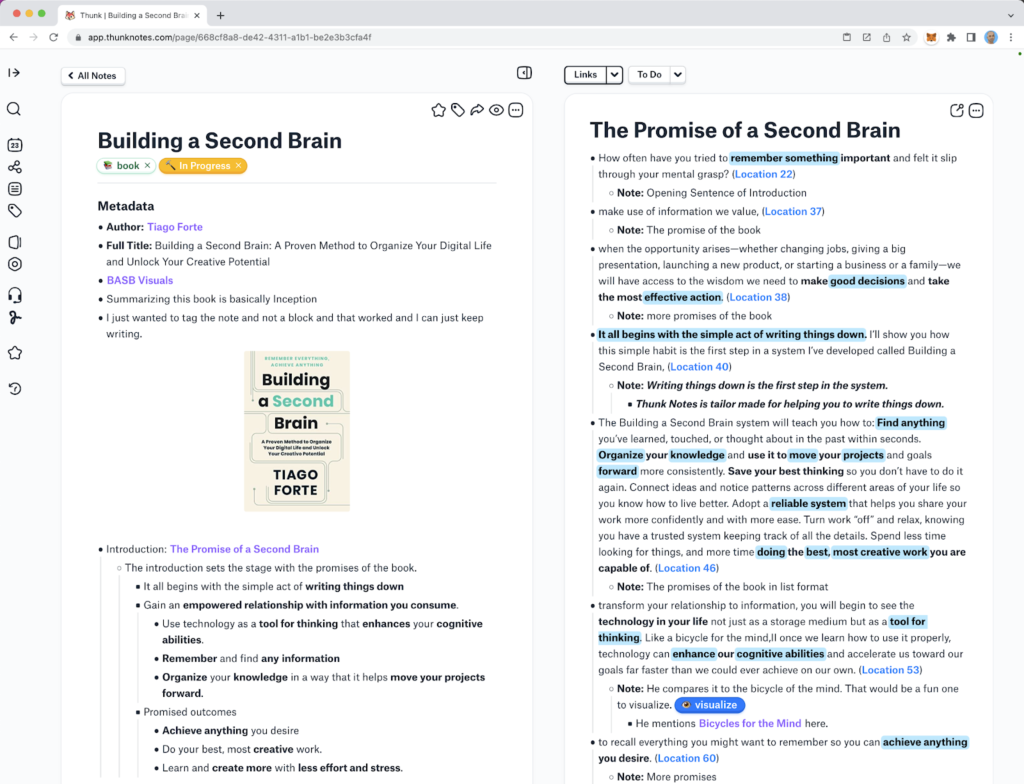Welcome to this edition of our Tools for Thought series, where we interview founders on a mission to help us become more productive and more creative without sacrificing our mental health. Andrew Nalband is the founder of Thunk, a daily thinking tool to get new ideas, save time, and get more done.
In this interview, we talked about the shift from “personal digital assistants” to “personal knowledge management”, the associative nature of our brains, the power of beauty and delight, how to stay focused and avoid distractions, how to manage our inner critic, how to design a morning routine, and much more. Enjoy the read!
Hi Andrew, thank you so much for agreeing to this interview. First, Thunk is a young but gorgeous product — can you tell us more about the team behind it?
Thanks for saying that! We care a lot about making a beautiful tool. I get excited when I hear that people recognize how carefully we’ve considered our design choices. We are a tiny team of two and a half people and a few key contractors. On the development team, Sergey does the majority of the work and Ian works with us part time. They do the building.
We’ve hired a few wonderful visual artists to create our illustrations and icons. I fill in the rest of the work: the UI design, product management, web design, copy, everything on our social media — those things are coming from me. Right now, that’s the whole team.
Small, but mighty! What exactly inspired you to bring Thunk into the world?
The best way to describe our inspiration is to start in 2007. I was working my first job out of college — data entry at a pharmaceutical company. Every day, I would get up and enter tax forms into crappy financial software. Candidly, I was miserable and looking for a way to distract myself.
I was fascinated by the hot productivity tools at the time: PDAs or “personal digital assistants”. If you’ve been around the space for a while you’ll remember these devices. They had ugly, complicated interfaces and came with huge printed manuals. You couldn’t perform basic tasks on them without reading the manual.
One day, I got a tool that had a huge impact on me: the iPhone. Unlike PDAs, it didn’t need a manual. It was beautiful and easy to use. It really inspired me, so I made one of those silly novelty apps that were all the rage when the iPhone first hit the market, a fake shaving app called MyRazor. It became a top ten app across Europe after I released it, and got 2 million downloads. That experience got me really excited about making fun, beautiful software. Building something that people all over the world used and enjoyed changed my life. I’ve never been the same since.
Fast forward to now, and I’m still a productivity nerd. “Personal digital assistants” have been replaced with “personal knowledge management” (PKM). The terms are different, but I see all the same problems. The interfaces are ugly and complicated. Manuals have been replaced with online courses. People want to use modern tools, but they’re confused.
I want to use modern tools too, but most aren’t carefully designed. Beauty and ease-of-use aren’t prioritized. How can you be productive when your thinking tool is complex, ugly, and cumbersome to learn? I wanted to make a modern thinking tool where beauty and ease-of-use were highly valued. That’s why I founded Thunk Notes.
And how does Thunk work?
Thunk is in a class of tools that I call connected thinking tools. There are three main features that are important:
- Daily notes
- Templates
- Backlinks
Let’s start with daily notes. Every time you open up Thunk, you get a fresh, blank daily note. You don’t have to worry about where to put things before you start. You can just open it and write.
Most people want to start the day with a little bit of structure. That’s where the second important feature comes in — templates. We built a way to create a template that shows up at the bottom of your daily note. Each day you get to decide if you want to start with a blank slate, or use your daily template.
Templates can be used for any kind of note. Most people take notes on the same handful of things: books, people, meetings, projects, tasks. Thunk will allow you to create as many templates as you like so you don’t have to start from scratch every time.
The third important feature in this category is a special link called a backlink. Backlinks are really useful for two main reasons: they allow you to track your thinking about something over time, and they allow you to associate ideas and see relationships in your notes.
For example, I have a friend named Ryan. We talk to each other periodically throughout the week. Sometimes Ryan gives me suggestions for Thunk, or recommends a book. When I mention “Ryan” in my notes, it creates a backlink to him and saves that snippet of text to my note about Ryan, and when I open that “Ryan” note, I can see all of my interactions with him, which is awesome! At a glance, I can see things like: when did I last talk to Ryan? What did he say about Thunk last time we talked? What was that book he recommended to me?
This helps me track my relationship with Ryan over time. It also helps me to understand how my ideas relate to one another. In the example where he recommended a book, I can also create a backlink for that book. Once I do that, it will again automatically create a note for that book and any time I mention the book in my notes it will compile that information to the book note. And because the first mention of that book is when Ryan recommended it to me, in the book note I can see that Ryan recommended it. On the Ryan note I can see the book. And on my daily note from the day I bought the book I can see all of that.
This really helps because our brains are associative by nature. Note taking is linear, but thinking is networked. Backlinks have created a new way of thinking with a computer that is more aligned with how our brains work.
What impact do you hope a more intuitive approach to personal knowledge management can have on the world?
We live in a time when there is incredible information abundance. We have access 24/7 via our cell phones. Having all this information has created a new problem: how do we sort through it all? We need ways to process all of this information. To help us improve our thinking, make sense of our work, and make sense of our lives.
Good tools can help us. Tools can help us remember, connect, and explore. Tools can help us store our ideas, and come up with new ones. Tools can help us think. That’s what this is really about: better thinking.
I believe this need for better thinking is at the heart of the current explosion in note taking apps. We’re at an inflection point where software is enhancing human thinking, and it’s desperately needed. This is the culmination of a vision that goes back to the invention of the personal computer in the 80s. It’s an exciting time, but we are facing a serious problem: complicated tools that aren’t making it easier to think.
These tools aren’t caring for our time. I see comments all the time from people that say “I just tried this app and I’m really confused. Everyone seems very excited, but it doesn’t make sense to me. I’m taking an online course, watching YouTube videos and reading a book. I’m still trying to build the right system before I start.”
People are lost in an endless system-building quest. It’s not their fault. As tool makers, it’s our job to make these tools learnable. We can have a world where managing all of his personal knowledge is fun and enjoyable—where we feel invited to sit down every day and work. That is why it’s so important to build a beautiful tool that’s easy to use. It helps us think. It invites us to think.
If we can build a tool like that with Thunk, we can inspire the people who use them. We can show them why these things matter. We can help people spend more time thinking and less time preparing to think. If we can help people make sense of the world we can make a better world and that’s what it’s all about.
A lot of knowledge workers are perfectionists. How does Thunk address this challenge?
Perfectionism is a problem that I struggle with as well. It’s kind of a double edge sword, because in some ways there are benefits to perfectionism. It pushes you to strive harder. It’s part of what makes me want to wake up every day and work to improve Thunk. On the other hand, perfectionism can be destructive. I’ve noticed this in my work when things are falling short of perfection and are causing unnecessary stress.
One of the ways Thunk helps with perfectionism is by helping people be more intentional. For example, the Focus Mode pulls away all the distracting elements and lets you get down to work. Another thing we do to try to help perfectionists is to offer a beautiful place to hang out, where you don’t have to spend a lot of time setting things up and customizing things. You can get just down to the business of writing, which we think is the most important.
What are other ways Thunk can help people stay more focused?
Beyond Focus Mode, we do a lot of other little things to try to help people stay more focused. One of the big ones is the ability to fold everything. You can fold headings and you can fold any kind of list, whether it’s a numbered list or a bulleted list. A lot of other apps do this thing where you have to decide before you create the heading or before you create a list if you want to fold it or not. We think that this kind of upfront friction is unnecessary, so we try to avoid it.
Can you tell us about your mascots, Julian and Nigel?
Our mascots are kind of a funny story. When we started Thunk, we were focused on journaling. I was reading this book called The Artist’s Way by Julia Cameron. In the book, Julia describes a practice called morning pages. The goal is to write three pages of stream of consciousness thought first thing in the morning.
To do this well, you want to quiet your inner critic and let your inner child write. I’ve noticed this inner struggle any time I create something. The inner child wants to play while the inner critic wants to throw out 90% of the work.

I wanted Thunk to be a tool for people who build and create, so I decided to personify — foxify? — the inner child and critic. Julian is a nod to Julia Cameron, and Nigel is the name she uses to describe her inner critic. It still makes me laugh a little to think of where I got the names. I think that’s a good sign.
Except for Julian and Nigel, what kind of people use Thunk?
Most of our customers are knowledge workers that make things. The main people I see are founders, developers, entrepreneurs, product managers, designers, content creators, and researchers. They are people who manage a lot of information and succeed by creatively combining ideas.
The people who like Thunk Notes the most value beauty, ease of use, and a team that listens. Just yesterday someone in our discord said: “I’m impressed with the responsiveness, and openness of development so far.” Comments like that help me get through the tough days.
What about you… How do you personally use Thunk?
I start my morning pretty early with Thunk on my phone. The first thing I do is open my daily note on our website and tap on the daily template. I’ve found it’s incredibly helpful to have my morning routine written down, so that’s the first thing.
The very first step on my morning routine is to put my hand on my heart, close my eyes, take a deep breath and I say, “Good morning Andrew, I love you.” If you’ve never tried this before, give it a shot. I promise it will change your life. I then follow the routine, which is a bulleted list of items that says, “After I _______ I will _______”. When I’m finished, I put my hand in my heart, close my eyes, take a deep breath and say, “Thank you for taking care of me Andrew, I love you.”
I’m not perfect at executing this whole routine every day, but I always have a better day when I do it. When I’ve finished it, I put on some white noise and open a list of tasks that I usually procrastinate on. It’s taken me some revision to get this list to work well for me.
The first thing I called it was “Five Minutes of Suck”. The idea was that I would do just five minutes of tasks that were boring so I didn’t procrastinate on them. The first day I used “Five Minutes of Suck” it was great. The second day, I noticed that I struggled to open “Five Minutes of Suck”. By the third day I realized it really wasn’t working. I tried scheduling it on my calendar, but I blew right past the time slot for two weeks.
After a lot of reading, I tried something totally different. Instead of the list being “Five Minutes of Suck,” I renamed it to “The Trust Myself List of Tiny Wins.” Inside “The Trust Myself List of Tiny Wins,” I wrote a bunch of outcomes I wanted to achieve. For example, “I don’t procrastinate on things that make me financially secure.” Under that I wrote something that would give me evidence I’d achieved that. Recently, that was “I didn’t procrastinate on my 2021 taxes.” Then I broke that down into smaller and smaller tasks until the smallest one I could think of: “I created a spreadsheet and gave it the title ‘expenses.’”
So after my morning routine, I open “The Trust Myself List of Tiny Wins,” and set a timer for ten minutes. I try to see how many wins I can get in ten minutes. Every time I get something done, I’ll backlink “@today’s @wins”. Then at the bottom of every day I have this awesome list of wins. I’m happy to say I finished my taxes two weeks early this year using this method. I highly recommend this technique.
Step two is interstitial journaling, which I picked up from Anne-Laure. I keep Thunk open during the day and use timestamps with “@now” every time I change tasks. I love this practice. It works much better for me than time blocking, which I’ve never been able to stick to.
To close out the day, I make an “@daily summary” backlink. I’m not very good at completing the daily summary on the actual day. I usually finish those on Saturday’s when I do a weekly review. The interstitial journaling makes it really easy because I have a log of each day right on my daily note.
My weekly review is just three questions in the form of a retrospective:
- What went well?
- What didn’t go well?
- Are there any changes I want to make for next week?
This is an amazing routine, thank you. And finally… What’s next for Thunk?
We’ve reached a fun inflection point for Thunk because we’re pretty happy with our core writing and editing experience. That’s exciting because now we can build more fun and novel things. There are three areas that I’m really excited to improve.
Area number one is tagging and task management. We think this is really important for just organizing your notes and we actually have some great novel ideas for how you can manage tasks inside of a personal knowledge management tool.
The second big area Iis re-thinking how time is represented in Thunk. Daily notes were the beginning of a really important shift to treating your thoughts like a stream of information. To give you just a basic idea, we think it’s possible to integrate all sorts of interesting information like: what did I listen to when I moved around what website? What are the times when I’m most productive? We think your notes are a great home for collecting and showing you all of this data and information related to how you spend your time.
The third area is the one where I think you can expect us to always be trying to push the boundaries, and that’s the area of beauty and delight, trying to make personal knowledge management less nerdy and more fun. You’ll see us push lots and lots of stuff to bring joy to personal knowledge management.
Finally, I’m currently creating a bunch of content to make visual book summaries. I’m using Thunk to review my highlights on books, take notes, and decide what to visualize, focusing on books and articles about productivity and business. Here’s an example of a book I’m reading with my summary in Thunk:
Thank you so much for your time, Andrew! Where can people learn more about Thunk and give it a try?
Thanks so much for having us! I really love Ness labs. I love the community here and I really appreciate the folks I’ve met through Ness. They are wonderful people and they’ve inspired me and they’ve inspired Thunk a lot.
If you want to learn more about us, we are very active on Twitter. If you want to try out the tool it’s completely free for a 14 day trial and you don’t have to put in a credit card. Just go to our website and click “Try for free”.
Thanks again for having us. We’re really excited to make note taking beautiful and fun!