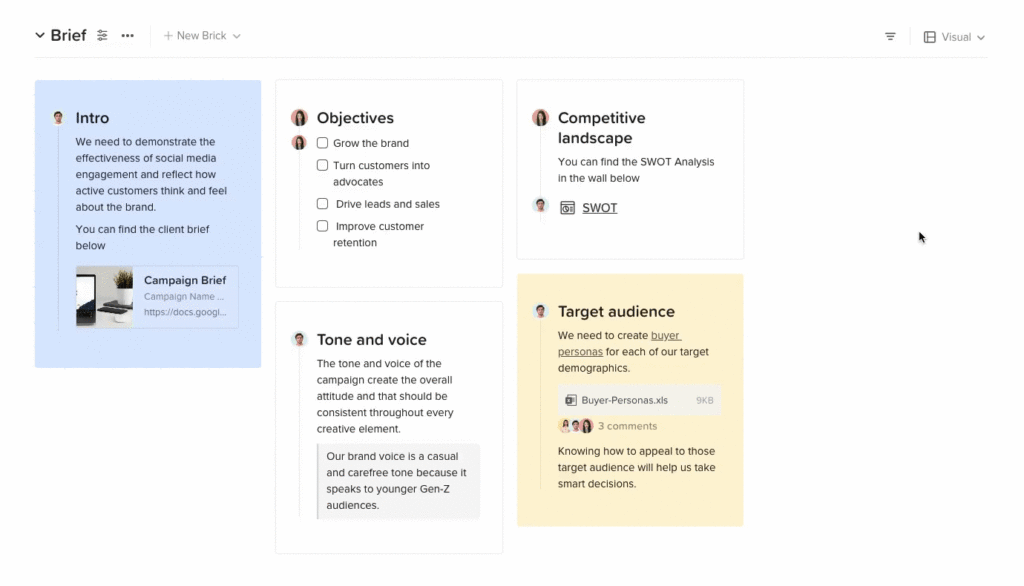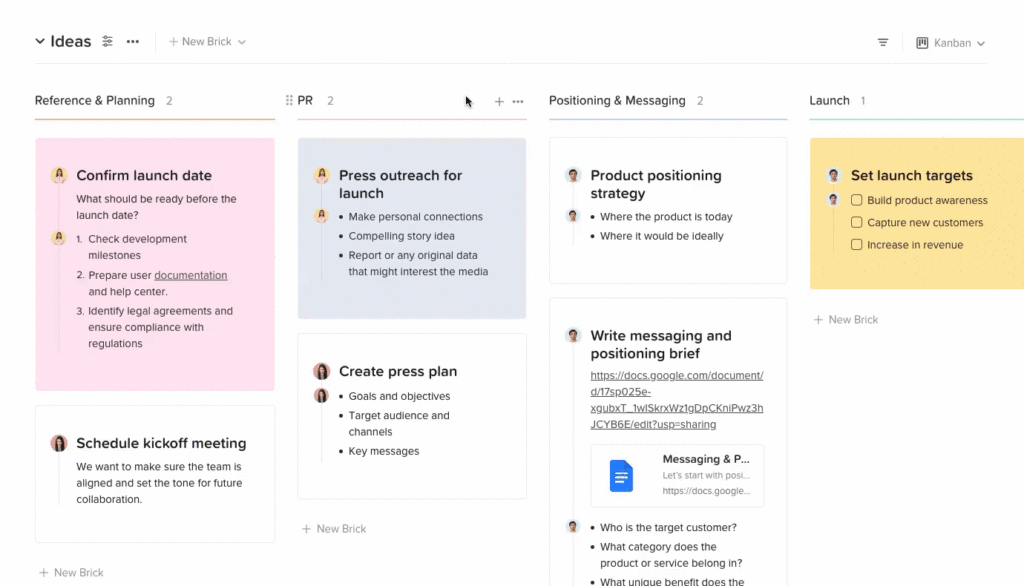Welcome to this edition of our Tools for Thought series, where we interview founders on a mission to help us think and work better. Ahmed Elmasry is the founder and CEO of Walling, a visual workspace to organize your ideas, tasks and projects. Users have been raving about the way it helps them be more productive, synthesize complex information, and work collaboratively.
In this interview, we talked about the challenges of traditional note-taking and project management apps, how visual thinking increases productivity, how to combine flexibility with efficiency, the benefit of choosing the path of least resistance, and much more. Enjoy the read!
Hi Masry, thank you so much for agreeing to this interview. What do you think usually gets in the way of turning ideas into action?
Thank you so much for having me! I believe most tools focus on helping you organize ideas and store information, which is not really the challenging part, even a pen and paper can help you jot down ideas. The real challenge is to be able to turn those ideas into action, or communicate them with someone such as your team or clients.
The linear structure of note-taking and project management apps can bury your ideas and make it difficult to navigate through them. On the other hand, whiteboard apps provide a visual experience but they lack organization. They can be great for brainstorming, but you can’t share ideas and project information effectively with someone in a freeform canvas format. The lack of organization would make it challenging for them to understand the context of the information given and collaborate with you on turning the ideas into actions.
True productivity happens when you are able to actually get things done. The tools you are using also shouldn’t slow you down, generate busywork or get in the way of your creativity.
How does Walling address those challenges?
Walling provides a balance between organization and visuality, a unique experience that brings clarity to your work and helps you to communicate ideas more effectively with your team.
Studies show that your brain processes visuals thousands times faster than text. The visual experience of Walling puts your ideas, tasks and all components of your work side by side. It empowers you to step back and see how everything fits together. We also find this experience to improve team communication significantly.
Unlike whiteboard apps, Walling combines the visual experience with organization. Not only are you visually collecting ideas, but your ideas on Walling are organized and actionable too.
One thing you will also notice when you use Walling is how frictionless and fast everything is. No jumping between pages or layer after layer of clicks to reveal your ideas and tasks. We designed Walling for professionals and teams who want to get work done faster and move forward with decisions more efficiently.
That sounds amazing. So, how does Walling work concretely?
A new page in Walling is called a wall. Each wall is divided into sections where each set of ideas or tasks is organized in one section. In Walling, you organize your ideas and tasks in blocks called bricks. They are like mini documents that contain all the rich text information you can possibly gather all associated with the idea/task. Bricks can also be tagged, contain due dates or be assigned to a wall member.
For example, if you are organizing a new project on a wall to redesign a website, you can start by visually organizing the project brief and requirements in the first wall section. Then you can break down the target audience information in separate bricks under another section. You can manage the tasks of the project in a section dedicated to tasks.
One of the best features of the wall sections is the ability to view them in different views, so while your target audience ideas are organized side by side, your tasks can be managed in a Kanban board or a table. You can also have more sections for collecting inspirations in a moodboard, or sharing a list of files. All organized in one visual place within a fast, flexible experience.
You can invite your team to your wall to collaborate with you in realtime. Our users love how easy it’s for their teams or clients to get started with Walling. No learning curve or unnecessary bells and whistles. A straightforward experience that helps them to get work done faster.
How does Walling compare to all-in-one tools such as Notion or Coda?
Right off the bat, the first difference you will notice when you try Walling is how visual everything is. This brings a lot more clarity to your work than the linear and text-based experience of apps such as Notion or Coda.
The extreme flexibility of all-in-one tools makes them inefficient for most use cases. You always have to go through overwhelming setup steps or search for a template to fit your use case, but I believe you should never force your ideas into a predetermined structure too early.
At Walling we are more focused on helping you to organize your ideas and projects than forcing you to use Walling for everything. This enables us to be more efficient at what we offer. For example, you can easily track all your tasks from different projects on Walling inside the “My Tasks” tab. I’m not sure if you can achieve something similar in Notion/Coda, and if you can, it will probably be an overcomplicated setup that’s not efficient.
We find Notion/Coda to be great for building wikis and sharing documents, this is why integrating with Notion/Coda is on our roadmap to help you connect your wikis and documents inside your projects on Walling.
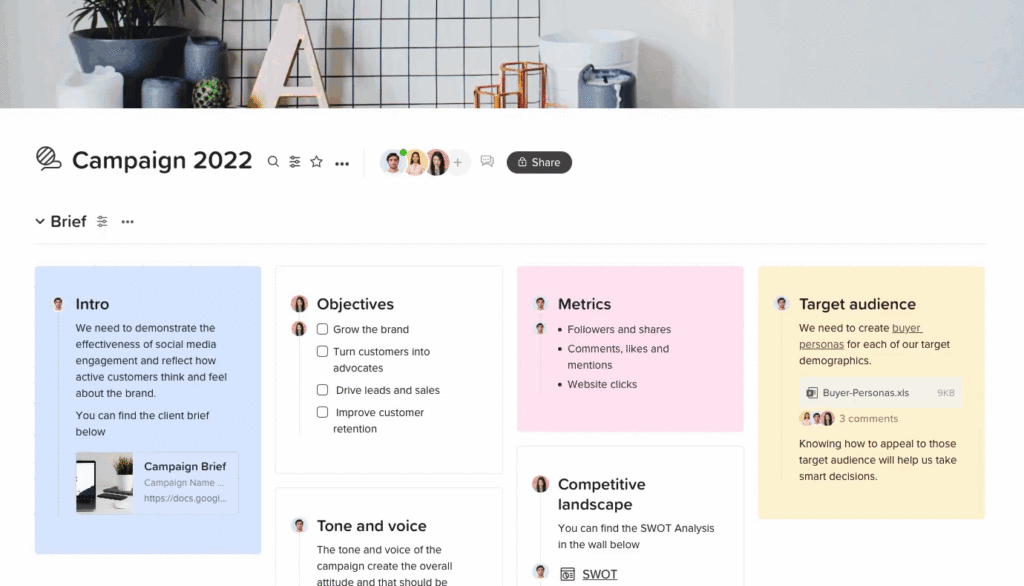
What kind of people use Walling?
Walling is for everyone who needs to organize their ideas and projects, which is a pretty wide spectrum of users. We have social media managers that use Walling to manage their ideas and campaigns for their social media accounts that have millions of followers.
We have managers from big companies like Microsoft, InVision and Ubisoft using Walling to organize and share ideas with their teams. Creatives and design agencies love the visual experience of Walling to organize and manage their projects. Entrepreneurs, small business owners depend on Walling everyday to organize their work.
The flexibility and ease-of-use of Walling makes it appeal to a large variety of people to organize their work and improve their productivity.
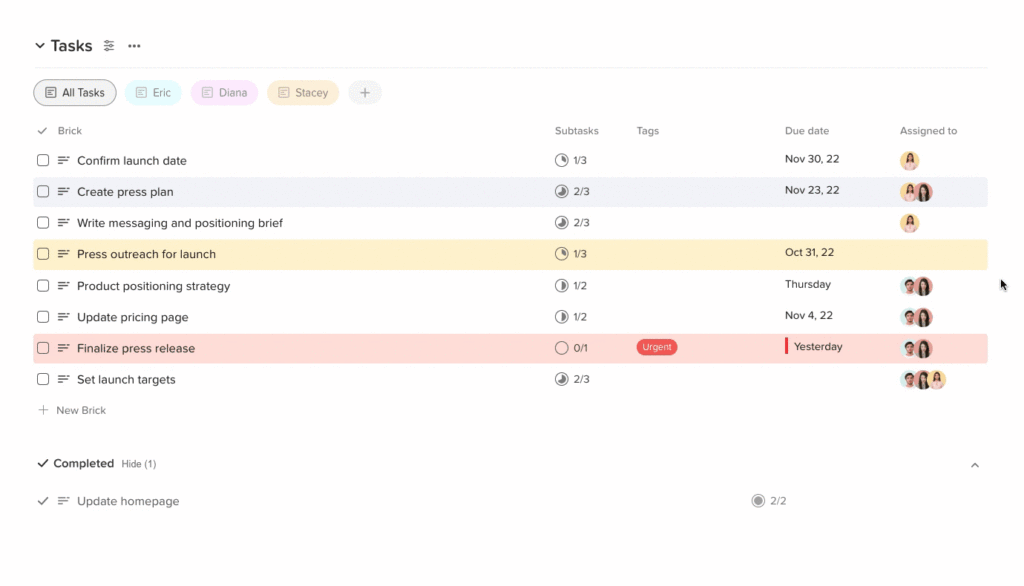
Were there any other surprising use cases you didn’t expect people to use Walling for?
The ability to generate a public link of a wall to share it with anyone has surprised us with several use cases we never expected. From designers building beautiful walls of creative briefs to share with their clients, to schools using the walls as notice boards or to inform their students about lesson plans and upcoming events. The visuality and organization of the walls make them perfect for sharing ideas and information.
And how do you personally use Walling?
My team and I use Walling everyday to communicate and organize ideas. Our work typically consists of small projects, such as designing and developing new features, creating or redesigning a page on our website, planning our newsletters and emails. Each of these projects is organized into a wall where we collaborate on ideas, tasks and references in different sections.
If I also need to share some ideas with a contractor or a social media influencer we are working with, I organize the ideas on a wall and share a public link of the wall with them. It’s not because Walling is our tool, but because it’s the path of least resistance and the most efficient way for us to quickly organize ideas and share them with someone.
How do you recommend someone get started?
Go ahead and create a free account on Walling.app. We designed the experience of Walling to be as frictionless as possible with little to no learning curve. Start a new wall and see how easy it is to collect and organize ideas. You will also find example walls in your account to get a glimpse of what you can do on Walling and the visual experience of the app.
If you are working within a team and it’s not easy for you to move to a new tool, you can use Walling on your own first to organize ideas and share them with your team using the public link feature of the walls.
Also make sure to check out and subscribe to our YouTube channel. We regularly publish new video tutorials there.
And finally… What’s next for Walling?
We are continually working on more improvements to give our users a better experience with Walling. Improving the overall experience of the phone app to match the desktop app is our top priority right now.
Integrating with other apps to make Walling the single source of all ideas and project information is also on our list.
Our long term vision for Walling is to be the default tool for everyone to organize and manage their work. From managers, creatives, solopreneurs, small business owners, to remote teams, startups and marketing agencies.
Thank you so much for your time, Masry! Where can people learn more about Walling?
You can sign up for Walling on our website. We also publish new updates frequently, so you can follow us on Twitter to stay updated with all the new features and improvements we release.
Thanks again for having me! I’m excited to hear the feedback from Ness Lab’s community about Walling.