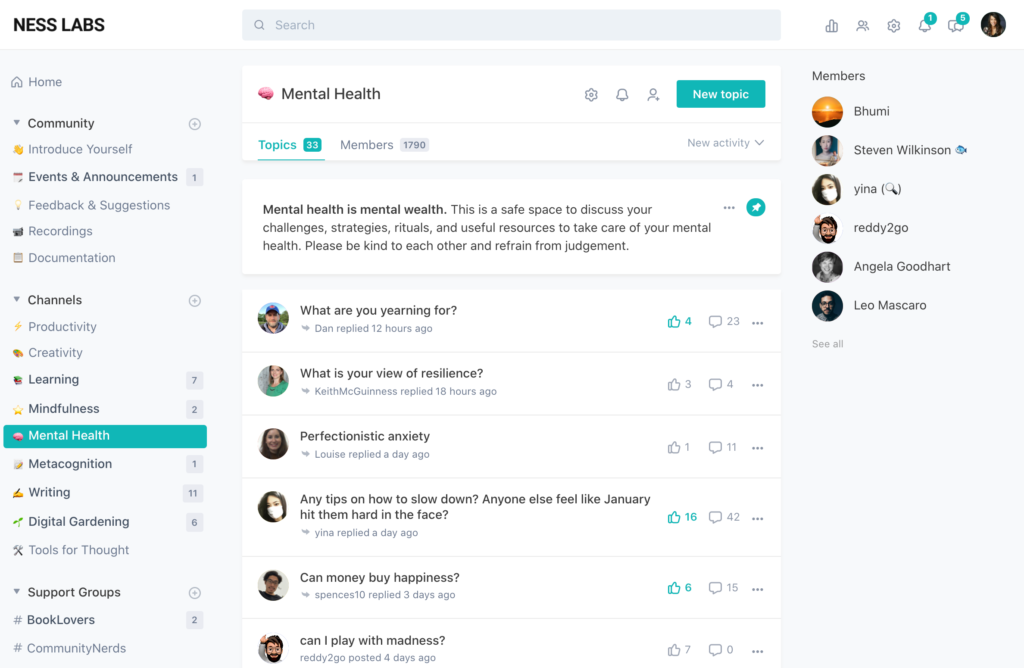The creator economy is booming. In the United States only, 50 million people already consider themselves a “creator”—people earning an income from producing and distributing online content. These creators include writers, designers, and educators. For some, being an online creator is a way to supplement their income; for others, it’s a full-time job.
There are many platforms for online creators, from the turnkey subscription-based solutions to the self-hosted and highly customizable ones. I often get asked how I built Ness Labs, the website where you are currently reading this article. Let’s take a tour behind the scenes.
Step 1: Hosting the blog
The Ness Labs blog is built with WordPress, the most popular blogging platform by far, which powers more than 30% of the Internet. Two of the main advantages of WordPress are:
- A large user base: whatever question you have, whatever integration you need with another product, you are likely to find a solution.
- Extreme flexibility: whether you want to build a simple blog, a directory, or a fully-fledged e-commerce website—or all of these on the same website—WordPress can handle it.
Its extreme flexibility can feel a bit overwhelming at first, but you can pick and choose what to use. Most of the time, I only use the section to publish new articles. Occasionally, I’ll create a new landing page for a specific project. I very rarely have to use the more advanced features, but when I do need something more custom, I can create it directly from the dashboard, or by installing one of the many WordPress plugins.
WordPress is used by some of the most popular creators, including James Clear, David Perrell, Marie Forleo, Shane Parrish, Tiago Forte, and Khe Hy.
Some tips for making the most of WordPress as an online creator:
- Keep it simple. No need to learn everything about WordPress when you first get started. Learn new features on a need-to-know basis.
- Stick to the basics. It can be tempting to go with a fancy theme and install lots of different plugins to make your website feel unique, but try to stick to the most popular themes and plugins. It means you will be able to easily get support if you need it. The most popular themes are extremely flexible, so it doesn’t mean your website will look like any other website. If you want a free yet robust theme, check out this list. And if you’re willing to pay for a premium theme, the most popular section in ThemeForest is a great place to start.
- Get a dedicated hosting provider. Don’t go with something random like GoDaddy, which has poor customer support and little knowledge of WordPress. Go for a WordPress specialist with good customer support. I personally use DreamPress*, which offers a staging area to make edits on your website without anyone seeing until everything is ready, as well as automatic backups—so if I make a bad mistake, they can revert it back for me. What’s more, they offer a one-click install of WordPress: choose your domain name, click on Install WordPress, and voilà.
You could stop here and start publishing, but there is one problem: any visitor to your website is lost forever after they’re done consuming your content. In order to build an audience of regular readers, you need to offer them a way to stay updated when you publish new content. That’s where the newsletter comes in.
Step 2: Sending the newsletter
Ness Labs used to manage its newsletter with MailChimp, which is the most well-known email service provider. It does a fine job and has many integrations, but the customer support is not great, and it’s not particularly suited for the needs of online creators.
The Ness Labs newsletter is now managed using ConvertKit*, an email service provider made specifically for online creators. It lets you create gorgeous landing pages in minutes, different forms depending on who you want to reach, and smart automations to better engage with your audience.
In terms of features, MailChimp and ConvertKit are pretty similar. MailChimp has more advanced tools for small businesses and many templates for your emails; ConvertKit is laser-focused on online creators and helping them earn an income online. Beside these two popular email platforms, there are many alternatives you can explore. Again, keep it simple.
Whatever email tool you use, it’s then easy to integrate it with WordPress. It took 5 minutes to add a ConvertKit subscription form on the Ness Labs homepage and at the bottom of each article.
Step 3: Managing the community
This is completely optional, but you may want to let your audience connect together through a dedicated community. While lots of online creators use Slack or Discord, the Ness Labs community is hosted with Circle*. Here are some reasons why Circle is a great option:
- No need for any technical knowledge. Circle is very easy to get started with. You don’t have to worry about hosting and it’s simple to change the appearance to match your brand. If you do want more advanced features, you can use custom HTML, CSS, and JavaScript to tweak things further, but that’s not necessary at all.
- Great support. The support team is responsive, and they listen to feedback and suggestions.
- Solid integrations. You can deeply integrate Circle with the rest of your online platform. There are integrations with Shopify, Typeform, WordPress, and more. And if you can’t find the integration you need, you can simply connect Circle to Zapier and create a custom integration.
- Asynchronous conversations. People are increasingly busy, and may not want to spend all day hanging out at an online watercooler. Asynchronous conversations mean that community members can dip in and out whenever they have time. In addition, older conversations contribute to a growing, searchable knowledge base of content that provides increasing value over time.
- User experience. Many online creators are starting to switch to Circle, so members are more and more comfortable using it. Forte Labs, Teachable, Makerpad and many other creator communities are hosted with Circle.
You could keep your community free, or offer a paid membership. Ness Labs uses Memberful, which has a strong integration with WordPress. In addition to managing the paid membership for Circle, Memberful allows you to offer gated content on your website.
Summary
Following these steps will help you create a website just like Ness Labs—minus the actual content, of course.
- Create your website with WordPress. Go to DreamPress* and choose a plan. The WordPress Starter plan starts at $2.59/mo and comes with a free domain and WordPress pre-installed. Then, install a simple theme (I like searching for “minimalist WordPress themes”), tweak the colors to match your brand, and edit the copy of the homepage to describe your website.
- Choose an email service provider. Create an account with MailChimp, ConvertKit*, or another provider. Use their WordPress plugin (both MailChimp and ConvertKit have one) to easily include your subscription form on your website.
- Launch a community. Sign up to Circle*. If your community is free, just link to your Circle community from your WordPress website. You can also promote it in your newsletter. If your community is paid, sign up to Memberful and integrate Memberful, WordPress, and Circle together.
This is only one of the many approaches to building a home for your online content. Depending on your needs, you may be happy with a one-stop-shop strategy.
Alternative stacks for online creators
An online creators’ stack only needs three features: a place to publish your content, a tool to stay in touch with your audience, and a way to receive payments. There are a few popular platforms that offer all these features under one roof.
- Patreon. The OG of recurring revenue for creators, Patreon lets you offer different levels of subscription, share updates and exclusive content to your audience, and send messages to your patrons.
- Substack. Another option is Substack, where you can start with a free newsletter, or offer a paid newsletter straight away. Most creators offer a mix of both. Substack is particularly suited for writers.
- SquareSpace. Many people don’t know that SquareSpace is not just a website builder. It lets you send newsletters and receive payments as well.
- Gumroad. Grow a newsletter, sell digital products, and offer paid memberships all under one roof. Best combined with a separate blog.
- ConvertKit. Finally, ConvertKit* also offers all of these features. You can set up a landing page using your own domain, link to the content archives, send newsletters, and receive payments using ConvertKit Commerce.
Whatever platform you choose, make sure to use your own domain. Using the platform’s subdomain is akin to renting a house; using your own domain is akin to buying a house. By using your own domain, you are free to move it anywhere you want in the future—maybe because you are not satisfied with the service anymore, maybe because you want to build a bigger, better house!
Other tools in the Ness Labs stack
In addition to the blog, the newsletter, and the community, other tools are used behind the scenes at Ness Labs to produce and distribute content on a weekly basis.
- Note taking. Roam is where all the bookmarking, brainstorming, and outlining happens. It’s a wonderful tool for thought that helps foster creativity by connecting ideas together. Check out my course if you want to learn more.
- Writing. The actual writing happens in Google Docs.
- Gluing things together. Whenever an integration doesn’t exist, Zapier is the best solution to connect various tools and make them talk to each other.
Remember that tools are just tools. As an online creator, flexible consistency is much more important than picking the perfect tool. However, building your own home on the Internet is one of the best investments you can make.
*Disclosure: This article contains affiliate links, which means I get a commission if you decide to sign up to some of the products I mention, at no cost to you. I only use affiliate links for products I enjoy using.