Welcome to this edition of our Tools for Thought series, where we interview founders on a mission to help us think better and work smarter. Abdullah Atta is the founder of Notesnook, an open source and end-to-end encrypted note-taking app with cross-device syncing.
Abdullah is obsessed with privacy, promising no spying and no tracking, and has designed many features to ensure your information is only accessible to who you want it to. In this interview, we talked about the value of privacy for everyone, how to balance privacy and convenience, their commitment to radical transparency, the power of a notes-centric approach, and much more. Enjoy the read!
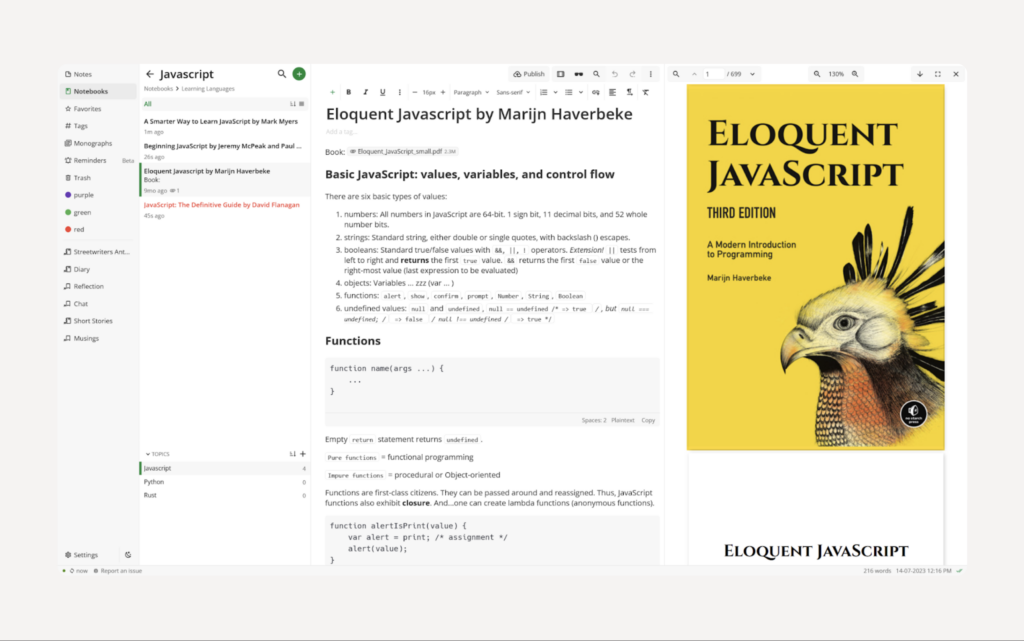
Hi Abdullah, thanks for agreeing to this interview! You believe that privacy is for everyone, not just the privileged few. Can you tell us more about your vision?
Thank you for having me and for giving us this opportunity! The very question of how to protect your privacy online is counterproductive to the concept of privacy. Privacy shouldn’t be something you have to worry about every minute of your time online. It should come built-in as a default in every piece of technology you use. That’s what privacy for everyone means.
Sadly, in this day and age, privacy has become a rare commodity. Almost every device nowadays has trackers, installed by the very company that built them, to spy on users and collect their data. We have 50 pages long “privacy policies” that very clearly outline how a company spies on its users and how it collects and sells user data to third parties. In short, caring about your privacy means constant worry, constant bookkeeping, and a lot of anxiety. It’s unfair but true.
I want to change that. Privacy for everyone starts with people never even thinking that someone might steal their data because the software they use makes it technically impossible. That’s how it was before the digital age, and that’s how it should be now. We built walls around our homes not because we had something to hide but because we valued our privacy. I think it’s high time people start building walls around their digital homes. That’s my vision, and that’s why we are building Notesnook.
So privacy is a core value in how you designed Notesnook.
In Notesnook, privacy is not a feature but a default. You don’t have to turn on a toggle or switch some settings to ensure your privacy. It’s built right into the code and benefits every user regardless of their subscription status or their usage pattern. You can think of it like this: privacy is the foundation upon which everything else is built.
One of our core values is to never use privacy as an excuse to compromise on user convenience. A lot of privacy invasive tools out there have an edge due to their ability to process and use user data on their powerful servers. Notesnook does not have this luxury because all your data is encrypted with a key that only you have access to. We cannot read your notes or access them in any way i.e., we have made it technically impossible for anyone to spy on you.
Despite all these limitations we have built a robust note taking app that does everything you are used to, in a way that you are used to. In fact, most of the time, you won’t even realize that your data is encrypted, or that the app is going the extra mile to protect your privacy.
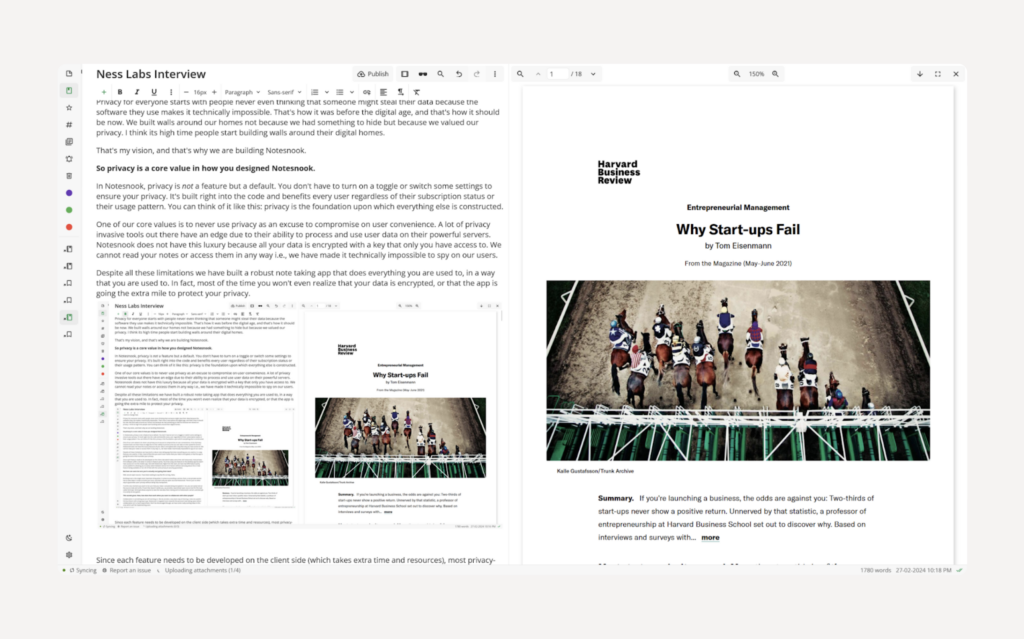
Since each feature needs to be developed on the client side (which takes extra time and resources), most privacy-first software suffer a lot when it comes to feature parity. You’d be using one feature on the desktop app but won’t have access to it on the mobile app.
Not with Notesnook. Right from the start, we have had 99% feature parity across platforms allowing you to easily switch between device form factors without worrying about this or that feature being available or not. All of that with the same privacy and security guarantees.
But how can users be sure you’re actually encrypting their data?
Well, we are open source. I have been waiting to say that for so long! Building trust is the single most important thing when it comes to providing a service. Even a non-private service has to take steps in order to build user trust, and that’s why we open sourced Notesnook. There’s just no other way to guarantee users’ privacy without being fully transparent.
If at this very moment you want to be sure that your data is actually being encrypted or not, all you have to do is take a look at the source code. If even that doesn’t satisfy you, we provide a specialized open source tool for this task called Vericrypt. Vericrypt allows you to take the raw data that is being sent to Notesnook’s servers and decrypt it right in your browser, hence verifying that it really is encrypted.
Beyond being privacy-first, it looks like you have put lots of thought into the overall design of Notesnook.
At the end of the day any tool’s real superpower is how it helps its users be more productive. Notesnook is no exception. We have designed Notesnook to be as simple and obvious as possible. There should be no hidden surprises, no complex concepts for you to learn.
Notesnook has a really feature-rich editor to help you make todo lists, do your finances with tables, add images (that automatically get stored privately), attach and read PDFs, and embed videos. We also allow you to use Markdown shortcuts to quickly format your notes, dedicated RTL support, and a special block for adding math and chemistry formulas.
To add an extra layer of security and control over your notes, Notesnook has a built-in encrypted vault to help you store secrets, passwords, and other sensitive information without having to worry about prying eyes. Vault is not just a password over your notes – it also double encrypts your notes so no one can steal them.
One of our main goals with Notesnook is to find a nice balance between features and simplicity. We don’t want to build a bloated mess that breaks apart at every second, and is slow and frustrating to use. That is why performance is one of our primary focuses. If you use Notesnook, you’ll immediately notice just how fast it is. That is not by accident.
There are so many things in Notesnook like taking notes from the notification drawer on Android, sharing articles or text directly to Notesnook, clipping web pages, Android Home and iOS widgets etc., that will really enhance your day to day note taking experience.
A big challenge with note-taking apps is that we save things in there but then forget about them. How does Notesnook tackle this challenge?
The main way, of course, is to organize your notes in such a way that you can quickly find them later. For that we provide 3 primary ways: notebooks & topics, tags, and colors. You can also pin important notes so you never lose sight of them, or add reminders to specific notes and be notified later on all your devices. Notesnook’s search is still a little flaky but we are working on that along with filters, saved searches etc.
What kind of people use Notesnook?
We have over 100,000 users from all kinds of professions using Notesnook everyday for their note taking. Developers are using Notesnook to keep track of their projects, build roadmaps, share release notes, and write documentation. I recently heard that NativeScript has been using Notesnook for publishing their meeting minutes and agenda via Monographs.
A lot of people are using Notesnook for habit tracking, medication reminders, bill reminders, roadmap tracking, grocery lists, reading lists, and writing documentation among other use cases. I think Notesnook is for all kinds of users but your mileage might vary.
We have tried to make Notesnook as simple and as flexible as possible to allow all kinds of use cases. There are still limitations, though. People looking for Notion-like database features and Excel spreadsheets will be disappointed but if they are looking for a tool that is fast, simple, and efficient while protecting their privacy at all costs then Notesnook is the answer.
What about you, how do you use Notesnook?
My primary usage consists of managing Notesnook development so basically all the roadmaps, release notes, blog posts, discussions, and meeting notes are kept inside Notesnook. I also store secrets like SSH Keys, API Keys and the like (not passwords though) in the Notesnook Vault. Writing blogs inside Notesnook is also really fun because I can use the WYSIWYG editor and later directly export to Markdown or HTML.
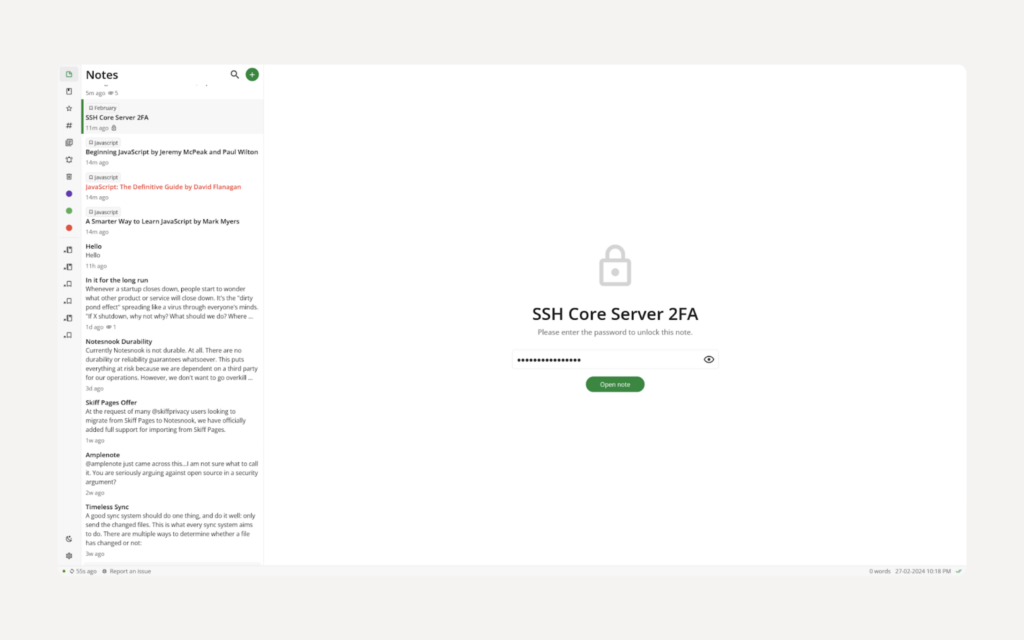
How do you recommend someone get started?
I think the best way to use Notesnook is to just start using it. It really is that simple. You don’t even need to create an account. Just go to app.notesnook.com or install Notesnook from your device’s app store to get a feel for it. There is also detailed documentation about different features with step-by-step guides on how to use them. If you are coming from another note taking app, we also provide a dedicated and officially supported Importer tool to help you easily migrate.
One thing new users find a little strange is how Notesnook is “note centric” instead of “organization centric”. In other words, you can just take your notes and worry about organizing them later as opposed to forcing you to create notebooks etc. This is intentional because more often than not organizing can get in the way of actually taking notes.
But yeah, there really isn’t much of a learning curve to Notesnook. The UI is functional and designed primarily to get work done instead of wooing/distracting users. I believe the most useful tool is the one that doesn’t get in your way.
And finally… What’s next for Notesnook?
Notesnook still has a long way to go. We are currently working on v3 which will resolve a lot of the pain points reported by our users: tabs for multitasking, internal note linking (aka backlinking), table of contents, nested notebooks (aka folders), sidebar customization, more reliable note syncing, and better search. Aside from that, we provide a detailed roadmap to give our users some future perspective.
Thank you so much for your time, Abdullah! Where can people learn more about Notesnook?
Thank you! You can learn more about Notesnook by visiting our website, blog, Twitter, Discord, or Reddit.
