Welcome to this edition of our Tools for Thought series, where we interview founders on a mission to help us think better and work smarter. Steffen Bleher and Michael von Hohnhorst are the founders of Capacities, an object-based knowledge management space that allows you to connect your thoughts, get new insights, and use AI in your knowledge work.
In our first interview with them, we explored the inspiration for their work. In this interview, we went deeper and talked about their philosophy of object-based note-taking, how they aim to create a calmer and more human digital workspace, why they focus on individuals rather than teams, their design principles and integrations, their long-term vision for helping people think more intentionally, and much more. Enjoy the read!
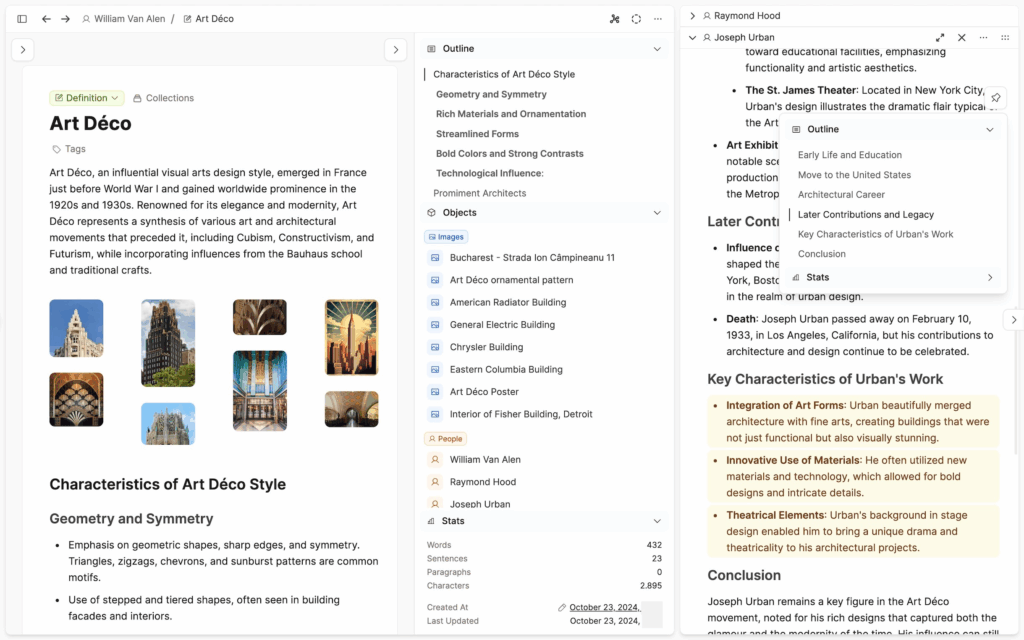
Hi Steffen and Michael, thanks for coming back for another interview! You decided to build Capacities when you noticed how unnatural knowledge work tools felt. Can you tell us more?
We met at university, where we were both studying electrical engineering. Almost nothing in our studies made use of digital tools; it was all pen and paper. Lots of paper! Yet, at the same time, we were taking classes in computer science and learning about all these powerful digital technologies to store and process information.
While pen and paper often work perfectly well, this gap sparked our curiosity, and we started thinking a lot about the best ways to represent knowledge digitally and how to create better tools for knowledge work. Curiosity and passion were our core drivers from the beginning. We did not know the market and landscape of tools that well when we first started thinking about it. But when we did some research and looked at existing solutions, they all tended to focus on hierarchical structures to organize information.
Our insight was that connections between information are equally important, if not more important, especially when you are learning new things. Your brain does not work like a computer, where you create a new folder and put a bunch of new stuff in there. It’s a network that you can expand by connecting new information with existing knowledge. We decided to explore this idea further.
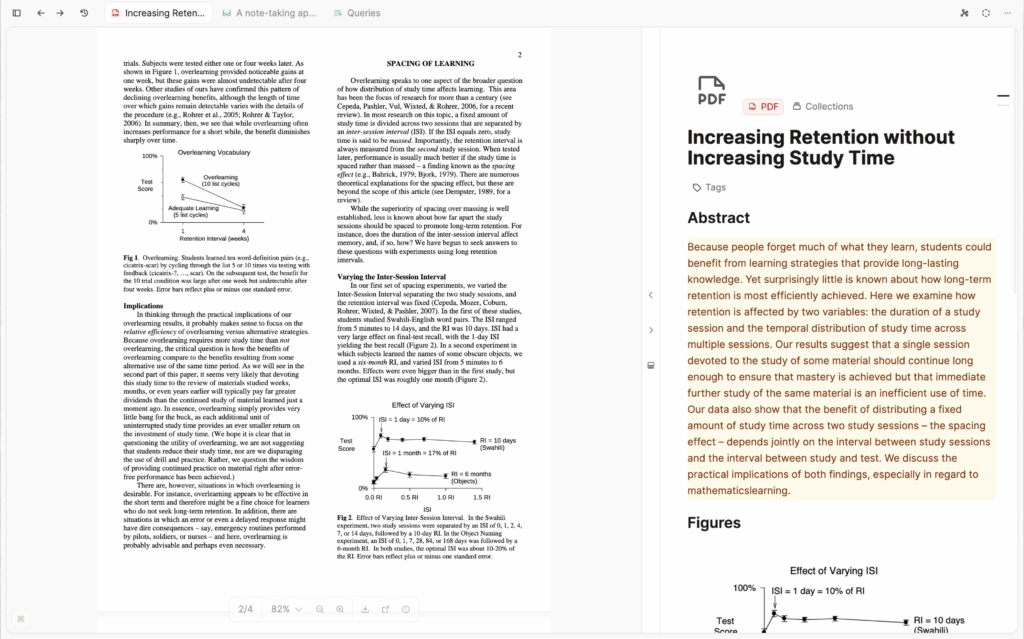
What was your vision at the time, and did it evolve since then?
Originally, we wanted to build a learning and teaching tool for the education sector. But over time, we moved toward a note-taking tool for knowledge workers, mostly because we wanted a direct relationship with our users and a simple business model (educational software tends to involve many different stakeholders, complicated business models, and high compliance requirements from the start, all of which are not very compatible with bootstrapping a business).
Our guiding idea has always been to find better ways to structure information and support learning. And this idea, paired with curiosity, explains a lot of what we do. Another thing that is important to us is to also make something that’s beautiful and easy to use. We don’t want to build software only for very technical people, but software that is accessible to everyone looking for better ways to learn and organize information.
Today, we would describe our mission as this: we’re working on solving information overload for curious, engaged, and passionate individuals to help them do their best work and ultimately, live more intentional lives.
The last part might need some explanation. In today’s digital landscape, we’re bombarded with so much information that it can become difficult to remain focused. We may end up in a situation where our attention and thoughts are controlled solely by external factors.
With Capacities, we want to play a role in flipping this around and empower you to follow your own, intrinsic curiosity, to help you figure out what’s really important to you, what you want to spend your time on, and what you—and not others—think about a given subject.
This is definitely not against the idea of getting external input or meant to be a hyper-individualistic view of only focusing on yourself. It’s about not skipping the step of doing your own self-directed thinking and reflection first, and being more intentional with what you do with the information you choose to consume.
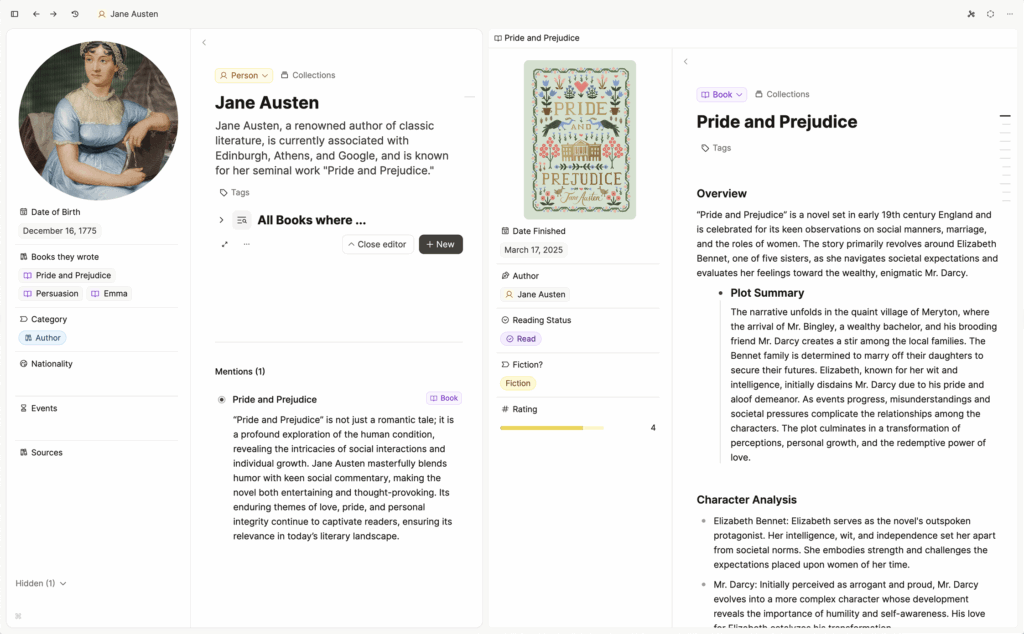
You wrote in your core principles that the individual is in the center of everything you do. What does that mean exactly?
We’re building Capacities for individuals in part because we feel many other apps on the market, especially big players, are built with teams, businesses, and collaborative features at the center of their approach. This is great, but many people are missing an experience designed just for them and their needs.
When we are building Capacities, we’re building it for you. Capacities is a safe and calm place individuals can retreat to in order to do their best thinking. There is no outside noise, nothing pulling at your attention, nothing you need to do other than what you choose to focus on.
Quite frankly, we’d probably have an easier time catering to businesses and selling enterprise licenses, but this isn’t what we want to do. Every individual user matters to us, and we’re unwilling to compromise on the individual experience. Individuals, whether working by themselves or within a larger team, deserve the space to think in peace. This is the experience we’re building for our users.
We truly believe in the importance of having a space that just belongs to you. A space where you can be vulnerable, think, and write freely, and let creativity flow without external filters. The design and functionality of a tool can nurture this kind of thinking—or stifle it before it begins.
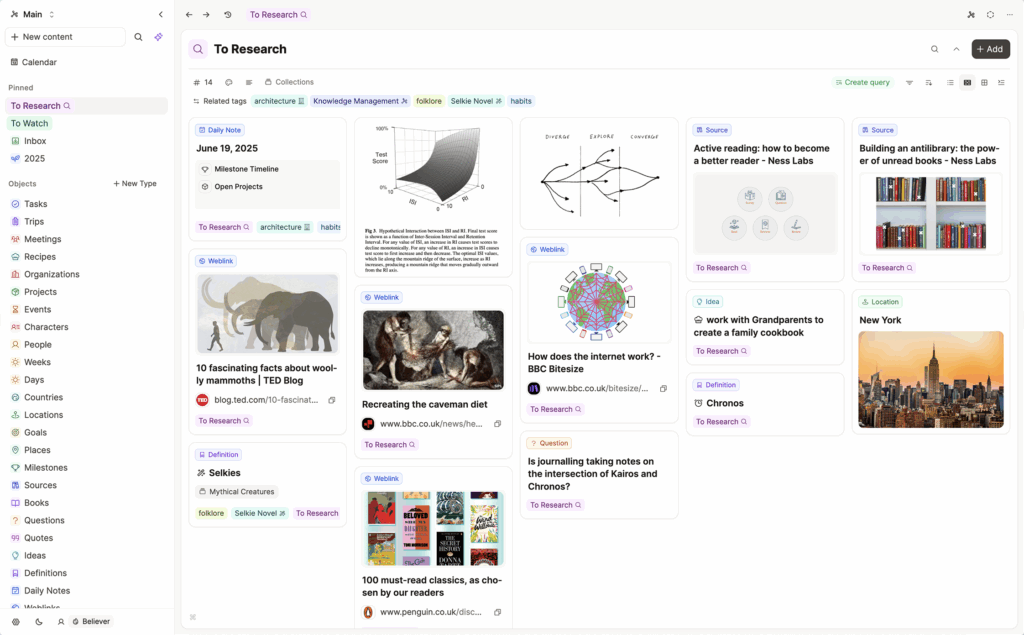
Capacities is built around objects as the unit of thinking. Can you explain why this is central to your approach?
Object-based note-taking is an antidote to the existing culture of software that is structured around the way computers think. People don’t think in files and folders, so why should we structure our information around them as well?
If you think of the world around you and what you interact with, you’re engaging with things: objects. You see people every day, you watch films, you participate in meetings, and you read books. In Capacities, each of these things becomes an object type: People, Films, Meetings, Books.
Maybe a person, let’s say your good friend, Julie, with whom you frequently talk about books you read, recommended a book to you. In your Capacities notes, you’ll be able to connect Julie to the book she recommended and have an easy way to add it to your reading pipeline. In fact, you can represent that information in just one sentence without ever thinking about where to put this information.
On your daily note, which is a go-to place for things you encountered on that day, you simply write the sentence “Julie recommended The Years by Annie Ernaux.” While you write, you simply link to “Julie”, the person, “The Years”, the book, and “Annie Ernaux”, the author, to be another person.
Each of these become objects of that type. They become a “thing” in your system that you can reference in the future and take further notes on. The Julie object contains information about Julie and is a separate entity from the book object, which can include your thoughts on the book. If you visit the page of any of the objects we just created, you will find the sentence in their backlink section, including the date of the daily note you wrote it in—giving you the full context.
Additionally, by nature, books are different to people. Your notes on them should also look different. People have birthdays and favourite foods, and books have authors, genres, ratings, summaries, and blurbs. You could also assign a “status” property to track all books you want to read, are currently reading, or have already read.
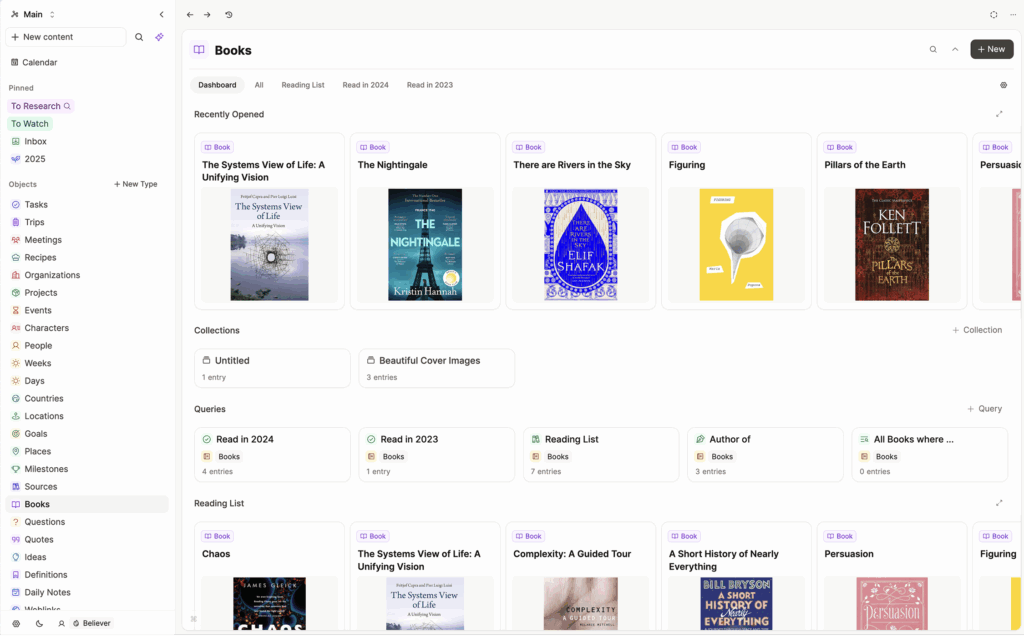
In Capacities, each object type has its own set of properties unique to it. In a file and folder structure, all your notes are flat documents. They don’t reflect the type of thing you are taking notes on. Object types and networked notes solve this problem.
You don’t have to think about organizing your notes or setting up an elaborate system around them. All you need to know is the type of note you’re taking (book or person), and start writing. Capacities will do the rest for you.
Imagine trying to create this connection in a file and folder structure. You’d have to create a book note, and then mention in that note somewhere that Julie recommended it to you.
Maintaining a file and folder approach to your knowledge work introduces an admin and organization overhead, and requires more clicking around. You have to remember where you put things, and where to put them in the first place. You’re adding mental load to your organizational system, which is stealing mental headspace from doing the actual work that matters to you.
Capacities also completely removes the decision making process around where to store notes, because often when you’re starting to take a note you don’t know what it is yet or where it belongs. In Capacities, you don’t have to think about it; you can just start writing. You can always easily change object types later, and notes can show up in multiple places at once through links.
Object types follow the natural way we think about things, which is as objects. You don’t have to remember where you put anything because the way you organized your thoughts mirrors exactly the way you think. You can trust that things will appear when they are contextually relevant in Capacities, and you won’t see them when you don’t need to.
You also never have to worry about being locked into a specific setup. We also make it super simple to change between object types, so if you change your mind about something, you don’t have to worry about reorganizing anything.
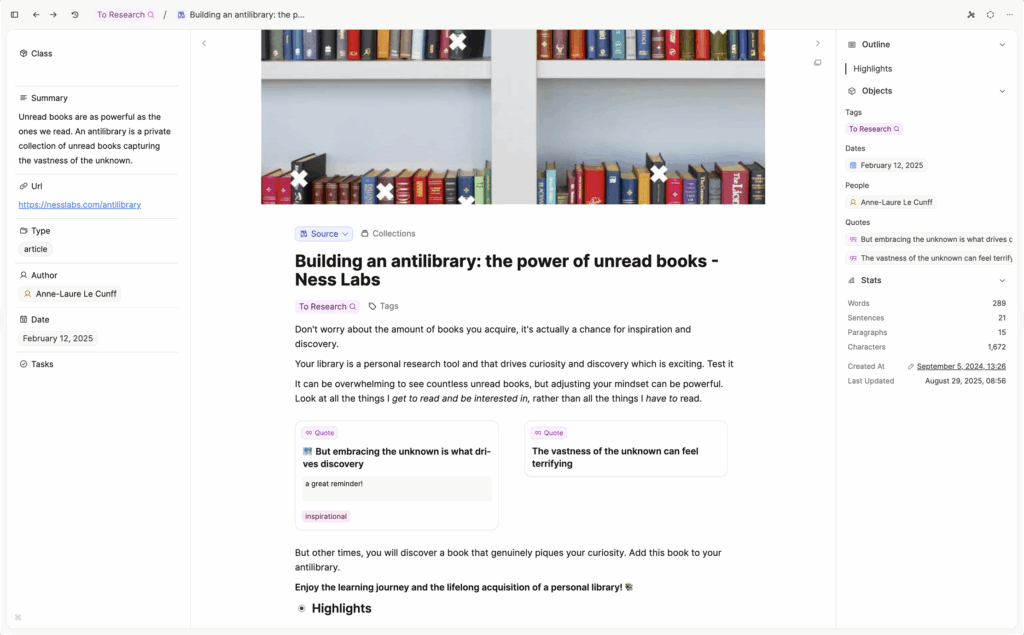
Amazing, now let’s go a bit deeper into how Capacities works.
Again, object types are central to how Capacities works. By creating objects (different types of notes) and connecting them to other objects when relevant, you can create a network of notes. You can think of this like building your own personal wiki of everything important to you.
The core functionality of Capacities is creating custom object types, taking notes in objects (book, film, article, meeting note, project, etc), and making connections between them. You can also choose separate page layouts for each object type so that your notes look the way you feel they should based on the object type.
You can also create templates to help automate your workflows in specific object types. Do you have a layout you reuse over and over again to structure your meeting agenda, or your book reflection notes? You can create templates that can automatically populate new objects, so you can get straight to writing.
The daily note sits at the heart of our functionality. You get a fresh daily note every day that you can use however you see fit; as a scratchpad for quick notes, for interstitial journaling, for planning your day.
But the magic starts to happen when you create new objects in Capacities. You’ll see these new objects appear under your daily note in the ‘created today’ section. Every note you make is linked to a date and time. This way, you can easily trace back your thoughts to pinpoint them to a specific date.
If you can’t remember when you took notes on something, or when you had that really good idea, you can easily click through and find your note tied to your daily note, or under the created today section. Time is a central pillar of our philosophy, and the daily note helps us weave our thoughts and ideas together and place them concretely in moments in time.
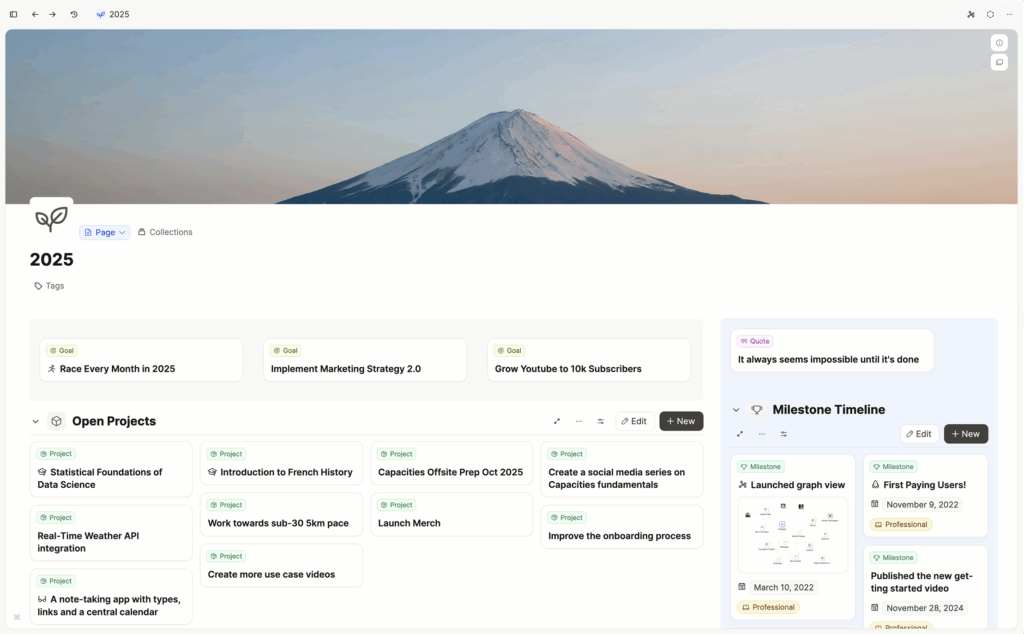
You mentioned that Capacities is not trying to be an all-in-one tool. What will it do, and what will it not do?
Capacities is definitely not an all-in-one tool, and we’re not trying to build one. We’re very intentional about the features we develop because we don’t want to add superfluous features that would bloat the app and dilute from our core mission.
One is collaborative features. Capacities is an app for individuals and we don’t want people to feel pulled in multiple directions by notifications or other people’s presence in their workspace. You can’t do your best thinking if you feel like you have to filter every thought or idea before they are fully developed. It’s a thinking tool for your brain, not for other people’s brains.
We designed Capacities to sit at the heart of your creative workflow, where you can make sense of things for yourself, before you take your best work to other people in whatever collaborative space makes sense to you.
We also don’t want Capacities to become a fully-fledged task or project management app. We do support light task management, and the app is great for conceptualizing and doing research around your most important projects. But Capacities won’t replace a dedicated task or project management system for people who need power features.
Acknowledging that, we’ve implemented an integration that lets you send tasks to your dedicated task management app with a keystroke right from within Capacities.
The same logic extends to our calendar integration. Capacities works well together with your calendar app, enabling you to view all your events right within the daily note, to take notes on calendar events and to create new events from notes. But it could never fully replace your calendar app.
One of the integrations our users love the most is our Whatsapp integration: you can text your Capacities space from Whatsapp, and your text will appear in your daily note! This makes it super easy to get notes down into your space no matter where you are.
Our approach to integrations reflects our philosophy of simple and intuitive design. We want the app to just work for most users.
This is also the reason we are not offering a plugin architecture. We want the experience to be seamless and work out of the box without the need to tinker around to create the perfect setup. Plugins also tend to have issues with maintenance and support that requires users to constantly pay attention and reevaluate their setup.
What kind of people are drawn to Capacities, and how do they use it?
Capacities attracts people who are deeply engaged with their work but often feel overwhelmed by all the noise and complexity around them. Our users are researchers, students, founders, writers, and developers—people who want to focus on what really matters without spending hours setting things up or maintaining their system. That’s exactly what Capacities helps them do.
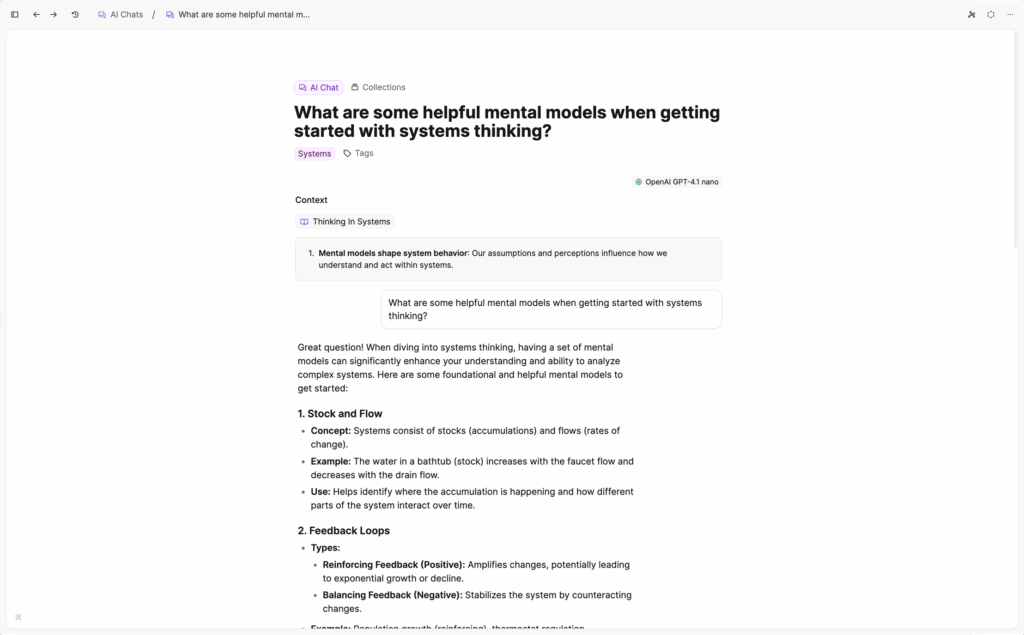
We’ve heard from many people with ADHD who say the app has completely changed how they take notes. The graph view, for example, feels natural to them—it mirrors the way their brains make connections between ideas. They love that they can finally stop worrying about keeping everything organized because the app does that part for them.
Others tell us that their entire workflow has clicked into place since they started using object types in Capacities. Once they got the hang of it, things just started to flow more naturally. They’ve noticed a big boost in focus and attention to detail, because the system now fits the way they think, not the other way around.
And one thing we’re especially proud of is how little setup Capacities needs. You make a few key decisions once, and then you can just use it. Even our own team members, who’ve been using it for years, rarely change their setup. That’s by design.
While plugins and endless customization can be fun at first, they often turn into tinkering instead of creating. Our users are passionate about their work, and we want to help them get straight to it—with as little friction as possible.
What about you, how do you use Capacities?
We both use Capacities in our daily lives in both personal and work contexts. Often it is hard to separate the two, but Capacities helps us create mental space and peace of mind.
Steffen: I know, I have to say this, but I honestly don’t know how I’d work without Capacities. It became a) my daily driver and b) my repository of thoughts and ideas, and a place to think. I use it every day for my tasks. I’m not a big fan of complicated task management. I use a linear list of To-Dos and projects to group my To-Dos.
However, I mainly use Capacities to process the books I read, jot down inspiring thoughts, and connect them with topics, projects and atomic notes. I track meetings and sessions and write down thoughts on everything I do in my daily notes.
Because I have been doing this consistently for a few years now, I have a very powerful idea network at my fingertips that I can browse. It allows me to jump into a thought train I had half a year ago, helps me make better hiring decisions, develop more consistent and thought-through arguments for the next blog article I write, or gives me an overview of all the ideas that went into a project before I’m defining the actual tasks for the team. For me, Capacities is about fun, curiosity, peace of mind, and clear thinking. I genuinely love it.
Michael: Capacities really is my daily companion—it’s open pretty much all day and quietly supports everything I do.
My day usually starts with some reading and writing as part of my morning routine, plus some light habit tracking. Capacities makes it easy to keep a reading journal, which has become a big part of how I process what I read. And with our new Readwise integration (currently in beta), that’s gotten even smoother.
When I’m ready to get into work mode, I plan my day using the daily note and a simple page where I keep my current tasks and to-dos. Nothing fancy, just what I need to stay focused.
Throughout the day, I’ll dip in and out of Capacities to capture ideas, think things through, or plan upcoming projects. Then in the evening, I like to log my workouts and jot down a few reflections about the day.
It might sound like a lot, but it never feels like busywork. I rarely have to stop and “organize” anything—it just flows naturally. The system adapts to my day rather than the other way around, which is exactly how I want it to be.
And finally… Looking ahead, what’s next for Capacities?
Our long-term goal is to develop more humane software to empower our users to do their best thinking. We should be bolstered by the tools we use, not hindered by them. We’re always working on making Capacities as intuitive as possible.
One of our overall goals is to help users make more intentional decisions across their day-to-day lives when it comes to consuming information. Maybe over time, after developing a note-taking practice, they will reach for Capacities as a quiet respite instead of doomscrolling on social media.
We are firm believers that by taking notes and engaging with your curiosities and the world around you, you can discover the things you’re truly passionate about and start engaging more deeply with things that bring you joy.
This can feel like a lofty statement from a note-taking app, but we truly believe that note-taking, which is in essence just paying attention and writing things down, can help you do this. We want to help our users live more intentional lives, whatever that looks like for them.
Thank you so much for your time, Steffen and Michael! Where can people learn more about Capacities?
Of course! You can visit our website to download our desktop app, and you can also find us across socials on YouTube, LinkedIn, and Instagram.
