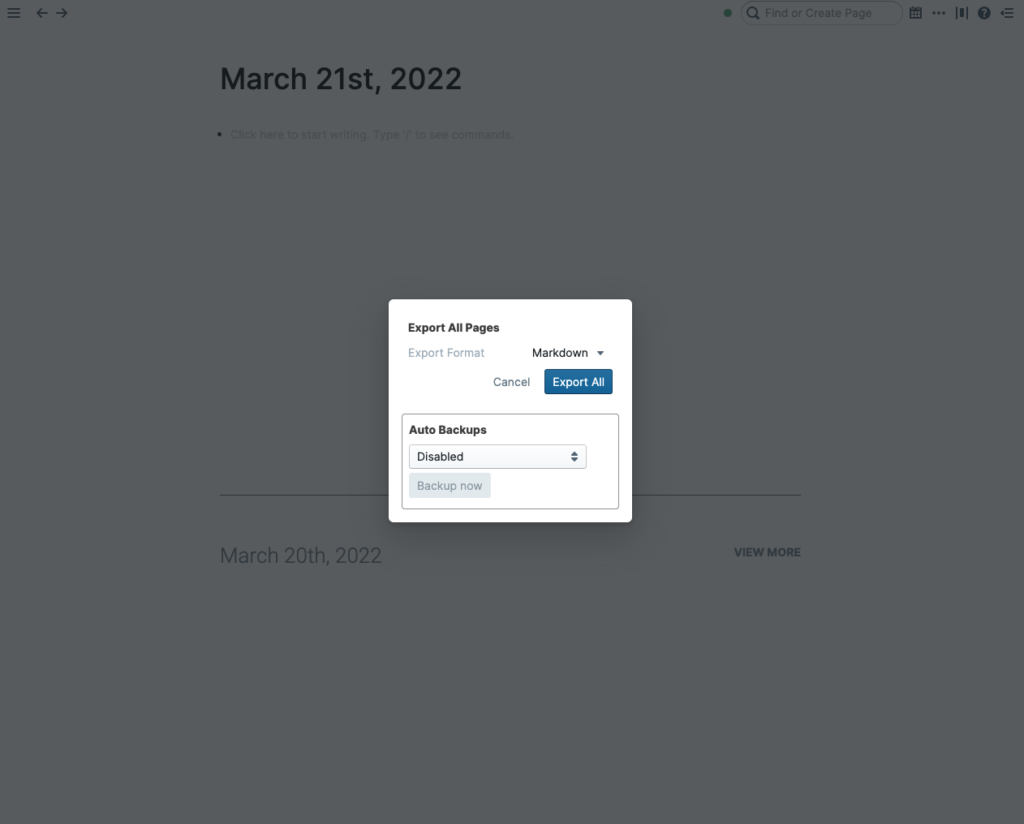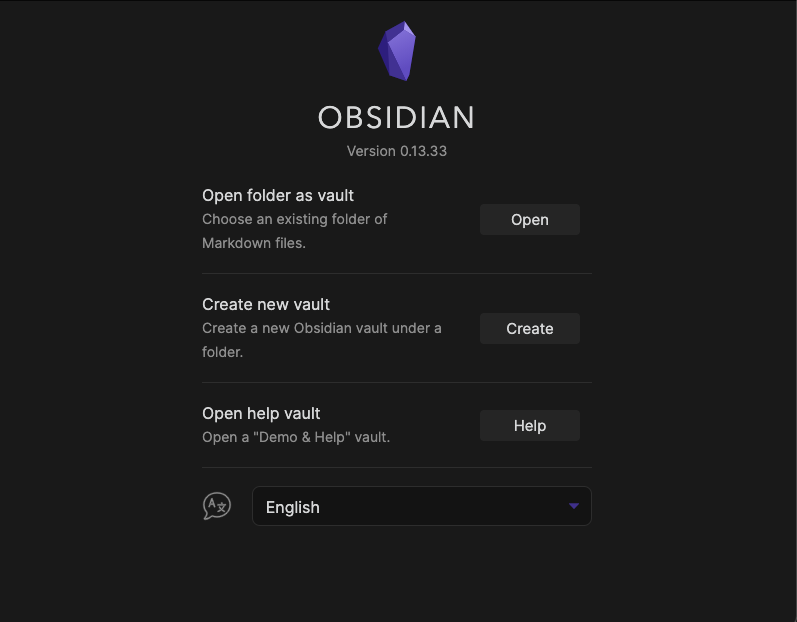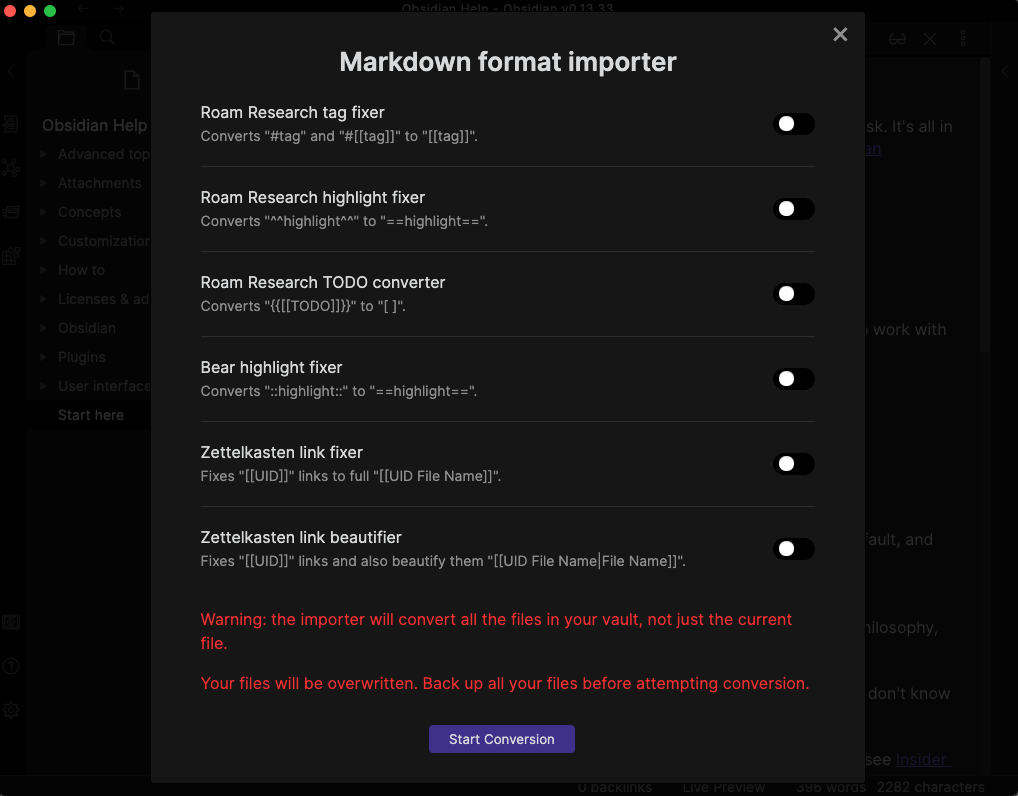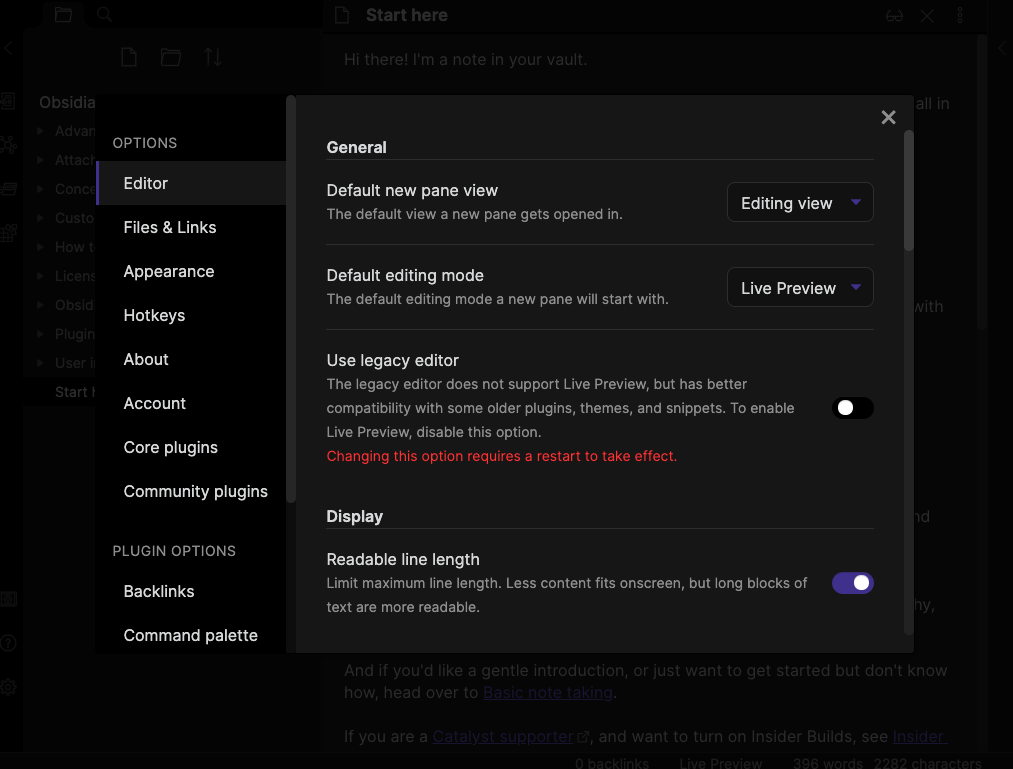Roam Research has revolutionised the tools for thought space by bringing networked thinking front and centre with bidirectional links and knowledge graphs. However, Roam not the only option for people who don’t like note-taking apps that work as a filing cabinet system. A popular alternative is Obsidian, which is local-first and plain text.
Obsidian is also incredibly extensible, with many plugins to make your knowledge base truly personal. If you are considering switching from Roam to Obsidian, read on to explore key considerations and steps to ensure the transition goes smoothly.
Why you may want to switch from Roam to Obsidian
Despite many common features, Roam and Obsidian have fundamental differences that may convince you to make the switch.
Privacy
One of the main concerns for cloud-based apps like Roam is privacy, and this concern is even more central when it comes to tools for thought. Indeed, tools for thought are used for note-taking, journaling, brainstorming, and the storage of various forms of personal data, some of which can be highly sensitive.
While the recent implementation of encryption does help, cloud storage means that your notes may not always be secure. While you may not be concerned about notes from the books or podcasts you have consumed, your personal information is a different story. Obsidian is entirely local, which means your notes are extra safe. This may be a feature that will make you consider switching.
Durability
Unlike Roam, Obsidian is a “shell” app, which means that your notes are separate from the application, and the application merely works to help you manipulate them. Obsidian just enables you to edit your local files.
Ever since the dawn of the Internet, many companies whose products people depended on went out of business. Roam is no exception to this risk. If Obsidian was gone tomorrow, you would still be able to access your notes. By opting for shell apps such as Obsidian, you can ensure the durability of your notes.
Portability
Roam is a very powerful note-taking app with features such as Pomodoro timers and Kanban boards. However, these features often do not transfer well into other apps, and the more you use them, the more you lock yourself into Roam. There might be a time in the future when you have to switch apps, but because Roam’s features and syntaxes do not transfer nicely, you end up losing your information.
If accessing your notes with other apps is crucial, you may consider switching to Obsidian, a Markdown-based app, where you can access your notes with other apps that can read Markdown. Instead of relying on proprietary formats, using Obsidian could help you become tool-agnostic and not depend on one app to access your thoughts. Your notes are portable and can easily be accessed with other apps.
As we have seen, there are some fundamental differences between Roam and Obsidian. However, if privacy, durability, and portability are not your core concerns, you may not necessarily want to switch.
In addition, if features such as Kanban boards, block references, queries, task management, and calculations are essential to your workflow, you may consider sticking with Roam instead of migrating to Obsidian. These features do not transfer nicely to Obsidian, and if your notes rely heavily on them, it might not be worth it to migrate.
Ultimately, you should not switch if you do not need to. Beware of the shiny toy syndrome. Switching note-taking apps takes a lot of time and energy, and those resources may be better spent by refining your writing and thinking instead of tinkering with what already works.
How to migrate from Roam to Obsidian in three steps
If you have decided you want to switch from Roam to Obsidian, there are only three simple steps you can go through to migrate.
1. Export your files from Roam
Open your Roam database and click on the three dots in the top right corner. Then, select the “Export All” option, set the export format to Markdown, and export all your notes. Roam will download your database into a zipped folder, which you need to unzip. At this point, you should have a folder containing all your notes from Roam in Markdown format.
2. Launch Obsidian and open the folder as a vault
Next, launch Obsidian. You can download it for free here. Once Obsidian launches, click “Open folder as vault” and choose the unzipped folder earlier.
3. Use Markdown Format Converter to format your notes
In Obsidian, click “Open Markdown Importer”. You must first enable the plugin via the core plugins page in Settings. It can be found in the left sidebar once you have enabled it. Turn on all the Roam Research options and start the conversion. Doing so will convert Roam’s Markdown conventions into a format compatible with Obsidian.
For example, Roam treats # and [[ ]] as pages, while Obsidian only treats [[ ]] as pages. The Markdown Format Converter will convert your pages using # into [[ ]] to match Obsidian’s format. It will also convert some syntaxes such as highlighting, where it is ^^ ^^ in Roam and == == in Obsidian.
Optional steps when migrating to Obsidian
You should be all good to go, but if you want to take it to the next level, there are some optional steps that you can use to make your migration as seamless as possible.
Enable additional features
One of the problems with Roam is empty notes. These notes are created when you want to add a link to an existing one and accidentally misspell it, resulting in a new empty note without any links. You can delete those notes using this script.
Roam also has a what-you-see-is-what-you-get (WYSIWYG) editor, while Obsidian requires you to toggle between edit and preview modes. However, Obsidian has recently released its WYSIWYG editor, called “Live Preview”. If you are used to writing with a WYSIWYG editor, you can turn it on by going to Settings, going to the Editor tab, and selecting the default editing mode as “Live Preview”.
Import your workflows
Ideally, you should learn how to use Obsidian and adapt your workflow, but to make the transition easier, you can use some scripts and plugins to make your experience more similar to the one you used to have with Roam.
For example, most Roam users will normally input their information into the Daily Notes page. You can use this Python script to convert the format of your Daily Notes from Roam’s to Obsidian’s and enable Daily Notes, Fold Heading, Fold Indent, and templates in the Obsidian settings.
If you do not like the paragraph approach in Obsidian and would like to return to outliners for a more Roam-like experience, you can install this plugin and use this snippet for bullet point lines.
Clean up your notes
Switching to Obsidian may be an opportunity to do a minor cleanup. Use the Note Composer plugin if you would like to merge notes. You can filter your completed tasks with this plugin if you previously used Roam for task management. Finally, if you have images or videos uploaded to Roam’s servers, you can download them and store them locally with this script.
Getting used to Obsidian
Great job, you are now all set up with Obsidian! It may feel a bit confusing at first, so let us look at the key differences you need to know.
1. Automatic note-making versus clicking to make a note. Roam automatically creates a new note when you type it inline between a double bracket or a hashtag. In contrast, Obsidian will only make a new note when you click on that inline link. This can prevent typo-filled empty pages, which is a common problem with Roam.
2. Freedom to use bullets or freeform. With Obsidian, you can type your notes in either bullet-point or free form, while Roam is limited to bullet form writing only.
3. Ease of publishing. Because Obsidian’s Markdown style is similar to most CMS, it is much easier to publish. A simple copy and paste in Obsidian should transfer all the syntax nicely into your blog page, compared to Roam, where you need to do some exporting and converting to make it look the same. While this might sound menial, it can be a massive time-saver if you regularly publish content online.
4. Complete customizability. While you can customise your Roam with CSS styles, you have more native customization options with Obsidian. It may be worth exploring all the different settings to make sure your tool for thought feels truly personal.
Whether you decide to migrate from Roam to Obsidian or stick with using Roam, it is not the tool you use but how you use it to shape your thinking. And if you would like to learn more about using Obsidian, join the Obsidian support group in our community.