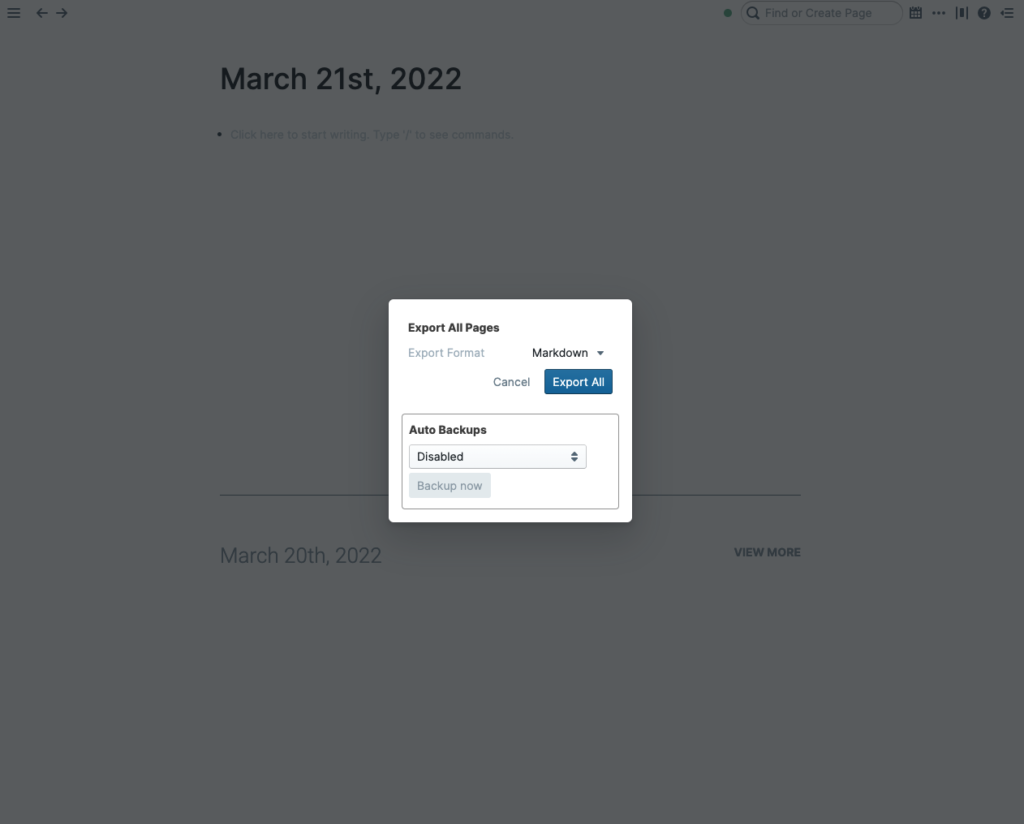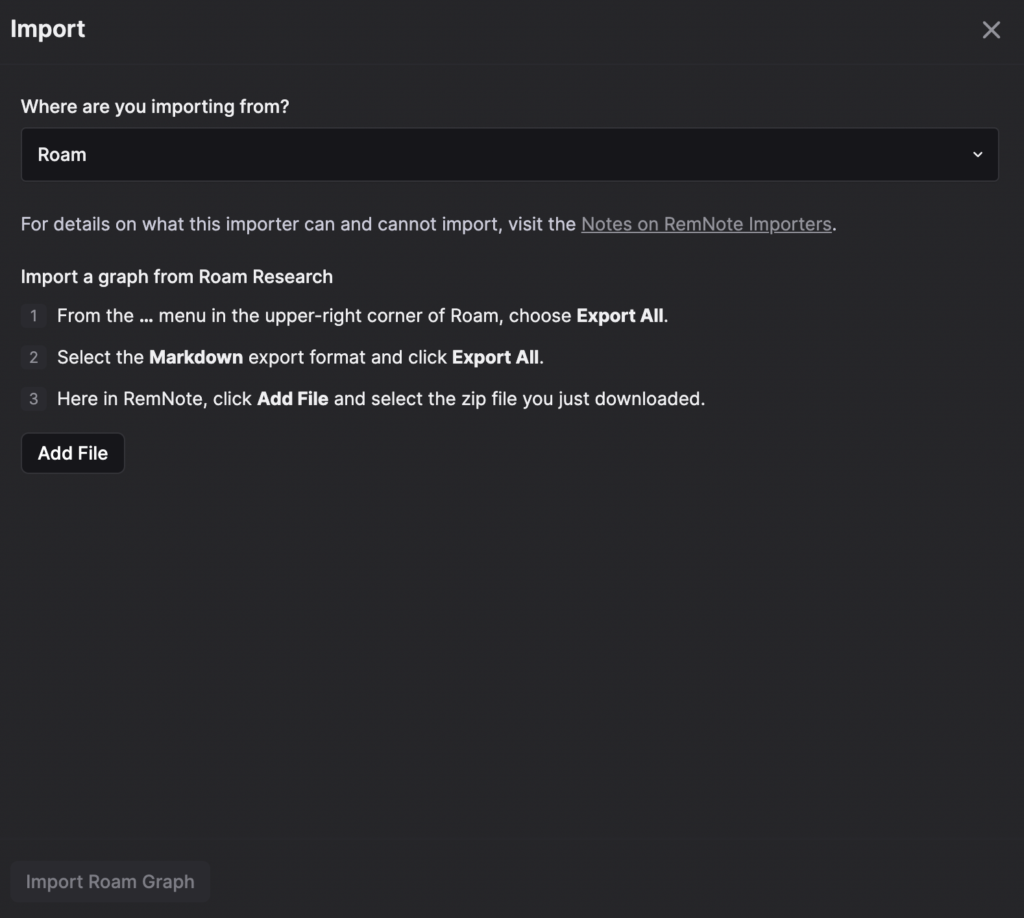Note-taking apps for networked thinking such as Roam Research have made it easy to create connections and generate new ideas. However, if you need to study and memorize the content of your notes, you may benefit from switching to a note-taking app for learning, such as RemNote. With the promise of being your all-in-one study companion, RemNote is an excellent app for students and teachers. If you are thinking of switching from Roam to RemNote, continue reading to explore why and how to do so.
Why you may want to switch from Roam to RemNote
While both apps share features such as bi-directional linking, a sidebar for viewing multiple notes, and block-based outlining, they have different use cases. Here are some key considerations to take into account if you are thinking of making the switch from Roam to RemNote.
Studying
RemNote is not just a note-taking app with backlinks. It also has features such as flashcards, spaced repetition, and PDF annotations, making it easy for students to learn and retain information. While these features are also available in Roam with plugins, they are built-in in RemNote, are less buggy, and require less set-up. With RemNote, you can take notes and turn them into flashcards. Research has shown that taking notes is not sufficient for studying — you need to test yourself in spaced-out intervals, and one of the best ways to do that is with flashcards. This makes RemNote a powerful tool for students to learn their course material.
PDF annotations
Roam does not allow you to annotate PDF files. With RemNote, you can attach a PDF to your database and annotate directly on it. You can take notes on the PDF, highlight them, and refer to them in your notes and flashcards. With this feature, you can attach lecture slides and ebooks to your database to quickly refer to the source when reviewing your flashcards and notes.
Data security
As with all cloud-based apps, there is always a danger to storing your apps in them. There is a possibility that the company might go down one day, taking your notes down with them. It is hard to commit to a note-taking app fully and trust it with your magnum opus if there is a threat of going to waste if the company goes down. Although companies might say they are in for the long run, there is no guarantee. Even if you can backup your notes, there is also the problem of not being able to access them due to proprietary formatting. While RemNote is a cloud-based app, they guarantee that they will release the code as open source should it wind down in the future, ensuring the longevity of your notes and flashcards.
Why you may not want to switch from Roam to RemNote
Now that we have explored the key differences between Roam and RemNote’s features, you must wonder: should you make the switch? If the following features are essential to your workflow, you may want to stick with Roam.
Query functionality
One of the Roam’s best features is its query function. You can easily find notes you want and filter them accordingly by writing syntaxes in a block. However, RemNote’s limited query function is not as powerful as Roam’s.
Backlink filters
In Roam, you can use filters when searching through your backlinks. This feature is helpful if you need to constantly filter the linked and unlinked references that you have made in Roam. However, RemNote does not have this feature, and it could be a dealbreaker if you need to filter through the backlinks you make constantly.
Project management
Roam also has extensive project management features compared to RemNote. You can create to-do lists, tick them off, and schedule the tasks with the date picker function. Roam also has other features for project management, such as Pomodoros, Kanban boards, and tables.
How to migrate from Roam to RemNote
If you are convinced about making the switch, going from Roam to RemNote is simple and only takes two steps.
1. Export your Roam database.
In Roam, go to the three dots in the right corner, and select Export All from the drop-down menu. Select the format as Markdown, and click on Export All.
2. Import database into RemNote.
Next, click on your profile on the left sidebar, select the import function, or click on this link. From the dropdown menu, choose Roam. Then, click Add File and select the zip file of your Roam database. Once that is done, click the Import Roam graph to start the import. This import will take some time, depending on the size of your Roam database.
Getting used to RemNote
Congratulations, you have now successfully migrated to RemNote. Let us explore some features of RemNote to get used to it in no time.
1. Use the web clipper. When going through web pages, you can save, take notes, and make references directly by using the RemNote web clipper.
2. Everything is a Rem. In Roam, pages and blocks are two different things. In contrast, RemNote treats all information you input into it as a Rem. There is no distinction between a page and a block, allowing for better hierarchical outlining.
3. Universal reference inserter. Unlike in Roam, where you can reference pages using double brackets [[]] and reference blocks using (()), since everything is a Rem, you only need to use double brackets to reference. This reduces cognitive load and makes it frictionless to reference. You no longer need to think whether the information you want to reference needs to be invoked with double brackets or parentheses.
4. Create Rems. As mentioned earlier, RemNote has built-in flashcard features, which they call Rem. You can make several types of Rems, from the single answer Rem to cloze (fill in the blank) Rem. You can create a Rem by typing your question in the block, adding double colons (::), and writing your answer after the double colons. To review your flashcards, click on Flashcards on the left sidebar. The spaced repetition algorithm will then resurface your flashcards according to how much you can recall the information in the flashcard.
5. Daily notes. Like in Roam, the first note that opens when launching the app is the Daily Notes page. The Daily Notes make it frictionless to write and journal.
As always, beware of shiny toy syndrome when thinking about switching apps. Consider the goal you are trying to achieve with your tool for thought. If you are looking for a tool for learning, switching to RemNote might be a good idea. If generating new ideas and cultivating a digital garden is essential to you, you might be better off sticking to Roam.