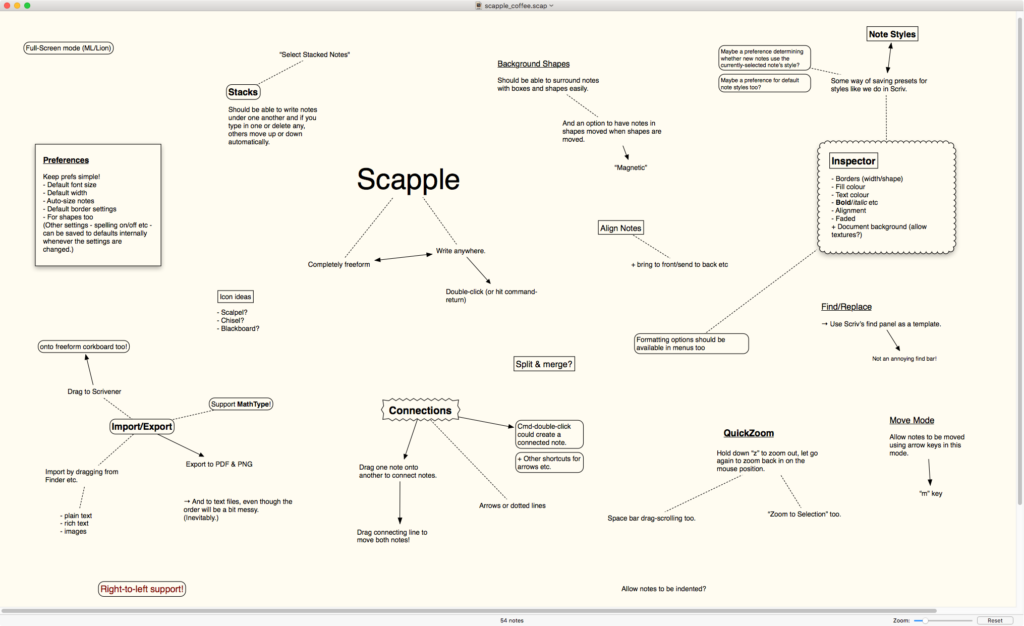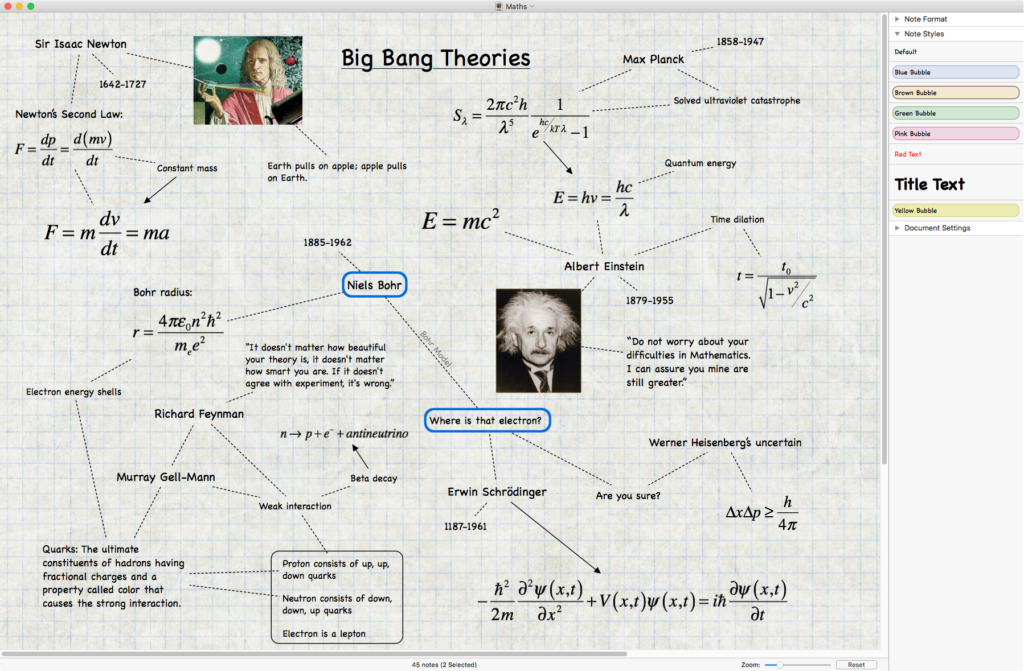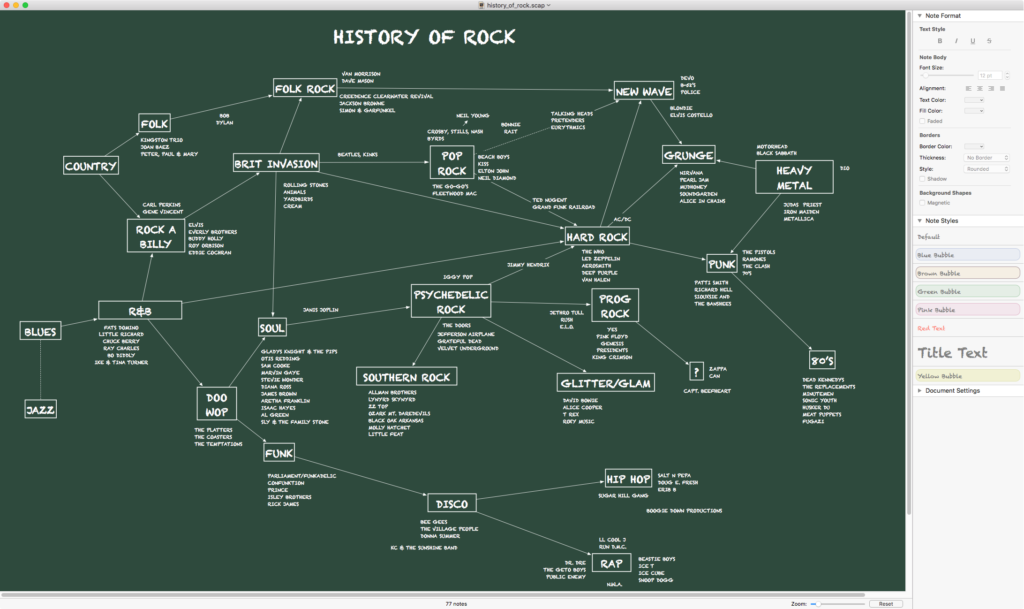Welcome to this edition of our featured tools for thought series! In this interview with Julia Pierce, we explore a hugely popular tool: Scapple, a virtual sheet of paper that lets you make notes anywhere on the page and connect them using lines and arrows. If you have ever scribbled ideas onto a piece of paper and drawn lines between related thoughts, then you will have no problem understanding how Scapple works.
Julia is a former journalist who joined Literature & Latte, Scapple’s publisher, shortly after the company launched in 2007. She is a director of the company, with responsibility for strategic development and public relations. She recently gained an MBA from Manchester University’s Alliance Manchester Business School.
In this interview, we talked about how to build an infinite canvas for your thoughts, the impact of mind mapping on creative thinking, how to effectively connect ideas together, the power of simplicity when designing tools for thought, the benefits of working in a distraction-free environment, and more. Enjoy the read!
Hi Julia, thank you so much for agreeing to this interview. After all these years, Scapple is still a one-of-a-kind tool for better thinking and creativity. How would you describe it to someone who has never heard of it?
Hi Anne-Laure – thank you, too! It’s great to have the opportunity to tell your readers about our app. Scapple is essentially a tool for jotting ideas down, then making connections between them. It’s an app that replicates the process of making notes on a sheet of paper then seeing how it’s possible to create a flow between them using lines or arrows — except that in Scapple’s case the sheet of paper is infinite and you can revise your connections endlessly. At its heart it’s pretty simple, but it fulfils an important task.
Although the app generally fits the description of being a mind mapping tool, unlike traditional mind-mapping apps, in Scapple every note is equal. This is important as it means you’re not forced to start with a central thought and then build everything around that; Scapple’s much more flexible. You can also import text files, PDFs and images as part of your plan. Notes can go anywhere on the page and you can stack them into columns of related items, or group them using background shapes.
You don’t even have to make connections between each and every item if you don’t want to, meaning you can flesh out more than one argument or idea alongside another — again, just like you would do on paper. Essentially, the app is designed to give you complete freedom to experiment with how all your thoughts and ideas fit together, allowing you to plan and plot without any restrictions.
It’s basically an infinite playground for your thoughts! With that kind of freedom, what sort of people use Scapple?
Although it was originally created as a planning tool for novelists, we’ve found Scapple has really taken off with all sorts of users. We have a lot of academics using the app and it has also been adopted by people using it for everything from laying out family trees to planning out software functions. Again, that’s thanks to Scapple’s flexibility and adaptability. If you’re facing a task where you’re thinking of picking up a pen and paper to map your ideas out, then it just might be time to see if doing this on-screen can make the process easier.
And how do you personally use Scapple?
I have just completed an MBA — Scapple was really handy for helping me to map out my essays. I used it to create a roadmap of relevant research points and ideas before moving them into some sort of order to see how my argument would flow. Being able to simply drag and drop each item or change the order of their connection to the rest meant I could then fine tune my thoughts easily before moving over to Scrivener, our company’s long-form writing app, and getting down to the actual business of writing my essay.
Having that map to refer to meant that throughout the process of writing my paper I had a clear idea of where I was going and which points or evidence I needed to include to validate my arguments along the way. It can be quite easy to get involved in setting out a view but then losing track of some of the points you’d originally planned to include, so I found it helped to have access to a visual reminder of my logical progression so I didn’t get side-tracked. That was especially important when working within the confines of a maximum word count where there wasn’t room for anything superfluous.
I also used Scapple in group work where we were laying out ideas for team projects. Having a limitless area to put down everyone’s thoughts — and where everything was easy to re-order — was much better than working on a whiteboard or using paper; an idea that you might fail to note down for reasons of space when planning on a physical board can sometimes be the spark for some really original thinking. Likewise, if a discussion of the topic suddenly leads to a change in focus for the project, it’s far easier to re-order everything on a screen using drag and drop than it is on paper where you’d essentially have to start again.
It’s great that Scapple can be used for collaborative thinking. In general, why do you think getting your thoughts onto a page is such a powerful way to connect ideas together?
It’s much easier to see how things fit together when you can create a written diagram of your ideas, particularly if you are a visual thinker. The process of planning out work using spider graphs is used from school age upward, so it’s a very familiar system for most people. By mapping out your thoughts, associations and connections you can trigger further ideas — the process has been shown to trigger creativity as the brain likes to work on the basis of association, and there have been a number of research papers published to support this assertion.
Just to give a few examples of this: researchers found visual mapping helped students plan projects and essays more effectively, improving the overall structure, coherence and quality of their written work. It also helps power creative thinking and speed the creation and organisation of ideas. Meanwhile, in another experiment, science students who used mind mapping techniques achieved much better conceptual understanding and practical reasoning than students using alternative study techniques.
These are just a small sample of what’s out there in terms of research into the benefits – it’s definitely a field of research that has been well explored and which has generated a lot of positive results evidencing the success of using a mind map to plan effectively.
Many tools for thought tend to get bloated over time. However, Scapple has stayed dead simple.
As far as we’re concerned, Scapple’s simplicity — and a commitment to keeping the app that way — has been central to its development from the start. Our reasoning is this: when you’re roughing something out, your entire focus needs to be on your task in order to allow your mind to work through your flow of related thoughts. You can’t have that concentration broken by needing to spend time finding your way around the app you’re using.
To make sure we didn’t get in the way of users’ planning, we realised we needed to keep the app as simple as possible and with a tiny learning curve. Hopefully that’s what we’ve managed to achieve!
Beyond all the features to map and connect ideas together, one of my favourite features is the full-screen mode.
We really do find that our users love working in a distraction-free environment. It has been hugely popular and we’ve had great feedback about it. With email constantly pinging and social media apps flashing updates that are specifically designed to draw you in and interact with them it can be so easy to procrastinate or get wrapped up in something that you shouldn’t. Full screen mode allows you to shut that noise out, which is really important when you need to focus on the task in hand.
Thank you so much for your time! Where can people learn more about Scapple?
Thanks for having me! If you want to find out more you can take an in-depth look at Scapple on our website. The page also features an introductory video and a link to a free 30-day trial — that’s 30 days of actual use rather than 30 calendar days from the day of your download, meaning there’s plenty of time to work out whether Scapple is for you before committing to buy it.
The app is currently available for Windows and macOS. The regular price is £17 but if you’re an academic or a student you qualify for our education licence, which means you can buy the full app for £13.60. We’re also on Facebook and Twitter.