Notion finally launched a popular feature request: bi-directional links, which they call backlinks. While it may seem like a simple addition, it may fundamentally change the way Notion users interact with their database, and it makes Notion a valid digital gardening tool.
Bi-directional links are a game changer because they allow for a completely new way to explore ideas, creating space for serendipity and combinationational creativity. Instead of a one way thinking trail, bi-directional links lead to idea sex.
But doing so manually would be extremely time consuming—not to mention mind numbing. “Manually interlinking content takes an awful lot of human curation and effort. Effort we should probably slog off onto our systems,” writes Maggie Appleton in her Short History of Bi-Directional Links.
So it’s great to see an increasing amount of tools for thought adding this feature, and in particular for a tool as popular as Notion to finally launch their own take on backlinks.
Notion backlinks
In Notion, links are created by using @ mentions targeting specific pages. Just type @, start typing the name of the page you want to link, and select the page you would like to link in the dropdown that appears. Anytime you @ mention a page, a backlink will be added to the page you linked.
While Roam features backlinks at the bottom of each page, Notion shows them at the top, just below the page title. However, backlinks are always hidden by default in Notion.
To show backlinks on a page, you have to click the down-left arrow ↙️ backlinks button under the page title, or below the page properties of a database page.
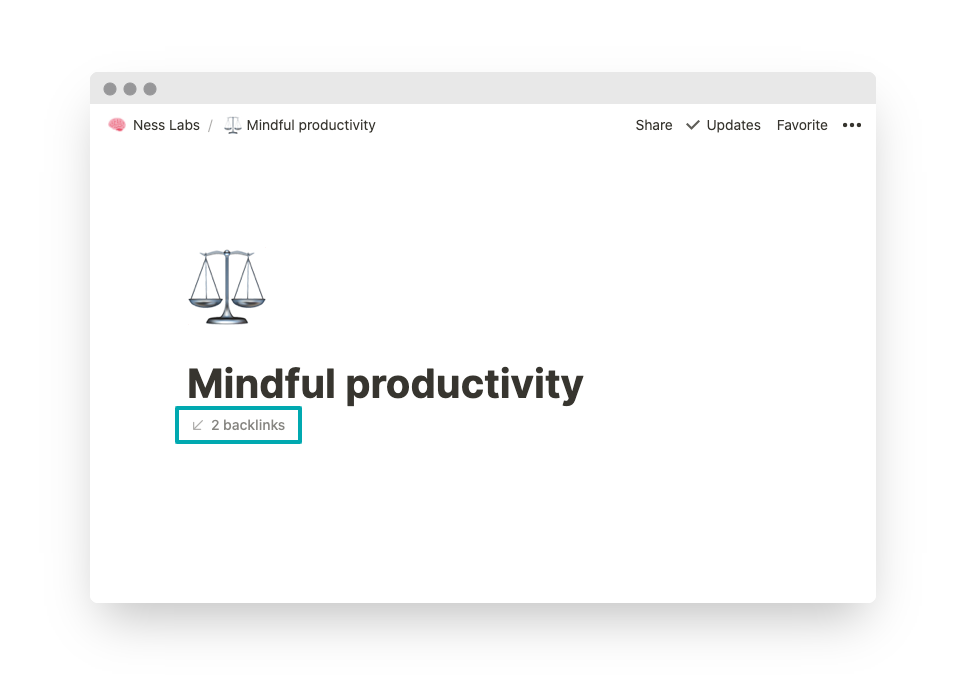
By clicking on this button, you can toggle the list of backlinks pointing to the current page. You will only see backlinks to pages that you have access to, and other people will not see backlinks to your private pages.
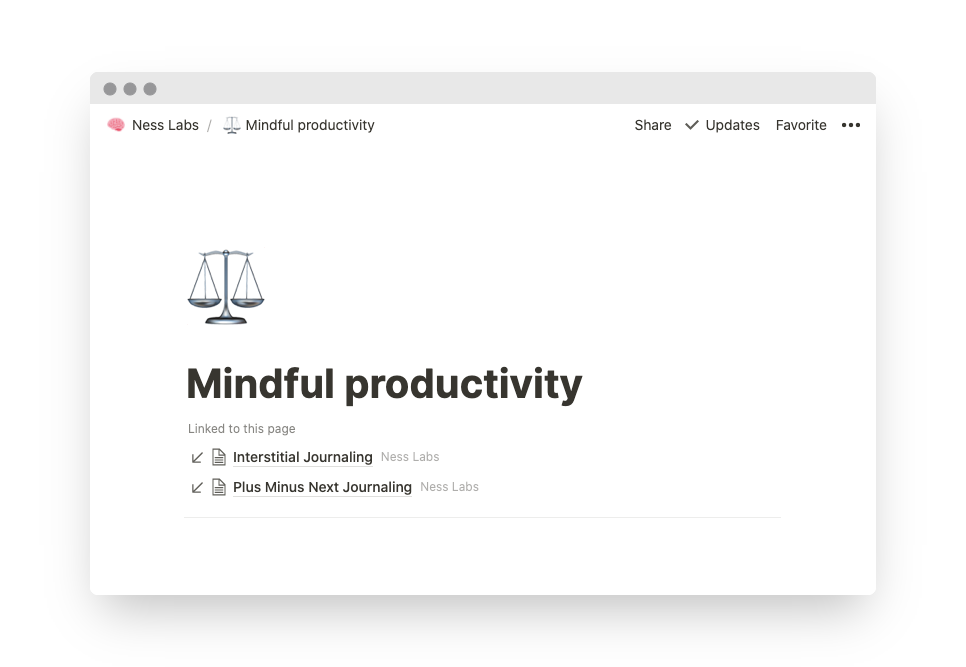
To hide the list of backlinks on a page, click the three dots ••• that appear to the right of the list when you hover your cursor.
That’s it! By adding bi-directional links, Notion is making it easier for digital gardeners to use it as their note-taking tool of choice, which is great news for everyone.
