A digital garden is an online space at the intersection of a notebook and a blog, where digital gardeners share seeds of thoughts to be cultivated in public. Contrary to a blog, where articles and essays have a publication date and start decaying as soon as they are published, a digital garden is evergreen: digital gardeners keep on editing and refining their notes.
Another characteristic is the navigation: while a blog may usually be explored in chronological order, a digital garden uses bi-directional linking—or at least lots of internal links—to connect notes together. Such interconnection creates a trail of ideas that readers can follow.
Digital gardens are usually light-weight, with an emphasis on the text itself, but they can be designed in any way that reflects their owners’ thinking style and digital gardening preferences. They can be built with intricate systems, or simple no-code tools.
If you are looking for a fun weekend project, or just want a more structured way to learn in public, scroll down for a review of all the different ways you could build your own digital garden.
Building a no-code digital garden
You don’t need to learn how to code to build a digital garden. Several platforms feature all the tools you need to create one in a few clicks.
- Obsidian Publish. You can set your digital garden up in minutes with Obsidian Publish. Pick a name for your digital garden, select some notes, click publish — that’s it, your digital garden is up and running.
- Public Roam database. Another easy way to build a digital garden is to create a public database with Roam Research. To do so, just select “public” when you create a new database. You may want to get a domain name to redirect to your database so it’s easier to share.
- Notion. Notion now supports bi-directional links, which makes it a valid option for a digital garden. Create a homepage for your digital garden, then click on “Share” at the top right of the page, and toggle on “Share with the web.” Sub-pages will also be published, along with any of their sub-pages. Again, you could use a custom domain pointing to your Notion-based digital garden.
- TiddlyWiki. The grandfather of digital gardening, TiddlyWiki is an incredibly versatile tool to capture and share evergreen notes. A couple of easy-to-install add-on will let you use bi-directional links and a visual knowledge graph. This detailed tutorial explains all the steps. While this is a no-code solution, just be aware that this method involves the extra step of hosting your digital garden somewhere (typically for free on GitHub).
That last option is what I use as the backend for my own digital garden, Mental Nodes.
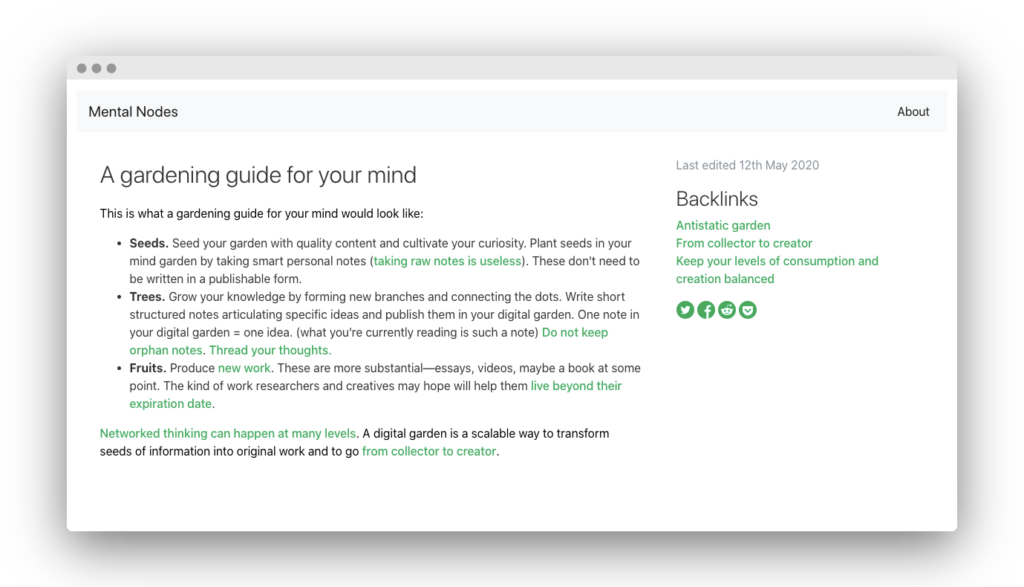
Building a custom digital garden
If you’re willing to get your hands dirty or have more technical skills, there are options to build a more custom digital garden. The key idea is to use a static website generator to automatically render your digital garden’s pages in a light-weight way.
- Jekyll. With a very simple learning curve and a few digital gardening templates, Jekyll is a great option. You can use Simply Jekyll or this digital garden Jekyll template to add bi-directional links, link previews on hover, a visual knowledge graph, and more.
- Eleventy. Another option is to use Eleventy-Garden, a starter site based on Eleventy featuring all the tools you would expect to find in a digital garden.
- Gatsby. A bit more complex, Gatsby is a framework to build websites and apps, which is used by many digital gardeners thanks to additional plugins. Gatsby Brain, Gatsby Andy, and Gatsby Garden are all great places to start.
You could of course hand-code your digital garden, but these static website generators can give you a head start, and make it easier to manage your digital garden in the future.
To make it easier to receive feedback and foster interesting conversations, you may want to consider adding webmentions or annotations to your digital garden.
Whatever solution you choose, make sure it is a sustainable one, and that the tool will not get in the way of the actual mind gardening. While you don’t necessarily need a digital garden as part of your mind garden, it can be a great addition to your thinking toolbox, as well as a catalyst for interesting conversations.
If you do decide to set up your own digital garden, make sure to join the Digital Gardeners discussion group on Telegram!
