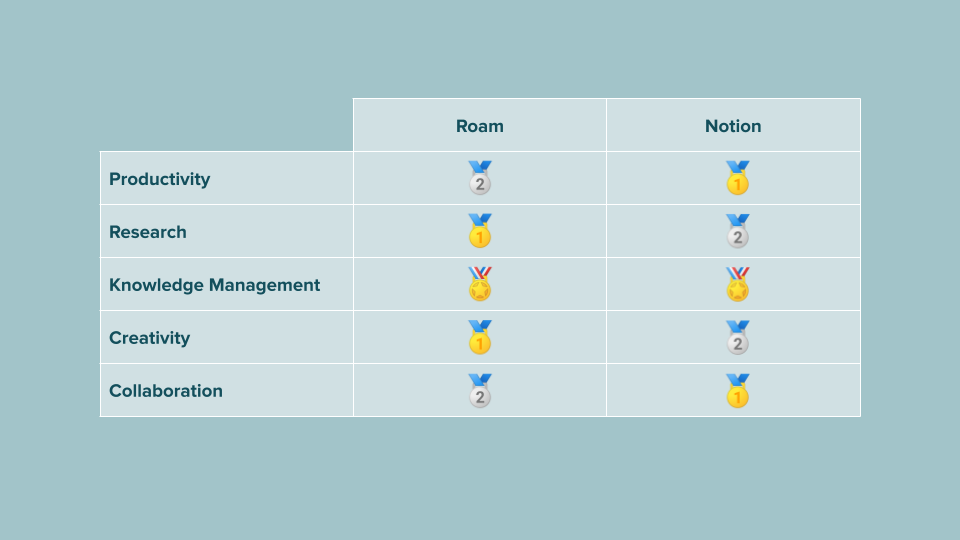These days, every note-taker and productivity aficionado seems to hesitate between Roam and Notion as their main tool for storing, retrieving, and creating content. As any tool for thought offers compound interest after continuous use, it’s better to pick a tool and stick to it for a while. So which one should you go for?
This article will not tell you which tool is best in general — both are great tools and help many users be more productive. However, Roam and Notion tend to each fit a certain working and thinking style. Depending on your use cases and main goals, you may want to use one versus the other.
An overview of Roam versus Notion
Notion launched in 2016, and has rapidly become one of the most popular note-taking tools out there, with 4 million users as of 2020. Founded by Ivan Zhao and Simon Last, its mission is to offer an all-in-one workplace, whether you want to create a team wiki, manage your projects and tasks, or create notes and documents.
Many new users find the interface daunting at first, as Notion is a powerful platform with many advanced functionalities. But once you have gone through the initial learning curve, they enjoy the ability to perform many work tasks in one place. Features include to-do lists, Kanban boards, code snippets, templates, and many integrations with other tools such as Google Calendar and Typeform.
Roam is much newer: it launched in beta at the end of 2019. Since then, Roam has amassed a dedicated community of note-takers thanks to its innovative philosophy centered on connecting ideas and encouraging the emergence of new patterns of thought.
Roam describes itself as a “a note-taking tool for networked thought” — and thanks to features such as bi-directional links, the graph overview, and the ability to connect content at the paragraph level, it certainly delivers on its promise.
Notion offers a more structured approach to productivity and knowledge management, whereas Roam encourages exploration and active creation. This quote from G.R.R. Martin, the author of A Song of Ice and Fire and other novels, offers a good illustration of the key difference between Roam and Notion:
“I think there are two types of writers, the architects and the gardeners. The architects plan everything ahead of time, like an architect building a house. They know how many rooms are going to be in the house, what kind of roof they’re going to have, where the wires are going to run, what kind of plumbing there’s going to be. They have the whole thing designed and blueprinted out before they even nail the first board up. The gardeners dig a hole, drop in a seed and water it. They kind of know what seed it is, they know if planted a fantasy seed or mystery seed or whatever. But as the plant comes up and they water it, they don’t know how many branches it’s going to have, they find out as it grows. And I’m much more a gardener than an architect.”
Roam tends to work best for gardeners, while Notion tends to work best for architects. Again, it is not to say that one is better than the other, but considering the time and energy we usually invest in our productivity and knowledge management systems, making sure to choose the right option is worth performing a bit of research before you commit to a tool.
Selecting Roam or Notion based on your goals
Both Roam and Notion offer a range of features that aim to support users with productivity, research, knowledge management, creativity, and collaboration. However, they are not equally efficient at each of these use cases. Let’s compare them side by side so you can make an informed choice.
• Productivity — With an emphasis on task lists, calendars, and Kanban boards, Notion really shines when it comes to creating productivity-focused workflows. Tasks list are content-rich, and can be expanded to provide additional context, as well as linked to documents and other relevant resources. Calendars let you visualise how events, projects, and launches, etc.connect to certain dates. Kanban boards are extremely simple to create, so you can see at a glance your tasks based on whether their status is To-Do, Doing, and Done. Of course, Roam offers many productivity features as well, such as task lists, Kanban boards, and the ability to link pages to a specific date. But these features are not as fully fleshed as they are in Notion.
• Research — Roam was initially designed with researchers in mind (the full name of the tool is “Roam Research”), so it’s no wonder it does such a good job at helping collect and connect information. With the sidebar panel, it’s easy to open many pages at once so you can view and expand on your research across many work streams. You can also upload PDFs and use the roam/js extension to highlight them. Finally, Roam makes it easy to cross-reference content so you never lose your sources. While Notion can be used for research as well, Roam steals the show in this particular area.
• Knowledge management — This one is a tie! It really depends on how you enjoy managing your knowledge. Are you a fan of structured tables? Notion may be the best choice. Do you like wandering through your knowledge and serendipitously discovering new connections between your ideas? You are probably better off going with Roam. Again, the analogy of the architect and the gardener is a good rule of thumb to decide whether Roam or Notion’s approach is a better fit for your knowledge management style.
• Creativity — While some limitations can foster creativity, the free-flow thinking approach offered by Roam works great to spark new ideas and produce new content. Notion is much better at storing information in a structured manner than creating new information in an exploratory way. Because you don’t need to figure out where exactly a note should neatly fit, you can see patterns emerge over time, and generate original thoughts until you have enough material to craft your own take on a research topic. Bi-directional links and the ability to link your notes at the paragraph level also encourages thinking in a more granular way.
• Collaboration — Notion is often used as a collaboration tool, whether it’s a team wiki or a project management dashboard. With granular sharing options, it makes it easy to decide who has access to which documents, and to revoke these as needed. In contrast, Roam only offers the option of building a public or a private database. While you can share links to specific pages, it makes the rest of your database vulnerable if someone tech-savvy wants to snoop around. As a collaboration tool, it’s a win for Notion.
Alternatives to Roam and Notion
Despite how powerful Roam and Notion are, you may want to use another note-taking tool altogether. Maybe you have privacy concerns and want to host your notes offline, or maybe you would rather use open-source software. There are several alternatives to Roam you can explore, such as Obsidian and TiddlyWiki, as well as lots of other note-taking apps that may fit your goals and working style.
Whatever tool you decide to go for, remember to not fall prey to the shiny toy syndrome. Try to stick to an app long enough to really understand its benefits and drawbacks, and identify what workflows and features really matter to you. The note-taking ecosystem is a saturated market, and you could waste a lot of time and energy constantly jumping from a tool to another.
Finally, using Roam or Notion is not mutually exclusive. Many people use a combination of both tools to cover all areas of work across productivity, research, knowledge management, creativity, and collaboration. Just use the comparison table above to decide which one is right for a specific workflow. Good luck finding your perfect tool!
P.S. Want to learn how to make the most of Roam? Join Roam Essentials, a short course to master 20% of the features that will unlock 80% of Roam’s power.