It’s extremely easy to change TiddlyWiki’s appearance so it better suits your taste and your workflow, but there is no central place to explore all the myriads of themes created by the community. Here are a few which create a calm working environment.
To install these, drag the files listed by the theme creator, then go to Control Panel > Appearance > Theme to activate the theme.
1. Moments
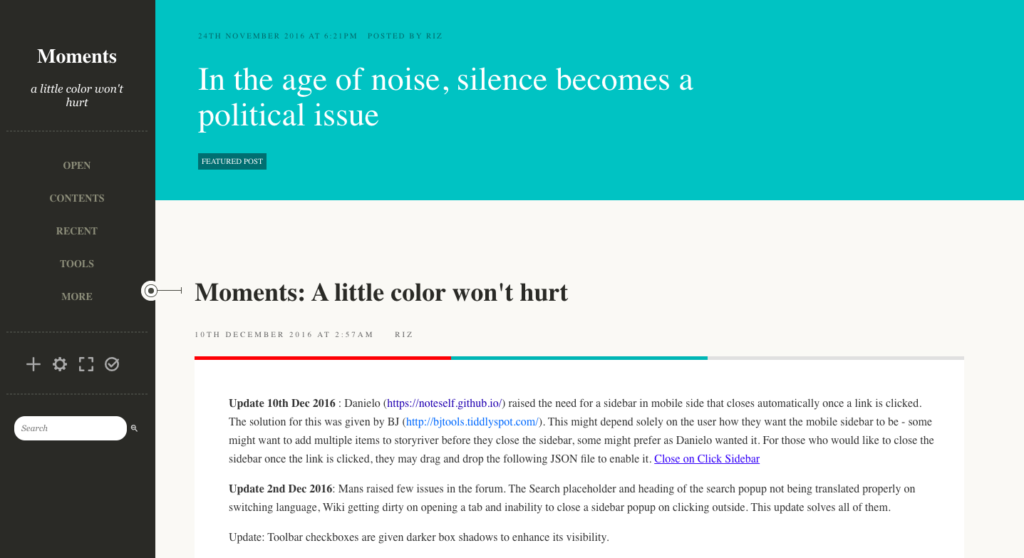
Beautiful fonts, works great on mobile thanks to a responsive sidebar. (install)
2. Ghostwriter

Using this theme will make TiddlyWiki feel like a good old blog, with regular pagination and big, easy-to-read titles. (install)
3. Mono
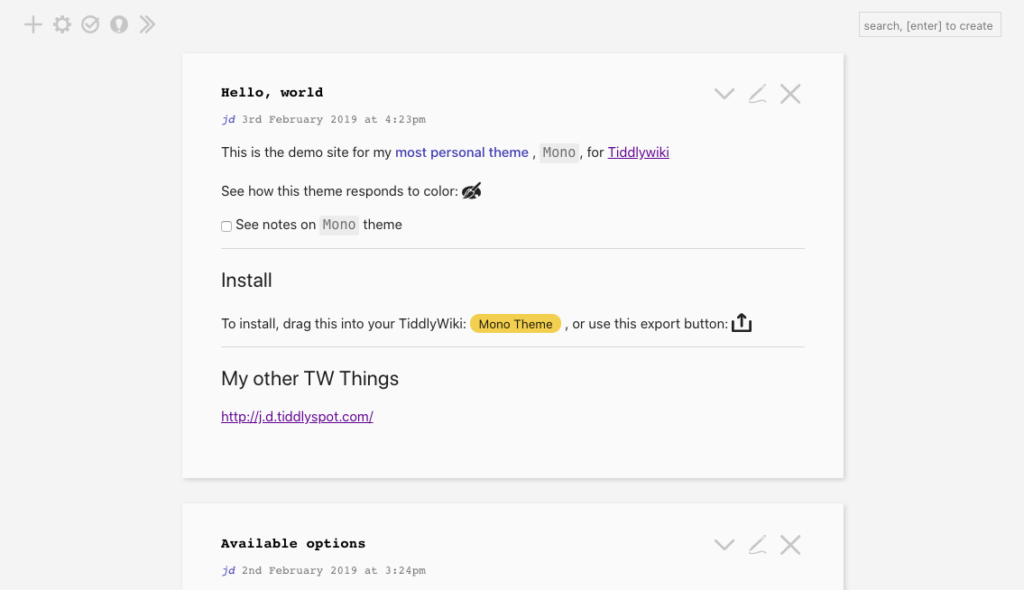
A minimalistic theme, perfect for writers who want to avoid distractions. (install)
4. Whitespace
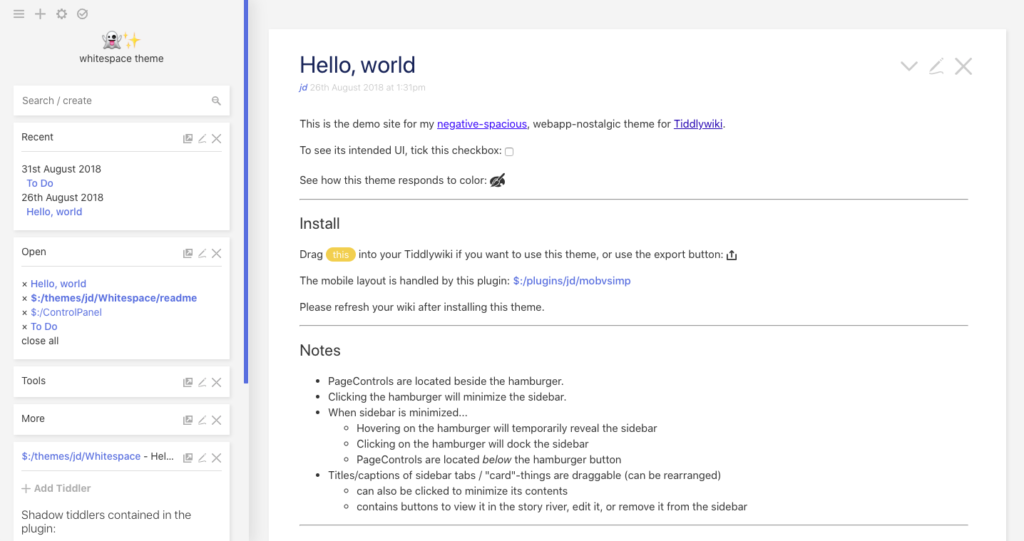
As its name indicates, lots of white space and a full use of the screen in this TiddlyWiki theme. (install)
5. CleverNote
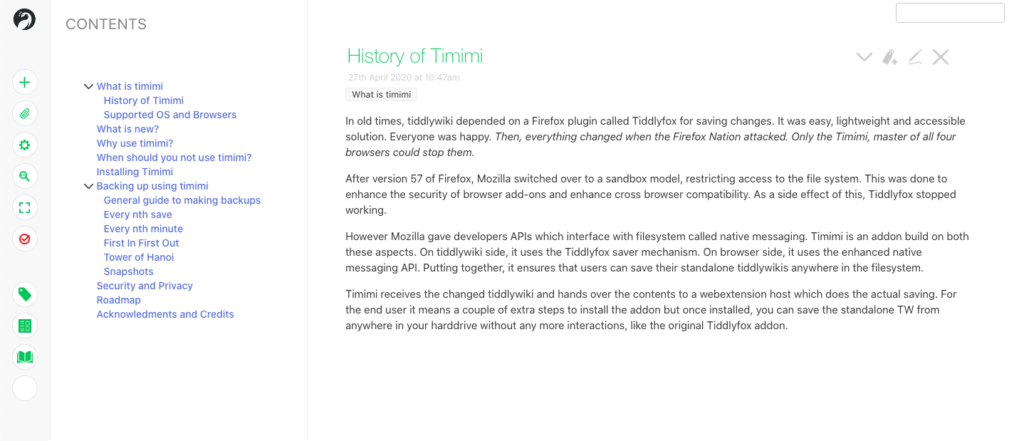
This theme was created for Timimi, a browser extension that allows user to save standalone tiddlywiki files. It’s beautiful and minimalistic, with the minified menu on the left side of the screen. (install)
