Great news: Roam Research recently released a new inline audio player with audio upload support. If you are not familiar with it, Roam is a note-taking tool for networked thinking. While it can be extremely simple to use if you stick to the main features, it is also able to support some of the most complex workflows. Beyond text and images, the audio feature is a great way to augment your thoughts.
Uploading and playing audio files
To use the audio feature, type /upload on any page and select “Upload Image, Audio, or File”. This will bring up the Finder (Mac) or Explorer (Windows), where you can choose the audio file you would like to upload. Once uploaded, the audio file will be playable via the block where it was inserted, and you can download it again to your device in the future.
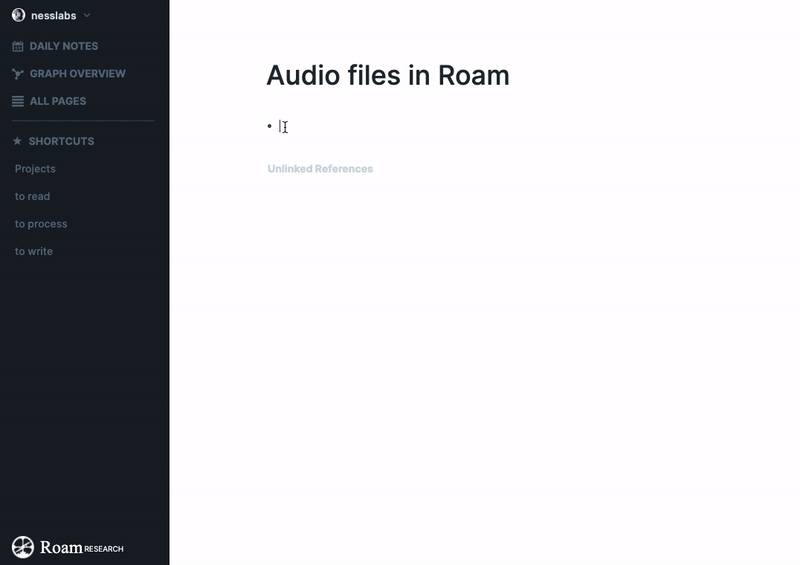
The upload limit has also increased from 10MB to 100MB, so you can now upload larger audio files.
The benefits of audio files in Roam
The audio upload feature and the audio player are currently quite basic, but many people will no doubt find them useful to improve their workflow. So, what can you use these new features for?
- Audio notes. Many people use an audio recorder to capture their thoughts on the go. You can now upload them directly to your Roam database.
- Mindfulness. We focus a lot on words and images to capture experiences, but sound can be powerful as well. Next time you go for a walk, take a minute to capture the sounds around you, and upload the file to your daily log in Roam.
- Qualitative research. If you conduct interviews as part of your work, you can now include the raw tape recording with your notes.
- Public speaking practice. Do you need to appear on a podcast? You can practice by recording yourself and taking notes as to what aspects could be improved.
- Sales pitch. Similar to practicing for public speaking, you can record some sales conversations with prospective customers, and critique your own pitch later. Make sure you abide by the privacy rules of your country (ideally ask for permission first).
- Education. While you may not be able to film your teacher during a class, you could record the audio and take additional notes after the lecture. Again, make sure to ask for permission.
“I always record my interviews, and I truly can’t think of a single reason not to—ideally, two digital recorders, in plain sight, with fresh batteries in my pocket. I might jot notes on a notepad if there are things I want to remember about the location, what someone looked like, the weather, the feel of the air; I might excuse myself to go the bathroom, and then desperately thumb out two paragraphs on my phone. But those are impressions, details, ideas—not quotes. Memory is so deeply, hilariously fallible. I know there’s been some talk of reporters eschewing recorders in order to make a subject feel “comfortable”—I’m not sure that’s a reporter’s job, exactly, but regardless, I find that frantically scribbling notes is infinitely more distracting than a digital recorder quietly sitting on the table,” explains Amanda Petrusich, a staff writer at The New Yorker.
But audio recordings are more than a memory-support tool. “I also find the audio document of an interview to be really useful later, when I sit down to write—there are all these little tells it’s hard to notice in the moment, because your adrenaline is going, you’re locked in, you’re hyper-focused on the arc of the conversation. The way someone pronounces a word, the timbre of their voice, a pause, a strain, a lightness, a darkness, whatever—that stuff is grist for the mill, too, and it’s easy to miss,” she adds.
Uploading audio notes is a way to augment your memory with factual recordings of conversations and personal thoughts, including subtle cues text may not be able to capture. It’s obviously still early in terms of audio features for Roam, but in the future, we could imagine more advanced features such as automatic transcription and time-coded notes on audio files.
P.S. New to using Roam? Check out this guide to get started.
P.P.S. Want to learn how to make the most of Roam? Join Roam Essentials, a short course to master 20% of the features that will unlock 80% of Roam’s power.
