Roam is a note-taking tool for networked thought which I find incredibly powerful. One of the exciting aspects of using Roam is joining a community of curious minds interested in metacognition and thinking in maps. While Roam is a pleasure to use out of the box, this community has created many browser extensions to improve your experience of Roam Research.
If you are new to Roam and not sure where to start, read my beginner’s guide to Roam Research first. It will get you started in a few minutes.
Highlighters
The easiest place to get started with browser extensions for Roam is with a highlighter. A highlighter will help you select, copy, and automatically format text you read online so you can paste it into a Roam page. Here are a few options:
- +Roam bookmarklet. Built by yours truly, this was the very first highlighter created for Roam. As such, it’s pretty rudimental. But the code is open sourced so you are free to edit it and repackage it to create your own bookmarklet. As a bookmarklet, it works with any browser.
- Roam-highlighter extension. The big difference with this extension built by Shawn Murphy is that you can select several highlights at the same time, making it faster to import lots of content from a web page into Roam. You can also bulk import Kindle notes and highlights (demo). Works with Chrome and Firefox.
- Roam Highlighter extension. (yes, both these extensions are often confused because of the similar names) A beautifully designed extension by Daniel Wirtz. Highlight text, add tags, customise the format of your text clippings with placeholders, and jump to the next open Roam tab to quickly insert your highlights. Available for Chrome.
At their core, all of these Roam extensions do the same thing: let you clip content from web pages to import into Roam, but they have a slightly different approach. For instance, I prefer having a bit of friction by importing web clips one by one, which acts as a forcing mechanism to be selective, but other people need to be able to clip lots of content at once. So have a look and pick one you enjoy using.
Roaman
This extension by Eran Boodnero is all about the tiny changes in Roam’s UX that will boost your productivity.
For instance, Roaman:
- Highlights the scope of the block you are currently typing in, which is especially useful when typing long notes with lots of blocks.
- Automatically adds brackets when you type a hashtag, so #… becomes #[[…]] — extremely useful as well if you tend to often use multi-word tags in Roam.
- Autocompletes pages you want to link to by typing the first letters then CTRL + SPACE, which will fill the rest of the page title with the first entry in the contextual menu.
- Lets you quickly delete a page by clicking CTRL + DELETE.
If you ever forget about a particular shortcut, don’t worry: the extension button shows you a list of everything it does.
Roam Toolkit
Dubbed “a Roam force multiplier,” this extension by Vladyslav Sitalo is probably one of the most advanced browser extensions for Roam.
- Fuzzy dates.Type “two days ago” or “in three weeks” between semicolons and it will autocomplete it with the right date between double brackets.
- Block actions. Quickly delete, duplicate, or copy blocks using shortcuts.
- Live preview. You can quickly preview a page by hovering over a link. The best thing? These previews are interactive, meaning you can quickly edit their content without having to fully open them in the side panel.
- Tasks estimates. Helps you calculate the total time several tasks will take by using Roam attributes and an automated query.
- Spaced repetition. Roam Toolkit uses metadata in blocks to build a spaced repetition system right inside of Roam. It implements Anki’s popular spaced repetition algorithm and shortcuts, so if you’ve been using Anki in the past you won’t be too lost.
Eloquent
Most people open two windows side-by-side when taking notes on the web. Instead, you can use a quick-capture extension to make it seamless to capture your ideas across the web. Eloquent allows you to do just that.
By offering rich format note-taking on any webpage, Eloquent allows you to take notes in context and to save them to Roam without opening two windows or switching tabs. Currently in beta.
RoamThemes
If you like switching between different themes but find the native process cumbersome, this extension will allow you to seemingly change between a collection of community-designed themes.
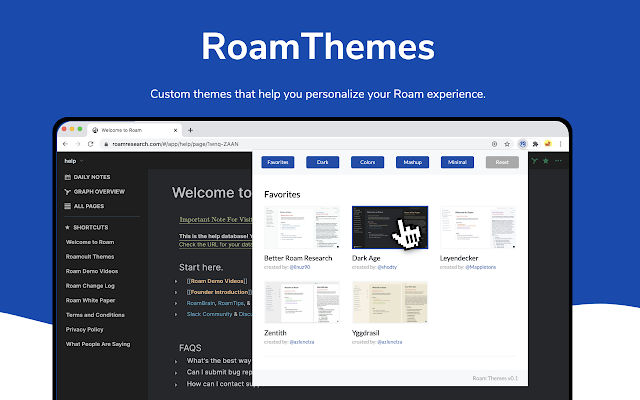
It’s extremely simple to use: no need to learn CSS, just point and click. A potential use case is using a theme for long-form writing, another one for quick notes, and one for research. Currently only available for Chrome.
More extensions
There are new extensions for Roam Research created everyday. Whatever other tools you use, whatever your workflow, you will probably find an extension that complements it perfectly.
- RoamShowTime — show block creation and edit times on Roam Research.
- Roam Navigator — add a visual keyboard navigation mode to Roam Research.
- Roam Autolink — set certain words or phrases to be linked automatically.
- Roam Home Button — add a button to go to Daily Notes when the left sidebar is hidden.
- Roamhelper — make it easier and quicker to embed websites, pdf, and youtube videos into Roam by generating a special code with the appropriate link.
I will keep on adding to that list, so please let me know if you have built a browser extension for Roam! And if you want to learn how to make the most of your experience with Roam, check out my guides and tutorials for Roam.
P.S. Want to go even further with Roam? Join Roam Essentials, a short course to master 20% of the features that will unlock 80% of Roam’s power.
