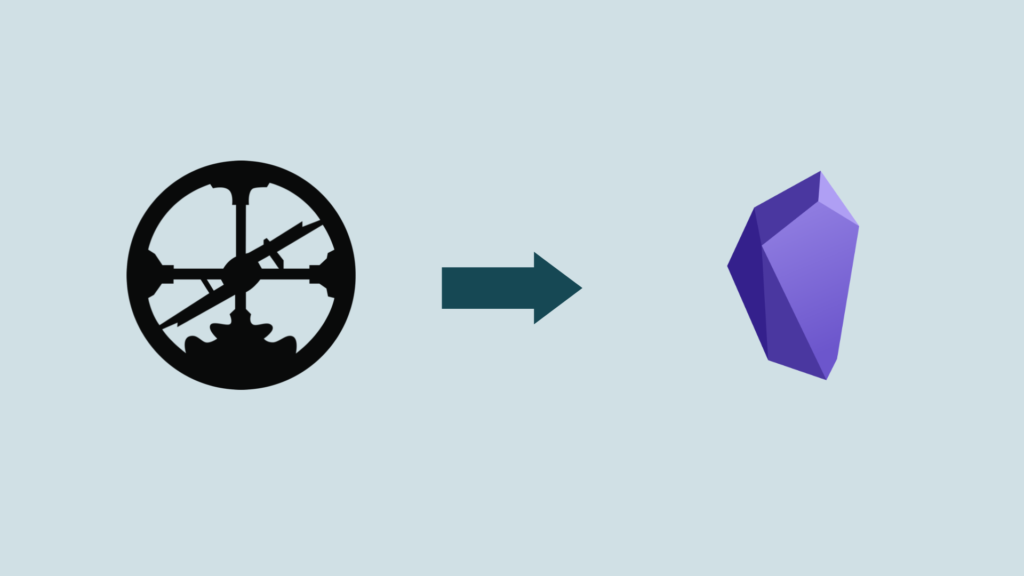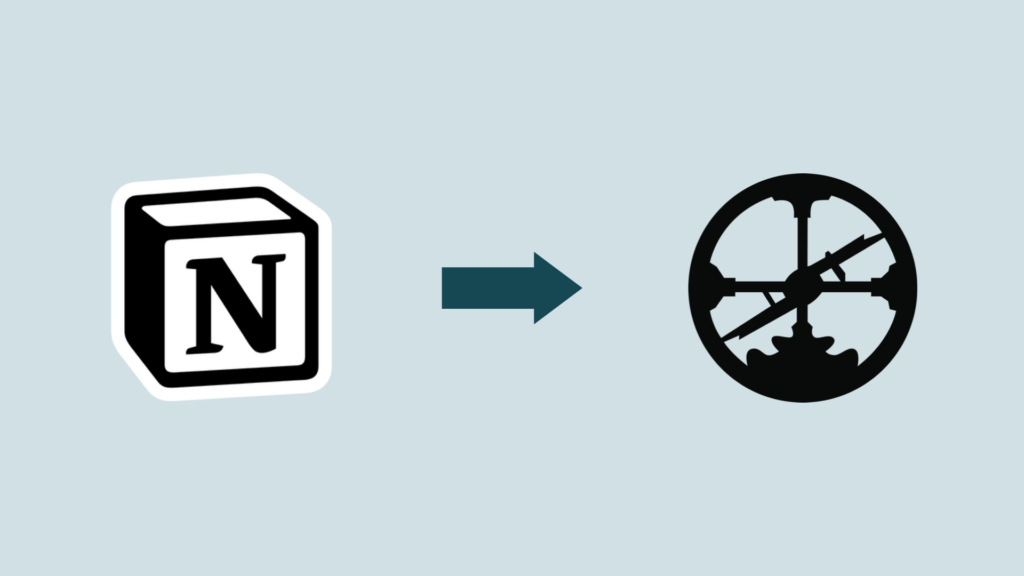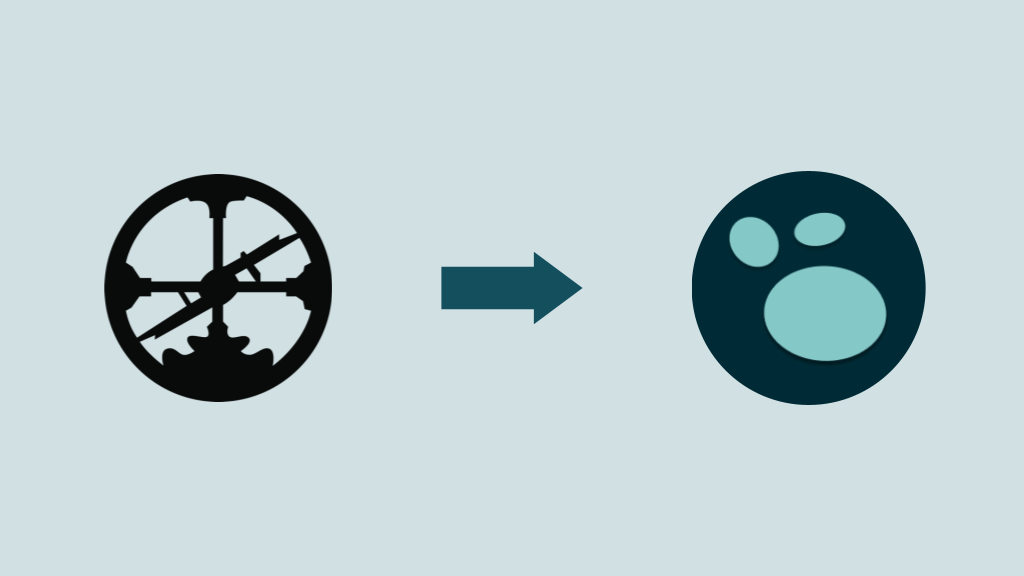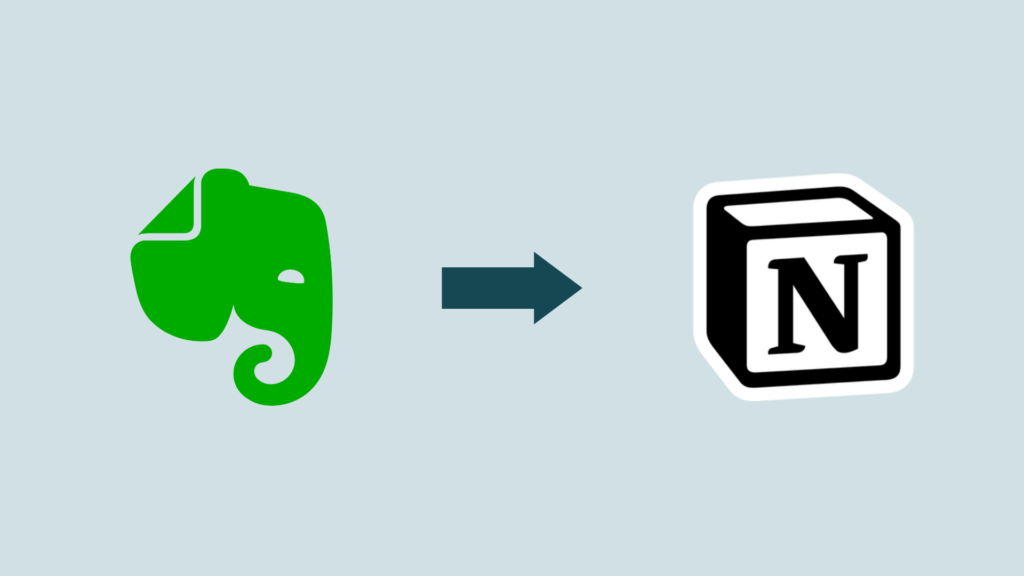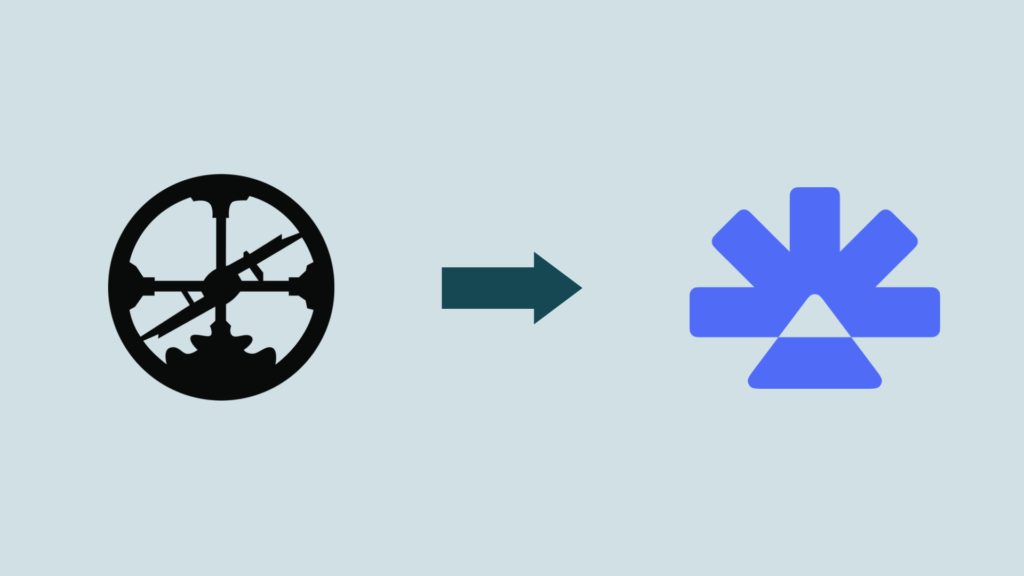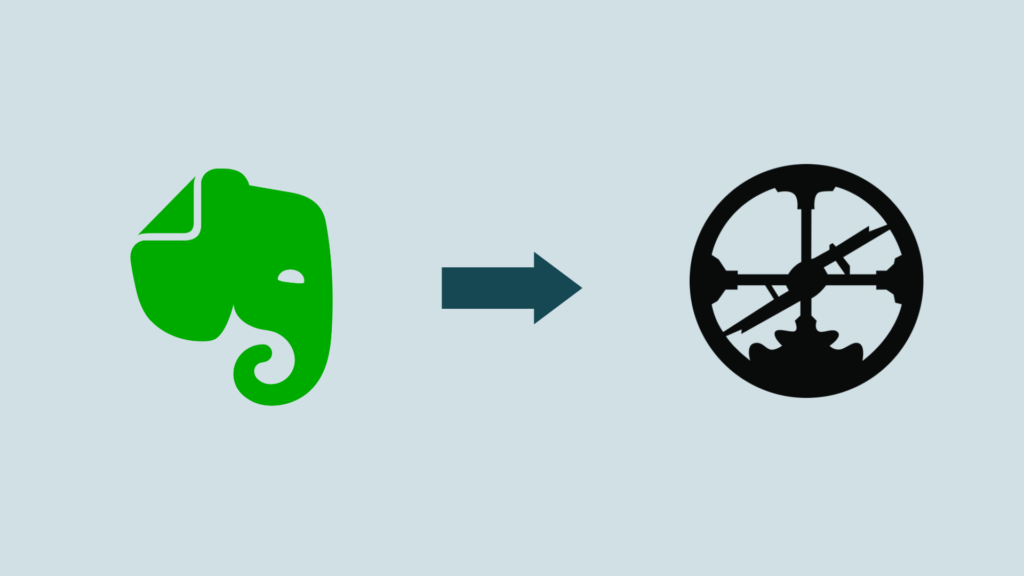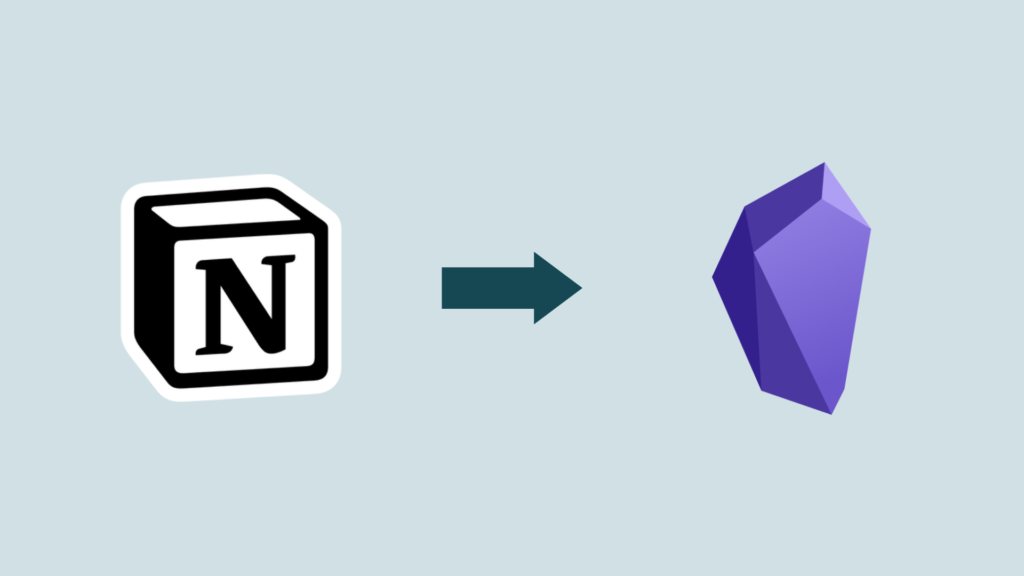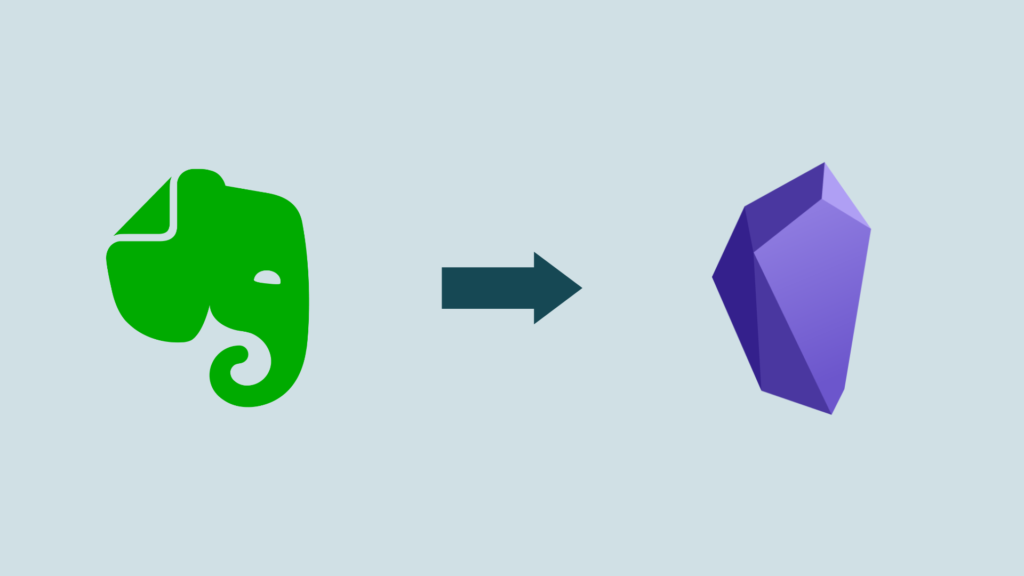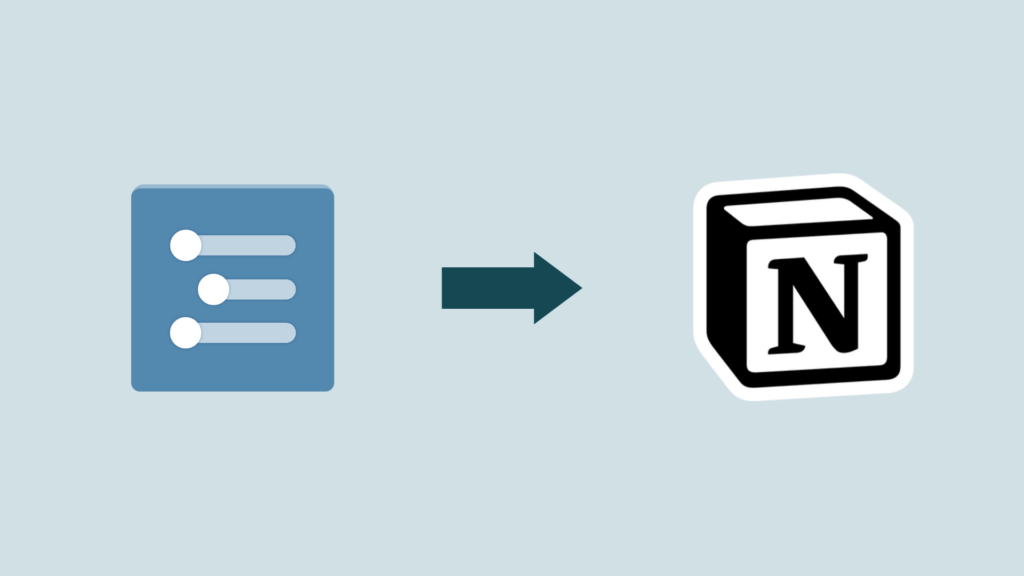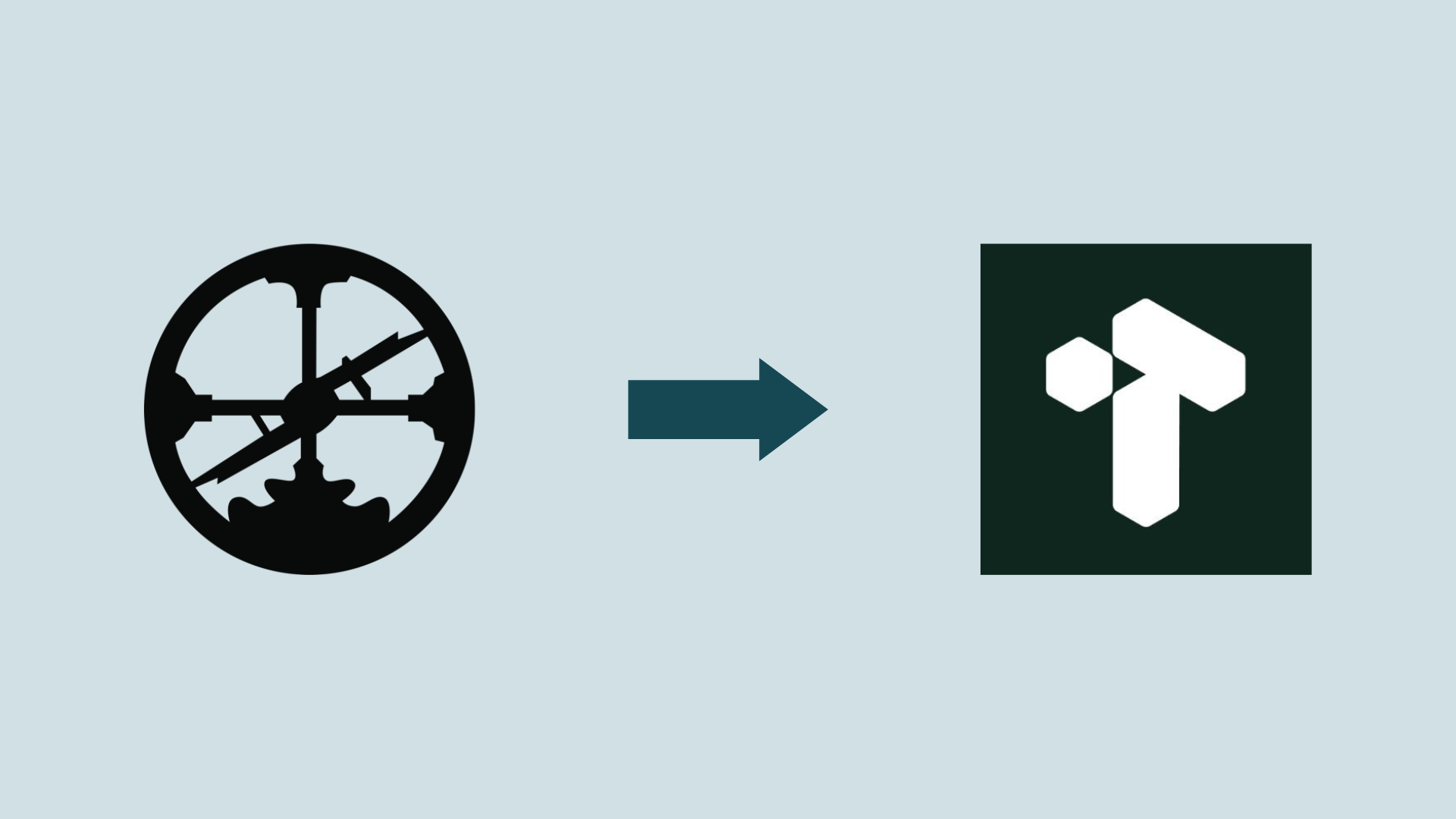Do you feel limited by your current tool for thought and want to switch to a new one?
Maybe you are using a note-taking app and want to switch to a more fully-fledged productivity app, or maybe you wish you had access to more plugins to design your thinking space. Whatever the reason you want to switch tools, we got you covered.
Switchboard is a dashboard of “switching guides”, exploring in detail the reasons why you may want to switch from a tool for thought to another and why you should consider sticking to your current tool.
Once you are certain you want to switch, each guide includes a step-by-step tutorial so you can have a smooth transition. We will also tell you what to expect once you have switched to the new tool.
Add a switching guideWant to keep on learning about tools for thought and neuroscience-based strategies to make the most of your mind? Subscribe to Maker Mind, the weekly newsletter for knowledge workers who want to achieve more without sacrificing their mental health.
One email a week. No spam, ever. Privacy Policy.