When you buy a new product, it usually comes with a user manual. It’s a document designed to help you make the best use of that particular product, with detailed instructions. It’s a guide to using a specific system. But when we meet a new person, we need to figure things out through trial and error. We usually start with safe ice breakers, and work our way up to understanding the person better. Why does it have to be this way? Why don’t we all have a personal user manual?
A personal user manual is a short document outlining how you like to work, collaborate, communicate, and receive feedback. It may sound serious, but it’s actually a fun way to get to know yourself and your teammates. While you can do it on your own, it’s also a great team building workshop to organise with your colleagues.
But, first: why should everyone have a personal user manual at work?
The importance of psychological safety
At work, psychological safety means that employees are feeling secure and able to work without the fear of negative consequences, even when they make a mistake. In psychologically safe teams, people feel accepted and respected.
In her seminal paper about psychological safety at work, organisational behavioural scientist Amy Edmondson found that companies with high psychological safety—which she defined as the “shared belief held by members of a team that the team is safe for interpersonal risk taking”—performed and learned better.
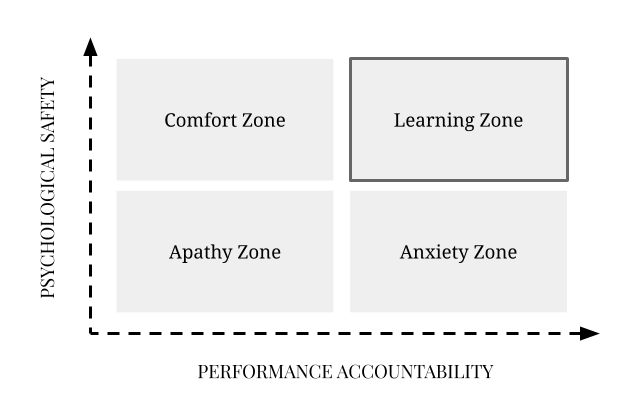
Psychological safety creates a virtuous circle where people are comfortable admitting their mistakes and learning from their failure; as a result, everyone openly shares their ideas and experiments, cultivating an innovative environment. It also prevents teams to fall prey to analysis paralysis, and leads to faster decision-making.
Since the original paper was published, lots of empirical research has been done on psychological safety. Researchers have identified several factors impacting the level of psychological safety in a team, such as role clarity, peer support, positive leader relations, interdependence, and a celebration of learning.
But studies have found that trust is the number one factor when it comes to being able to take calculated risks, seek support, and generally thrive at work. And who do we tend to trust? The people we know.
That’s why personal user manuals can be so powerful. By getting to know the people you work with, you build trust. By building trust, you foster psychological safety. And by fostering psychological safety, you increase your own performance as well as the team’s overall performance.
How to create a personal user manual
You don’t need any fancy tool to create a personal user manual. It can be a simple document or a presentation. I personally recommend creating it in Google Slides so it’s easy to share and to update in the future. After all, our personalities and preferences are not fixed.
Here are six prompts to get you going. You should ideally keep it to one slide per prompt—you’re writing a user manual, not a novel. Feel free to use bullet points to answer these so it’s easier to digest, especially if you work as part of a big team.
- Introduction. Give a brief overview of who you are, where you come from, and your career history. You don’t need to share your whole life story. Focus on the elements you think will be helpful for your teammates to know. You come from Italy and worked there for a few years before moving to the US? That’s great information. You recently broke up with your partner? Probably better to leave it out of your personal user manual, and to share instead over drinks or coffee with the colleagues you’re the closest to.
- Environment. What are your ideal conditions to work in? When do you do your best work? While most jobs are a combination of collaboration and solo work, some people really enjoy working on their own, and may want to include it in their personal user manual so teammates know to only pull them into the most important meetings. Maybe you also enjoy working late and may not want to have commitments early in the morning.
- Communication. This section is about the best ways to communicate with you. What’s the best way to reach you in case something is urgent? Are you more of a Slack or email person? Do you check your email once a day or can you be reached there at all time? Is it okay to message you via the company’s chat for non-urgent matters? Are you comfortable with video calls?
- Feedback. Share how you like to receive feedback. While some people like to get rapid feedback, others like to have some time to mull over a problem before getting input from others. Similarly, some people like to sit down and talk through things, while others are happy to receive quick bullet points with comments and suggestions.
- Support. Share how people can help you and how you can help other people. If you have any particular strengths or weaknesses, this is the section to add them to. When it comes to weaknesses, try to make it about personal growth—instead of stating that you’re bad at something, say that you would like to improve in that specific area.
- Favourites. This is a fun section to share your favourite quotes, books, podcasts, blogs, or anything that can give people a better sense of your personal interests.
Once you have a first draft, it’s a good idea to share it with a couple of colleagues to get their input. Ask them if anything is unclear or seems to be missing. Then, revise your first version based on their comments.
If you’re in a creative mood, you can also customise your personal user manual with colours and images. Don’t go overboard and keep it simple—it’s more about adding a fun touch than demonstrating your design skills.
Some people decide to share their personal user manual publicly, others only share it with their teams. There is no obligation. Share it with as many people you feel comfortable sharing it with. If it’s only your manager and your immediate team mates, that’s fine. But the more people are aware of the way you work, the easier it will be to work with them.
Remember that a personal user manual should be a living document. Of course, the document will lose some of its usefulness if you keep on updating the content every week—your colleagues may get confused as to how best to work with you. But you could take some time to reflect on your personal user manual as part of your annual performance review. Have your values or working style changed? Any big shifts?
Examples of personal user manuals
If you need some inspiration, here are some interesting personal user manuals. As you can see, they don’t exactly follow the structure above. Feel free to get creative with the questions, as long as all the essential information is included in the final version.
- User manual: Steph Smith
- User manual: Madi Taskett (same template)
- Working with me: a user manual by Pete Vowles
- Daniel’s personal manual
- An impressive personal user manual by Sid Sijbrandij, the CEO of GitLab
- Abby Falik’s personal user manual (not a big fan of the tone but love the clarity)
Personal user manuals are not only great for employees—they’re also great for founders. If you’re starting to build a team, it’s a good way to clarify your working style, set expectations, and help your employees feel closer to you. By fostering psychological safety, being open as a leader is a catalyst for trust and performance.
Do you have a personal user manual? If so, let me know and I’ll add it to the list.
